Difference between revisions of "Phantasmagoria 2: A Puzzle of Flesh"
From PCGamingWiki, the wiki about fixing PC games
m |
m (Fixed engine listing.) |
||
| (5 intermediate revisions by 5 users not shown) | |||
| Line 7: | Line 7: | ||
{{Infobox game/row/publisher|Activision|Digital}} | {{Infobox game/row/publisher|Activision|Digital}} | ||
|engines = | |engines = | ||
| − | {{Infobox game/row/engine|SCI3}} | + | {{Infobox game/row/engine|SCI|name=SCI3}} |
|release dates= | |release dates= | ||
{{Infobox game/row/date|DOS|November 26, 1996}} | {{Infobox game/row/date|DOS|November 26, 1996}} | ||
{{Infobox game/row/date|Windows|November 26, 1996}} | {{Infobox game/row/date|Windows|November 26, 1996}} | ||
| − | {{Infobox game/row/date|Windows|March 2, 2010|wrapper=ScummVM, DOSBox|ref=<ref> | + | {{Infobox game/row/date|Windows|March 2, 2010|wrapper=ScummVM, DOSBox|ref=<ref>{{Refurl|url=https://www.gog.com/news/new_release_phantasmagoria_2_a_puzzle_of_flesh|title=New release: Phantasmagoria 2: A Puzzle of Flesh - GOG.com|date=May 2023}}</ref>}} |
|taxonomy = | |taxonomy = | ||
{{Infobox game/row/taxonomy/monetization | One-time game purchase }} | {{Infobox game/row/taxonomy/monetization | One-time game purchase }} | ||
{{Infobox game/row/taxonomy/microtransactions | }} | {{Infobox game/row/taxonomy/microtransactions | }} | ||
| − | {{Infobox game/row/taxonomy/modes | }} | + | {{Infobox game/row/taxonomy/modes | Singleplayer }} |
| − | {{Infobox game/row/taxonomy/pacing | }} | + | {{Infobox game/row/taxonomy/pacing | Real-time, Relaxed }} |
| − | {{Infobox game/row/taxonomy/perspectives | }} | + | {{Infobox game/row/taxonomy/perspectives | Cinematic camera}} |
| − | {{Infobox game/row/taxonomy/controls | }} | + | {{Infobox game/row/taxonomy/controls | Point and select}} |
| − | {{Infobox game/row/taxonomy/genres | }} | + | {{Infobox game/row/taxonomy/genres | Adventure }} |
{{Infobox game/row/taxonomy/sports | }} | {{Infobox game/row/taxonomy/sports | }} | ||
{{Infobox game/row/taxonomy/vehicles | }} | {{Infobox game/row/taxonomy/vehicles | }} | ||
| − | {{Infobox game/row/taxonomy/art styles | }} | + | {{Infobox game/row/taxonomy/art styles | Digitized, FMV, Pre-rendered graphics}} |
| − | {{Infobox game/row/taxonomy/themes | }} | + | {{Infobox game/row/taxonomy/themes | Adult, Contemporary, Horror, North America, Sci-fi}} |
{{Infobox game/row/taxonomy/series | Phantasmagoria }} | {{Infobox game/row/taxonomy/series | Phantasmagoria }} | ||
|steam appid = 501970 | |steam appid = 501970 | ||
| Line 29: | Line 29: | ||
|gogcom id = 1207658841 | |gogcom id = 1207658841 | ||
|hltb = 6995 | |hltb = 6995 | ||
| + | |lutris = phantasmagoria-2 | ||
|igdb = phantasmagoria-2-a-puzzle-of-flesh | |igdb = phantasmagoria-2-a-puzzle-of-flesh | ||
|strategywiki = | |strategywiki = | ||
| Line 49: | Line 50: | ||
{{Availability| | {{Availability| | ||
{{Availability/row| Retail | | unknown | | | DOS, Windows }} | {{Availability/row| Retail | | unknown | | | DOS, Windows }} | ||
| − | {{Availability/row| GOG.com | phantasmagoria_2 | DRM-free | Pre-packaged with [https://www.scummvm.org/ ScummVM] <br /> [[DOSBox]] version is also available (when using [[Store:GOG.com|GOG Galaxy]]).<ref> | + | {{Availability/row| GOG.com | phantasmagoria_2 | DRM-free | Pre-packaged with [https://www.scummvm.org/ ScummVM] <br /> [[DOSBox]] version is also available (when using [[Store:GOG.com|GOG Galaxy]]).<ref>{{Refurl|url=https://www.gog.com/forum/general/list_of_gog_games_using_dosbox/page1|title=List of GOG games using DOSBox, page 1 - Forum - GOG.com|date=May 2023}}</ref> | | Windows }} |
{{Availability/row| Steam | 501970 | Steam | | | Windows }} | {{Availability/row| Steam | 501970 | Steam | | | Windows }} | ||
}} | }} | ||
| − | {{ii}} The Steam release | + | {{ii}} The Steam release uses [[DOSBox]]. |
==Essential improvements== | ==Essential improvements== | ||
| Line 125: | Line 126: | ||
|antialiasing = false | |antialiasing = false | ||
|antialiasing notes = | |antialiasing notes = | ||
| + | |upscaling = unknown | ||
| + | |upscaling tech = | ||
| + | |upscaling notes = | ||
|vsync = unknown | |vsync = unknown | ||
|vsync notes = | |vsync notes = | ||
| Line 193: | Line 197: | ||
|mute on focus lost notes = | |mute on focus lost notes = | ||
|eax support = | |eax support = | ||
| − | |eax support notes = | + | |eax support notes = |
| + | |royalty free audio = unknown | ||
| + | |royalty free audio notes = | ||
|red book cd audio = false | |red book cd audio = false | ||
|red book cd audio notes = | |red book cd audio notes = | ||
| Line 264: | Line 270: | ||
|windows 32-bit exe = true | |windows 32-bit exe = true | ||
|windows 64-bit exe = false | |windows 64-bit exe = false | ||
| + | |windows arm app = unknown | ||
|windows exe notes = | |windows exe notes = | ||
|mac os x powerpc app = | |mac os x powerpc app = | ||
|macos intel 32-bit app = unknown | |macos intel 32-bit app = unknown | ||
|macos intel 64-bit app = unknown | |macos intel 64-bit app = unknown | ||
| + | |macos arm app = unknown | ||
|macos app notes = | |macos app notes = | ||
|linux 32-bit executable= unknown | |linux 32-bit executable= unknown | ||
|linux 64-bit executable= unknown | |linux 64-bit executable= unknown | ||
| + | |linux arm app = unknown | ||
|linux executable notes = | |linux executable notes = | ||
}} | }} | ||
Latest revision as of 16:33, 14 March 2024
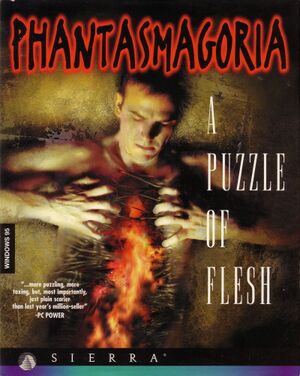 |
|
| Developers | |
|---|---|
| Sierra On-Line | |
| Publishers | |
| Retail | Sierra On-Line |
| Digital | Activision |
| Engines | |
| SCI3 | |
| Release dates | |
| DOS | November 26, 1996 |
| Windows | November 26, 1996 |
| Windows (ScummVM) | March 2, 2010[1] |
| Taxonomy | |
| Monetization | One-time game purchase |
| Modes | Singleplayer |
| Pacing | Real-time, Relaxed |
| Perspectives | Cinematic camera |
| Controls | Point and select |
| Genres | Adventure |
| Art styles | Digitized, FMV, Pre-rendered graphics |
| Themes | Adult, Contemporary, Horror, North America, Sci-fi |
| Series | Phantasmagoria |
| Phantasmagoria | |
|---|---|
| Phantasmagoria | 1995 |
| Phantasmagoria 2: A Puzzle of Flesh | 1996 |
Key points
- Can be run under ScummVM.
- Also released as Phantasmagoria II: Fatal Obsessions, Phantasmagoria: A Puzzle of Flesh and Phantasmagoria 2.[2]
General information
- Hardcore Gaming 101 - Comprehensive feature
- GOG.com Community Discussions for game series
- GOG.com Support Page
- Steam Community Discussions
Availability
| Source | DRM | Notes | Keys | OS |
|---|---|---|---|---|
| Retail | ||||
| GOG.com | Pre-packaged with ScummVM DOSBox version is also available (when using GOG Galaxy).[3] |
|||
| Steam |
- The Steam release uses DOSBox.
Essential improvements
Remove black scanlines in DOSBox
| Removing black scanlines by using DOSBox SVN Daum[4] |
|---|
|
SquirtTheCat patch
| W10, Vista & XP support, removes scanlines, fixes bugs |
|---|
|
Game data
Configuration file(s) location
| System | Location |
|---|---|
| DOS | <path-to-game>\RESOURCE.CFG |
| Windows | |
| Steam Play (Linux) | <SteamLibrary-folder>/steamapps/compatdata/501970/pfx/[Note 1] |
Save game data location
| System | Location |
|---|---|
| DOS | <path-to-game>\P2SG.* |
| Windows | |
| Steam Play (Linux) | <SteamLibrary-folder>/steamapps/compatdata/501970/pfx/[Note 1] |
Save game cloud syncing
| System | Native | Notes |
|---|---|---|
| GOG Galaxy | ||
| Steam Cloud |
- ScummVM 2.1+ supports cloud saves on third-party cloud storage services. See the ScummVM documentation for details.
Video
Input
| Keyboard and mouse | State | Notes |
|---|---|---|
| Remapping | For DOSBox use the DOSBox Mapper (see the glossary page for other workarounds). | |
| Mouse acceleration | ||
| Mouse sensitivity | For DOSBox set in the DOSBox configuration file. | |
| Mouse input in menus | ||
| Mouse Y-axis inversion | ||
| Controller | ||
| Controller support | For DOSBox use the DOSBox Mapper (see the glossary page for other workarounds). |
Audio
| Audio feature | State | Notes |
|---|---|---|
| Separate volume controls | Movie, Music | |
| Surround sound | ||
| Subtitles | ||
| Closed captions | ||
| Mute on focus lost | ||
| Royalty free audio |
Localizations
| Language | UI | Audio | Sub | Notes |
|---|---|---|---|---|
| English | ||||
| French | Retail version. / Not available digitally. See this guide. | |||
| German | Not available digitally. Use this patch for the Steam/GOG version. | |||
| Japanese | Retail version. | |||
| Spanish | Fan translation. Download. |
Other information
API
| Technical specs | Supported | Notes |
|---|---|---|
| DOS video modes | SVGA |
| Executable | 32-bit | 64-bit | Notes |
|---|---|---|---|
| Windows |
System requirements
| DOS | ||
|---|---|---|
| Minimum | ||
| Operating system (OS) | 5.0 | |
| Processor (CPU) | Intel Pentium 75 MHz | |
| System memory (RAM) | 12 MB | |
| Hard disk drive (HDD) | 16 MB | |
| Video card (GPU) | SVGA | |
| Other | 4x CD-ROM drive | |
| Windows | ||
|---|---|---|
| Minimum | ||
| Operating system (OS) | 95 | |
| Processor (CPU) | Intel Pentium | |
| System memory (RAM) | 12 MB | |
| Hard disk drive (HDD) | ||
| Video card (GPU) | 640x480 resolution, 256 colors | |
| Other | 4x CD-ROM drive | |
Notes
- ↑ 1.0 1.1 Notes regarding Steam Play (Linux) data:
- File/folder structure within this directory reflects the path(s) listed for Windows and/or Steam game data.
- Use Wine's registry editor to access any Windows registry paths.
- The app ID (501970) may differ in some cases.
- Treat backslashes as forward slashes.
- See the glossary page for details on Windows data paths.
References
- ↑ New release: Phantasmagoria 2: A Puzzle of Flesh - GOG.com - last accessed on May 2023
- ↑ Wikipedia:Phantasmagoria: A Puzzle of Flesh
- ↑ List of GOG games using DOSBox, page 1 - Forum - GOG.com - last accessed on May 2023
- ↑ Workaround for black scanlines in Phantasmagoria 2, page 1 - Forum - GOG.com - last accessed on December 25, 2015

