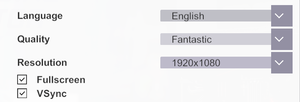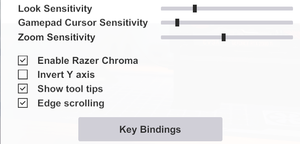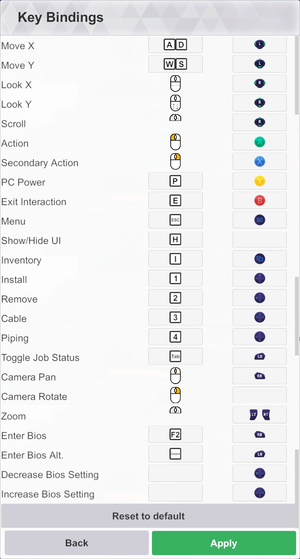Difference between revisions of "PC Building Simulator"
From PCGamingWiki, the wiki about fixing PC games
Baronsmoki (talk | contribs) (→Microtransactions: Sorted DLC per editing guide. Removed mention of "Free Build" from all DLC since store pages all say they can also be used in Career Mode.) |
SargeCassidy (talk | contribs) (→Monetization: Added a note on the MS Store version lacking some DLC.) |
||
| (7 intermediate revisions by 6 users not shown) | |||
| Line 11: | Line 11: | ||
{{Infobox game/row/date|Windows|January 29, 2019}} | {{Infobox game/row/date|Windows|January 29, 2019}} | ||
|reception = | |reception = | ||
| − | {{Infobox game/row/reception|OpenCritic|7249/pc-building-simulator| | + | {{Infobox game/row/reception|Metacritic|pc-building-simulator|}} |
| + | {{Infobox game/row/reception|OpenCritic|7249/pc-building-simulator|72}} | ||
{{Infobox game/row/reception|IGDB|pc-building-simulator|}} | {{Infobox game/row/reception|IGDB|pc-building-simulator|}} | ||
|taxonomy = | |taxonomy = | ||
| Line 17: | Line 18: | ||
{{Infobox game/row/taxonomy/microtransactions | Cosmetic, Finite Spend }} | {{Infobox game/row/taxonomy/microtransactions | Cosmetic, Finite Spend }} | ||
{{Infobox game/row/taxonomy/modes | Singleplayer }} | {{Infobox game/row/taxonomy/modes | Singleplayer }} | ||
| − | {{Infobox game/row/taxonomy/pacing | }} | + | {{Infobox game/row/taxonomy/pacing | Relaxed}} |
| − | {{Infobox game/row/taxonomy/perspectives | }} | + | {{Infobox game/row/taxonomy/perspectives | First-person}} |
| − | {{Infobox game/row/taxonomy/controls | }} | + | {{Infobox game/row/taxonomy/controls | Direct control, Point and select}} |
| − | {{Infobox game/row/taxonomy/genres | Simulation }} | + | {{Infobox game/row/taxonomy/genres | Business, Simulation }} |
{{Infobox game/row/taxonomy/sports | }} | {{Infobox game/row/taxonomy/sports | }} | ||
{{Infobox game/row/taxonomy/vehicles | }} | {{Infobox game/row/taxonomy/vehicles | }} | ||
| Line 27: | Line 28: | ||
{{Infobox game/row/taxonomy/series | PC Building Simulator }} | {{Infobox game/row/taxonomy/series | PC Building Simulator }} | ||
|steam appid = 621060 | |steam appid = 621060 | ||
| − | |steam appid side = 973910 | + | |steam appid side = 973910, 823720, 1252990, 1642950, 1591920, 1416670, 1295800, 1198960, 1067590, 982590, 1263560 |
|gogcom id = 2147483071 | |gogcom id = 2147483071 | ||
| + | |gogcom id side = 1128943623, 1198110837, 1219750541, 1240670255, 1257451886, 1348115872, 1394140642, 1466513759, 1493913095, 1733408351, 1825330695 | ||
|official site= https://www.pcbuildingsim.com/pc-building-simulator | |official site= https://www.pcbuildingsim.com/pc-building-simulator | ||
| + | |winehq = 18950 | ||
|hltb = 55219 | |hltb = 55219 | ||
|igdb = pc-building-simulator | |igdb = pc-building-simulator | ||
|lutris = pc-building-simulator | |lutris = pc-building-simulator | ||
| − | |mobygames = | + | |mobygames = 106280 |
|strategywiki = | |strategywiki = | ||
|wikipedia = PC Building Simulator | |wikipedia = PC Building Simulator | ||
| − | |||
|license = commercial | |license = commercial | ||
}} | }} | ||
| Line 82: | Line 84: | ||
{{Microtransactions | {{Microtransactions | ||
|boost = | |boost = | ||
| − | |cosmetic = The '''Overclocked Edition Content''' | + | |cosmetic = The '''Overclocked Edition Content''' and '''Deadstick Case''' DLC consist of reskins of existing in-game PC cases. They have no effect on gameplay. |
|currency = | |currency = | ||
| − | |finite spend = The '''Overclocked Edition Content''' DLC can | + | |finite spend = The '''Overclocked Edition Content''' and '''Deadstick Case''' DLC can each be bought only once. |
|infinite spend = | |infinite spend = | ||
|free-to-grind = | |free-to-grind = | ||
| Line 100: | Line 102: | ||
{{DLC/row| NZXT Workshop | ''NZXT'' themed workshop. | Windows }} | {{DLC/row| NZXT Workshop | ''NZXT'' themed workshop. | Windows }} | ||
{{DLC/row| Overclockers UK Workshop | ''Overclockers UK'' themed Workshop. | Windows}} | {{DLC/row| Overclockers UK Workshop | ''Overclockers UK'' themed Workshop. | Windows}} | ||
| − | {{DLC/row| AORUS Workshop | | Windows }} | + | {{DLC/row| AORUS Workshop | ''AORUS'' themed design and aesthetic workshop | Windows }} |
| − | {{DLC/row| EVGA Workshop | | Windows }} | + | {{DLC/row| EVGA Workshop | ''EVGA'' workshop inspired by the EVGA Game Arena | Windows }} |
{{DLC/row| Overclocked Edition Content | Cosmetic. Includes four custom skins for the NZXT H500 and H700 cases. | Windows }} | {{DLC/row| Overclocked Edition Content | Cosmetic. Includes four custom skins for the NZXT H500 and H700 cases. | Windows }} | ||
{{DLC/row| Deadstick Case | Cosmetic. ''[[Deadstick - Bush Flight Simulator|Deadstick]]'' themed NZXT H700i case. No longer available. | Windows | unavailable }} | {{DLC/row| Deadstick Case | Cosmetic. ''[[Deadstick - Bush Flight Simulator|Deadstick]]'' themed NZXT H700i case. No longer available. | Windows | unavailable }} | ||
| Line 107: | Line 109: | ||
{{DLC/row| GOG Galaxy Edition Case | Cosmetic. Free with GOG.com version. Exclusive GOG 'Galaxy Edition' themed NZXT H700i. | Windows }} | {{DLC/row| GOG Galaxy Edition Case | Cosmetic. Free with GOG.com version. Exclusive GOG 'Galaxy Edition' themed NZXT H700i. | Windows }} | ||
}} | }} | ||
| + | {{ii}} The '''Esports Expansion''' and cosmetic DLCs were never released on the Microsoft Store version. | ||
==Game data== | ==Game data== | ||
| Line 160: | Line 163: | ||
|windowed notes = | |windowed notes = | ||
|borderless windowed = hackable | |borderless windowed = hackable | ||
| − | |borderless windowed notes = Use the [[Glossary:Command line arguments|command line arguments]]: <br><code>-popupwindow -screen-fullscreen 0 -screen-width 1920 -screen-height 1080</code><ref name="Unity3DArguments">https://docs.unity3d.com/Manual/CommandLineArguments.html</ref><br>Set 1920 and 1080 to the desired width and height of the window. | + | |borderless windowed notes = Use the [[Glossary:Command line arguments|command line arguments]]: <br><code>-popupwindow -screen-fullscreen 0 -screen-width 1920 -screen-height 1080</code><ref name="Unity3DArguments">https://docs.unity3d.com/Manual/CommandLineArguments.html</ref><br>Set 1920 and 1080 to the desired width and height of the window. <br/> Used by default in the Microsoft Store version with no exclusive fullscreen available. |
|anisotropic = true | |anisotropic = true | ||
|anisotropic notes = | |anisotropic notes = | ||
|antialiasing = false | |antialiasing = false | ||
|antialiasing notes = | |antialiasing notes = | ||
| + | |upscaling = unknown | ||
| + | |upscaling tech = | ||
| + | |upscaling notes = | ||
|vsync = true | |vsync = true | ||
|vsync notes = | |vsync notes = | ||
| Line 249: | Line 255: | ||
{{Audio | {{Audio | ||
|separate volume = true | |separate volume = true | ||
| − | |separate volume notes = | + | |separate volume notes = Music and SFX |
|surround sound = false | |surround sound = false | ||
|surround sound notes = | |surround sound notes = | ||
| Line 256: | Line 262: | ||
|closed captions = false | |closed captions = false | ||
|closed captions notes = | |closed captions notes = | ||
| − | |mute on focus lost = | + | |mute on focus lost = false |
|mute on focus lost notes = | |mute on focus lost notes = | ||
|eax support = | |eax support = | ||
| − | |eax support notes = | + | |eax support notes = |
| + | |royalty free audio = unknown | ||
| + | |royalty free audio notes = | ||
}} | }} | ||
| Line 368: | Line 376: | ||
|windows 32-bit exe = true | |windows 32-bit exe = true | ||
|windows 64-bit exe = true | |windows 64-bit exe = true | ||
| + | |windows arm app = unknown | ||
|windows exe notes = | |windows exe notes = | ||
|macos intel 32-bit app = | |macos intel 32-bit app = | ||
|macos intel 64-bit app = | |macos intel 64-bit app = | ||
| + | |macos arm app = unknown | ||
|macos app notes = | |macos app notes = | ||
|linux 32-bit executable= | |linux 32-bit executable= | ||
|linux 64-bit executable= | |linux 64-bit executable= | ||
| + | |linux arm app = unknown | ||
|linux executable notes = | |linux executable notes = | ||
}} | }} | ||
| Line 397: | Line 408: | ||
|recGPU = | |recGPU = | ||
|recDX = | |recDX = | ||
| − | |notes = | + | |notes = {{ii}} Integrated GPUs may work but are not supported. |
}} | }} | ||
{{References}} | {{References}} | ||
{{GOG.com Enhancement Project}} | {{GOG.com Enhancement Project}} | ||
Latest revision as of 21:49, 30 July 2023
 |
|
| Developers | |
|---|---|
| Claudiu Kiss | |
| The Irregular Corporation | |
| Publishers | |
| The Irregular Corporation | |
| Engines | |
| Unity 2018[Note 1] | |
| Release dates | |
| Windows | January 29, 2019 |
| Reception | |
| OpenCritic | 72 |
| Taxonomy | |
| Monetization | One-time game purchase, Expansion pack, DLC, Sponsored |
| Microtransactions | Cosmetic, Finite spend |
| Modes | Singleplayer |
| Pacing | Relaxed |
| Perspectives | First-person |
| Controls | Direct control, Point and select |
| Genres | Business, Simulation |
| Art styles | Realistic |
| Themes | Contemporary |
| Series | PC Building Simulator |
| PC Building Simulator | |
|---|---|
| PC Building Simulator | 2019 |
| PC Building Simulator 2 | 2022 |
PC Building Simulator is a singleplayer first-person business and simulation game in the PC Building Simulator series.
General information
- Official Discord server for game series
- GOG.com Community Discussions
- GOG.com Support Page
- Steam Community Discussions
Availability
| Source | DRM | Notes | Keys | OS |
|---|---|---|---|---|
| Epic Games Store | ||||
| GamersGate | ||||
| GOG.com | ||||
| Green Man Gaming | ||||
| Humble Store | ||||
| Microsoft Store | Xbox Play Anywhere | |||
| Steam | ||||
| Official website (unavailable) |
- A demo is available from itch.io.
Monetization
| Type | Notes |
|---|---|
| DLC | Several DLC packs are available that add new workshop environments to the game. |
| Expansion pack | The Esports Expansion includes an additional campaign with new gameplay features. |
| One-time game purchase | The game requires an upfront purchase to access. |
| Sponsored | Features real-world computer hardware products that are an integral part of gameplay. |
Microtransactions
| Type | Notes |
|---|---|
| Cosmetic | The Overclocked Edition Content and Deadstick Case DLC consist of reskins of existing in-game PC cases. They have no effect on gameplay. |
| Finite spend | The Overclocked Edition Content and Deadstick Case DLC can each be bought only once. |
DLC and expansion packs
| Name | Notes | |
|---|---|---|
| Esports Expansion | New campaign that puts the player in the role of tech support for an esports team. | |
| Razer Workshop | Razer themed workshop. | |
| Republic of Gamers Workshop | Republic of Gamers themed workshop. | |
| NZXT Workshop | NZXT themed workshop. | |
| Overclockers UK Workshop | Overclockers UK themed Workshop. | |
| AORUS Workshop | AORUS themed design and aesthetic workshop | |
| EVGA Workshop | EVGA workshop inspired by the EVGA Game Arena | |
| Overclocked Edition Content | Cosmetic. Includes four custom skins for the NZXT H500 and H700 cases. | |
| Deadstick Case | Cosmetic. Deadstick themed NZXT H700i case. No longer available. | |
| Good Company Case | Cosmetic, free. Good Company themed NZXT H700i case. | |
| GOG Galaxy Edition Case | Cosmetic. Free with GOG.com version. Exclusive GOG 'Galaxy Edition' themed NZXT H700i. |
- The Esports Expansion and cosmetic DLCs were never released on the Microsoft Store version.
Game data
Configuration file(s) location
| System | Location |
|---|---|
| Windows | HKEY_CURRENT_USER\Software\The Irregular Corp\PC Building Simulator\ |
| Microsoft Store | |
| Steam Play (Linux) | <SteamLibrary-folder>/steamapps/compatdata/621060/pfx/[Note 2] |
Save game data location
| System | Location |
|---|---|
| Windows | <path-to-game>\Saves\[Note 3] |
| Microsoft Store | |
| Steam Play (Linux) | <SteamLibrary-folder>/steamapps/compatdata/621060/pfx/[Note 2] |
Save game cloud syncing
| System | Native | Notes |
|---|---|---|
| Epic Games Launcher | ||
| GOG Galaxy | ||
| Steam Cloud | ||
| Xbox Cloud |
Video
| Graphics feature | State | Notes | |
|---|---|---|---|
| Widescreen resolution | |||
| Multi-monitor | |||
| Ultra-widescreen | |||
| 4K Ultra HD | |||
| Field of view (FOV) | |||
| Windowed | |||
| Borderless fullscreen windowed | Use the command line arguments: -popupwindow -screen-fullscreen 0 -screen-width 1920 -screen-height 1080[2]Set 1920 and 1080 to the desired width and height of the window. Used by default in the Microsoft Store version with no exclusive fullscreen available. |
||
| Anisotropic filtering (AF) | |||
| Anti-aliasing (AA) | See the glossary page for potential workarounds. | ||
| Vertical sync (Vsync) | |||
| 60 FPS and 120+ FPS | 200 fps cap | ||
| High dynamic range display (HDR) | See the glossary page for potential alternatives. | ||
- The game engine may allow for manual configuration of the game via its variables. See the Unity page for more details.
Input
| Keyboard and mouse | State | Notes |
|---|---|---|
| Remapping | Movement only. Mouse buttons not configurable | |
| Mouse acceleration | ||
| Mouse sensitivity | Cursor sensitivity is inherited from operating system. | |
| Mouse input in menus | ||
| Mouse Y-axis inversion | ||
| Controller | ||
| Controller support | ||
| Full controller support | ||
| Controller remapping | ||
| Controller sensitivity | ||
| Controller Y-axis inversion |
| Controller types |
|---|
| XInput-compatible controllers | ||
|---|---|---|
| Xbox button prompts | ||
| Impulse Trigger vibration |
| PlayStation controllers |
|---|
| Generic/other controllers |
|---|
| Additional information | ||
|---|---|---|
| Controller hotplugging | ||
| Haptic feedback | ||
| Digital movement supported | ||
| Simultaneous controller+KB/M |
Audio
| Audio feature | State | Notes |
|---|---|---|
| Separate volume controls | Music and SFX | |
| Surround sound | ||
| Subtitles | ||
| Closed captions | ||
| Mute on focus lost | ||
| Royalty free audio |
Localizations
| Language | UI | Audio | Sub | Notes |
|---|---|---|---|---|
| English | ||||
| Simplified Chinese | ||||
| French | ||||
| German | ||||
| Japanese | ||||
| Korean | ||||
| Polish | ||||
| Brazilian Portuguese | ||||
| Russian | ||||
| Spanish |
Other information
API
| Technical specs | Supported | Notes |
|---|---|---|
| Direct3D | 11 | |
| Shader Model support | 5 |
| Executable | 32-bit | 64-bit | Notes |
|---|---|---|---|
| Windows |
System requirements
| Windows | ||
|---|---|---|
| Minimum | ||
| Operating system (OS) | 7 | |
| Processor (CPU) | Intel Core i5-2500K AMD Athlon X4 740 |
|
| System memory (RAM) | 4 GB | |
| Hard disk drive (HDD) | 30 GB | |
| Video card (GPU) | Nvidia GeForce GTX 660 AMD Radeon R9 285 2 GB of VRAM DirectX 9.0c compatible |
|
- Integrated GPUs may work but are not supported.
Notes
- ↑ Unity engine build: 2018.4.16f1[1]
- ↑ 2.0 2.1 Notes regarding Steam Play (Linux) data:
- File/folder structure within this directory reflects the path(s) listed for Windows and/or Steam game data.
- Games with Steam Cloud support may also store data in
~/.steam/steam/userdata/<user-id>/621060/. - Use Wine's registry editor to access any Windows registry paths.
- The app ID (621060) may differ in some cases.
- Treat backslashes as forward slashes.
- See the glossary page for details on Windows data paths.
- ↑ When running this game without elevated privileges (Run as administrator option), write operations against a location below
%PROGRAMFILES%,%PROGRAMDATA%, or%WINDIR%might be redirected to%LOCALAPPDATA%\VirtualStoreon Windows Vista and later (more details).
References
- ↑ Verified by User:Aemony on 2021-01-05
- ↑ https://docs.unity3d.com/Manual/CommandLineArguments.html