Difference between revisions of "Operation Thunderstorm"
From PCGamingWiki, the wiki about fixing PC games
imported>Plok |
(updated template usage) |
||
| Line 107: | Line 107: | ||
|antialiasing = true | |antialiasing = true | ||
|antialiasing notes = Up to 4x [[FSAA]]. For [[SGSSAA]] via [[Nvidia Profile Inspector]], use the compatibility bits <code>0x000000C0</code>. | |antialiasing notes = Up to 4x [[FSAA]]. For [[SGSSAA]] via [[Nvidia Profile Inspector]], use the compatibility bits <code>0x000000C0</code>. | ||
| + | |upscaling = unknown | ||
| + | |upscaling tech = | ||
| + | |upscaling notes = | ||
|vsync = true | |vsync = true | ||
|vsync notes = | |vsync notes = | ||
| Line 216: | Line 219: | ||
|mute on focus lost notes = | |mute on focus lost notes = | ||
|eax support = true | |eax support = true | ||
| − | |eax support notes | + | |eax support notes = EAX 2.0 and EAX 4.0. |
| + | |royalty free audio = unknown | ||
| + | |royalty free audio notes = | ||
}} | }} | ||
{{ii}} May require [[Glossary:Sound card#DirectSound hardware path|DirectSound3D restoration software]] to enable EAX and surround sound functionality on Vista and newer Windows operating systems. | {{ii}} May require [[Glossary:Sound card#DirectSound hardware path|DirectSound3D restoration software]] to enable EAX and surround sound functionality on Vista and newer Windows operating systems. | ||
| Line 384: | Line 389: | ||
|windows 32-bit exe = true | |windows 32-bit exe = true | ||
|windows 64-bit exe = false | |windows 64-bit exe = false | ||
| + | |windows arm app = unknown | ||
|windows exe notes = | |windows exe notes = | ||
|macos intel 32-bit app = | |macos intel 32-bit app = | ||
|macos intel 64-bit app = | |macos intel 64-bit app = | ||
| + | |macos arm app = unknown | ||
|macos app notes = | |macos app notes = | ||
|linux 32-bit executable= | |linux 32-bit executable= | ||
|linux 64-bit executable= | |linux 64-bit executable= | ||
| + | |linux arm app = unknown | ||
|linux executable notes = | |linux executable notes = | ||
}} | }} | ||
Revision as of 00:25, 29 March 2023
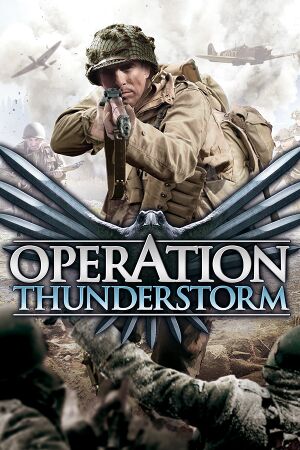 |
|
| Developers | |
|---|---|
| City Interactive | |
| Engines | |
| Lithtech Jupiter EX | |
| Release dates | |
| Windows | March 19, 2008 |
| Taxonomy | |
| Series | Mortyr |
| Mortyr | |
|---|---|
| Mortyr 2093 - 1944 | 1999 |
| Mortyr 2: For Ever | 2004 |
| Battlestrike: Force of Resistance | 2007 |
| Operation Thunderstorm | 2008 |
Warnings
Key points
- Also known as Mortyr: Operation Thunderstorm.
General information
Availability
| Source | DRM | Notes | Keys | OS |
|---|---|---|---|---|
| Retail | Simple disc check. | |||
| Steam | Nazi imagery and blood has been removed in all regions. A fan patch exists to reinstate the retail version's behavior.[1] | |||
| GamersGate (unavailable) |
Essential improvements
Patches
- 1.01a is the latest version of the game.
- Patch 1.01a (FR, DE, HU, EN)
- Patch 1.01 PL
- Patch 1.01a PL (requires patch 1.01 PL)
Game data
Configuration file(s) location
| System | Location |
|---|---|
| Windows | %PUBLIC%\Documents\City Interactive\Operation Thunderstorm\settings.cfg %PUBLIC%\Documents\City Interactive\Operation Thunderstorm\Profiles\Profile000.gdb |
| Steam Play (Linux) | <SteamLibrary-folder>/steamapps/compatdata/837590/pfx/[Note 1] |
-
settings.cfgcontains most settings. -
Profile000.gdbcontains key bindings.
Save game data location
| System | Location |
|---|---|
| Windows | %PUBLIC%\Documents\City Interactive\Operation Thunderstorm\Save\Profile000\SinglePlayer |
| Steam Play (Linux) | <SteamLibrary-folder>/steamapps/compatdata/837590/pfx/[Note 1] |
Save game cloud syncing
| System | Native | Notes |
|---|---|---|
| Steam Cloud |
Video
| Graphics feature | State | WSGF | Notes |
|---|---|---|---|
| Widescreen resolution | |||
| Multi-monitor | |||
| Ultra-widescreen | |||
| 4K Ultra HD | |||
| Field of view (FOV) | See Field of view (FOV). | ||
| Windowed | See Windowed. | ||
| Borderless fullscreen windowed | See the glossary page for potential workarounds. | ||
| Anisotropic filtering (AF) | Up to 16x. | ||
| Anti-aliasing (AA) | Up to 4x FSAA. For SGSSAA via Nvidia Profile Inspector, use the compatibility bits 0x000000C0. |
||
| Vertical sync (Vsync) | |||
| 60 FPS and 120+ FPS | |||
| High dynamic range display (HDR) | See the glossary page for potential alternatives. | ||
Field of view (FOV)
- This game uses vertical FOV. See FOV Calculator for help.
| Set custom FOV |
|---|
|
Windowed
- Some players game may only launch as a black screen while in windowed mode but will be perfectly fine during fullscreen.
| Set windowed mode |
|---|
|
Input
| Keyboard and mouse | State | Notes |
|---|---|---|
| Remapping | ||
| Mouse acceleration | Acceleration is off by default, mouse smoothing can be adjusted by slider. | |
| Mouse sensitivity | ||
| Mouse input in menus | ||
| Mouse Y-axis inversion | ||
| Controller | ||
| Controller support | ||
| Full controller support | ||
| Controller remapping | ||
| Controller sensitivity | ||
| Controller Y-axis inversion | Available as a separate axis action option. |
| Controller types |
|---|
| XInput-compatible controllers |
|---|
| PlayStation controllers |
|---|
| Generic/other controllers |
|---|
| Additional information | ||
|---|---|---|
| Button prompts | ||
| Controller hotplugging | ||
| Haptic feedback | ||
| Digital movement supported | ||
| Simultaneous controller+KB/M |
Audio
| Audio feature | State | Notes |
|---|---|---|
| Separate volume controls | Music, Sound effects, Speech | |
| Surround sound | Up to 7.0 output. | |
| Subtitles | ||
| Closed captions | ||
| Mute on focus lost | ||
| EAX support | EAX 2.0 and EAX 4.0. | |
| Royalty free audio |
- May require DirectSound3D restoration software to enable EAX and surround sound functionality on Vista and newer Windows operating systems.
Localizations
| Language | UI | Audio | Sub | Notes |
|---|---|---|---|---|
| English | ||||
| French | ||||
| German | ||||
| Hungarian | Not available on Steam. Available to donwload. | |||
| Italian | ||||
| Polish | ||||
| Russian | ||||
| Spanish |
Network
Multiplayer types
| Type | Native | Players | Notes | |
|---|---|---|---|---|
| LAN play | 16 | Versus |
||
| Online play | 16 | Versus GameSpy services have been shut down;[2] see GameSpy for workarounds. |
||
Connection types
| Type | Native | Notes |
|---|---|---|
| Matchmaking | ||
| Peer-to-peer | ||
| Dedicated | ||
| Self-hosting | ||
| Direct IP |
Ports
| Protocol | Port(s) and/or port range(s) |
|---|---|
| TCP | 27888 |
| UDP | 27888 |
- Universal Plug and Play (UPnP) support status is unknown.
- These are the default ports used. They can be changed in-game during server setup.
Issues fixed
Slow loading level and aero disabling
- Occurs only on Windows Vista and Windows 7, because of the special graphic stack WDDM.
| Fix slow load level and spontaneous shutdown aero interface |
|---|
Notes
|
Control key settings are not assigned
- Keyboard settings reset to unassigned when you restart the game
| Control key settings are not assigned fix |
|---|
|
Black screen on startup
- The problem is related to incorrect codecs for intro videos.
| Download and install K-Lite Codec Pack[5] |
|---|
- The intro movie clip has a wrong audio codec inside.
|
Download the proper "logo_city.mpg" clip from:
https://u.pcloud.link/publink/show?code=XZnRJGXZlEbTNXO7VX0iS6lgAQvCHkAKaQty then Copy the "logo_city.mpg" clip into the game's main folder. Path : "\Operation Thunderstorm\Game\videos" overwriting the existing one.[6] |
|---|
Soft Shadows not working
- Soft Shadows not working but setting enabled
| Soft Shadows fix |
|---|
|
Other information
API
| Technical specs | Supported | Notes |
|---|---|---|
| Direct3D | 8, 9 | |
| Shader Model support | 1.1, 2 |
| Executable | 32-bit | 64-bit | Notes |
|---|---|---|---|
| Windows |
Middleware
| Middleware | Notes | |
|---|---|---|
| Multiplayer | GameSpy |
System requirements
| Windows | ||
|---|---|---|
| Minimum | Recommended | |
| Operating system (OS) | 2000 | XP, Vista |
| Processor (CPU) | Intel Pentium 4 2 GHz | |
| System memory (RAM) | 512 MB | 1 GB |
| Hard disk drive (HDD) | 3 GB | 4 GB |
| Video card (GPU) | Nvidia GeForce FX 5700 ATI Radeon 9700 128 MB of VRAM | |
Notes
- ↑ 1.0 1.1 Notes regarding Steam Play (Linux) data:
- File/folder structure within this directory reflects the path(s) listed for Windows and/or Steam game data.
- Use Wine's registry editor to access any Windows registry paths.
- The app ID (837590) may differ in some cases.
- Treat backslashes as forward slashes.
- See the glossary page for details on Windows data paths.
References
- ↑ [1]
- ↑ Pricing | GameSpy Technology
- ↑ [2] - last accessed on
- ↑ DirectX 12 & WDDM 2.0: Reworking the Windows Graphics Stack - last accessed on
- ↑ Verified by User:Orzelek303 on 2018-03-25
- Official README file.
- ↑ Verified by [[User:{{{user}}}]] on {{{date}}}
