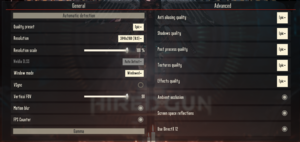Difference between revisions of "Necromunda: Hired Gun"
m (→Video: Replaced JPG video settings with PNG) |
m |
||
| (56 intermediate revisions by 14 users not shown) | |||
| Line 1: | Line 1: | ||
{{Infobox game | {{Infobox game | ||
| − | |cover = Necromunda Hired Gun cover. | + | |cover = Necromunda Hired Gun cover.png |
|developers = | |developers = | ||
{{Infobox game/row/developer|Streum On Studio}} | {{Infobox game/row/developer|Streum On Studio}} | ||
| Line 6: | Line 6: | ||
{{Infobox game/row/publisher|Focus Home Interactive}} | {{Infobox game/row/publisher|Focus Home Interactive}} | ||
|engines = | |engines = | ||
| − | {{Infobox game/row/engine|Unreal Engine 4}} | + | {{Infobox game/row/engine|Unreal Engine 4|ref=<ref name="engineversion">{{Refcheck|user=Mastan|date=2022-09-25}}</ref>|build=4.26.1.0}} |
|release dates= | |release dates= | ||
{{Infobox game/row/date|Windows|June 1, 2021}} | {{Infobox game/row/date|Windows|June 1, 2021}} | ||
|reception = | |reception = | ||
| − | {{Infobox game/row/reception|Metacritic|necromunda-hired-gun| | + | {{Infobox game/row/reception|Metacritic|necromunda-hired-gun|61}} |
{{Infobox game/row/reception|OpenCritic|11460/necromunda-hired-gun|58}} | {{Infobox game/row/reception|OpenCritic|11460/necromunda-hired-gun|58}} | ||
| − | {{Infobox game/row/reception|IGDB|necromunda-hired-gun| | + | {{Infobox game/row/reception|IGDB|necromunda-hired-gun|62}} |
|taxonomy = | |taxonomy = | ||
| − | {{Infobox game/row/taxonomy/monetization | }} | + | {{Infobox game/row/taxonomy/monetization | One-time game purchase }} |
{{Infobox game/row/taxonomy/microtransactions | }} | {{Infobox game/row/taxonomy/microtransactions | }} | ||
{{Infobox game/row/taxonomy/modes | Singleplayer }} | {{Infobox game/row/taxonomy/modes | Singleplayer }} | ||
| Line 32: | Line 32: | ||
|official site= https://www.focus-home.com/en-us/games/necromunda-hired-gun | |official site= https://www.focus-home.com/en-us/games/necromunda-hired-gun | ||
|hltb = 90106 | |hltb = 90106 | ||
| − | + | |mobygames = 165761 | |
| − | |mobygames = | ||
|strategywiki = | |strategywiki = | ||
|wikipedia = Necromunda: Hired Gun | |wikipedia = Necromunda: Hired Gun | ||
| Line 42: | Line 41: | ||
{{Introduction | {{Introduction | ||
|introduction = | |introduction = | ||
| − | '''''Necromunda: Hired Gun''''' is a {{Glossary:first-person}} {{Glossary:singleplayer}} {{Glossary:action}} {{Glossary:FPS}} game featuring fast paced gameplay with grappling hooks and bullet time features, made by Streum On Studio and published by Focus Home Interactive. ''Necromunda: Hired Gun'' is set in the Warhammer: 40K universe, and is a part of the Necromunda series. | + | '''''Necromunda: Hired Gun''''' is a {{Glossary:first-person}} {{Glossary:singleplayer}} {{Glossary:action}} {{Glossary:FPS}} game featuring fast-paced gameplay with grappling hooks and bullet time features, made by [[Company:Streum On Studio|Streum On Studio]] and published by [[Company:Focus Home Interactive|Focus Home Interactive]]. ''Necromunda: Hired Gun'' is set in the Warhammer: 40K universe, and is a part of the [[Series:Necromunda|Necromunda series]]. |
|release history = | |release history = | ||
| − | |current state = | + | |current state = The game launched with Nvidia's [[DLSS]] upscaling solution. On July 23, 2021, support was added for AMD's FidelityFX Super Resolution upscaling solution, which can be used by both AMD and Nvidia GPU owners whose cards are incompatible with DLSS.<ref>{{Refurl|url=https://store.steampowered.com/news/app/1222370/view/2980804679770252363|title=Steam Community Announcement - The third update is now live!|date=2021-07-23|snippet=Added AMD FSR support}}</ref> |
}} | }} | ||
'''General information''' | '''General information''' | ||
| + | {{mm}} [https://support.focus-home.com/hc/en-us/categories/360003768258-Necromunda-Hired-Gun Official Support Page] | ||
{{GOG.com links|1618128477|necromunda_hired_gun}} | {{GOG.com links|1618128477|necromunda_hired_gun}} | ||
{{mm}} [https://steamcommunity.com/app/1222370/discussions/ Steam Community Discussions] | {{mm}} [https://steamcommunity.com/app/1222370/discussions/ Steam Community Discussions] | ||
| − | |||
==Availability== | ==Availability== | ||
{{Availability| | {{Availability| | ||
| − | {{Availability/row| Epic Games Store | necromunda-hired-gun | | + | {{Availability/row| Epic Games Store | necromunda-hired-gun | DRM-free | {{store link|Epic Games Store|necromunda-hired-gun--bundle|Bundle}} also available. | | Windows }} |
{{Availability/row| GamersGate | necromunda-hired-gun | Steam | | | Windows }} | {{Availability/row| GamersGate | necromunda-hired-gun | Steam | | | Windows }} | ||
{{Availability/row| Gamesplanet | 5037-1 | Steam | | | Windows }} | {{Availability/row| Gamesplanet | 5037-1 | Steam | | | Windows }} | ||
| − | {{Availability/row| GOG.com | necromunda_hired_gun | DRM-free | | | Windows }} | + | {{Availability/row| GOG.com | necromunda_hired_gun | DRM-free | {{store link|GOG.com|necromunda_hired_gun_bundle|Bundle}} also available. | | Windows }} |
{{Availability/row| GMG | necromunda-hired-gun-pc | Steam | | | Windows }} | {{Availability/row| GMG | necromunda-hired-gun-pc | Steam | | | Windows }} | ||
{{Availability/row| Humble | necromunda-hired-gun | Steam | | | Windows }} | {{Availability/row| Humble | necromunda-hired-gun | Steam | | | Windows }} | ||
| − | {{Availability/row| Steam | 1222370 | Steam | | | Windows }} | + | {{Availability/row| Steam | 1222370 | Steam | {{store link|Steam-bundle|20814|Bundle}} also available. | | Windows }} |
}} | }} | ||
| Line 67: | Line 66: | ||
{{DLC| | {{DLC| | ||
{{DLC/row| Hunter’s Bounty Pack | Also included as a pre-order bonus | Windows }} | {{DLC/row| Hunter’s Bounty Pack | Also included as a pre-order bonus | Windows }} | ||
| − | |||
| − | |||
}} | }} | ||
==Essential improvements== | ==Essential improvements== | ||
===Skip intro videos=== | ===Skip intro videos=== | ||
| − | {{Fixbox|description= | + | {{Fixbox|description=Removing the video files|ref=|fix= |
# Go to <code>{{P|game}}\Necromunda\Content\Movies</code> | # Go to <code>{{P|game}}\Necromunda\Content\Movies</code> | ||
# Delete or rename <code>IntroVideo.mp4</code> and <code>LoadingScreen.mp4</code> | # Delete or rename <code>IntroVideo.mp4</code> and <code>LoadingScreen.mp4</code> | ||
| Line 91: | Line 88: | ||
===[[Glossary:Save game cloud syncing|Save game cloud syncing]]=== | ===[[Glossary:Save game cloud syncing|Save game cloud syncing]]=== | ||
{{Save game cloud syncing | {{Save game cloud syncing | ||
| − | |discord | + | |discord = |
| − | |discord notes | + | |discord notes = |
| − | |epic games | + | |epic games launcher = false |
| − | |epic games | + | |epic games launcher notes = |
| − | |gog galaxy | + | |gog galaxy = true |
| − | |gog galaxy notes | + | |gog galaxy notes = |
| − | |origin | + | |origin = |
| − | |origin notes | + | |origin notes = |
| − | |steam cloud | + | |steam cloud = true |
| − | |steam cloud notes | + | |steam cloud notes = |
| − | |ubisoft connect | + | |ubisoft connect = |
| − | |ubisoft connect notes | + | |ubisoft connect notes = |
| − | |xbox cloud | + | |xbox cloud = |
| − | |xbox cloud notes | + | |xbox cloud notes = |
}} | }} | ||
| Line 120: | Line 117: | ||
|multimonitor notes = | |multimonitor notes = | ||
|ultrawidescreen = true | |ultrawidescreen = true | ||
| − | |ultrawidescreen notes = {{Term|Hor+}}, | + | |ultrawidescreen notes = {{Term|Hor+}}, pre-rendered cutscenes are {{term|stretched}} and in-engine cutscenes are {{term|Vert-}}. |
|4k ultra hd = true | |4k ultra hd = true | ||
|4k ultra hd notes = | |4k ultra hd notes = | ||
|fov = true | |fov = true | ||
| − | |fov notes = Vertical FOV | + | |fov notes = Vertical FOV of 78-90. |
|windowed = true | |windowed = true | ||
|windowed notes = | |windowed notes = | ||
| Line 132: | Line 129: | ||
|anisotropic notes = | |anisotropic notes = | ||
|antialiasing = true | |antialiasing = true | ||
| − | |antialiasing notes = Epic/High uses TAA, Medium uses FXAA, Low disables AA. Also has an option for DLSS | + | |antialiasing notes = Epic/High uses [[TAA]], Medium uses [[FXAA]], Low disables AA. Also has an option for [[DLSS]]. |
|vsync = true | |vsync = true | ||
|vsync notes = | |vsync notes = | ||
| Line 140: | Line 137: | ||
|120 fps notes = | |120 fps notes = | ||
|hdr = hackable | |hdr = hackable | ||
| − | |hdr notes = See [[#HDR | + | |hdr notes = See [[#High dynamic range display (HDR)|High dynamic range display (HDR)]]. |
|ray tracing = unknown | |ray tracing = unknown | ||
|ray tracing notes = | |ray tracing notes = | ||
| Line 146: | Line 143: | ||
|color blind notes = | |color blind notes = | ||
}} | }} | ||
| + | {{ii}} Supports [[FidelityFX Super Resolution]]. | ||
| − | ===HDR ( | + | ===[[Glossary:High dynamic range (HDR)|High dynamic range display (HDR)]]=== |
{{Fixbox|description=Use [[Special K]]|fix= | {{Fixbox|description=Use [[Special K]]|fix= | ||
| − | # [https:// | + | # [https://discourse.differentk.fyi/ Download Special K] |
# Enable global injection through the Special K UI | # Enable global injection through the Special K UI | ||
| − | # (Optional) Install the Special K wrapper through the compatibility menu, by holding | + | # (Optional) Install the Special K wrapper through the compatibility menu, by holding {{key|CTRL|Shift}} while launching the game |
| − | # In-game, open the Special K UI using | + | # In-game, open the Special K UI using {{key|Ctrl|Shift|Backspace}} |
#Open the HDR Calibration menu under the Widgets tab | #Open the HDR Calibration menu under the Widgets tab | ||
| − | # Enable | + | # Enable {{code |scRGB HDR (16 bit)}} and restart the game |
# Adjust the settings in the HDR Calibration menu | # Adjust the settings in the HDR Calibration menu | ||
{{ii}}Global injection needs to be enabled every time the game is launched, unless the local injector is installed. This may cause compatibility issues with other games | {{ii}}Global injection needs to be enabled every time the game is launched, unless the local injector is installed. This may cause compatibility issues with other games | ||
| Line 164: | Line 162: | ||
==Input== | ==Input== | ||
{{Image|Necromunda_HiredGun_Controls.png|Control settings}} | {{Image|Necromunda_HiredGun_Controls.png|Control settings}} | ||
| − | |||
{{Input | {{Input | ||
|key remap = true | |key remap = true | ||
|key remap notes = | |key remap notes = | ||
| − | |acceleration option = | + | |acceleration option = hackable |
| − | |acceleration option notes = | + | |acceleration option notes = Negative mouse acceleration is enabled by default.<ref name="acceleration"/> See [[#Mouse acceleration|Mouse acceleration]]. |
|mouse sensitivity = true | |mouse sensitivity = true | ||
| − | |mouse sensitivity notes = Horizontal, vertical and aim sensitivity can be set independently | + | |mouse sensitivity notes = Horizontal, vertical, and aim sensitivity can be set independently |
|mouse menu = true | |mouse menu = true | ||
|mouse menu notes = | |mouse menu notes = | ||
| Line 185: | Line 182: | ||
|controller remap notes = | |controller remap notes = | ||
|controller sensitivity = true | |controller sensitivity = true | ||
| − | |controller sensitivity notes= Horizontal, vertical and aim sensitivity can be set independently | + | |controller sensitivity notes= Horizontal, vertical, and aim sensitivity can be set independently |
|invert controller y-axis = true | |invert controller y-axis = true | ||
|invert controller y-axis notes= X-axis can also be inverted | |invert controller y-axis notes= X-axis can also be inverted | ||
| − | |xinput controllers = | + | |xinput controllers = true |
|xinput controllers notes = | |xinput controllers notes = | ||
|xbox prompts = true | |xbox prompts = true | ||
| Line 210: | Line 207: | ||
|other button prompts = unknown | |other button prompts = unknown | ||
|other button prompts notes= | |other button prompts notes= | ||
| − | |controller hotplug = | + | |controller hotplug = true |
|controller hotplug notes = | |controller hotplug notes = | ||
|haptic feedback = true | |haptic feedback = true | ||
| Line 226: | Line 223: | ||
|steam cursor detection = unknown | |steam cursor detection = unknown | ||
|steam cursor detection notes = | |steam cursor detection notes = | ||
| + | }} | ||
| + | <gallery> | ||
| + | Necromunda_HiredGun_Keybinds.png|Key bindings | ||
| + | Necromunda HiredGun Buttonbinds.png|Xbox controller bindings | ||
| + | </gallery> | ||
| + | |||
| + | ===Mouse acceleration=== | ||
| + | {{Fixbox|description=Modifying the Input.ini file|ref=<ref name="acceleration">{{Refcheck|user=Aaronth07|date=2021-06-07|comment=Editing input.ini to remove mouse acceleration seemingly resulted in a higher, more consistent sensitivity, implying that there is negative mouse acceleration applied by default}}</ref>|fix= | ||
| + | # Go to the [[#Game data|configuration file(s) location]]. | ||
| + | # Change {{File|Input.ini}} to include these lines: | ||
| + | <pre> | ||
| + | [/Script/Engine.InputSettings] | ||
| + | bEnableMouseSmoothing=False | ||
| + | </pre> | ||
}} | }} | ||
==Audio== | ==Audio== | ||
{{Image|Necromunda_HiredGun_Audio.png|Audio settings}} | {{Image|Necromunda_HiredGun_Audio.png|Audio settings}} | ||
| + | {{Image|Necromunda_HiredGun_General.png|General settings}} | ||
{{Audio | {{Audio | ||
|separate volume = true | |separate volume = true | ||
| Line 336: | Line 348: | ||
{{ii}} The secondary mission "The Hunt" on map 10 may crash. It is on the map "Tempus Dedra" of mission 10.<ref name="known"/> | {{ii}} The secondary mission "The Hunt" on map 10 may crash. It is on the map "Tempus Dedra" of mission 10.<ref name="known"/> | ||
| − | |||
| − | |||
| − | |||
===Stuttering=== | ===Stuttering=== | ||
{{ii}} The game may stutter when enemies are spawned.<ref name="known"/> | {{ii}} The game may stutter when enemies are spawned.<ref name="known"/> | ||
| + | |||
| + | ===Interactables may not work=== | ||
| + | {{ii}} Some interactable objects may not work as expected. Relaunching the game may fix it.<ref>{{Refurl|url=https://steamcommunity.com/app/1222370/discussions/0/3108026928561210631/|title=progress halting bug on chapter 8|date=2021-06-03}}</ref><ref>{{Refurl|url=https://steamcommunity.com/app/1222370/discussions/0/3108026928562597107/|title=Cant "extract container"? | ||
| + | |date=2021-06-03}}</ref> | ||
==Other information== | ==Other information== | ||
| Line 370: | Line 383: | ||
|windows 32-bit exe = false | |windows 32-bit exe = false | ||
|windows 64-bit exe = true | |windows 64-bit exe = true | ||
| + | |windows arm app = false | ||
|windows exe notes = | |windows exe notes = | ||
|mac os x powerpc app = | |mac os x powerpc app = | ||
| Line 376: | Line 390: | ||
|macos app notes = | |macos app notes = | ||
|macos arm app = unknown | |macos arm app = unknown | ||
| − | |||
|linux powerpc app = | |linux powerpc app = | ||
|linux 32-bit executable= unknown | |linux 32-bit executable= unknown | ||
|linux 64-bit executable= unknown | |linux 64-bit executable= unknown | ||
|linux executable notes = | |linux executable notes = | ||
| + | }} | ||
| + | |||
| + | ===Middleware=== | ||
| + | {{Middleware | ||
| + | |physics = PhysX | ||
| + | |physics notes = | ||
| + | |audio = | ||
| + | |audio notes = | ||
| + | |interface = | ||
| + | |interface notes = | ||
| + | |input = | ||
| + | |input notes = | ||
| + | |cutscenes = | ||
| + | |cutscenes notes = | ||
| + | |multiplayer = | ||
| + | |multiplayer notes= | ||
| + | |anticheat = | ||
| + | |anticheat notes = | ||
}} | }} | ||
| Line 397: | Line 428: | ||
|minDX = 12 | |minDX = 12 | ||
| − | |recOS = | + | |recOS = |
|recCPU = Intel Core i5-8600K | |recCPU = Intel Core i5-8600K | ||
|recCPU2 = AMD Ryzen 5 2600 | |recCPU2 = AMD Ryzen 5 2600 | ||
|recRAM = 16 GB | |recRAM = 16 GB | ||
| − | |recHD = | + | |recHD = |
|recGPU = Nvidia GeForce GTX 1660 | |recGPU = Nvidia GeForce GTX 1660 | ||
|recGPU2 = AMD Radeon RX 5600 | |recGPU2 = AMD Radeon RX 5600 | ||
|recVRAM = 6 GB | |recVRAM = 6 GB | ||
| − | |notes = {{ii}} A 64-bit operating system is required {{ii}} Minimum targets 30 FPS at 1080p with low settings, recommended targets 60 FPS at 1080p with epic settings | + | |notes = {{ii}} A 64-bit operating system is required. {{ii}} Minimum targets 30 FPS at 1080p with low settings, recommended targets 60 FPS at 1080p with epic settings.<ref>{{Refurl|url=https://store.steampowered.com/app/1222370/Necromunda_Hired_Gun/|title=SYSTEM REQUIREMENTS|date=2021-06-03}}</ref> |
}} | }} | ||
{{References}} | {{References}} | ||
| − | + | {{GOG.com Enhancement Project}} | |
Latest revision as of 12:59, 26 May 2023
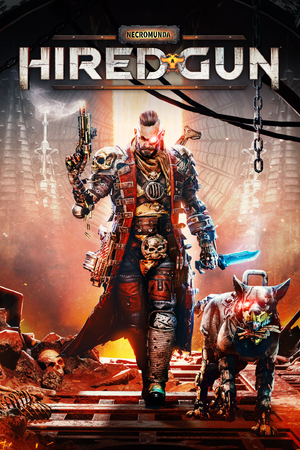 |
|
| Developers | |
|---|---|
| Streum On Studio | |
| Publishers | |
| Focus Home Interactive | |
| Engines | |
| Unreal Engine 4[Note 1] | |
| Release dates | |
| Windows | June 1, 2021 |
| Reception | |
| Metacritic | 61 |
| OpenCritic | 58 |
| IGDB | 62 |
| Taxonomy | |
| Monetization | One-time game purchase |
| Modes | Singleplayer |
| Pacing | Real-time |
| Perspectives | First-person |
| Controls | Direct control |
| Genres | Action, FPS |
| Art styles | Realistic |
| Themes | Sci-fi, Steampunk |
| Series | Necromunda |
| Necromunda | |
|---|---|
| Subseries of Warhammer 40,000 | |
| Necromunda: Underhive Wars | 2020 |
| Necromunda: Hired Gun | 2021 |
Necromunda: Hired Gun is a first-person singleplayer action FPS game featuring fast-paced gameplay with grappling hooks and bullet time features, made by Streum On Studio and published by Focus Home Interactive. Necromunda: Hired Gun is set in the Warhammer: 40K universe, and is a part of the Necromunda series.
The game launched with Nvidia's DLSS upscaling solution. On July 23, 2021, support was added for AMD's FidelityFX Super Resolution upscaling solution, which can be used by both AMD and Nvidia GPU owners whose cards are incompatible with DLSS.[2]
General information
- Official Support Page
- GOG.com Community Discussions
- GOG.com Support Page
- Steam Community Discussions
Availability
| Source | DRM | Notes | Keys | OS |
|---|---|---|---|---|
| Epic Games Store | Bundle also available. | |||
| GamersGate | ||||
| GOG.com | Bundle also available. | |||
| Green Man Gaming | ||||
| Humble Store | ||||
| Steam | Bundle also available. |
Monetization
DLC and expansion packs
| Name | Notes | |
|---|---|---|
| Hunter’s Bounty Pack | Also included as a pre-order bonus |
Essential improvements
Skip intro videos
| Removing the video files |
|---|
|
Game data
Configuration file(s) location
| System | Location |
|---|---|
| Windows | %LOCALAPPDATA%\Streumon\Necromunda\Saved\Config\WindowsNoEditor\ |
| Steam Play (Linux) | <SteamLibrary-folder>/steamapps/compatdata/1222370/pfx/[Note 2] |
Save game data location
| System | Location |
|---|---|
| Windows | %LOCALAPPDATA%\Streumon\Necromunda\Saved\SaveGames\ |
| Steam Play (Linux) | <SteamLibrary-folder>/steamapps/compatdata/1222370/pfx/[Note 2] |
Save game cloud syncing
| System | Native | Notes |
|---|---|---|
| Epic Games Launcher | ||
| GOG Galaxy | ||
| Steam Cloud |
Video
| Graphics feature | State | Notes | |
|---|---|---|---|
| Widescreen resolution | |||
| Multi-monitor | |||
| Ultra-widescreen | Hor+, pre-rendered cutscenes are stretched and in-engine cutscenes are Vert-. | ||
| 4K Ultra HD | |||
| Field of view (FOV) | Vertical FOV of 78-90. | ||
| Windowed | |||
| Borderless fullscreen windowed | |||
| Anisotropic filtering (AF) | See the glossary page for potential workarounds. | ||
| Anti-aliasing (AA) | Epic/High uses TAA, Medium uses FXAA, Low disables AA. Also has an option for DLSS. | ||
| Vertical sync (Vsync) | |||
| 60 FPS and 120+ FPS | |||
| High dynamic range display (HDR) | See High dynamic range display (HDR). | ||
- The game engine may allow for manual configuration of the game via its variables. See the Unreal Engine 4 page for more details.
- Supports FidelityFX Super Resolution.
High dynamic range display (HDR)
| Use Special K |
|---|
|
Input
| Keyboard and mouse | State | Notes |
|---|---|---|
| Remapping | ||
| Mouse acceleration | Negative mouse acceleration is enabled by default.[3] See Mouse acceleration. | |
| Mouse sensitivity | Horizontal, vertical, and aim sensitivity can be set independently | |
| Mouse input in menus | ||
| Mouse Y-axis inversion | X-axis can also be inverted | |
| Controller | ||
| Controller support | ||
| Full controller support | ||
| Controller remapping | ||
| Controller sensitivity | Horizontal, vertical, and aim sensitivity can be set independently | |
| Controller Y-axis inversion | X-axis can also be inverted |
| Controller types |
|---|
| XInput-compatible controllers | ||
|---|---|---|
| Xbox button prompts | ||
| Impulse Trigger vibration |
| PlayStation controllers |
|---|
| Generic/other controllers |
|---|
| Additional information | ||
|---|---|---|
| Controller hotplugging | ||
| Haptic feedback | ||
| Digital movement supported | ||
| Simultaneous controller+KB/M |
Mouse acceleration
| Modifying the Input.ini file[3] |
|---|
[/Script/Engine.InputSettings] bEnableMouseSmoothing=False |
Audio
| Audio feature | State | Notes |
|---|---|---|
| Separate volume controls | Controls for master volume, SFX volume, music volume, and voice volume | |
| Surround sound | ||
| Subtitles | ||
| Closed captions | ||
| Mute on focus lost |
Localizations
| Language | UI | Audio | Sub | Notes |
|---|---|---|---|---|
| English | ||||
| Simplified Chinese | ||||
| Traditional Chinese | ||||
| French | ||||
| German | ||||
| Italian | ||||
| Polish | ||||
| Russian | ||||
| Spanish |
Issues unresolved
Crashes during gameplay
- A crash may happen at the start of mission 5. Reloading a save may avoid it afterwards.[4]
- The secondary mission "The Hunt" on map 10 may crash. It is on the map "Tempus Dedra" of mission 10.[4]
Stuttering
- The game may stutter when enemies are spawned.[4]
Interactables may not work
Other information
API
| Technical specs | Supported | Notes |
|---|---|---|
| Direct3D | 11, 12 |
| Executable | 32-bit | 64-bit | Notes |
|---|---|---|---|
| Windows |
Middleware
| Middleware | Notes | |
|---|---|---|
| Physics | PhysX |
System requirements
| Windows | ||
|---|---|---|
| Minimum | Recommended | |
| Operating system (OS) | 10 | |
| Processor (CPU) | Intel Core i5-3570K AMD FX-6300 |
Intel Core i5-8600K AMD Ryzen 5 2600 |
| System memory (RAM) | 8 GB | 16 GB |
| Hard disk drive (HDD) | 50 GB | |
| Video card (GPU) | Nvidia GeForce GTX 560 Ti AMD Radeon HD 7770 1 GB of VRAM DirectX 12 compatible | Nvidia GeForce GTX 1660 AMD Radeon RX 5600 6 GB of VRAM |
- A 64-bit operating system is required.
- Minimum targets 30 FPS at 1080p with low settings, recommended targets 60 FPS at 1080p with epic settings.[7]
Notes
- ↑ Unreal Engine 4 engine build: 4.26.1.0[1]
- ↑ 2.0 2.1 Notes regarding Steam Play (Linux) data:
- File/folder structure within this directory reflects the path(s) listed for Windows and/or Steam game data.
- Games with Steam Cloud support may also store data in
~/.steam/steam/userdata/<user-id>/1222370/. - Use Wine's registry editor to access any Windows registry paths.
- The app ID (1222370) may differ in some cases.
- Treat backslashes as forward slashes.
- See the glossary page for details on Windows data paths.
References
- ↑ Verified by User:Mastan on 2022-09-25
- ↑ Steam Community Announcement - The third update is now live! - last accessed on 2021-07-23
- "Added AMD FSR support"
- ↑ 3.0 3.1 Verified by User:Aaronth07 on 2021-06-07
- Editing input.ini to remove mouse acceleration seemingly resulted in a higher, more consistent sensitivity, implying that there is negative mouse acceleration applied by default
- ↑ 4.0 4.1 4.2 Technical Support & known issues - last accessed on 2021-06-02
- ↑ progress halting bug on chapter 8 - last accessed on 2021-06-03
- ↑ Cant "extract container"? - last accessed on 2021-06-03
- ↑ SYSTEM REQUIREMENTS - last accessed on 2021-06-03