Difference between revisions of "Monochrome Mobius: Rights and Wrongs Forgotten"
m (→Availability: General maintenance with AutoWikiBrowser in Bot mode) |
|||
| (17 intermediate revisions by 11 users not shown) | |||
| Line 1: | Line 1: | ||
{{stub}} | {{stub}} | ||
{{Infobox game | {{Infobox game | ||
| + | |title = Monochrome Mobius:<br/>Rights and Wrongs Forgotten | ||
|cover = Monochrome Mobius Rights and Wrongs Forgotten cover.jpg | |cover = Monochrome Mobius Rights and Wrongs Forgotten cover.jpg | ||
|developers = | |developers = | ||
| + | {{Infobox game/row/developer|Design Act|ref=<ref>{{Refurl|url=http://www.designact.co.jp/popup/42.html|title=株式会社デザインアクト-ゲーム企画&制作|date=2022-11-17|snippet=担当 - プログラム、3Dデザイン、モーション、エフェクト、プロマネ、UIデザイン (Duties: Programming, 3D design, motion, effects, project management, UI design)}}</ref>}} | ||
{{Infobox game/row/developer|Aquaplus}} | {{Infobox game/row/developer|Aquaplus}} | ||
|publishers = | |publishers = | ||
| + | {{Infobox game/row/publisher|DMM.com}} | ||
{{Infobox game/row/publisher|Shiravune}} | {{Infobox game/row/publisher|Shiravune}} | ||
| − | |||
|engines = | |engines = | ||
| + | {{Infobox game/row/engine|Unity}} | ||
|release dates= | |release dates= | ||
| − | {{Infobox game/row/date|Windows| | + | {{Infobox game/row/date|Windows|November 16, 2022}} |
|reception = | |reception = | ||
{{Infobox game/row/reception|Metacritic|link|rating}} | {{Infobox game/row/reception|Metacritic|link|rating}} | ||
| Line 15: | Line 18: | ||
{{Infobox game/row/reception|IGDB|link|rating}} | {{Infobox game/row/reception|IGDB|link|rating}} | ||
|taxonomy = | |taxonomy = | ||
| − | {{Infobox game/row/taxonomy/monetization | }} | + | {{Infobox game/row/taxonomy/monetization | One-time game purchase }} |
{{Infobox game/row/taxonomy/microtransactions | }} | {{Infobox game/row/taxonomy/microtransactions | }} | ||
{{Infobox game/row/taxonomy/modes | Singleplayer }} | {{Infobox game/row/taxonomy/modes | Singleplayer }} | ||
| Line 31: | Line 34: | ||
|gogcom id = | |gogcom id = | ||
|gogcom id side = | |gogcom id side = | ||
| − | |official site= | + | |official site= https://aquaplus.jp/mm/ |
|hltb = | |hltb = | ||
|igdb = <!-- Only needs to be set if there is no IGDB reception row --> | |igdb = <!-- Only needs to be set if there is no IGDB reception row --> | ||
| − | |mobygames = | + | |mobygames = monochrome-mobius-rights-and-wrongs-forgotten |
|strategywiki = | |strategywiki = | ||
|wikipedia = | |wikipedia = | ||
| Line 78: | Line 81: | ||
|origin = | |origin = | ||
|origin notes = | |origin notes = | ||
| − | |steam cloud = | + | |steam cloud = true |
|steam cloud notes = | |steam cloud notes = | ||
|ubisoft connect = | |ubisoft connect = | ||
| Line 93: | Line 96: | ||
|ultrawidescreen wsgf award = | |ultrawidescreen wsgf award = | ||
|4k ultra hd wsgf award = | |4k ultra hd wsgf award = | ||
| − | |widescreen resolution = | + | |widescreen resolution = true |
|widescreen resolution notes= | |widescreen resolution notes= | ||
| − | |multimonitor = | + | |multimonitor = false |
|multimonitor notes = | |multimonitor notes = | ||
| − | |ultrawidescreen = | + | |ultrawidescreen = hackable |
| − | |ultrawidescreen notes = | + | |ultrawidescreen notes = By default limited to 16:9, however you can "trick" it into other aspect ratios. See [[#Other Aspect Ratios|Other Aspect Ratios]] below. |
| − | |4k ultra hd = | + | |4k ultra hd = true |
|4k ultra hd notes = | |4k ultra hd notes = | ||
|fov = unknown | |fov = unknown | ||
|fov notes = | |fov notes = | ||
| − | |windowed = | + | |windowed = true |
|windowed notes = | |windowed notes = | ||
|borderless windowed = unknown | |borderless windowed = unknown | ||
| Line 111: | Line 114: | ||
|antialiasing = unknown | |antialiasing = unknown | ||
|antialiasing notes = | |antialiasing notes = | ||
| + | |upscaling = unknown | ||
| + | |upscaling tech = | ||
| + | |upscaling notes = | ||
|vsync = unknown | |vsync = unknown | ||
|vsync notes = | |vsync notes = | ||
| − | |60 fps = | + | |60 fps = true |
|60 fps notes = | |60 fps notes = | ||
| − | |120 fps = | + | |120 fps = false |
| − | |120 fps notes = | + | |120 fps notes = 60 FPS capped, no option to uncap framerate. |
|hdr = unknown | |hdr = unknown | ||
|hdr notes = | |hdr notes = | ||
| Line 123: | Line 129: | ||
|color blind = unknown | |color blind = unknown | ||
|color blind notes = | |color blind notes = | ||
| + | }} | ||
| + | |||
| + | ===Other Aspect Ratios=== | ||
| + | {{Fixbox|description=Force other Aspect Ratios<ref>{{Refcheck|user=Zaphyre|date=2023-11-21|comment=Tested on a 2560x1600 16:10 and a 3440x1440 21:9 screen.}}</ref>|fix= | ||
| + | Changing resolution in windows seems to force the game to run at whichever aspect ratio the resolution you select is. | ||
| + | |||
| + | # Open the game up and get in-game. | ||
| + | # Once in game, alt-tab and go to Windows Display settings. | ||
| + | # Change your resolution to a different one, it doesn't matter which. | ||
| + | # Change your resolution back to your normal resolution which isn't 16:9. | ||
| + | |||
| + | This seems to work for both 21:9 and 16:10. | ||
| + | |||
| + | Game correctly renders the extra geometry at the sides or top and bottom depending on which aspect ratio you select. A lot of the menus seem to adapt well, especially on 16:10, unfortunately the minimap and some of the ui doesn't on 21:9, and seems to go off the edge. Animated cutscenes also cut off the top and bottom. This is workable for 21:9, but this may be problematic on wider aspect ratios. | ||
| + | <gallery> | ||
| + | MonochromeMobius169.jpg|16:9 screenshot | ||
| + | MonochromeMobius219.jpg|21:9 screenshot | ||
| + | </gallery> | ||
}} | }} | ||
| Line 139: | Line 163: | ||
|touchscreen = unknown | |touchscreen = unknown | ||
|touchscreen notes = | |touchscreen notes = | ||
| − | |controller support = | + | |controller support = true |
|controller support notes = | |controller support notes = | ||
| − | |full controller = | + | |full controller = true |
|full controller notes = | |full controller notes = | ||
|controller remap = unknown | |controller remap = unknown | ||
| Line 149: | Line 173: | ||
|invert controller y-axis = unknown | |invert controller y-axis = unknown | ||
|invert controller y-axis notes= | |invert controller y-axis notes= | ||
| − | |xinput controllers = | + | |xinput controllers = true |
|xinput controllers notes = | |xinput controllers notes = | ||
| − | |xbox prompts = | + | |xbox prompts = true |
|xbox prompts notes = | |xbox prompts notes = | ||
|impulse triggers = unknown | |impulse triggers = unknown | ||
| Line 157: | Line 181: | ||
|dualshock 4 = unknown | |dualshock 4 = unknown | ||
|dualshock 4 notes = | |dualshock 4 notes = | ||
| − | |dualshock prompts = | + | |dualshock prompts = true |
|dualshock prompts notes = | |dualshock prompts notes = | ||
|light bar support = unknown | |light bar support = unknown | ||
| Line 203: | Line 227: | ||
|eax support = | |eax support = | ||
|eax support notes = | |eax support notes = | ||
| + | |royalty free audio = unknown | ||
| + | |royalty free audio notes = | ||
|red book cd audio = | |red book cd audio = | ||
|red book cd audio notes = | |red book cd audio notes = | ||
| Line 242: | Line 268: | ||
===API=== | ===API=== | ||
{{API | {{API | ||
| − | |direct3d versions = | + | |direct3d versions = 11 |
|direct3d notes = | |direct3d notes = | ||
|directdraw versions = | |directdraw versions = | ||
| Line 266: | Line 292: | ||
|windows 32-bit exe = false | |windows 32-bit exe = false | ||
|windows 64-bit exe = true | |windows 64-bit exe = true | ||
| − | |windows arm app = | + | |windows arm app = false |
|windows exe notes = | |windows exe notes = | ||
|mac os x powerpc app = | |mac os x powerpc app = | ||
| Line 303: | Line 329: | ||
|minOS = 10 | |minOS = 10 | ||
| − | |minCPU = | + | |minCPU = Intel Core i5-2300 |
| − | |minRAM = | + | |minRAM = 8 GB |
| − | |minHD = | + | |minHD = 35 GB |
| − | |minGPU = | + | |minGPU = Nvidia GeForce GTX 750 Ti |
| + | |minDX = 11 | ||
|recOS = | |recOS = | ||
| − | |recCPU = | + | |recCPU = Intel Core i5-4590 |
| − | |recRAM = | + | |recRAM = 16 GB |
|recHD = | |recHD = | ||
| − | |recGPU = | + | |recGPU = Nvidia GeForce GTX 1650 |
|notes = | |notes = | ||
}} | }} | ||
{{References}} | {{References}} | ||
Latest revision as of 03:01, 22 November 2023
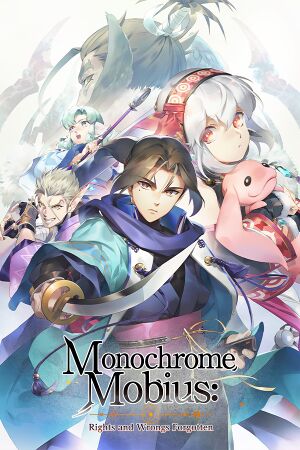 |
|
| Developers | |
|---|---|
| Design Act[1] | |
| Aquaplus | |
| Publishers | |
| DMM.com | |
| Shiravune | |
| Engines | |
| Unity | |
| Release dates | |
| Windows | November 16, 2022 |
| Taxonomy | |
| Monetization | One-time game purchase |
| Modes | Singleplayer |
| Genres | JRPG |
| Art styles | Anime |
| Themes | Fantasy |
| Series | Utawarerumono |
Monochrome Mobius: Rights and Wrongs Forgotten is a singleplayer JRPG game in the Utawarerumono series.
General information
Availability
| Source | DRM | Notes | Keys | OS |
|---|---|---|---|---|
| Steam |
Game data
Configuration file(s) location
| System | Location |
|---|---|
| Windows | |
| Steam Play (Linux) | <SteamLibrary-folder>/steamapps/compatdata/1962430/pfx/[Note 1] |
Save game data location
| System | Location |
|---|---|
| Windows | |
| Steam Play (Linux) | <SteamLibrary-folder>/steamapps/compatdata/1962430/pfx/[Note 1] |
Save game cloud syncing
| System | Native | Notes |
|---|---|---|
| Steam Cloud |
Video
| Graphics feature | State | Notes | |
|---|---|---|---|
| Widescreen resolution | |||
| Multi-monitor | |||
| Ultra-widescreen | By default limited to 16:9, however you can "trick" it into other aspect ratios. See Other Aspect Ratios below. | ||
| 4K Ultra HD | |||
| Field of view (FOV) | |||
| Windowed | |||
| Borderless fullscreen windowed | |||
| Anisotropic filtering (AF) | |||
| Anti-aliasing (AA) | |||
| Vertical sync (Vsync) | |||
| 60 FPS | |||
| 120+ FPS | 60 FPS capped, no option to uncap framerate. | ||
| High dynamic range display (HDR) | See the glossary page for potential alternatives. | ||
- The game engine may allow for manual configuration of the game via its variables. See the Unity page for more details.
Other Aspect Ratios
| Force other Aspect Ratios[2] |
|---|
|
Changing resolution in windows seems to force the game to run at whichever aspect ratio the resolution you select is.
This seems to work for both 21:9 and 16:10. Game correctly renders the extra geometry at the sides or top and bottom depending on which aspect ratio you select. A lot of the menus seem to adapt well, especially on 16:10, unfortunately the minimap and some of the ui doesn't on 21:9, and seems to go off the edge. Animated cutscenes also cut off the top and bottom. This is workable for 21:9, but this may be problematic on wider aspect ratios. |
Input
| Keyboard and mouse | State | Notes |
|---|---|---|
| Remapping | ||
| Mouse acceleration | ||
| Mouse sensitivity | ||
| Mouse input in menus | ||
| Mouse Y-axis inversion | ||
| Controller | ||
| Controller support | ||
| Full controller support | ||
| Controller remapping | ||
| Controller sensitivity | ||
| Controller Y-axis inversion |
| Controller types |
|---|
| XInput-compatible controllers | ||
|---|---|---|
| Xbox button prompts | ||
| Impulse Trigger vibration |
| PlayStation controllers |
|---|
| Generic/other controllers |
|---|
| Additional information | ||
|---|---|---|
| Controller hotplugging | ||
| Haptic feedback | ||
| Digital movement supported | ||
| Simultaneous controller+KB/M |
Audio
| Audio feature | State | Notes |
|---|---|---|
| Separate volume controls | ||
| Surround sound | ||
| Subtitles | ||
| Closed captions | ||
| Mute on focus lost | ||
| Royalty free audio |
Localizations
| Language | UI | Audio | Sub | Notes |
|---|---|---|---|---|
| English | ||||
| Traditional Chinese | ||||
| Japanese |
Other information
API
| Technical specs | Supported | Notes |
|---|---|---|
| Direct3D | 11 |
| Executable | 32-bit | 64-bit | Notes |
|---|---|---|---|
| Windows |
Middleware
- No middleware information; you can edit this page to add it.
System requirements
| Windows | ||
|---|---|---|
| Minimum | Recommended | |
| Operating system (OS) | 10 | |
| Processor (CPU) | Intel Core i5-2300 | Intel Core i5-4590 |
| System memory (RAM) | 8 GB | 16 GB |
| Hard disk drive (HDD) | 35 GB | |
| Video card (GPU) | Nvidia GeForce GTX 750 Ti DirectX 11 compatible | Nvidia GeForce GTX 1650 |
- A 64-bit operating system is required.
Notes
- ↑ 1.0 1.1 Notes regarding Steam Play (Linux) data:
- File/folder structure within this directory reflects the path(s) listed for Windows and/or Steam game data.
- Games with Steam Cloud support may also store data in
~/.steam/steam/userdata/<user-id>/1962430/. - Use Wine's registry editor to access any Windows registry paths.
- The app ID (1962430) may differ in some cases.
- Treat backslashes as forward slashes.
- See the glossary page for details on Windows data paths.
References
- ↑ 株式会社デザインアクト-ゲーム企画&制作 - last accessed on 2022-11-17
- "担当 - プログラム、3Dデザイン、モーション、エフェクト、プロマネ、UIデザイン (Duties: Programming, 3D design, motion, effects, project management, UI design)"
- ↑ Verified by User:Zaphyre on 2023-11-21
- Tested on a 2560x1600 16:10 and a 3440x1440 21:9 screen.


