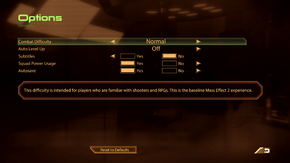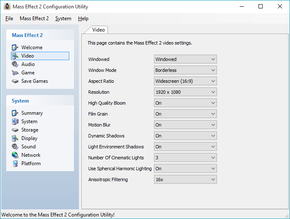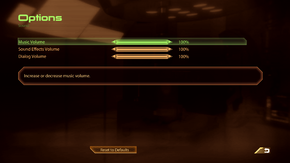Difference between revisions of "Mass Effect 2"
From PCGamingWiki, the wiki about fixing PC games
(→Long loading times with patch 1.02: Process Lasso is a pretty useful tool.) |
(proper "Unable to save any more games" fix, reordered fixed: hopefully this will be a better layout) |
||
| Line 37: | Line 37: | ||
{{Fixbox|1= | {{Fixbox|1= | ||
{{Fixbox/fix|Skip intro movies}} | {{Fixbox/fix|Skip intro movies}} | ||
| − | # Go to <code>{{p|game}}\BioGame\Movies</code> | + | # Go to <code>{{p|game}}\BioGame\Movies\</code> |
# Move, rename or delete <code>BWLogo.bik</code> and <code>ME_EAsig_720pv2_raw.bik</code> | # Move, rename or delete <code>BWLogo.bik</code> and <code>ME_EAsig_720pv2_raw.bik</code> | ||
}} | }} | ||
===[http://static.cdn.ea.com/bioware/u/f/eagames/bioware/masseffect2/patch/1.02/MassEffect2-1.02.exe Patch 1.02]=== | ===[http://static.cdn.ea.com/bioware/u/f/eagames/bioware/masseffect2/patch/1.02/MassEffect2-1.02.exe Patch 1.02]=== | ||
| − | + | {{ii}} Cumulative update, already included in Steam version | |
| − | |||
| − | |||
| − | |||
| − | {{ | ||
| − | |||
| − | |||
| − | |||
| − | |||
| − | |||
| − | |||
| − | |||
| − | |||
| − | |||
| − | |||
| − | |||
| − | |||
| − | |||
| − | |||
====Improved loading times==== | ====Improved loading times==== | ||
| − | {{ii}} | + | {{ii}} Regardless of the speed of your system the game will always wait for the loading screen animation to end |
{{Fixbox|1= | {{Fixbox|1= | ||
| − | {{Fixbox/fix|Replace | + | {{Fixbox/fix|Replace .bik clips with [http://www.nexusmods.com/masseffect2/mods/2 shorter ones]|}} |
| − | |||
| − | |||
| − | |||
}} | }} | ||
| Line 83: | Line 62: | ||
}} | }} | ||
{{ii}} For the folders used for importing saves see [[Mass Effect]]. | {{ii}} For the folders used for importing saves see [[Mass Effect]]. | ||
| − | {{ii}} DLC files are saved in <code>{{P|game}}\BioGame\DLC</code>; an explanation of the folder names and which DLC they represent can be found [http://forum.bioware.com/topic/144501-list-of-dlc-folder-names/ here]. | + | {{ii}} DLC files are saved in <code>{{P|game}}\BioGame\DLC\</code>; an explanation of the folder names and which DLC they represent can be found [http://forum.bioware.com/topic/144501-list-of-dlc-folder-names/ here]. |
===[[Glossary:Save game cloud syncing|Save game cloud syncing]]=== | ===[[Glossary:Save game cloud syncing|Save game cloud syncing]]=== | ||
| Line 318: | Line 297: | ||
==Issues fixed== | ==Issues fixed== | ||
| − | === | + | ===Installation interrupted=== |
| − | {{ | + | {{Fixbox|1= |
| + | {{Fixbox/fix|Install the game from a shared drive from another computer}} | ||
| + | # Insert Disc 1 and share it through Windows. | ||
| + | # When the installer asks for the second drive, stop sharing the first disc, replace it with the second and start sharing it. | ||
| + | }} | ||
| + | ===Game won't launch from Origin=== | ||
{{Fixbox|1= | {{Fixbox|1= | ||
| − | {{Fixbox/fix| | + | {{Fixbox/fix|Game won't launch from Origin error}} |
| − | # | + | # Go to <code>{{p|game}}\Binaries\</code> |
| − | # | + | # Rename <code>MassEffect2.exe</code> to <code>MassEffect2Launcher.exe</code>. |
| − | # | + | # Rename <code>ME2Game.exe</code> to <code>MassEffect2.exe</code>. |
| − | + | # The game should now launch from Origin. | |
| − | # | + | '''Notes''' |
| − | + | {{ii}}If this doesn't work, make sure to rename the files back to their original states. | |
| − | '''Notes | ||
| − | {{ | ||
| − | |||
| − | |||
}} | }} | ||
| − | === | + | ===Cerberus Network autologin failure=== |
{{Fixbox|1= | {{Fixbox|1= | ||
| − | {{Fixbox/fix| | + | {{Fixbox/fix|Enable .NET Framework 3.5.1}} |
| − | # | + | # Go to Windows's Control Panel. |
| − | # | + | # Navigate to '''Programs''' -> '''Turn Windows features on or off'''. |
| + | # In the tree stucture, check both boxes under '''Microsoft .NET Framework 3.5.1'''. | ||
| + | # Restart your system. | ||
}} | }} | ||
| Line 352: | Line 334: | ||
{{ii}} This shortcut (skip the actual launcher) will not freeze when entering/exiting planets | {{ii}} This shortcut (skip the actual launcher) will not freeze when entering/exiting planets | ||
{{ii}} Important Unfortunately, when using this command, your game WILL freeze when trying to enter the citadel. The only way to circumvent this is by saving the game, exiting and restarting it with the regular MassEffect2.exe | {{ii}} Important Unfortunately, when using this command, your game WILL freeze when trying to enter the citadel. The only way to circumvent this is by saving the game, exiting and restarting it with the regular MassEffect2.exe | ||
| + | }} | ||
| + | |||
| + | ===Dark lightning in cutscenes=== | ||
| + | {{Fixbox|1= | ||
| + | {{Fixbox/fix|Disable depth-of-field}} | ||
| + | # Open {{file|[[#Configuration file(s) location|GamerSettings.ini]]}} | ||
| + | # Add under <code>[SystemSettings]</code>: | ||
| + | #:<code>DepthOfField=False</code> | ||
| + | }} | ||
| + | |||
| + | ===Clipping into walls/objects=== | ||
| + | {{ii}} This method involves [[Mass Effect 2#Editing Coalesced.ini|Coalesced.ini file]]. Make sure you have understood what this means. | ||
| + | {{Fixbox|1= | ||
| + | {{Fixbox/fix|Add the option to noclip out of the object|}} | ||
| + | # Under <code>[SFXGame.SFXGameModeDefault]</code> add: | ||
| + | : <code>Bindings=( Name="Add", Command="Ghost" , OnRelease="Walk")</code> | ||
| + | '''Notes''' | ||
| + | {{ii}} Holding the NUMPAD + key in-game will now make you noclip until you release the button. | ||
| + | }} | ||
| + | |||
| + | ===Game freeze on Illium=== | ||
| + | {{ii}} Walking through the ground level corridor, that connects to the other side of the map, under Liara's office may cause a black screen and CTD. | ||
| + | {{Fixbox|1= | ||
| + | {{Fixbox/fix|Enable windowed or windowed borderless mode|}} | ||
| + | {{ii}} After passing through the corridor, it's safe to enable fullscreen mode again. | ||
| + | }} | ||
| + | |||
| + | ===Unable to save any more games=== | ||
| + | {{Fixbox|1= | ||
| + | {{Fixbox/fix|Patch game files|ref=<ref>[http://forum.bioware.com/topic/234051-me2-pc-50-save-limit-shared-power-cooldown-nuked/ ME2 (PC) 50 Save limit & Shared power cooldown NUKED!!!!!!! - The BioWare Forum]</ref>}} | ||
| + | # Download [http://social.bioware.com/project/4715/ Mass Effect 2 PCC Patcher] | ||
| + | # Extract the program in <code>{{p|game}}\Binaries\</code> and open it | ||
| + | # Provide the path for the following packages and load them | ||
| + | #: Engine.pcc: <code>{{p|game}}\BioGame\CookedPC\Engine.pcc</code> | ||
| + | #: SFXGame.pcc: <code>{{p|game}}\BioGame\CookedPC\SFXGame.pcc</code> | ||
| + | # Go to ''Gameplay'' tab and tick ''Increase max saves count'' | ||
| + | # Save packages | ||
}} | }} | ||
| Line 379: | Line 398: | ||
{{Fixbox/fix|Downgrade to a version below v1.02}} | {{Fixbox/fix|Downgrade to a version below v1.02}} | ||
{{ii}} This action is '''not''' recommended. | {{ii}} This action is '''not''' recommended. | ||
| − | |||
| − | |||
| − | |||
| − | |||
| − | |||
| − | |||
| − | |||
| − | |||
| − | |||
| − | |||
| − | |||
| − | |||
| − | |||
| − | |||
| − | |||
| − | |||
| − | |||
| − | |||
| − | |||
| − | |||
| − | |||
| − | |||
| − | |||
| − | |||
| − | |||
| − | |||
| − | |||
| − | |||
| − | |||
| − | |||
| − | |||
| − | |||
| − | |||
| − | |||
| − | |||
| − | |||
| − | |||
| − | |||
| − | |||
| − | |||
| − | |||
| − | |||
| − | |||
| − | |||
| − | |||
| − | |||
| − | |||
| − | |||
| − | |||
| − | |||
| − | |||
| − | |||
| − | |||
| − | |||
| − | |||
| − | |||
| − | |||
| − | |||
}} | }} | ||
| Line 453: | Line 414: | ||
==Other Information== | ==Other Information== | ||
| + | ===Editing Coalesced.ini=== | ||
| + | {{ii}} Some of the fixes for this game require you to modify this special file, but editing it in the normal way will cause the game to crash. | ||
| + | |||
| + | {{Fixbox|1= | ||
| + | {{Fixbox/fix|Editing Coalesced.ini}} | ||
| + | # Locate your Coalesced.ini inside <code>{{p|game}}\BioGame\Config\PC\Cooked</code> | ||
| + | # Open it with a text editor that can handle UNIX-format files ([http://www.notepad-plus-plus.org Notepad++] is recommended) | ||
| + | # Make the changes you have to and save | ||
| + | # Download [http://social.bioware.com/project/2053/ ME2IniFixer] and extract it in the folder your Coalesced.ini file is | ||
| + | # Run it from there. | ||
| + | |||
| + | '''Notes:''' | ||
| + | {{--}} Do not use default windows notepad or Word. They will permanently corrupt your ini file. | ||
| + | :*Advanced users could also use [http://social.bioware.com/project/1854/ Mass Effect 2 Coalesced Editor] which is recommended | ||
| + | :*It might be necessary to make the Coalesced.ini file read-only (right-click -> Properties -> Attributes: Read-only) as the game can restore your edits. If you want to change anything in it, simply uncheck the Read-only box. | ||
| + | }} | ||
| + | |||
===Increase shadow resolution=== | ===Increase shadow resolution=== | ||
{{Fixbox|1= | {{Fixbox|1= | ||
| Line 477: | Line 455: | ||
{{ii}} A longer list of options that can be added and altered under '''[SystemSettings]''' can be found [http://pastebin.com/j7WDZURj here]. | {{ii}} A longer list of options that can be added and altered under '''[SystemSettings]''' can be found [http://pastebin.com/j7WDZURj here]. | ||
| + | |||
| + | ===Mods=== | ||
| + | ====[http://forum.bioware.com/topic/380804-jean-lucs-high-res-textures-trilogy-edition/ Higher Resolution Character Textures]==== | ||
| + | {{Fixbox|1= | ||
| + | {{Fixbox/fix|Install custom textures|ref=<ref>[http://me3explorer.freeforums.org/me2-hr-textures-mod-fixed-tpf-t772.html ME2 HR Textures (.mod & fixed .tpf) - me3explorer.freeforums.org]</ref>}} | ||
| + | # Download your favourites dns's [http://www.mediafire.com/folder/7pupbbfu27kdc/ME2_HD_Textures#k5qw4aw8loh8z fixed TPF packs] | ||
| + | # Download and extract [http://sourceforge.net/projects/me3explorer/ ME3 Explorer]. | ||
| + | # Open {{code|<me3explorer folder>\ME2Explorer.exe}} | ||
| + | # Enter '''Tools''' > '''Texplorer''' | ||
| + | # Select '''Start Multi-File Mode''' > '''Experimental''' > '''Generate Mod From TPF''' and give it your previously downloaded TPF | ||
| + | # Press '''File''' > '''Generate Mod''' | ||
| + | # Switch to '''Tools''' > '''Mod Maker''' and apply the .mod(s) by pressing '''File''' > '''Load Jobs''' and then '''Run''' > '''Run All'''/'''Run Some''' | ||
| + | |||
| + | '''Notes''' | ||
| + | {{--}} The {{code|Jack_Final_524.tpf/.mod}} and {{code|LiaraLOTSB.tpf}} may corrupt in-game textures such as Jack's head and NPC's eyes. | ||
| + | {{--}} Doing the above on DLC content will make the game unable to authorize what you have installed. To fix this issue, refer to [[#.22Unable_to_authorize_the_listed_DLC.22_error|"Unable to authorize the listed DLC" error]]. | ||
| + | {{ii}} This mod may cause performance issues. | ||
| + | }} | ||
==System requirements== | ==System requirements== | ||
Revision as of 18:39, 23 December 2014
| Cover image missing, please upload it | |
| Developers | |
|---|---|
| BioWare | |
| Publishers | |
| Electronic Arts | |
| Engines | |
| Unreal Engine 3 | |
| Release dates | |
| Windows | January 26, 2010 |
| Mass Effect | |
|---|---|
| Mass Effect | 2008 |
| Mass Effect 2 | 2010 |
| Mass Effect 3 | 2012 |
| Mass Effect: Andromeda | 2017 |
| Mass Effect Legendary Edition | 2021 |
Key points
- Saves can be imported from Mass Effect (see Import Mass Effect saves).
General information
- Official game site
- Official forums
- Mass Effect Wiki
- Steam Community Discussions
- Steam Users' Forums for game series
Availability
- DLC can be bought on the Bioware Social Network and through Origin by right clicking Mass Effect 2 and "View Game Details"
Essential improvements
Skip intro videos
| Instructions |
|---|
Patch 1.02
- Cumulative update, already included in Steam version
Improved loading times
- Regardless of the speed of your system the game will always wait for the loading screen animation to end
| Instructions |
|---|
Game data
Configuration file(s) location
Template:Game data/row
| System | Location |
|---|---|
| Steam Play (Linux) | <SteamLibrary-folder>/steamapps/compatdata/24980/pfx/[Note 1] |
Save game data location
Template:Game data/row
| System | Location |
|---|---|
| Steam Play (Linux) | <SteamLibrary-folder>/steamapps/compatdata/24980/pfx/[Note 1] |
- For the folders used for importing saves see Mass Effect.
- DLC files are saved in
<path-to-game>\BioGame\DLC\; an explanation of the folder names and which DLC they represent can be found here.
Save game cloud syncing
| System | Native | Notes |
|---|---|---|
| Origin | ||
| Steam Cloud |
Import Mass Effect saves
- Importing saves can be done through the game's launcher.
- The save importer may not work. In this case, move your Mass Effect into a
ME1folder inside your ME2 folder.[1]
Import Xbox 360 Mass Effect 2 saves
| Instructions |
|---|
Video settings
Vertical sync (Vsync)
| Instructions |
|---|
High frame rate
| Instructions |
|---|
Input settings
Mouse acceleration
| Instructions |
|---|
Controller support
| Instructions |
|---|
Audio settings
Localizations
| Language | UI | Audio | Sub | Notes |
|---|---|---|---|---|
| English | ||||
| Czech | ||||
| French | ||||
| German | ||||
| Hungarian | ||||
| Italian | ||||
| Polish | ||||
| Russian | ||||
| Spanish |
Issues fixed
Installation interrupted
| Instructions |
|---|
Game won't launch from Origin
| Instructions |
|---|
Cerberus Network autologin failure
| Instructions |
|---|
Black screen when entering/exiting planets
| Instructions |
|---|
Dark lightning in cutscenes
| Instructions |
|---|
Clipping into walls/objects
- This method involves Coalesced.ini file. Make sure you have understood what this means.
| Instructions |
|---|
Game freeze on Illium
- Walking through the ground level corridor, that connects to the other side of the map, under Liara's office may cause a black screen and CTD.
| Instructions |
|---|
Unable to save any more games
| Instructions |
|---|
Long loading times with patch 1.02
- There are three possible solutions to this issue.
| Instructions |
|---|
| Instructions |
|---|
| Instructions |
|---|
"Unable to authorize the listed DLC" error
| Instructions |
|---|
Other Information
Editing Coalesced.ini
- Some of the fixes for this game require you to modify this special file, but editing it in the normal way will cause the game to crash.
| Instructions |
|---|
Increase shadow resolution
| Instructions |
|---|
Disable Post-Processing Effects
- Some of the post-processing effects can be disabled in the game's GamerSettings.ini file. These effects include light bloom, and motion blur.
| Instructions |
|---|
- A longer list of options that can be added and altered under [SystemSettings] can be found here.
Mods
Higher Resolution Character Textures
| Instructions |
|---|
System requirements
| Windows | ||
|---|---|---|
| Minimum | Recommended | |
| Operating system (OS) | XP | Vista, 7 |
| Processor (CPU) | Intel Core 2 Duo 1.8 GHz or equivalent | Intel Core 2 Duo 2.6+ GHz or equivalent |
| System memory (RAM) | 1 GB (XP) 2 GB (Vista, 7) |
2 GB |
| Hard disk drive (HDD) | 15 GB | |
| Video card (GPU) | ATI X1600 Pro NVIDIA GeForce 6800 256 MB of VRAM | ATI Radeon HD 2900 XT NVIDIA GeForce 8800 GT 512 MB of VRAM |
- AMD video cards below minimum system requirements: ATI Radeon HD 3200, and HD 4350
- NVIDIA video cards below minimum system requirements: GeForce 7300, 8100, 8200, 8300, 8400, and 9300
Notes
- ↑ 1.0 1.1 Notes regarding Steam Play (Linux) data:
- File/folder structure within this directory reflects the path(s) listed for Windows and/or Steam game data.
- Use Wine's registry editor to access any Windows registry paths.
- The app ID (24980) may differ in some cases.
- Treat backslashes as forward slashes.
- See the glossary page for details on Windows data paths.