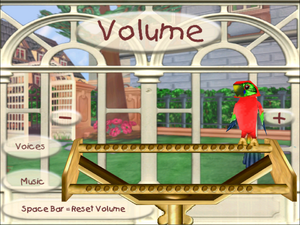Difference between revisions of "Laura's Happy Adventures"
From PCGamingWiki, the wiki about fixing PC games
AlphaYellow (talk | contribs) (→Video) |
AlphaYellow (talk | contribs) |
||
| Line 28: | Line 28: | ||
|winehq = | |winehq = | ||
|license = commercial | |license = commercial | ||
| + | }} | ||
| + | |||
| + | '''Key points''' | ||
| + | {{--}} Character animations are capped at 30 FPS. | ||
| + | |||
| + | {{Introduction | ||
| + | |introduction = | ||
| + | |||
| + | |release history = | ||
| + | |||
| + | |current state = | ||
}} | }} | ||
Revision as of 07:34, 19 November 2022
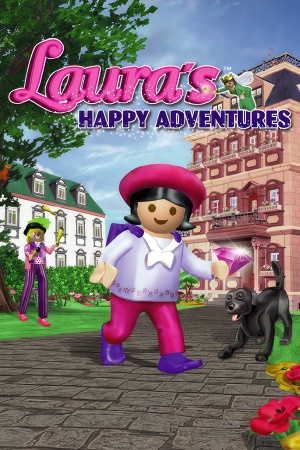 |
|
| Developers | |
|---|---|
| Ubisoft Montreal | |
| Publishers | |
| Playmobil Interactive | |
| Engines | |
| Ubisoft OpenSpace | |
| Release dates | |
| Windows | 1998 |
| Taxonomy | |
| Monetization | One-time game purchase |
| Modes | Singleplayer |
| Pacing | Real-time |
| Perspectives | Third-person |
| Controls | Direct control |
| Genres | Adventure |
| Art styles | Stylized |
| Themes | Victorian |
| Series | Playmobil |
| Playmobil | |
|---|---|
| Laura's Happy Adventures | 1998 |
| Alex Builds His Farm | 1999 |
| Hype: The Time Quest | 1999 |
| Rescue from Rock Castle | 2004 |
| The Big Treasure Hunt | 2005 |
| Playmobil Alarm | 2007 |
| Playmobil Constructions | 2007 |
| Playmobil Knights | 2009 |
| Playmobil Pirates | 2009 |
| Playmobil: The Movie VR Adventures | Cancelled |
Key points
- Character animations are capped at 30 FPS.
Laura's Happy Adventures is a singleplayer third-person adventure game in the Playmobil series.
Availability
| Source | DRM | Notes | Keys | OS |
|---|---|---|---|---|
| Retail | Simple disc check. |
- This game is not available digitally.
Game data
Configuration file(s) location
Save game data location
| System | Location |
|---|---|
| Windows | <path-to-game>\Gamedata\SaveGame[Note 1] |
Video
| Graphics feature | State | Notes | |
|---|---|---|---|
| Widescreen resolution | Only supports 4:3 resolutions by default. | ||
| Multi-monitor | |||
| Ultra-widescreen | |||
| 4K Ultra HD | |||
| Field of view (FOV) | |||
| Windowed | The game can be forced to run in Windowed mode, when using dgVoodoo2. | ||
| Borderless fullscreen windowed | See the glossary page for potential workarounds. | ||
| Anisotropic filtering (AF) | Use dgVoodoo2. Only works with the Direct3D version. | ||
| Anti-aliasing (AA) | Use dgVoodoo2. | ||
| Vertical sync (Vsync) | Always on in Direct3D. In Glide, use nGlide and set in nglide_config.exe, or use dgVoodoo2. |
||
| 60 FPS | Character animations are capped at 30 FPS. Frame rate is capped at 63 FPS in Glide. | ||
| 120+ FPS | Runs too fast. | ||
| High dynamic range display (HDR) | |||
Input
| Keyboard and mouse | State | Notes |
|---|---|---|
| Remapping | ||
| Mouse acceleration | The game doesn't support mouse. | |
| Mouse sensitivity | ||
| Mouse input in menus | ||
| Mouse Y-axis inversion | ||
| Controller | ||
| Controller support | ||
| Full controller support | ||
| Controller remapping | Limited to remapping buttons. | |
| Controller sensitivity | ||
| Controller Y-axis inversion |
| Controller types |
|---|
| XInput-compatible controllers |
|---|
| PlayStation controllers |
|---|
| Generic/other controllers |
|---|
| Additional information | ||
|---|---|---|
| Controller hotplugging | ||
| Haptic feedback | ||
| Digital movement supported | ||
| Simultaneous controller+KB/M |
Audio
| Audio feature | State | Notes |
|---|---|---|
| Separate volume controls | Voices and Music. | |
| Surround sound | ||
| Subtitles | ||
| Closed captions | ||
| Mute on focus lost | ||
| Royalty free audio |
Localizations
| Language | UI | Audio | Sub | Notes |
|---|---|---|---|---|
| English | ||||
| Italian | Laura e il Segreto del Diamante | |||
| French | Laura et le secret du diamant | |||
| German | Laura und das Geheimnis des Diamanten | |||
| Spanish | Laura y el secreto del diamante | |||
| Brazilian Portuguese | Laura e o Segredo do Diamante.[1] | |||
| Portuguese | Retail only. |
Issues fixed
Install the game in Direct3D mode
- By default, the game does not let you select the Direct3D mode to install on modern operating systems claiming that a different Windows NT system is missing.
| Use Windows 98/ME compatibility mode |
|---|
|
Stuck in Ubisoft Logo Loading (Direct3D mode)
| Use dgVoodoo2. |
|---|
Ramdom Crashes (Direct3D/Glide mode)
- Don't run the game from the run shortcut directly from the executable it's installed from.
Game runs too fast (Direct3D mode)
| Set refresh rate on 60Hz. |
|---|
Game crashes on Alt+Tab
| Install dgVoodoo 2. |
|---|
Other information
API
| Technical specs | Supported | Notes |
|---|---|---|
| Direct3D | 6 | |
| Glide | 3.01 |
| Executable | 32-bit | 64-bit | Notes |
|---|---|---|---|
| Windows |
System requirements
| Windows | ||
|---|---|---|
| Minimum | ||
| Operating system (OS) | 95 | |
| Processor (CPU) | Intel Pentium 200 MHz | |
| System memory (RAM) | 32 MB | |
| Hard disk drive (HDD) | 87 MB | |
| Video card (GPU) | 4 MB of VRAM | |
Notes
- ↑ 1.0 1.1 When running this game without elevated privileges (Run as administrator option), write operations against a location below
%PROGRAMFILES%,%PROGRAMDATA%, or%WINDIR%might be redirected to%LOCALAPPDATA%\VirtualStoreon Windows Vista and later (more details).