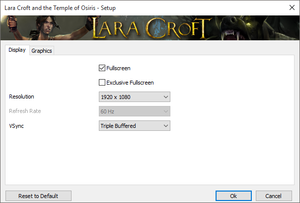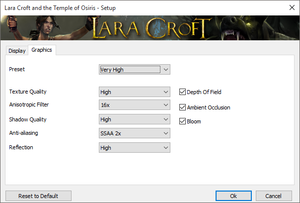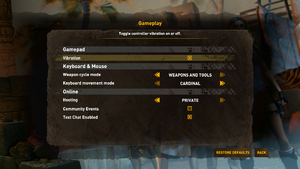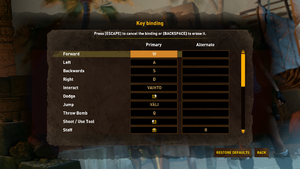Difference between revisions of "Lara Croft and the Temple of Osiris"
(→Availability: removed Uplay-EMEA, no longer sold) |
|||
| (48 intermediate revisions by 22 users not shown) | |||
| Line 3: | Line 3: | ||
|developers = | |developers = | ||
{{Infobox game/row/developer|Crystal Dynamics}} | {{Infobox game/row/developer|Crystal Dynamics}} | ||
| − | {{Infobox game/row/ | + | {{Infobox game/row/porter|Nixxes Software|Windows}} |
|publishers = | |publishers = | ||
| − | {{Infobox game/row/publisher|Square Enix}} | + | {{Infobox game/row/publisher|Square Enix|2014-2023}} |
| + | {{Infobox game/row/publisher|Crystal Dynamics|2023-present}} | ||
|engines = | |engines = | ||
{{Infobox game/row/engine|Crystal Engine}} | {{Infobox game/row/engine|Crystal Engine}} | ||
|release dates= | |release dates= | ||
{{Infobox game/row/date|Windows|December 8, 2014}} | {{Infobox game/row/date|Windows|December 8, 2014}} | ||
| + | |reception = | ||
| + | {{Infobox game/row/reception|Metacritic|lara-croft-and-the-temple-of-osiris|73}} | ||
| + | {{Infobox game/row/reception|OpenCritic|141/lara-croft-and-the-temple-of-osiris|73}} | ||
| + | {{Infobox game/row/reception|IGDB|lara-croft-and-the-temple-of-osiris|75}} | ||
| + | |taxonomy = | ||
| + | {{Infobox game/row/taxonomy/monetization | One-time game purchase, DLC }} | ||
| + | {{Infobox game/row/taxonomy/microtransactions | None }} | ||
| + | {{Infobox game/row/taxonomy/modes | Singleplayer }} | ||
| + | {{Infobox game/row/taxonomy/pacing | Real-time }} | ||
| + | {{Infobox game/row/taxonomy/perspectives | Bird's-eye view }} | ||
| + | {{Infobox game/row/taxonomy/controls | Direct control }} | ||
| + | {{Infobox game/row/taxonomy/genres | Action, Platform }} | ||
| + | {{Infobox game/row/taxonomy/sports | }} | ||
| + | {{Infobox game/row/taxonomy/vehicles | }} | ||
| + | {{Infobox game/row/taxonomy/art styles | }} | ||
| + | {{Infobox game/row/taxonomy/themes | }} | ||
| + | {{Infobox game/row/taxonomy/series | Lara Croft, Tomb Raider }} | ||
|steam appid = 289690 | |steam appid = 289690 | ||
|steam appid side = 318870,318871,318872,318874,318875 | |steam appid side = 318870,318871,318872,318874,318875 | ||
| − | |gogcom | + | |gogcom id = |
| + | |hltb = 21699 | ||
| + | |lutris = lara-croft-and-the-temple-of-osiris | ||
|strategywiki = | |strategywiki = | ||
| + | |mobygames = 70341 | ||
|wikipedia = Lara Croft and the Temple of Osiris | |wikipedia = Lara Croft and the Temple of Osiris | ||
| − | |winehq = | + | |winehq = 18879 |
| + | |license = commercial | ||
| + | }} | ||
| + | |||
| + | {{Introduction | ||
| + | |introduction = | ||
| + | |||
| + | |release history = | ||
| + | |||
| + | |current state = | ||
}} | }} | ||
| − | |||
| − | |||
'''General information''' | '''General information''' | ||
{{mm}} [http://www.laracroft.com/ Official site] for Lara Croft series. | {{mm}} [http://www.laracroft.com/ Official site] for Lara Croft series. | ||
| − | {{mm}} [ | + | {{mm}} [https://steamcommunity.com/app/289690/discussions/ Steam Community Discussions] |
==Availability== | ==Availability== | ||
{{Availability| | {{Availability| | ||
{{Availability/row| Amazon | B00KQYCEVI | Steam | | | Windows }} | {{Availability/row| Amazon | B00KQYCEVI | Steam | | | Windows }} | ||
| − | + | {{Availability/row| Gamesplanet | 2669-1 | Steam | | | Windows }} | |
| − | {{Availability/row| Gamesplanet | 2669-1 | Steam | | | ||
| − | |||
{{Availability/row| GMG | lara-croft-and-temple-osiris | Steam | | | Windows }} | {{Availability/row| GMG | lara-croft-and-temple-osiris | Steam | | | Windows }} | ||
| − | {{Availability/row| Humble | | + | {{Availability/row| Humble | lara-croft-and-the-temple-of-osiris | Steam | | | Windows }} |
{{Availability/row| Steam | 289690 | Steam | | | Windows }} | {{Availability/row| Steam | 289690 | Steam | | | Windows }} | ||
| − | |||
}} | }} | ||
| − | {{ii}} All versions require | + | {{ii}} All versions require {{DRM|Steam}}. |
| + | ==Monetization== | ||
{{DLC| | {{DLC| | ||
{{DLC/row| Season Pass | At Steam, available for purchase through {{store link|steam-sub|58375|Steam sub.}} | Windows }} | {{DLC/row| Season Pass | At Steam, available for purchase through {{store link|steam-sub|58375|Steam sub.}} | Windows }} | ||
| Line 49: | Line 75: | ||
===Configuration file(s) location=== | ===Configuration file(s) location=== | ||
{{Game data| | {{Game data| | ||
| − | {{Game data/ | + | {{Game data/config|Windows|{{p|hkcu}}\Software\Crystal Dynamics\Lara Croft and the Temple of Osiris\}} |
}} | }} | ||
===Save game data location=== | ===Save game data location=== | ||
{{Game data| | {{Game data| | ||
| − | {{Game data/ | + | {{Game data/saves|Steam|{{p|steam}}\userdata\{{p|uid}}\289690\remote\*.dat}} |
}} | }} | ||
===[[Glossary:Save game cloud syncing|Save game cloud syncing]]=== | ===[[Glossary:Save game cloud syncing|Save game cloud syncing]]=== | ||
{{Save game cloud syncing | {{Save game cloud syncing | ||
| − | |origin | + | |discord = |
| − | |origin notes | + | |discord notes = |
| − | |steam cloud | + | |epic games launcher = |
| − | |steam cloud notes = | + | |epic games launcher notes = |
| − | | | + | |gog galaxy = |
| − | | | + | |gog galaxy notes = |
| + | |origin = | ||
| + | |origin notes = | ||
| + | |steam cloud = true | ||
| + | |steam cloud notes = 954 mb available | ||
| + | |ubisoft connect = | ||
| + | |ubisoft connect notes = | ||
| + | |xbox cloud = | ||
| + | |xbox cloud notes = | ||
}} | }} | ||
| − | ==Video | + | ==Video== |
{{Image|Lara Croft and the Temple of Osiris - Launcher display.png|Launcher display settings.}} | {{Image|Lara Croft and the Temple of Osiris - Launcher display.png|Launcher display settings.}} | ||
{{Image|Lara Croft and the Temple of Osiris - Launcher graphics.png|Launcher graphics settings.}} | {{Image|Lara Croft and the Temple of Osiris - Launcher graphics.png|Launcher graphics settings.}} | ||
{{Image|Lara Croft and the Temple of Osiris - Display.png|In-game display settings.}} | {{Image|Lara Croft and the Temple of Osiris - Display.png|In-game display settings.}} | ||
{{Image|Lara Croft and the Temple of Osiris - Graphics.png|In-game graphics settings.}} | {{Image|Lara Croft and the Temple of Osiris - Graphics.png|In-game graphics settings.}} | ||
| − | {{Video | + | {{Video |
| − | |wsgf link = | + | |wsgf link = https://www.wsgf.org/dr/lara-croft-and-temple-osiris/en |
|widescreen wsgf award = gold | |widescreen wsgf award = gold | ||
|multimonitor wsgf award = limited | |multimonitor wsgf award = limited | ||
|ultrawidescreen wsgf award = limited | |ultrawidescreen wsgf award = limited | ||
| − | |4k ultra hd wsgf award = | + | |4k ultra hd wsgf award = incomplete |
|widescreen resolution = true | |widescreen resolution = true | ||
|widescreen resolution notes= | |widescreen resolution notes= | ||
|multimonitor = hackable | |multimonitor = hackable | ||
| − | |multimonitor notes = See the [ | + | |multimonitor notes = See the [https://www.wsgf.org/dr/lara-croft-and-temple-osiris/en WSGF entry]. |
|ultrawidescreen = hackable | |ultrawidescreen = hackable | ||
| − | |ultrawidescreen notes = See the [ | + | |ultrawidescreen notes = See the [https://www.wsgf.org/dr/lara-croft-and-temple-osiris/en WSGF entry]. |
| − | |4k ultra hd = | + | |4k ultra hd = true |
|4k ultra hd notes = | |4k ultra hd notes = | ||
|fov = false | |fov = false | ||
| Line 96: | Line 130: | ||
|antialiasing = true | |antialiasing = true | ||
|antialiasing notes = [[FXAA]] and [[SSAA]] (Up to 4x). | |antialiasing notes = [[FXAA]] and [[SSAA]] (Up to 4x). | ||
| + | |upscaling = unknown | ||
| + | |upscaling tech = | ||
| + | |upscaling notes = | ||
|vsync = true | |vsync = true | ||
|vsync notes = Double and Triple Buffering. | |vsync notes = Double and Triple Buffering. | ||
| Line 102: | Line 139: | ||
|120 fps = true | |120 fps = true | ||
|120 fps notes = | |120 fps notes = | ||
| + | |hdr = false | ||
| + | |hdr notes = | ||
|color blind = false | |color blind = false | ||
|color blind notes = | |color blind notes = | ||
}} | }} | ||
| − | ==Input | + | ==Input== |
{{Image|Lara Croft and the Temple of Osiris - General.png|In-game general settings.}} | {{Image|Lara Croft and the Temple of Osiris - General.png|In-game general settings.}} | ||
{{Image|Lara Croft and the Temple of Osiris - Keyboard.png|In-game keyboard settings.}} | {{Image|Lara Croft and the Temple of Osiris - Keyboard.png|In-game keyboard settings.}} | ||
{{Image|Lara Croft and the Temple of Osiris - Controller.png|In-game controller layout.}} | {{Image|Lara Croft and the Temple of Osiris - Controller.png|In-game controller layout.}} | ||
| − | {{Input | + | {{Input |
|key remap = true | |key remap = true | ||
|key remap notes = | |key remap notes = | ||
| Line 121: | Line 160: | ||
|invert mouse y-axis = false | |invert mouse y-axis = false | ||
|invert mouse y-axis notes = | |invert mouse y-axis notes = | ||
| + | |touchscreen = false | ||
| + | |touchscreen notes = | ||
|controller support = true | |controller support = true | ||
|controller support notes = XInput only. | |controller support notes = XInput only. | ||
| Line 131: | Line 172: | ||
|invert controller y-axis = false | |invert controller y-axis = false | ||
|invert controller y-axis notes= | |invert controller y-axis notes= | ||
| − | | | + | |xinput controllers = true |
| − | | | + | |xinput controllers notes = |
| − | |button prompts | + | |xbox prompts = true |
| − | |button prompts notes | + | |xbox prompts notes = |
| + | |impulse triggers = unknown | ||
| + | |impulse triggers notes = | ||
| + | |dualshock 4 = false | ||
| + | |dualshock 4 notes = | ||
| + | |dualshock prompts = unknown | ||
| + | |dualshock prompts notes = | ||
| + | |light bar support = unknown | ||
| + | |light bar support notes = | ||
| + | |dualshock 4 modes = unknown | ||
| + | |dualshock 4 modes notes = | ||
| + | |tracked motion controllers= false | ||
| + | |tracked motion controllers notes = | ||
| + | |tracked motion prompts = unknown | ||
| + | |tracked motion prompts notes = | ||
| + | |other controllers = false | ||
| + | |other controllers notes = | ||
| + | |other button prompts = unknown | ||
| + | |other button prompts notes= | ||
|controller hotplug = true | |controller hotplug = true | ||
|controller hotplug notes = | |controller hotplug notes = | ||
|haptic feedback = true | |haptic feedback = true | ||
|haptic feedback notes = | |haptic feedback notes = | ||
| − | | | + | |simultaneous input = unknown |
| − | | | + | |simultaneous input notes = |
| + | |steam input api = unknown | ||
| + | |steam input api notes = | ||
| + | |steam hook input = unknown | ||
| + | |steam hook input notes = | ||
| + | |steam input presets = unknown | ||
| + | |steam input presets notes = | ||
| + | |steam controller prompts = unknown | ||
| + | |steam controller prompts notes = | ||
| + | |steam cursor detection = unknown | ||
| + | |steam cursor detection notes = | ||
}} | }} | ||
| − | ==Audio | + | ==Audio== |
{{Image|Lara Croft and the Temple of Osiris - Audio.png|In-game audio settings.}} | {{Image|Lara Croft and the Temple of Osiris - Audio.png|In-game audio settings.}} | ||
| − | {{Audio | + | {{Audio |
|separate volume = true | |separate volume = true | ||
|separate volume notes = SFX, Dialogue, Music and Voice chat. | |separate volume notes = SFX, Dialogue, Music and Voice chat. | ||
| Line 158: | Line 227: | ||
|eax support = | |eax support = | ||
|eax support notes = | |eax support notes = | ||
| + | |royalty free audio = always on | ||
| + | |royalty free audio notes = | ||
}} | }} | ||
| Line 168: | Line 239: | ||
|notes = | |notes = | ||
|fan = | |fan = | ||
| − | |||
}} | }} | ||
{{L10n/switch | {{L10n/switch | ||
| Line 177: | Line 247: | ||
|notes = | |notes = | ||
|fan = | |fan = | ||
| − | |||
}} | }} | ||
{{L10n/switch | {{L10n/switch | ||
| − | |language = | + | |language = German |
|interface = true | |interface = true | ||
|audio = true | |audio = true | ||
| Line 186: | Line 255: | ||
|notes = | |notes = | ||
|fan = | |fan = | ||
| − | |||
}} | }} | ||
{{L10n/switch | {{L10n/switch | ||
| − | |language = | + | |language = Italian |
|interface = true | |interface = true | ||
|audio = true | |audio = true | ||
| Line 195: | Line 263: | ||
|notes = | |notes = | ||
|fan = | |fan = | ||
| − | |||
}} | }} | ||
{{L10n/switch | {{L10n/switch | ||
| − | |language = | + | |language = Portuguese |
|interface = true | |interface = true | ||
| − | |audio = | + | |audio = false |
|subtitles = true | |subtitles = true | ||
|notes = | |notes = | ||
|fan = | |fan = | ||
| − | |||
}} | }} | ||
{{L10n/switch | {{L10n/switch | ||
| − | |language = Portuguese | + | |language = Brazilian Portuguese |
|interface = true | |interface = true | ||
|audio = false | |audio = false | ||
| Line 213: | Line 279: | ||
|notes = | |notes = | ||
|fan = | |fan = | ||
| − | |||
}} | }} | ||
{{L10n/switch | {{L10n/switch | ||
| Line 222: | Line 287: | ||
|notes = | |notes = | ||
|fan = | |fan = | ||
| − | |fan | + | }} |
| + | {{L10n/switch | ||
| + | |language = Spanish | ||
| + | |interface = true | ||
| + | |audio = true | ||
| + | |subtitles = true | ||
| + | |notes = | ||
| + | |fan = | ||
}} | }} | ||
}} | }} | ||
| Line 245: | Line 317: | ||
|matchmaking = true | |matchmaking = true | ||
|matchmaking notes = | |matchmaking notes = | ||
| − | |p2p = | + | |p2p = unknown |
|p2p notes = | |p2p notes = | ||
| − | |dedicated = | + | |dedicated = unknown |
|dedicated notes = | |dedicated notes = | ||
| − | |self-hosting = | + | |self-hosting = unknown |
|self-hosting notes = | |self-hosting notes = | ||
| − | |direct ip = | + | |direct ip = unknown |
|direct ip notes = | |direct ip notes = | ||
}}{{Network/Ports | }}{{Network/Ports | ||
| Line 257: | Line 329: | ||
|udp = | |udp = | ||
|upnp = | |upnp = | ||
| + | }} | ||
| + | |||
| + | ==Issues unresolved== | ||
| + | {{--}} Entering the game's main menu screen (upon opening the game, entering a new multiplayer session, or exiting a multiplayer session) mutes your Recording Default Device.<ref>Anecdotally, this muted the author's microphone, and his friend's entire live stream. This may or may not be related to Windows 10 Update 20H2.</ref> To undo this, | ||
| + | # Open Sound settings | ||
| + | # Click Sound Control Panel on the right-hand side | ||
| + | # Select the Recording tab | ||
| + | # Click the Default Device | ||
| + | # Click Properties | ||
| + | # Select the Levels tab | ||
| + | # Click the unmute button | ||
| + | |||
| + | Another fix is to navigate to options, then to gameplay, and under online settings, change the hosting setting to 'none'. Any other setting than none, mutes the audio. Obviously this will effect playing online. However local co-op still works with this setting. If you want to play online then follow steps 1 thru 7, but those steps will need to be repeated each time you run the game. | ||
| + | |||
| + | ==Issues fixed== | ||
| + | ===Crash on startup when CPU has >31 threads=== | ||
| + | {{Fixbox|description=Change process affinity|ref=<ref>{{Refurl|url=https://steamcommunity.com/app/8140/discussions/0/2791621786941084149/|title=Steam Community :: Discussions :: Tomb Raider Underworld crash on launch|date=May 2023}}</ref> <ref>{{Refurl|url=https://www.pcgamingwiki.com/wiki/Topic:Xh99n6tweo9zne1i|title= |date=May 2023}}</ref>|fix= | ||
| + | # Launch game through Steam with Steam's affinity set to maximum 31 cores [https://steamcommunity.com/app/8140/discussions/0/2791621786941084149/ @credit] | ||
| + | # Create custom shortcut as described [https://steamcommunity.com/app/8140/discussions/0/2791621786941084149/ here] | ||
}} | }} | ||
| Line 274: | Line 365: | ||
|mantle support = | |mantle support = | ||
|mantle support notes = | |mantle support notes = | ||
| − | |vulkan | + | |vulkan versions = |
| − | |vulkan | + | |vulkan notes = |
|dos modes = | |dos modes = | ||
|dos modes notes = | |dos modes notes = | ||
|shader model versions = | |shader model versions = | ||
|shader model notes = | |shader model notes = | ||
| − | |64-bit executable | + | |windows 32-bit exe = true |
| − | |64-bit executable notes= | + | |windows 64-bit exe = false |
| + | |windows arm app = unknown | ||
| + | |windows exe notes = | ||
| + | |macos intel 32-bit app = | ||
| + | |macos intel 64-bit app = | ||
| + | |macos arm app = unknown | ||
| + | |macos app notes = | ||
| + | |linux 32-bit executable= | ||
| + | |linux 64-bit executable= | ||
| + | |linux arm app = unknown | ||
| + | |linux executable notes = | ||
}} | }} | ||
| Line 288: | Line 389: | ||
|physics = | |physics = | ||
|physics notes = | |physics notes = | ||
| − | |audio = | + | |audio = FMOD |
|audio notes = | |audio notes = | ||
|interface = | |interface = | ||
| Line 294: | Line 395: | ||
|input = | |input = | ||
|input notes = | |input notes = | ||
| − | |cutscenes = | + | |cutscenes = Bink Video |
|cutscenes notes = | |cutscenes notes = | ||
| − | |multiplayer = | + | |multiplayer = Steamworks |
|multiplayer notes= | |multiplayer notes= | ||
}} | }} | ||
| Line 304: | Line 405: | ||
|OSfamily = Windows | |OSfamily = Windows | ||
| − | |minOS = Vista, 7, 8 | + | |minOS = Vista, 7, 8 |
| − | |minCPU = 2.0 GHz high end Dual Core CPU | + | |minCPU = 2.0 GHz high end Dual Core CPU |
|minRAM = 4 GB | |minRAM = 4 GB | ||
|minHD = 5 GB | |minHD = 5 GB | ||
|minGPU = AMD Radeon HD 6000 series or better | |minGPU = AMD Radeon HD 6000 series or better | ||
| − | |minGPU2 = | + | |minGPU2 = Nvidia GeForce 500 series or better |
|recOS = | |recOS = | ||
|recCPU = Quad core CPU: AMD Phenom II X4 955 | |recCPU = Quad core CPU: AMD Phenom II X4 955 | ||
| − | |recRAM = 8 GB | + | |recRAM = 8 GB |
|recHD = | |recHD = | ||
|recGPU = AMD Radeon HD R7 | |recGPU = AMD Radeon HD R7 | ||
| − | |recGPU2 = | + | |recGPU2 = Nvidia GeForce GTX 650 |
}} | }} | ||
{{References}} | {{References}} | ||
Latest revision as of 16:37, 25 February 2024
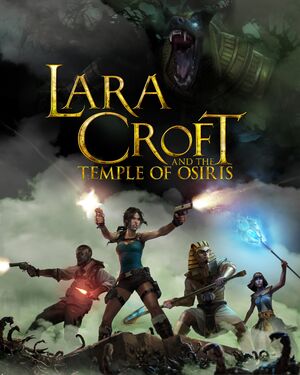 |
|
| Developers | |
|---|---|
| Crystal Dynamics | |
| Windows | Nixxes Software |
| Publishers | |
| 2014-2023 | Square Enix |
| 2023-present | Crystal Dynamics |
| Engines | |
| Crystal Engine | |
| Release dates | |
| Windows | December 8, 2014 |
| Reception | |
| Metacritic | 73 |
| OpenCritic | 73 |
| IGDB | 75 |
| Taxonomy | |
| Monetization | One-time game purchase, DLC |
| Microtransactions | None |
| Modes | Singleplayer |
| Pacing | Real-time |
| Perspectives | Bird's-eye view |
| Controls | Direct control |
| Genres | Action, Platform |
| Series | Lara Croft, Tomb Raider |
| Lara Croft | |
|---|---|
| Subseries of Tomb Raider | |
| Lara Croft and the Guardian of Light | 2010 |
| Lara Croft and the Temple of Osiris | 2014 |
Lara Croft and the Temple of Osiris is a singleplayer bird's-eye view action and platform game in the Lara Croft and Tomb Raider series.
General information
- Official site for Lara Croft series.
- Steam Community Discussions
Availability
| Source | DRM | Notes | Keys | OS |
|---|---|---|---|---|
| Amazon.com | ||||
| Green Man Gaming | ||||
| Humble Store | ||||
| Steam |
Monetization
DLC and expansion packs
| Name | Notes | |
|---|---|---|
| Season Pass | At Steam, available for purchase through Steam sub. | |
| Deus Ex Pack | ||
| Hitman Pack | ||
| Icy Death Pack | ||
| Legend Pack | ||
| Twisted Gears Pack |
Game data
Configuration file(s) location
| System | Location |
|---|---|
| Windows | HKEY_CURRENT_USER\Software\Crystal Dynamics\Lara Croft and the Temple of Osiris\ |
| Steam Play (Linux) | <SteamLibrary-folder>/steamapps/compatdata/289690/pfx/[Note 1] |
Save game data location
| System | Location |
|---|---|
| Steam | <Steam-folder>\userdata\<user-id>\289690\remote\*.dat |
| Steam Play (Linux) | <SteamLibrary-folder>/steamapps/compatdata/289690/pfx/[Note 1] |
Save game cloud syncing
| System | Native | Notes |
|---|---|---|
| Steam Cloud | 954 mb available |
Video
| Graphics feature | State | WSGF | Notes |
|---|---|---|---|
| Widescreen resolution | |||
| Multi-monitor | See the WSGF entry. | ||
| Ultra-widescreen | See the WSGF entry. | ||
| 4K Ultra HD | |||
| Field of view (FOV) | |||
| Windowed | |||
| Borderless fullscreen windowed | |||
| Anisotropic filtering (AF) | Up to 16 samples. | ||
| Anti-aliasing (AA) | FXAA and SSAA (Up to 4x). | ||
| Vertical sync (Vsync) | Double and Triple Buffering. | ||
| 60 FPS and 120+ FPS | |||
| High dynamic range display (HDR) | See the glossary page for potential alternatives. | ||
Input
| Keyboard and mouse | State | Notes |
|---|---|---|
| Remapping | ||
| Mouse acceleration | ||
| Mouse sensitivity | ||
| Mouse input in menus | ||
| Mouse Y-axis inversion | ||
| Controller | ||
| Controller support | XInput only. | |
| Full controller support | Launcher is used. | |
| Controller remapping | See the glossary page for potential workarounds. | |
| Controller sensitivity | ||
| Controller Y-axis inversion |
| Controller types |
|---|
| XInput-compatible controllers | ||
|---|---|---|
| Xbox button prompts | ||
| Impulse Trigger vibration |
| PlayStation controllers | See the glossary page for potential workarounds. |
|---|
| Generic/other controllers | See the glossary page for potential workarounds. |
|---|
| Additional information | ||
|---|---|---|
| Controller hotplugging | ||
| Haptic feedback | ||
| Digital movement supported | ||
| Simultaneous controller+KB/M |
Audio
| Audio feature | State | Notes |
|---|---|---|
| Separate volume controls | SFX, Dialogue, Music and Voice chat. | |
| Surround sound | ||
| Subtitles | ||
| Closed captions | ||
| Mute on focus lost | Partial. True when not in game session. | |
| Royalty free audio |
Localizations
| Language | UI | Audio | Sub | Notes |
|---|---|---|---|---|
| English | ||||
| French | ||||
| German | ||||
| Italian | ||||
| Portuguese | ||||
| Brazilian Portuguese | ||||
| Russian | ||||
| Spanish |
Network
Multiplayer types
| Type | Native | Players | Notes | |
|---|---|---|---|---|
| Local play | 4 | Co-op |
||
| LAN play | ||||
| Online play | 4 | Co-op |
||
Connection types
| Type | Native | Notes |
|---|---|---|
| Matchmaking | ||
| Peer-to-peer | ||
| Dedicated | ||
| Self-hosting | ||
| Direct IP |
Issues unresolved
- Entering the game's main menu screen (upon opening the game, entering a new multiplayer session, or exiting a multiplayer session) mutes your Recording Default Device.[1] To undo this,
- Open Sound settings
- Click Sound Control Panel on the right-hand side
- Select the Recording tab
- Click the Default Device
- Click Properties
- Select the Levels tab
- Click the unmute button
Another fix is to navigate to options, then to gameplay, and under online settings, change the hosting setting to 'none'. Any other setting than none, mutes the audio. Obviously this will effect playing online. However local co-op still works with this setting. If you want to play online then follow steps 1 thru 7, but those steps will need to be repeated each time you run the game.
Issues fixed
Crash on startup when CPU has >31 threads
| Change process affinity[2] [3] |
|---|
Other information
API
| Technical specs | Supported | Notes |
|---|---|---|
| Direct3D | 11 |
| Executable | 32-bit | 64-bit | Notes |
|---|---|---|---|
| Windows |
Middleware
| Middleware | Notes | |
|---|---|---|
| Audio | FMOD | |
| Cutscenes | Bink Video | |
| Multiplayer | Steamworks |
System requirements
| Windows | ||
|---|---|---|
| Minimum | Recommended | |
| Operating system (OS) | Vista, 7, 8 | |
| Processor (CPU) | 2.0 GHz high end Dual Core CPU | Quad core CPU: AMD Phenom II X4 955 |
| System memory (RAM) | 4 GB | 8 GB |
| Hard disk drive (HDD) | 5 GB | |
| Video card (GPU) | AMD Radeon HD 6000 series or better Nvidia GeForce 500 series or better | AMD Radeon HD R7 Nvidia GeForce GTX 650 |
Notes
- ↑ 1.0 1.1 Notes regarding Steam Play (Linux) data:
- File/folder structure within this directory reflects the path(s) listed for Windows and/or Steam game data.
- Games with Steam Cloud support may also store data in
~/.steam/steam/userdata/<user-id>/289690/. - Use Wine's registry editor to access any Windows registry paths.
- The app ID (289690) may differ in some cases.
- Treat backslashes as forward slashes.
- See the glossary page for details on Windows data paths.
References
- ↑ Anecdotally, this muted the author's microphone, and his friend's entire live stream. This may or may not be related to Windows 10 Update 20H2.
- ↑ Steam Community :: Discussions :: Tomb Raider Underworld crash on launch - last accessed on May 2023
- ↑ [1] - last accessed on May 2023