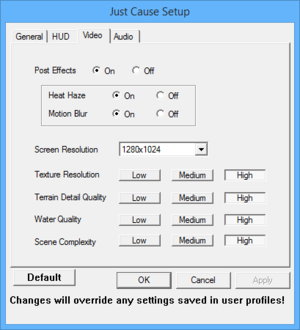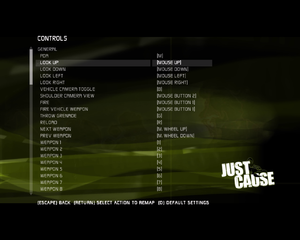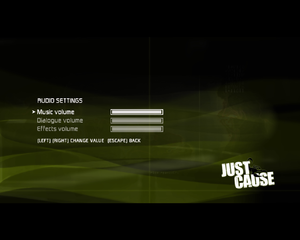Difference between revisions of "Just Cause"
m |
|||
| (100 intermediate revisions by 33 users not shown) | |||
| Line 4: | Line 4: | ||
{{Infobox game/row/developer|Avalanche Studios}} | {{Infobox game/row/developer|Avalanche Studios}} | ||
|publishers = | |publishers = | ||
| − | {{Infobox game/row/publisher|Square Enix}} | + | {{Infobox game/row/publisher|Eidos Interactive|2006-2009}} |
| + | {{Infobox game/row/publisher|Square Enix|2009-present}} | ||
| + | {{Infobox game/row/publisher|Noviy Disk|Retail (Russia)|ref=<ref>{{Refurl|url=https://www.nd.ru/catalog/products/justcause/|title=Just Cause|date=2023-02-18}}</ref>}} | ||
|engines = | |engines = | ||
{{Infobox game/row/engine|Avalanche Engine}} | {{Infobox game/row/engine|Avalanche Engine}} | ||
|release dates= | |release dates= | ||
{{Infobox game/row/date|Windows|September 22, 2006}} | {{Infobox game/row/date|Windows|September 22, 2006}} | ||
| + | |reception = | ||
| + | {{Infobox game/row/reception|Metacritic|just-cause|75}} | ||
| + | {{Infobox game/row/reception|IGDB|just-cause|}} | ||
| + | |taxonomy = | ||
| + | {{Infobox game/row/taxonomy/monetization | One-time game purchase }} | ||
| + | {{Infobox game/row/taxonomy/microtransactions | }} | ||
| + | {{Infobox game/row/taxonomy/modes | Singleplayer }} | ||
| + | {{Infobox game/row/taxonomy/pacing | Real-time }} | ||
| + | {{Infobox game/row/taxonomy/perspectives | Third-person }} | ||
| + | {{Infobox game/row/taxonomy/controls | Direct control }} | ||
| + | {{Infobox game/row/taxonomy/genres | TPS }} | ||
| + | {{Infobox game/row/taxonomy/sports | }} | ||
| + | {{Infobox game/row/taxonomy/vehicles | Automobile, Flight }} | ||
| + | {{Infobox game/row/taxonomy/art styles | Realistic }} | ||
| + | {{Infobox game/row/taxonomy/themes | Contemporary }} | ||
| + | {{Infobox game/row/taxonomy/series | Just Cause }} | ||
|steam appid = 6880 | |steam appid = 6880 | ||
| − | |gogcom | + | |gogcom id = 1084263831 |
|strategywiki = Just Cause | |strategywiki = Just Cause | ||
| + | |lutris = just-cause | ||
| + | |hltb = 4904 | ||
| + | |mobygames = 24152 | ||
|wikipedia = Just Cause (video game) | |wikipedia = Just Cause (video game) | ||
|winehq = 6799 | |winehq = 6799 | ||
| + | |license = commercial | ||
}} | }} | ||
| − | |||
| − | + | {{Introduction | |
| − | {{ | + | |introduction = |
| − | + | ||
| + | |release history = The Windows version is based on the original Xbox release; all the graphical enhancements from the Xbox 360 version are missing. | ||
| + | |||
| + | |current state = | ||
| + | }} | ||
'''General information''' | '''General information''' | ||
| − | {{ | + | {{GOG.com links|1084263831|just_cause_series|for game series}} |
| − | {{mm}} [ | + | {{mm}} [https://steamcommunity.com/app/6880/discussions/ Steam Community Discussions] |
| − | |||
==Availability== | ==Availability== | ||
{{Availability| | {{Availability| | ||
| − | {{Availability/row| Retail | | | + | {{Availability/row| Retail | | Disc | {{DRM|SecuROM|7}} disc check. | | Windows }} |
| + | {{Availability/row| Retail | | DRM-free | The version included in the retail 'Square Enix Masterpieces' bundle of the first two games is entirely DRM-free. | | Windows }} | ||
{{Availability/row| Amazon | B0081IOO8C | Steam | | | Windows }} | {{Availability/row| Amazon | B0081IOO8C | Steam | | | Windows }} | ||
| − | {{Availability/row| Gamesplanet | 1329-1 | Steam | | | Windows }} | + | {{Availability/row| Gamesplanet | 1329-1 | Steam | | | Windows }} |
| − | {{Availability/row| | + | {{Availability/row| GOG.com | just_cause | DRM-free | | | Windows }} |
{{Availability/row| GMG | just-cause | Steam | | | Windows }} | {{Availability/row| GMG | just-cause | Steam | | | Windows }} | ||
| − | {{Availability/row| Humble | | + | {{Availability/row| Humble | just-cause | Steam | | | Windows }} |
{{Availability/row| Steam | 6880 | Steam | | | Windows }} | {{Availability/row| Steam | 6880 | Steam | | | Windows }} | ||
}} | }} | ||
| + | {{ii}} A free demo version is available from [https://www.gamepressure.com/download.asp?ID=12676 GamePressure] and Steam: <code>steam://install/6930</code> | ||
==Game data== | ==Game data== | ||
| Line 43: | Line 69: | ||
===Configuration file(s) location=== | ===Configuration file(s) location=== | ||
{{Game data| | {{Game data| | ||
| − | {{Game data/ | + | {{Game data/config|Windows|{{p|game}}\}} |
}} | }} | ||
===Save game data location=== | ===Save game data location=== | ||
{{Game data| | {{Game data| | ||
| − | {{Game data/ | + | {{Game data/saves|Windows|{{p|userprofile\Documents}}\JustCause\Saves\JCSaves\}} |
}} | }} | ||
===[[Glossary:Save game cloud syncing|Save game cloud syncing]]=== | ===[[Glossary:Save game cloud syncing|Save game cloud syncing]]=== | ||
{{Save game cloud syncing | {{Save game cloud syncing | ||
| − | |origin | + | |discord = |
| − | |origin notes | + | |discord notes = |
| − | |steam cloud | + | |epic games launcher = |
| − | |steam cloud notes = | + | |epic games launcher notes = |
| − | | | + | |gog galaxy = true |
| − | | | + | |gog galaxy notes = |
| + | |origin = | ||
| + | |origin notes = | ||
| + | |steam cloud = false | ||
| + | |steam cloud notes = | ||
| + | |ubisoft connect = | ||
| + | |ubisoft connect notes = | ||
| + | |xbox cloud = | ||
| + | |xbox cloud notes = | ||
}} | }} | ||
| − | ==Video | + | ==Video== |
{{Image|Just Cause External Video.png|External video settings.}} | {{Image|Just Cause External Video.png|External video settings.}} | ||
{{Image|Just Cause Video.png|In-game video settings.}} | {{Image|Just Cause Video.png|In-game video settings.}} | ||
| − | {{Video | + | {{Video |
| − | |wsgf link = | + | |wsgf link = https://www.wsgf.org/dr/just-cause |
|widescreen wsgf award = limited | |widescreen wsgf award = limited | ||
|multimonitor wsgf award = limited | |multimonitor wsgf award = limited | ||
| Line 71: | Line 105: | ||
|4k ultra hd wsgf award = incomplete | |4k ultra hd wsgf award = incomplete | ||
|widescreen resolution = hackable | |widescreen resolution = hackable | ||
| − | |widescreen resolution notes= | + | |widescreen resolution notes= Use [https://thirteenag.github.io/wfp#justcause Just Cause Widescreen Fix]. |
|multimonitor = hackable | |multimonitor = hackable | ||
| − | |multimonitor notes = | + | |multimonitor notes = Use [https://thirteenag.github.io/wfp#justcause Just Cause Widescreen Fix]. |
|ultrawidescreen = hackable | |ultrawidescreen = hackable | ||
| − | |ultrawidescreen notes = | + | |ultrawidescreen notes = Use [https://thirteenag.github.io/wfp#justcause Just Cause Widescreen Fix]. |
| − | |4k ultra hd = | + | |4k ultra hd = hackable |
| − | |4k ultra hd notes = | + | |4k ultra hd notes = Use [https://thirteenag.github.io/wfp#justcause Just Cause Widescreen Fix]. |
|fov = hackable | |fov = hackable | ||
|fov notes = Add <code>-fovfactor=x</code> to launch parameters. Where x=1, 1.5, 2. | |fov notes = Add <code>-fovfactor=x</code> to launch parameters. Where x=1, 1.5, 2. | ||
|windowed = hackable | |windowed = hackable | ||
| − | |windowed notes = Add <code>/windowed</code> to launch parameters | + | |windowed notes = Add <code>/windowed</code> to launch parameters. |
| − | |borderless windowed = | + | |borderless windowed = false |
| − | |borderless windowed notes = | + | |borderless windowed notes = |
| − | |anisotropic = | + | |anisotropic = false |
| − | |anisotropic notes = | + | |anisotropic notes = |
| − | |antialiasing = | + | |antialiasing = false |
| − | |antialiasing notes = | + | |antialiasing notes = |
| − | |vsync = | + | |upscaling = unknown |
| − | |vsync notes = | + | |upscaling tech = |
| + | |upscaling notes = | ||
| + | |vsync = false | ||
| + | |vsync notes = | ||
|60 fps = true | |60 fps = true | ||
|60 fps notes = | |60 fps notes = | ||
|120 fps = true | |120 fps = true | ||
| − | |120 fps notes = No frame rate or refresh rate cap.<ref>[http://120hz.net/showthread.php?3258-New-120Hz-Games-Report New 120Hz Games Report]</ref> | + | |120 fps notes = No frame rate or refresh rate cap.<ref>[https://web.archive.org/web/20160913143805/http://120hz.net/showthread.php?3258-New-120Hz-Games-Report New 120Hz Games Report] (archive.org link)</ref> |
| + | |hdr = unknown | ||
| + | |hdr notes = | ||
|color blind = unknown | |color blind = unknown | ||
|color blind notes = | |color blind notes = | ||
}} | }} | ||
| − | + | ==Input== | |
| − | |||
| − | |||
| − | |||
| − | |||
| − | |||
| − | |||
| − | |||
| − | |||
| − | |||
| − | |||
| − | |||
| − | |||
| − | ==Input | ||
{{Image|Just Cause Remapping.png|In-game key map settings.}} | {{Image|Just Cause Remapping.png|In-game key map settings.}} | ||
| − | {{Input | + | {{Input |
|key remap = true | |key remap = true | ||
|key remap notes = | |key remap notes = | ||
| − | |acceleration option = | + | |acceleration option = false |
|acceleration option notes = | |acceleration option notes = | ||
| − | |mouse sensitivity = | + | |mouse sensitivity = false |
|mouse sensitivity notes = | |mouse sensitivity notes = | ||
|mouse menu = false | |mouse menu = false | ||
| Line 124: | Line 150: | ||
|invert mouse y-axis = true | |invert mouse y-axis = true | ||
|invert mouse y-axis notes = | |invert mouse y-axis notes = | ||
| + | |touchscreen = unknown | ||
| + | |touchscreen notes = | ||
|controller support = false | |controller support = false | ||
|controller support notes = | |controller support notes = | ||
| Line 134: | Line 162: | ||
|invert controller y-axis = unknown | |invert controller y-axis = unknown | ||
|invert controller y-axis notes= | |invert controller y-axis notes= | ||
| − | | | + | |xinput controllers = unknown |
| − | | | + | |xinput controllers notes = |
| − | |button prompts | + | |xbox prompts = unknown |
| − | |button prompts notes | + | |xbox prompts notes = |
| + | |impulse triggers = unknown | ||
| + | |impulse triggers notes = | ||
| + | |dualshock 4 = unknown | ||
| + | |dualshock 4 notes = | ||
| + | |dualshock prompts = unknown | ||
| + | |dualshock prompts notes = | ||
| + | |light bar support = unknown | ||
| + | |light bar support notes = | ||
| + | |dualshock 4 modes = unknown | ||
| + | |dualshock 4 modes notes = | ||
| + | |tracked motion controllers= unknown | ||
| + | |tracked motion controllers notes = | ||
| + | |tracked motion prompts = unknown | ||
| + | |tracked motion prompts notes = | ||
| + | |other controllers = unknown | ||
| + | |other controllers notes = | ||
| + | |other button prompts = unknown | ||
| + | |other button prompts notes= | ||
|controller hotplug = unknown | |controller hotplug = unknown | ||
|controller hotplug notes = | |controller hotplug notes = | ||
|haptic feedback = unknown | |haptic feedback = unknown | ||
|haptic feedback notes = | |haptic feedback notes = | ||
| − | | | + | |simultaneous input = unknown |
| − | | | + | |simultaneous input notes = |
| + | |steam input api = unknown | ||
| + | |steam input api notes = | ||
| + | |steam hook input = unknown | ||
| + | |steam hook input notes = | ||
| + | |steam input presets = unknown | ||
| + | |steam input presets notes = | ||
| + | |steam controller prompts = unknown | ||
| + | |steam controller prompts notes = | ||
| + | |steam cursor detection = unknown | ||
| + | |steam cursor detection notes = | ||
}} | }} | ||
| − | ==Audio | + | ==Audio== |
{{Image|Just Cause External Audio.png|External audio settings.}} | {{Image|Just Cause External Audio.png|External audio settings.}} | ||
{{Image|Just Cause Audio.png|In-game audio settings.}} | {{Image|Just Cause Audio.png|In-game audio settings.}} | ||
| − | {{Audio | + | {{Audio |
|separate volume = true | |separate volume = true | ||
|separate volume notes = | |separate volume notes = | ||
|surround sound = true | |surround sound = true | ||
| − | |surround sound notes = Up to 5.1 output.<ref> | + | |surround sound notes = Up to 5.1 output.<ref>{{Refurl|url=https://satsun.org/audio/|title=PC Gaming Surround Sound Round-up|date=May 2023}}</ref> |
|subtitles = true | |subtitles = true | ||
|subtitles notes = | |subtitles notes = | ||
| Line 161: | Line 217: | ||
|mute on focus lost notes = | |mute on focus lost notes = | ||
|eax support = | |eax support = | ||
| − | |eax support notes = | + | |eax support notes = |
| + | |royalty free audio = unknown | ||
| + | |royalty free audio notes = | ||
}} | }} | ||
| Line 188: | Line 246: | ||
|audio = true | |audio = true | ||
|subtitles = true | |subtitles = true | ||
| + | }} | ||
| + | {{L10n/switch | ||
| + | |language = Polish | ||
| + | |interface = true | ||
| + | |audio = false | ||
| + | |subtitles = true | ||
| + | |notes = Only available in Polish retail copy. For digital releases, download [https://community.pcgamingwiki.com/files/file/2603-just-cause-polish-translation this]. | ||
}} | }} | ||
{{L10n/switch | {{L10n/switch | ||
|language = Russian | |language = Russian | ||
|interface = true | |interface = true | ||
| − | |audio = | + | |audio = false |
|subtitles = true | |subtitles = true | ||
| − | |notes = | + | |notes = Local retail only. Use [https://steamcommunity.com/sharedfiles/filedetails/?id=888738265 this patch] for digital versions. |
}} | }} | ||
{{L10n/switch | {{L10n/switch | ||
|language = Spanish | |language = Spanish | ||
|interface = true | |interface = true | ||
| − | |audio = | + | |audio = true |
| − | |subtitles = | + | |subtitles = true |
| + | |notes = For Steam version follow [https://steamcommunity.com/sharedfiles/filedetails/?id=205803343 this guide]. | ||
}} | }} | ||
}} | }} | ||
| Line 214: | Line 280: | ||
|native 3d notes = | |native 3d notes = | ||
|nvidia 3d vision = hackable | |nvidia 3d vision = hackable | ||
| − | |nvidia 3d vision notes = See [ | + | |nvidia 3d vision notes = See [https://helixmod.blogspot.com/2016/02/just-cause-1.html Helix Mod: Just Cause 1]. |
|tridef 3d = unknown | |tridef 3d = unknown | ||
|tridef 3d notes = | |tridef 3d notes = | ||
|iz3d = unknown | |iz3d = unknown | ||
|iz3d notes = | |iz3d notes = | ||
| + | |vorpx = hackable | ||
| + | |vorpx modes = G3D | ||
| + | |vorpx notes = User created game profile, see [https://www.vorpx.com/forums/topic/just-cause/ vorpx forum] profile introduction. | ||
|htc vive = | |htc vive = | ||
|htc vive notes = | |htc vive notes = | ||
| Line 225: | Line 294: | ||
|osvr = | |osvr = | ||
|osvr notes = | |osvr notes = | ||
| − | |||
| − | |||
|keyboard-mouse = | |keyboard-mouse = | ||
|keyboard-mouse notes = | |keyboard-mouse notes = | ||
| Line 235: | Line 302: | ||
|trackir = | |trackir = | ||
|trackir notes = | |trackir notes = | ||
| + | |tobii eye tracking = | ||
| + | |tobii eye tracking notes = | ||
|play area seated = | |play area seated = | ||
|play area seated notes = | |play area seated notes = | ||
| Line 244: | Line 313: | ||
==Issues fixed== | ==Issues fixed== | ||
| + | |||
| + | ==Mouse aiming skips around and generally feels off== | ||
| + | Game cant handle mice with more than 125 hz - a common issue with older games. | ||
| + | |||
| + | fix it by setting mouse to 125 hz or using a standard office mouse. | ||
| + | ===Application Error on Start=== | ||
| + | {{--}} If installed to a Steam library not on the same drive as the Steam client an application error will popup with "Failed to find Steam". | ||
| + | |||
| + | {{Fixbox|description=Copy {{file|steam.dll}} to the {{file|{{p|steam}}\steamapps\common\Just Cause|folder}} | ||
| + | }} | ||
| + | |||
| + | {{Fixbox|description=Create a symbolic link to {{file|steam.dll}}|ref=|fix= | ||
| + | # Open the command prompt as administrator. | ||
| + | # Type: <code>mklink "{{p|steam}}\steamapps\common\Just Cause\steam.dll" "{{p|steam}}\steam.dll"</code> | ||
| + | }} | ||
| + | |||
===Crash if Windows key is pressed=== | ===Crash if Windows key is pressed=== | ||
| − | {{--}} This game has been known to crash or become unresponsive on a press of the Windows key. | + | {{--}} This game has been known to crash or become unresponsive on a press of the {{key|Win}} Windows key. |
| − | {{Fixbox| | + | {{Fixbox|description=Run the game with the <code>/windowed</code> [[Glossary:Command line arguments|command line argument]].|ref={{cn|date=November 2016}}|fix= |
| − | |||
| − | |||
}} | }} | ||
===Shadow bug with newer video cards=== | ===Shadow bug with newer video cards=== | ||
| − | {{--}} A bug with newer Nvidia drivers where a shadow endlessly follows | + | {{--}} A bug with newer Nvidia drivers where a shadow endlessly follows the camera. |
| + | |||
| + | {{Fixbox|description=Use [https://thirteenag.github.io/wfp#justcause Just Cause Widescreen fix]|ref=<ref>{{Refurl|url=https://github.com/ThirteenAG/WidescreenFixesPack/blob/c005850e28db47073e39cbf37891e0f821c78dc1/source/JustCause.WidescreenFix/dllmain.cpp#L363|title=WidescreenFixesPack/dllmain.cpp at c005850e28db47073e39cbf37891e0f821c78dc1 · ThirteenAG/WidescreenFixesPack|date=2017-10-04}}</ref>}} | ||
| − | {{Fixbox| | + | {{Fixbox|description=Use shadow fix|ref=<ref>{{refurl|url=https://steamcommunity.com/app/6880/discussions/0/630802344682228444/|title=Fix for the "creeping shadows" bug! :: Just Cause General Discussions|date=November 11, 2016}}</ref>|fix= |
| − | + | # Download [https://steamcommunity.com/app/6880/discussions/0/630802344682228444/ Just Cause Shadow Fix]. [https://mega.nz/file/NcE3AYqJ#OeICb4-rYRxPmsll2L1bGSq2yWD9Ng1wZVozguyde1c Alternate download] | |
| − | # Download [ | ||
# Put {{file|JustCause.exe}} in the installation folder. | # Put {{file|JustCause.exe}} in the installation folder. | ||
| + | }} | ||
| + | ===Movement glitch=== | ||
| + | {{ii}} When moving, the graphics seem smooth, but Rico is alternating between a "fast" and a "slow" speed. This is likely caused by an unstable frame rate while above 60 FPS. | ||
| + | |||
| + | {{Fixbox|description=[[Glossary:Frame rate (FPS)#Frame rate capping|Cap the frame rate]]|ref={{CN|date=May 2019}} | ||
}} | }} | ||
| Line 264: | Line 353: | ||
===API=== | ===API=== | ||
{{API | {{API | ||
| − | |direct3d versions = | + | |direct3d versions = 9.0c |
|direct3d notes = | |direct3d notes = | ||
|directdraw versions = | |directdraw versions = | ||
| Line 278: | Line 367: | ||
|metal support = | |metal support = | ||
|metal support notes = | |metal support notes = | ||
| − | |vulkan | + | |vulkan versions = |
| − | |vulkan | + | |vulkan notes = |
|dos modes = | |dos modes = | ||
|dos modes notes = | |dos modes notes = | ||
| − | |shader model versions = | + | |shader model versions = 2.0 |
|shader model notes = | |shader model notes = | ||
| − | |64-bit | + | |windows 32-bit exe = true |
| − | |64-bit executable notes= | + | |windows 64-bit exe = false |
| + | |windows arm app = unknown | ||
| + | |windows exe notes = | ||
| + | |macos intel 32-bit app = | ||
| + | |macos intel 64-bit app = | ||
| + | |macos arm app = unknown | ||
| + | |macos app notes = | ||
| + | |linux 32-bit executable= | ||
| + | |linux 64-bit executable= | ||
| + | |linux arm app = unknown | ||
| + | |linux executable notes = | ||
| + | }} | ||
| + | |||
| + | ===Middleware=== | ||
| + | {{Middleware | ||
| + | |physics = | ||
| + | |physics notes = | ||
| + | |audio = | ||
| + | |audio notes = | ||
| + | |interface = | ||
| + | |interface notes = | ||
| + | |input = | ||
| + | |input notes = | ||
| + | |cutscenes = Bink Video | ||
| + | |cutscenes notes = | ||
| + | |multiplayer = | ||
| + | |multiplayer notes= | ||
| + | |anticheat = | ||
| + | |anticheat notes = | ||
}} | }} | ||
| Line 292: | Line 409: | ||
|OSfamily = Windows | |OSfamily = Windows | ||
| − | |minOS = 2000 | + | |minOS = 2000 |
| − | |minCPU = Intel Pentium | + | |minCPU = Intel Pentium 4 1.4 GHz |
| − | |minCPU2 = AMD Athlon XP 1600+ | + | |minCPU2 = AMD Athlon XP 1600+ (+1700 Steam) |
| − | |minRAM = 512 MB | + | |minRAM = 512 MB<br>256 MB (Steam) |
| − | |minHD = 7.4 GB | + | |minHD = 7.4 GB<br>4.0 GB (Steam) |
| − | |minGPU = Nvidia GeForce4 Ti 4200 | + | |minGPU = Nvidia GeForce4 Ti 4200<br>Nvidia GeForce FX 5700 (Steam) |
| − | |minGPU2 = ATI Radeon 9 series | + | |minGPU2 = ATI Radeon 9 series<br>ATI Radeon 9500 (Steam) |
|minVRAM = 128 MB | |minVRAM = 128 MB | ||
|minSM = 2.0 | |minSM = 2.0 | ||
|minDX = 9.0c | |minDX = 9.0c | ||
|minaudio = DirectX 9.0c compatible 16-bit | |minaudio = DirectX 9.0c compatible 16-bit | ||
| + | |minother = +600MB HD for Windows® 2000/XP swap file | ||
| − | |recOS = | + | |recOS = XP |
| − | |recCPU = Intel Pentium | + | |recCPU = Intel Pentium 4 2.8 GHz |
|recCPU2 = AMD Athlon XP 2800+ | |recCPU2 = AMD Athlon XP 2800+ | ||
| − | |recRAM = | + | |recRAM = 1 GB<br>512 MB (Steam) |
|recGPU = Nvidia GeForce 7 Series | |recGPU = Nvidia GeForce 7 Series | ||
|recGPU2 = ATI Radeon X1800 | |recGPU2 = ATI Radeon X1800 | ||
| − | |recSM = | + | |recSM = |
|recVRAM = 256 MB | |recVRAM = 256 MB | ||
| − | |recDX = | + | |recDX = |
|recaudio = Sound Blaster X-Fi series | |recaudio = Sound Blaster X-Fi series | ||
}} | }} | ||
{{References}} | {{References}} | ||
Latest revision as of 10:56, 5 November 2023
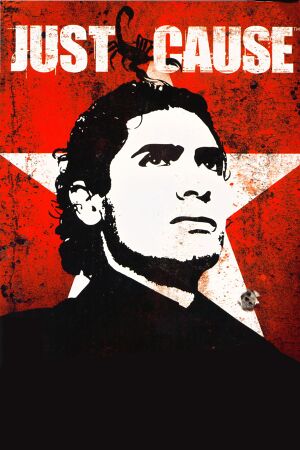 |
|
| Developers | |
|---|---|
| Avalanche Studios | |
| Publishers | |
| 2006-2009 | Eidos Interactive |
| 2009-present | Square Enix |
| Retail (Russia) | Noviy Disk[1] |
| Engines | |
| Avalanche Engine | |
| Release dates | |
| Windows | September 22, 2006 |
| Reception | |
| Metacritic | 75 |
| Taxonomy | |
| Monetization | One-time game purchase |
| Modes | Singleplayer |
| Pacing | Real-time |
| Perspectives | Third-person |
| Controls | Direct control |
| Genres | TPS |
| Vehicles | Automobile, Flight |
| Art styles | Realistic |
| Themes | Contemporary |
| Series | Just Cause |
| Just Cause | |
|---|---|
| Just Cause | 2006 |
| Just Cause 2 | 2010 |
| Just Cause 3 | 2015 |
| Just Cause 4 | 2018 |
Just Cause is a singleplayer third-person TPS game in the Just Cause series.
The Windows version is based on the original Xbox release; all the graphical enhancements from the Xbox 360 version are missing.
General information
Availability
| Source | DRM | Notes | Keys | OS |
|---|---|---|---|---|
| Retail | SecuROM 7 DRM disc check. | |||
| Retail | The version included in the retail 'Square Enix Masterpieces' bundle of the first two games is entirely DRM-free. | |||
| Amazon.com | ||||
| GOG.com | ||||
| Green Man Gaming | ||||
| Humble Store | ||||
| Steam |
- A free demo version is available from GamePressure and Steam:
steam://install/6930
Game data
Configuration file(s) location
| System | Location |
|---|---|
| Windows | <path-to-game>\[Note 1] |
| Steam Play (Linux) | <SteamLibrary-folder>/steamapps/compatdata/6880/pfx/[Note 2] |
Save game data location
| System | Location |
|---|---|
| Windows | %USERPROFILE%\Documents\JustCause\Saves\JCSaves\ |
| Steam Play (Linux) | <SteamLibrary-folder>/steamapps/compatdata/6880/pfx/[Note 2] |
Save game cloud syncing
| System | Native | Notes |
|---|---|---|
| GOG Galaxy | ||
| OneDrive | Requires enabling backup of the Documents folder in OneDrive on all computers. | |
| Steam Cloud |
Video
| Graphics feature | State | WSGF | Notes |
|---|---|---|---|
| Widescreen resolution | Use Just Cause Widescreen Fix. | ||
| Multi-monitor | Use Just Cause Widescreen Fix. | ||
| Ultra-widescreen | Use Just Cause Widescreen Fix. | ||
| 4K Ultra HD | Use Just Cause Widescreen Fix. | ||
| Field of view (FOV) | Add -fovfactor=x to launch parameters. Where x=1, 1.5, 2. |
||
| Windowed | Add /windowed to launch parameters. |
||
| Borderless fullscreen windowed | See the glossary page for potential workarounds. | ||
| Anisotropic filtering (AF) | See the glossary page for potential workarounds. | ||
| Anti-aliasing (AA) | See the glossary page for potential workarounds. | ||
| Vertical sync (Vsync) | See the glossary page for potential workarounds. | ||
| 60 FPS and 120+ FPS | No frame rate or refresh rate cap.[2] | ||
Input
| Keyboard and mouse | State | Notes |
|---|---|---|
| Remapping | ||
| Mouse acceleration | ||
| Mouse sensitivity | ||
| Mouse input in menus | ||
| Mouse Y-axis inversion | ||
| Controller | ||
| Controller support |
| Controller types |
|---|
Audio
| Audio feature | State | Notes |
|---|---|---|
| Separate volume controls | ||
| Surround sound | Up to 5.1 output.[3] | |
| Subtitles | ||
| Closed captions | ||
| Mute on focus lost | ||
| Royalty free audio |
Localizations
| Language | UI | Audio | Sub | Notes |
|---|---|---|---|---|
| English | ||||
| French | ||||
| German | ||||
| Italian | ||||
| Polish | Only available in Polish retail copy. For digital releases, download this. | |||
| Russian | Local retail only. Use this patch for digital versions. | |||
| Spanish | For Steam version follow this guide. |
VR support
| 3D modes | State | Notes | |
|---|---|---|---|
| Nvidia 3D Vision | See Helix Mod: Just Cause 1. | ||
| vorpX | G3D User created game profile, see vorpx forum profile introduction. |
||
Issues fixed
Mouse aiming skips around and generally feels off
Game cant handle mice with more than 125 hz - a common issue with older games.
fix it by setting mouse to 125 hz or using a standard office mouse.
Application Error on Start
- If installed to a Steam library not on the same drive as the Steam client an application error will popup with "Failed to find Steam".
Copy steam.dll to the <Steam-folder>\steamapps\common\Just Cause
|
|---|
Create a symbolic link to steam.dll
|
|---|
|
Crash if Windows key is pressed
- This game has been known to crash or become unresponsive on a press of the ⊞ Win Windows key.
Run the game with the /windowed command line argument.[citation needed]
|
|---|
Shadow bug with newer video cards
- A bug with newer Nvidia drivers where a shadow endlessly follows the camera.
| Use Just Cause Widescreen fix[4] |
|---|
| Use shadow fix[5] |
|---|
|
Movement glitch
- When moving, the graphics seem smooth, but Rico is alternating between a "fast" and a "slow" speed. This is likely caused by an unstable frame rate while above 60 FPS.
| Cap the frame rate[citation needed] |
|---|
Other information
API
| Technical specs | Supported | Notes |
|---|---|---|
| Direct3D | 9.0c | |
| Shader Model support | 2.0 |
| Executable | 32-bit | 64-bit | Notes |
|---|---|---|---|
| Windows |
Middleware
| Middleware | Notes | |
|---|---|---|
| Cutscenes | Bink Video |
System requirements
| Windows | ||
|---|---|---|
| Minimum | Recommended | |
| Operating system (OS) | 2000 | XP |
| Processor (CPU) | Intel Pentium 4 1.4 GHz AMD Athlon XP 1600+ (+1700 Steam) |
Intel Pentium 4 2.8 GHz AMD Athlon XP 2800+ |
| System memory (RAM) | 512 MB 256 MB (Steam) |
1 GB 512 MB (Steam) |
| Hard disk drive (HDD) | 7.4 GB 4.0 GB (Steam) | |
| Video card (GPU) | Nvidia GeForce4 Ti 4200 Nvidia GeForce FX 5700 (Steam) ATI Radeon 9 series ATI Radeon 9500 (Steam) 128 MB of VRAM DirectX 9.0c compatible Shader model 2.0 support |
Nvidia GeForce 7 Series ATI Radeon X1800 256 MB of VRAM |
| Sound (audio device) | DirectX 9.0c compatible 16-bit | Sound Blaster X-Fi series |
| Other | +600MB HD for Windows® 2000/XP swap file | |
Notes
- ↑ When running this game without elevated privileges (Run as administrator option), write operations against a location below
%PROGRAMFILES%,%PROGRAMDATA%, or%WINDIR%might be redirected to%LOCALAPPDATA%\VirtualStoreon Windows Vista and later (more details). - ↑ 2.0 2.1 Notes regarding Steam Play (Linux) data:
- File/folder structure within this directory reflects the path(s) listed for Windows and/or Steam game data.
- Use Wine's registry editor to access any Windows registry paths.
- The app ID (6880) may differ in some cases.
- Treat backslashes as forward slashes.
- See the glossary page for details on Windows data paths.
References
- ↑ Just Cause - last accessed on 2023-02-18
- ↑ New 120Hz Games Report (archive.org link)
- ↑ PC Gaming Surround Sound Round-up - last accessed on May 2023
- ↑ WidescreenFixesPack/dllmain.cpp at c005850e28db47073e39cbf37891e0f821c78dc1 · ThirteenAG/WidescreenFixesPack - last accessed on 2017-10-04
- ↑ Fix for the "creeping shadows" bug! :: Just Cause General Discussions - last accessed on November 11, 2016