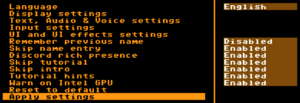Difference between revisions of "Jupiter Hell"
From PCGamingWiki, the wiki about fixing PC games
Baronsmoki (talk | contribs) |
|||
| (16 intermediate revisions by 3 users not shown) | |||
| Line 20: | Line 20: | ||
{{Infobox game/row/taxonomy/modes | Singleplayer }} | {{Infobox game/row/taxonomy/modes | Singleplayer }} | ||
{{Infobox game/row/taxonomy/pacing | Turn-based }} | {{Infobox game/row/taxonomy/pacing | Turn-based }} | ||
| − | {{Infobox game/row/taxonomy/perspectives | }} | + | {{Infobox game/row/taxonomy/perspectives | Bird's-eye view, Scrolling }} |
{{Infobox game/row/taxonomy/controls | }} | {{Infobox game/row/taxonomy/controls | }} | ||
{{Infobox game/row/taxonomy/genres | Roguelike }} | {{Infobox game/row/taxonomy/genres | Roguelike }} | ||
| Line 39: | Line 39: | ||
|winehq = | |winehq = | ||
|license = commercial | |license = commercial | ||
| + | }} | ||
| + | |||
| + | {{Introduction | ||
| + | |introduction = | ||
| + | |||
| + | |release history = | ||
| + | |||
| + | |current state = | ||
}} | }} | ||
| Line 55: | Line 63: | ||
==Game data== | ==Game data== | ||
| − | |||
===Configuration file(s) location=== | ===Configuration file(s) location=== | ||
{{Game data| | {{Game data| | ||
| Line 66: | Line 73: | ||
===Save game data location=== | ===Save game data location=== | ||
{{Game data| | {{Game data| | ||
| − | {{Game data/saves|Windows|{{P|game}}\save}} | + | {{Game data/saves|Windows|{{P|game}}\save*}} |
{{Game data/saves|OS X|}} | {{Game data/saves|OS X|}} | ||
{{Game data/saves|Linux|{{P|game}}/save}} | {{Game data/saves|Linux|{{P|game}}/save}} | ||
| Line 77: | Line 84: | ||
|epic games launcher = | |epic games launcher = | ||
|epic games launcher notes = | |epic games launcher notes = | ||
| − | |gog galaxy = | + | |gog galaxy = false |
|gog galaxy notes = | |gog galaxy notes = | ||
|origin = | |origin = | ||
| Line 90: | Line 97: | ||
==Video== | ==Video== | ||
| − | {{Image|Jupiter Hell - in-game video settings.png| | + | {{Image|Jupiter Hell - in-game video settings.png|Basic video settings}} |
| + | {{Image|Jupiter Hell - advanced video settings.png|Advanced video settings}} | ||
| + | {{Image|Jupiter Hell - UI and UI effects settings.png|UI and UI effects settings}} | ||
{{Video | {{Video | ||
|wsgf link = | |wsgf link = | ||
| Line 99: | Line 108: | ||
|widescreen resolution = true | |widescreen resolution = true | ||
|widescreen resolution notes= | |widescreen resolution notes= | ||
| − | |multimonitor = | + | |multimonitor = true |
| − | |multimonitor notes = | + | |multimonitor notes = {{term|Hor+}} scaling.<ref>{{Refcheck|user=Baronsmoki|date=2022-08-19|comment=Tested at 2560x480 custom resolution.}}</ref> |
|ultrawidescreen = true | |ultrawidescreen = true | ||
| − | |ultrawidescreen notes = | + | |ultrawidescreen notes = {{term|Hor+}} scaling.<ref>{{Refcheck|user=Baronsmoki|date=2022-08-19||comment=Tested at 2560x1080 custom resolution.}}</ref> |
|4k ultra hd = true | |4k ultra hd = true | ||
|4k ultra hd notes = | |4k ultra hd notes = | ||
| Line 115: | Line 124: | ||
|antialiasing = false | |antialiasing = false | ||
|antialiasing notes = | |antialiasing notes = | ||
| + | |upscaling = unknown | ||
| + | |upscaling tech = | ||
| + | |upscaling notes = | ||
|vsync = true | |vsync = true | ||
| − | |vsync notes = | + | |vsync notes = |
|60 fps = true | |60 fps = true | ||
|60 fps notes = | |60 fps notes = | ||
| Line 128: | Line 140: | ||
==Input== | ==Input== | ||
| + | {{Image|Jupiter Hell - input settings.png|Input settings}} | ||
{{Image|Jupiter Hell - in-game key remapping.png|Key remapping}} | {{Image|Jupiter Hell - in-game key remapping.png|Key remapping}} | ||
| + | {{Image|Jupiter Hell - UI key remapping.png|UI key remapping}} | ||
{{Image|Jupiter Hell - in-game controller settings.png|Controller settings}} | {{Image|Jupiter Hell - in-game controller settings.png|Controller settings}} | ||
{{Input | {{Input | ||
| Line 134: | Line 148: | ||
|key remap notes = | |key remap notes = | ||
|acceleration option = n/a | |acceleration option = n/a | ||
| − | |acceleration option notes = Mouse is | + | |acceleration option notes = Mouse support is experimental. |
|mouse sensitivity = n/a | |mouse sensitivity = n/a | ||
|mouse sensitivity notes = | |mouse sensitivity notes = | ||
| − | |mouse menu = | + | |mouse menu = limited |
| − | |mouse menu notes = | + | |mouse menu notes = Enabled if experimental mouse support is set to '''Active''' in the '''Input settings'''. |
|invert mouse y-axis = n/a | |invert mouse y-axis = n/a | ||
|invert mouse y-axis notes = | |invert mouse y-axis notes = | ||
| Line 197: | Line 211: | ||
{{Audio | {{Audio | ||
|separate volume = true | |separate volume = true | ||
| − | |separate volume notes = Music, Sound, Voiceover, Heartbeat | + | |separate volume notes = Music, Sound, Voiceover, Heartbeat, Wait tick |
|surround sound = always on | |surround sound = always on | ||
|surround sound notes = 7.1<ref>{{Refcheck|user=Baronsmoki|date=2019-09-04|comment=Tested with [[Special K]].}}</ref> | |surround sound notes = 7.1<ref>{{Refcheck|user=Baronsmoki|date=2019-09-04|comment=Tested with [[Special K]].}}</ref> | ||
| Line 207: | Line 221: | ||
|mute on focus lost notes = | |mute on focus lost notes = | ||
|eax support = | |eax support = | ||
| − | |eax support notes = | + | |eax support notes = |
| + | |royalty free audio = unknown | ||
| + | |royalty free audio notes = | ||
}} | }} | ||
{{L10n|content= | {{L10n|content= | ||
| + | {{Image|Jupiter Hell - language selection.png|Language selection}} | ||
{{L10n/switch | {{L10n/switch | ||
|language = English | |language = English | ||
| Line 240: | Line 257: | ||
===API=== | ===API=== | ||
{{Image|Jupiter Hell - renderer prompt.png|Renderer prompt, displayed upon launching the game. Choosing '''No''' uses OpenGL instead of Vulkan.<ref>{{Refcheck|user=Baronsmoki|date=2019-09-04|comment=Tested with Bandicam.}}</ref>}} | {{Image|Jupiter Hell - renderer prompt.png|Renderer prompt, displayed upon launching the game. Choosing '''No''' uses OpenGL instead of Vulkan.<ref>{{Refcheck|user=Baronsmoki|date=2019-09-04|comment=Tested with Bandicam.}}</ref>}} | ||
| + | {{Image|Jupiter Hell - in-game general settings.png|General settings}} | ||
{{API | {{API | ||
|direct3d versions = | |direct3d versions = | ||
| Line 263: | Line 281: | ||
|windows 32-bit exe = false | |windows 32-bit exe = false | ||
|windows 64-bit exe = true | |windows 64-bit exe = true | ||
| + | |windows arm app = unknown | ||
|windows exe notes = | |windows exe notes = | ||
|macos intel 32-bit app = unknown | |macos intel 32-bit app = unknown | ||
| − | |macos intel 64-bit app = | + | |macos intel 64-bit app = true |
| − | |macos arm app = | + | |macos arm app = unknown |
|macos app notes = | |macos app notes = | ||
|linux 32-bit executable= false | |linux 32-bit executable= false | ||
|linux 64-bit executable= true | |linux 64-bit executable= true | ||
| + | |linux arm app = unknown | ||
|linux executable notes = | |linux executable notes = | ||
}} | }} | ||
| Line 299: | Line 319: | ||
|minGPU = | |minGPU = | ||
|minOGL = 4.3 | |minOGL = 4.3 | ||
| + | |minVRAM = 2 GB | ||
|minaudio = DirectX compatible | |minaudio = DirectX compatible | ||
| Line 334: | Line 355: | ||
|minGPU = | |minGPU = | ||
|minOGL = 4.3 | |minOGL = 4.3 | ||
| + | |minVRAM = 2 GB | ||
|recOS = Ubuntu 16.04 | |recOS = Ubuntu 16.04 | ||
Latest revision as of 08:28, 31 March 2023
 |
|
| Developers | |
|---|---|
| ChaosForge | |
| Publishers | |
| Hyperstrange | |
| Engines | |
| Nova Engine | |
| Release dates | |
| Windows | August 5, 2021[1] |
| macOS (OS X) | August 5, 2021[1] |
| Linux | August 5, 2021[1] |
| Reception | |
| Metacritic | 78 |
| OpenCritic | 79 |
| Taxonomy | |
| Monetization | One-time game purchase |
| Modes | Singleplayer |
| Pacing | Turn-based |
| Perspectives | Bird's-eye view, Scrolling |
| Genres | Roguelike |
| Themes | Sci-fi |
Jupiter Hell is a singleplayer bird's-eye view and scrolling roguelike game.
General information
- Official forums
- Official Discord server
- GOG.com Community Discussions
- GOG.com Support Page
- Steam Community Discussions
Availability
| Source | DRM | Notes | Keys | OS |
|---|---|---|---|---|
| GOG.com | ||||
| Humble Store | ||||
| Steam |
Game data
Configuration file(s) location
| System | Location |
|---|---|
| Windows | <path-to-game>\configuration.lua[Note 1] |
| macOS (OS X) | |
| Linux | <path-to-game>/configuration.lua |
- This game does not follow the XDG Base Directory Specification on Linux.
Save game data location
| System | Location |
|---|---|
| Windows | <path-to-game>\save*[Note 1] |
| macOS (OS X) | |
| Linux | <path-to-game>/save |
Save game cloud syncing
| System | Native | Notes |
|---|---|---|
| GOG Galaxy | ||
| Steam Cloud |
Video
| Graphics feature | State | Notes | |
|---|---|---|---|
| Widescreen resolution | |||
| Multi-monitor | Hor+ scaling.[2] | ||
| Ultra-widescreen | Hor+ scaling.[3] | ||
| 4K Ultra HD | |||
| Field of view (FOV) | |||
| Windowed | |||
| Borderless fullscreen windowed | Disable Fullscreen and adjust Resolution to desktop resolution.[4] | ||
| Anisotropic filtering (AF) | See the glossary page for potential workarounds. | ||
| Anti-aliasing (AA) | See the glossary page for potential workarounds. | ||
| Vertical sync (Vsync) | |||
| 60 FPS and 120+ FPS | |||
| High dynamic range display (HDR) | See the glossary page for potential alternatives. | ||
Input
| Keyboard and mouse | State | Notes |
|---|---|---|
| Remapping | ||
| Mouse acceleration | Mouse support is experimental. | |
| Mouse sensitivity | ||
| Mouse input in menus | Enabled if experimental mouse support is set to Active in the Input settings. | |
| Mouse Y-axis inversion | ||
| Controller | ||
| Controller support | ||
| Full controller support | Mouse or keyboard must be used for renderer prompt. | |
| Controller remapping | ||
| Controller sensitivity | ||
| Controller Y-axis inversion |
| Controller types |
|---|
| XInput-compatible controllers | ||
|---|---|---|
| Xbox button prompts | ||
| Impulse Trigger vibration |
| PlayStation controllers | ||
|---|---|---|
| PlayStation button prompts | ||
| Light bar support | ||
| Adaptive trigger support | ||
| DualSense haptic feedback support | ||
| Connection modes | Wired |
|
| Generic/other controllers |
|---|
| Additional information | ||
|---|---|---|
| Controller hotplugging | ||
| Haptic feedback | ||
| Digital movement supported | ||
| Simultaneous controller+KB/M |
Audio
| Audio feature | State | Notes |
|---|---|---|
| Separate volume controls | Music, Sound, Voiceover, Heartbeat, Wait tick | |
| Surround sound | 7.1[5] | |
| Subtitles | ||
| Closed captions | ||
| Mute on focus lost | ||
| Royalty free audio |
Localizations
Other information
API
Renderer prompt, displayed upon launching the game. Choosing No uses OpenGL instead of Vulkan.[6]
| Technical specs | Supported | Notes |
|---|---|---|
| OpenGL | ||
| Vulkan | 1.1 |
| Executable | 32-bit | 64-bit | Notes |
|---|---|---|---|
| Windows | |||
| macOS (OS X) | |||
| Linux |
Middleware
| Middleware | Notes | |
|---|---|---|
| Audio | FMOD | |
| Interface | FreeType |
System requirements
| Windows | ||
|---|---|---|
| Minimum | Recommended | |
| Operating system (OS) | 7 | |
| Processor (CPU) | ||
| System memory (RAM) | 8 GB | |
| Hard disk drive (HDD) | 2 GB | |
| Video card (GPU) | 2 GB of VRAM OpenGL 4.3 compatible | Nvidia GeForce GTX 960 |
| Sound (audio device) | DirectX compatible | |
- A 64-bit operating system is required.
| macOS (OS X) | ||
|---|---|---|
| Minimum | ||
| Operating system (OS) | 10.14 | |
| Processor (CPU) | ||
| System memory (RAM) | 8 GB | |
| Hard disk drive (HDD) | 2 GB | |
- A 64-bit operating system is required.
| Linux | ||
|---|---|---|
| Minimum | Recommended | |
| Operating system (OS) | Ubuntu 16.04 | |
| Processor (CPU) | ||
| System memory (RAM) | 8 GB | |
| Hard disk drive (HDD) | 2 GB | |
| Video card (GPU) | 2 GB of VRAM OpenGL 4.3 compatible | Nvidia GeForce GTX 960 |
| Sound (audio device) | DirectX compatible | |
- A 64-bit operating system is required.
Notes
- ↑ 1.0 1.1 When running this game without elevated privileges (Run as administrator option), write operations against a location below
%PROGRAMFILES%,%PROGRAMDATA%, or%WINDIR%might be redirected to%LOCALAPPDATA%\VirtualStoreon Windows Vista and later (more details).
References
- ↑ 1.0 1.1 1.2 Steam News - Jupiter Hell - Jupiter Hell 1.0 - the Full Release - last accessed on 2021-08-05
- ↑ Verified by User:Baronsmoki on 2022-08-19
- Tested at 2560x480 custom resolution.
- ↑ Verified by User:Baronsmoki on 2022-08-19
- Tested at 2560x1080 custom resolution.
- ↑ Verified by User:Baronsmoki on 2019-09-09
- Tested at 2560x1600 resolution.
- ↑ Verified by User:Baronsmoki on 2019-09-04
- Tested with Special K.
- ↑ Verified by User:Baronsmoki on 2019-09-04
- Tested with Bandicam.





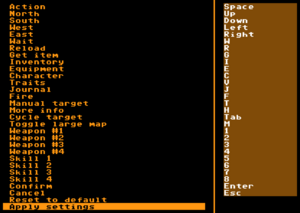
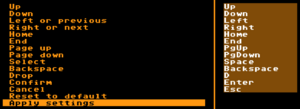
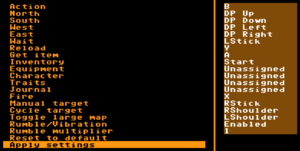


![Renderer prompt, displayed upon launching the game. Choosing No uses OpenGL instead of Vulkan.[6]](https://thumbnails.pcgamingwiki.com/b/b3/Jupiter_Hell_-_renderer_prompt.png/300px-Jupiter_Hell_-_renderer_prompt.png)