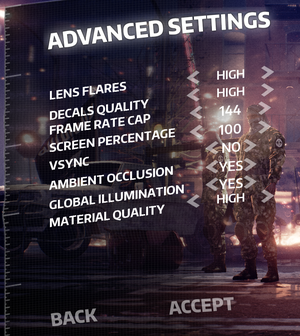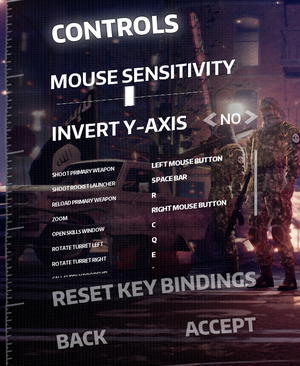Difference between revisions of "IS Defense"
From PCGamingWiki, the wiki about fixing PC games
m (→top: updated template usage) |
m (General maintenance with AutoWikiBrowser in Bot mode) |
||
| Line 256: | Line 256: | ||
|windows 32-bit exe = false | |windows 32-bit exe = false | ||
|windows 64-bit exe = true | |windows 64-bit exe = true | ||
| + | |windows arm app = false | ||
|windows exe notes = | |windows exe notes = | ||
|mac os x powerpc app = | |mac os x powerpc app = | ||
| Line 263: | Line 264: | ||
|linux 32-bit executable= false | |linux 32-bit executable= false | ||
|linux 64-bit executable= true | |linux 64-bit executable= true | ||
| + | |linux arm app = false | ||
|linux executable notes = | |linux executable notes = | ||
}} | }} | ||
| Line 284: | Line 286: | ||
|recCPU2 = AMD FX 8350 3.4 GHz | |recCPU2 = AMD FX 8350 3.4 GHz | ||
|recRAM = 8 GB | |recRAM = 8 GB | ||
| − | |recHD = | + | |recHD = |
|recGPU = Nvidia GeForce GTX 670 | |recGPU = Nvidia GeForce GTX 670 | ||
|recGPU2 = AMD Radeon R9 285 | |recGPU2 = AMD Radeon R9 285 | ||
|recVRAM = 2 GB | |recVRAM = 2 GB | ||
| − | |recDX = | + | |recDX = |
|recSM = 5.0 | |recSM = 5.0 | ||
}} | }} | ||
| Line 303: | Line 305: | ||
|minOGL = 3 | |minOGL = 3 | ||
| − | |recOS = | + | |recOS = |
|recCPU = Intel Core i5-3570 3.4 GHz | |recCPU = Intel Core i5-3570 3.4 GHz | ||
|recCPU2 = AMD FX 8350 3.4 GHz | |recCPU2 = AMD FX 8350 3.4 GHz | ||
|recRAM = 8 GB | |recRAM = 8 GB | ||
| − | |recHD = | + | |recHD = |
|recGPU = Nvidia GeForce GTX 670 | |recGPU = Nvidia GeForce GTX 670 | ||
|recGPU2 = AMD Radeon R9 285 | |recGPU2 = AMD Radeon R9 285 | ||
Revision as of 00:53, 30 November 2022
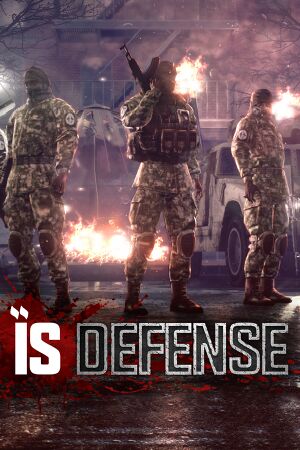 |
|
| Developers | |
|---|---|
| Destructive Creations | |
| Engines | |
| Unreal Engine 4 | |
| Release dates | |
| Windows | April 19, 2016 |
| Linux | April 19, 2016 |
General information
Availability
| Source | DRM | Notes | Keys | OS |
|---|---|---|---|---|
| Steam |
Essential improvements
Skip intro videos
| Delete or rename video files[citation needed] |
|---|
|
Game data
Configuration file(s) location
| System | Location |
|---|---|
| Windows | <path-to-game>\IS Defense\Saved\Config\WindowsNoEditor[Note 1] |
| Linux |
- It's unknown whether this game follows the XDG Base Directory Specification on Linux. Please fill in this information.
Save game data location
| System | Location |
|---|---|
| Windows | <path-to-game>\IS Defense\Saved\SaveGames[Note 1] |
| Linux |
Save game cloud syncing
| System | Native | Notes |
|---|---|---|
| Steam Cloud |
Video
| Graphics feature | State | Notes | |
|---|---|---|---|
| Widescreen resolution | |||
| Multi-monitor | Official support for 5760x1080.[1] | ||
| Ultra-widescreen | |||
| 4K Ultra HD | |||
| Field of view (FOV) | Located in Gameplay options. | ||
| Windowed | |||
| Borderless fullscreen windowed | |||
| Anisotropic filtering (AF) | See the glossary page for potential workarounds. | ||
| Anti-aliasing (AA) | TAA and FXAA. Also features SSAA via Screen Percentage in Advanced | ||
| Vertical sync (Vsync) | |||
| 60 FPS and 120+ FPS | Cap which is adjustable up to 144 FPS. See High frame rate. | ||
| High dynamic range display (HDR) | See the engine page to force native HDR output, or the glossary page for other alternatives. | ||
- The game engine may allow for manual configuration of the game via its variables. See the Unreal Engine 4 page for more details.
Disable Chromatic aberration
| Modify configuration files< |
|---|
|
Disable Film grain
| Modify configuration files |
|---|
|
High frame rate
| Modify configuration file |
|---|
|
Input
| Keyboard and mouse | State | Notes |
|---|---|---|
| Remapping | ||
| Mouse acceleration | ||
| Mouse sensitivity | ||
| Mouse input in menus | ||
| Mouse Y-axis inversion | ||
| Controller | ||
| Controller support |
| Controller types |
|---|
Audio
| Audio feature | State | Notes |
|---|---|---|
| Separate volume controls | Master, Effects and Music. | |
| Surround sound | ||
| Subtitles | ||
| Closed captions | ||
| Mute on focus lost |
Localizations
| Language | UI | Audio | Sub | Notes |
|---|---|---|---|---|
| English |
Other information
API
| Technical specs | Supported | Notes |
|---|---|---|
| Direct3D | 11 | |
| OpenGL | 3 | Linux only |
| Shader Model support | 5.0 |
| Executable | 32-bit | 64-bit | Notes |
|---|---|---|---|
| Windows | |||
| Linux |
System requirements
| Windows | ||
|---|---|---|
| Minimum | Recommended | |
| Operating system (OS) | Vista SP2, 7 SP1, 8.1, 10 | 7 SP1, 8, 8.1, 10 |
| Processor (CPU) | Intel Core i5-750 2.6 GHz AMD Phenom II X4 955 3.2 GHz |
Intel Core i5-3570 3.4 GHz AMD FX 8350 3.4 GHz |
| System memory (RAM) | 4 GB | 8 GB |
| Hard disk drive (HDD) | 4 GB | |
| Video card (GPU) | Nvidia GeForce GTX 460 AMD Radeon HD 5850 1 GB of VRAM DirectX 11 compatible | Nvidia GeForce GTX 670 AMD Radeon R9 285 2 GB of VRAM Shader model 5.0 support |
- A 64-bit operating system is required.
| Linux | ||
|---|---|---|
| Minimum | Recommended | |
| Operating system (OS) | Ubuntu Equivalent Distro | |
| Processor (CPU) | Intel Core i5-750 2.6 GHz AMD Phenom II X4 955 3.2 GHz |
Intel Core i5-3570 3.4 GHz AMD FX 8350 3.4 GHz |
| System memory (RAM) | 4 GB | 8 GB |
| Hard disk drive (HDD) | 4 GB | |
| Video card (GPU) | Nvidia GeForce GTX 460 1 GB of VRAM OpenGL 3 compatible | Nvidia GeForce GTX 670 AMD Radeon R9 285 OpenGL 3 compatible |
- A 64-bit operating system is required.
Notes
- ↑ 1.0 1.1 When running this game without elevated privileges (Run as administrator option), write operations against a location below
%PROGRAMFILES%,%PROGRAMDATA%, or%WINDIR%might be redirected to%LOCALAPPDATA%\VirtualStoreon Windows Vista and later (more details).