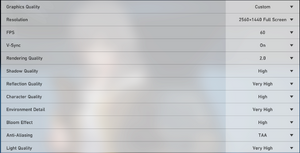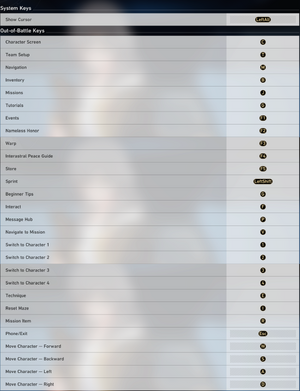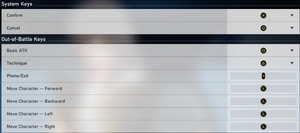Difference between revisions of "Honkai: Star Rail"
From PCGamingWiki, the wiki about fixing PC games
| Line 4: | Line 4: | ||
|developers = | |developers = | ||
{{Infobox game/row/developer|miHoYo}} | {{Infobox game/row/developer|miHoYo}} | ||
| + | |publishers = | ||
| + | {{Infobox game/row/publisher|HoYoverse}} | ||
| + | {{Infobox game/row/publisher|miHoYo|Chinese Release}} | ||
|engines = | |engines = | ||
{{Infobox game/row/engine|Unity|name=Unity 2019|ref=<ref name="engineversion">{{Refcheck|user=Fivewings|date=2023-04-23}}</ref>|build=2019.4.34f1}} | {{Infobox game/row/engine|Unity|name=Unity 2019|ref=<ref name="engineversion">{{Refcheck|user=Fivewings|date=2023-04-23}}</ref>|build=2019.4.34f1}} | ||
| Line 9: | Line 12: | ||
{{Infobox game/row/date|Windows|April 26, 2023}} | {{Infobox game/row/date|Windows|April 26, 2023}} | ||
|reception = | |reception = | ||
| − | {{Infobox game/row/reception|Metacritic| | + | {{Infobox game/row/reception|Metacritic|honkai-star-rail|80}} |
| − | {{Infobox game/row/reception|OpenCritic| | + | {{Infobox game/row/reception|OpenCritic|14841/honkai-star-rail|83}} |
| − | |||
|taxonomy = | |taxonomy = | ||
{{Infobox game/row/taxonomy/monetization | Free-to-play, Subscription }} | {{Infobox game/row/taxonomy/monetization | Free-to-play, Subscription }} | ||
| Line 31: | Line 33: | ||
|official site= https://hsr.hoyoverse.com/en-us/home | |official site= https://hsr.hoyoverse.com/en-us/home | ||
|hltb = 109100 | |hltb = 109100 | ||
| − | |igdb = | + | |igdb = honkai-star-rail |
|lutris = | |lutris = | ||
|mobygames = 202242 | |mobygames = 202242 | ||
Revision as of 04:21, 30 December 2023
Although this product has been released, it remains under active development - information may change frequently and could be outdated or irrelevant.
 |
|
| Developers | |
|---|---|
| miHoYo | |
| Publishers | |
| HoYoverse | |
| Chinese Release | miHoYo |
| Engines | |
| Unity 2019[Note 1] | |
| Release dates | |
| Windows | April 26, 2023 |
| Reception | |
| Metacritic | 80 |
| OpenCritic | 83 |
| Taxonomy | |
| Monetization | Free-to-play, Subscription |
| Microtransactions | Currency, Infinite spend, Loot box, Free-to-grind, Time-limited |
| Modes | Singleplayer |
| Pacing | Turn-based |
| Perspectives | Third-person |
| Controls | Direct control, Menu-based |
| Genres | JRPG |
| Art styles | Anime |
| Themes | Supernatural, Sci-fi, Space |
| Series | Honkai |
| Honkai | |
|---|---|
| Honkai Impact 3rd | 2019 |
| Honkai: Star Rail | 2023 |
Warnings
- This game requires a constant internet connection for all game modes.
Honkai: Star Rail is a singleplayer third-person JRPG game in the Honkai series.
General information
Availability
| Source | DRM | Notes | Keys | OS |
|---|---|---|---|---|
| Official website | Global server | |||
| Official website | Chinese server | |||
| Epic Games Store | Global server |
- Requires a HoYoverse account on the Global server and a MiHoYo account on the Chinese server.
- The game is also downloadable on PC via Bilibili Games on the Chinese server (which doesn't support cross-platform).
- All versions require a constant internet connection for all game modes.
Monetization
| Type | Notes |
|---|---|
| Free-to-play | Game is free-to-play with microtransactions in the form of currency purchases. |
| Subscription | Players can purchase a subscription called the Express Supply Pass, which grants 300 Oneiric Shards upon purchase, and also gives 90 Stellar Jade every day the player logs in. The Pass can be purchased multiple times, each time granting 300 Oneiric Shards and extending the duration of the subscription by 30 days up to 180 days. |
Microtransactions
| Type | Notes |
|---|---|
| Currency | Real money is used to purchase Oneiric Shards, which can be converted to Stellar Jade at a 1-to-1 rate or used to purchase item bundles in the in-game shop. Stellar Jade are used to purchase Star Rail Passes, which are then used to purchase gacha rolls, which is the only way to obtain the vast majority of characters in the game. |
| Free-to-grind | Players can earn Stellar Jade through completing daily quests, obtaining achievements, and opening chests found throughout the world, among other methods. Players also directly earn Star Rail Passes through ascending characters and grinding the free battle pass. |
| Loot box | There are two main types of Warps: the permanent Standard Warp and limited-time Event Warps for Characters and Light Cones. |
| Time-limited | Limited-time Event Warps are split into two warps, one for characters and one for light cones. As the name implies, they are only available for a limited time. Event Warps require Star Rail Special Passes instead of Star Rail Passes. |
Game data
Configuration file(s) location
| System | Location |
|---|---|
| Windows | HKEY_CURRENT_USER\Software\Cognosphere\Star Rail |
Save game data location
| System | Location |
|---|---|
| Windows | HKEY_CURRENT_USER\Software\Cognosphere\Star Rail |
Save game cloud syncing
| System | Native | Notes |
|---|---|---|
| Epic Games Launcher | Linked to HoYoverse account. |
- Cross-save is available with the console and mobile versions of the game.
Video
| Graphics feature | State | Notes | |
|---|---|---|---|
| Widescreen resolution | |||
| Multi-monitor | |||
| Ultra-widescreen | Full motion video cutscenes are Vert-. | ||
| 4K Ultra HD | |||
| Field of view (FOV) | |||
| Windowed | |||
| Borderless fullscreen windowed | |||
| Anisotropic filtering (AF) | See the glossary page for potential workarounds. | ||
| Anti-aliasing (AA) | TAA or FXAA | ||
| High-fidelity upscaling | See the glossary page for potential workarounds. | ||
| Vertical sync (Vsync) | |||
| 60 FPS | |||
| 120+ FPS | See High frame rate to enable 120 FPS. | ||
| High dynamic range display (HDR) | See the glossary page for potential alternatives. | ||
| Ray tracing (RT) | |||
- The game engine may allow for manual configuration of the game via its variables. See the Unity page for more details.
High frame rate
| Increase FPS limit[2] |
|---|
Notes
|
Input
| Keyboard and mouse | State | Notes |
|---|---|---|
| Remapping | Movement cannot be changed from WASD. | |
| Mouse acceleration | ||
| Mouse sensitivity | ||
| Mouse input in menus | ||
| Mouse Y-axis inversion | ||
| Controller | ||
| Controller support | ||
| Full controller support | Some elements of the interface can only be interacted with via mouse input.[3] | |
| Controller remapping | Only inputs for confirm/cancel and battle skills can be swapped. | |
| Controller sensitivity | ||
| Controller Y-axis inversion |
| Controller types |
|---|
| XInput-compatible controllers | ||
|---|---|---|
| Xbox button prompts | ||
| Impulse Trigger vibration |
| PlayStation controllers | ||
|---|---|---|
| PlayStation button prompts | ||
| Light bar support | ||
| Adaptive trigger support | ||
| DualSense haptic feedback support | ||
| Connection modes | Wired |
|
| Generic/other controllers | See the glossary page for potential workarounds. |
|---|
| Additional information | ||
|---|---|---|
| Controller hotplugging | ||
| Haptic feedback | Added in version 1.4. | |
| Digital movement supported | ||
| Simultaneous controller+KB/M | Camera movement with the mouse during simultaneous input induces stuttering.[4] |
Audio
| Audio feature | State | Notes |
|---|---|---|
| Separate volume controls | Master, Music, Voice and SFX. | |
| Surround sound | ||
| Subtitles | ||
| Closed captions | ||
| Mute on focus lost | ||
| Royalty free audio |
Localizations
| Language | UI | Audio | Sub | Notes |
|---|---|---|---|---|
| English | ||||
| Simplified Chinese | ||||
| Traditional Chinese | ||||
| French | ||||
| German | ||||
| Indonesian | ||||
| Japanese | ||||
| Korean | ||||
| Portuguese | ||||
| Brazilian Portuguese | ||||
| Russian | ||||
| Spanish | ||||
| Latin American Spanish | ||||
| Thai | ||||
| Vietnamese |
Network
Multiplayer types
| Type | Native | Players | Notes | |
|---|---|---|---|---|
| Local play | ||||
| LAN play | ||||
| Online play | 1 | Global version was linked to HoYoverse account China version was linked to MiHoYo account. |
||
Connection types
| Type | Native | Notes |
|---|---|---|
| Dedicated | Developer-hosted. But uses only in single player mode |
Other information
API
| Technical specs | Supported | Notes |
|---|---|---|
| Direct3D | 11 |
| Executable | 32-bit | 64-bit | Notes |
|---|---|---|---|
| Windows |
Middleware
| Middleware | Notes | |
|---|---|---|
| Cutscenes | Criware |
System requirements
| Windows | ||
|---|---|---|
| Minimum | Recommended | |
| Operating system (OS) | 7 | 10,11 |
| Processor (CPU) | Intel Core i5 | Intel Core i7 |
| System memory (RAM) | 6 GB | 8 GB |
| Hard disk drive (HDD) | 21 GB | |
| Video card (GPU) | Nvidia GeForce GTX 650 DirectX 11 compatible | Nvidia GeForce GTX 1060 6 GB of VRAM |
- A 64-bit operating system is required.
Notes
References
- ↑ Verified by User:Fivewings on 2023-04-23
- ↑ 2.0 2.1 Verified by User:Shadowstealer7 on 2023-04-28
- ↑ Verified by User:Shadowstealer7 on 2023-04-28
- ↑ Verified by User:Shadowstealer7 on 2023-04-28