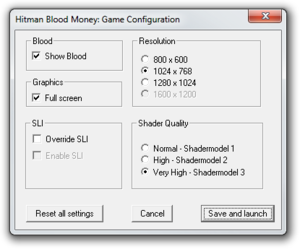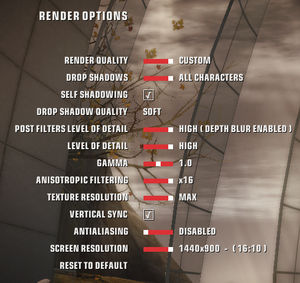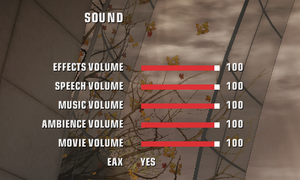Difference between revisions of "Hitman: Blood Money"
From PCGamingWiki, the wiki about fixing PC games
Ricardinho (talk | contribs) (Clean up) |
m (fixing ref https://www.pcgamingwiki.com/w/index.php?title=Hitman:_Blood_Money&diff=1459260&oldid=1450908) |
||
| (274 intermediate revisions by 90 users not shown) | |||
| Line 1: | Line 1: | ||
| − | + | {{Infobox game | |
| − | {{Infobox | + | |cover = Hitman Blood Money cover.jpg |
| − | |cover | + | |developers = |
| − | |developer | + | {{Infobox game/row/developer|IO Interactive}} |
| − | | | + | |publishers = |
| − | |engine | + | {{Infobox game/row/publisher|Eidos Interactive|Former}} |
| − | |release dates | + | {{Infobox game/row/publisher|Square Enix|Former}} |
| + | {{Infobox game/row/publisher|IO Interactive|Current}} | ||
| + | {{Infobox game/row/publisher|Noviy Disk|Russia|ref=<ref>{{Refurl|url=https://www.nd.ru/catalog/products/hitmanmoneyrus/|title=Hitman. Кровавые деньги|date=2023-02-18}}</ref>}} | ||
| + | |engines = | ||
| + | {{Infobox game/row/engine|Glacier}} | ||
| + | |release dates= | ||
| + | {{Infobox game/row/date|Windows|May 26, 2006}} | ||
| + | |reception = | ||
| + | {{Infobox game/row/reception|Metacritic|hitman-blood-money|82}} | ||
| + | {{Infobox game/row/reception|IGDB|hitman-blood-money|80}} | ||
| + | |taxonomy = | ||
| + | {{Infobox game/row/taxonomy/monetization | One-time game purchase }} | ||
| + | {{Infobox game/row/taxonomy/microtransactions | None}} | ||
| + | {{Infobox game/row/taxonomy/modes | Singleplayer}} | ||
| + | {{Infobox game/row/taxonomy/pacing | Real-time}} | ||
| + | {{Infobox game/row/taxonomy/perspectives | First-person, Third-person}} | ||
| + | {{Infobox game/row/taxonomy/controls | Direct control}} | ||
| + | {{Infobox game/row/taxonomy/genres | Immersive Sim, Stealth}} | ||
| + | {{Infobox game/row/taxonomy/sports | }} | ||
| + | {{Infobox game/row/taxonomy/vehicles | }} | ||
| + | {{Infobox game/row/taxonomy/art styles | Realistic}} | ||
| + | {{Infobox game/row/taxonomy/themes | Contemporary, Europe, North America, South America}} | ||
| + | {{Infobox game/row/taxonomy/series | Hitman}} | ||
| + | |steam appid = 6860 | ||
| + | |gogcom id = 1942346586 | ||
| + | |strategywiki = Hitman: Blood Money | ||
| + | |mobygames = 22576 | ||
| + | |hltb = 4477 | ||
| + | |lutris = hitman-blood-money | ||
| + | |wikipedia = Hitman: Blood Money | ||
| + | |winehq = 3384 | ||
| + | |license = commercial | ||
| + | }} | ||
| + | |||
| + | {{Introduction | ||
| + | |introduction = | ||
| + | |||
| + | |release history = | ||
| + | |||
| + | |current state = | ||
}} | }} | ||
| − | |||
'''General information''' | '''General information''' | ||
| − | {{ | + | {{GOG.com links|1942346586|hitman_series|for game series}} |
| − | {{mm}} [ | + | {{mm}} [https://steamcommunity.com/app/6860/discussions/ Steam Community Discussions] |
| − | == Availability == | + | ==Availability== |
| − | {{Availability | + | {{Availability| |
| − | {{Availability | + | {{Availability/row| Retail | | disc | {{DRM|SecuROM}} disc check. | | Windows }} |
| − | {{Availability | + | {{Availability/row| Retail | | DRM-free | The version included in the retail 'Hitman Collection' (Eidos, 2009) is entirely DRM-free and patched to the latest version. | | Windows }} |
| + | {{Availability/row| Amazon.com | B07CKWXFGV | Steam | | | Windows }} | ||
| + | {{Availability/row| GamersGate | hitman-blood-money | Steam | | | Windows }} | ||
| + | {{Availability/row| Gamesplanet | 2791-1 | Steam | | | Windows }} | ||
| + | {{Availability/row| GOG.com | hitman_blood_money | DRM-free | | | Windows }} | ||
| + | {{Availability/row| Humble | hitman-blood-money | Steam | | | Windows }} | ||
| + | {{Availability/row| Steam | 6860 | Steam | | | Windows }} | ||
| + | {{Availability/row| Games for Windows Marketplace | GFWL | GFWL | <ref>{{Refurl|url=https://web.archive.org/web/20110320115244/http://www.gamesforwindows.com:80/en-US/Games/Hitman-2---Silent-Assassin/|title=Hitman 2 : Silent Assassin - Games for Windows|date=19 August 2022}}</ref> | | Windows | unavailable }} | ||
| + | {{Availability/row| GMG | hitman-blood-money | Steam | | | Windows | unavailable }} | ||
}} | }} | ||
| + | {{ii}} A free demo version is available from [https://archive.org/details/HitmanBloodMoney_201403 Archive.org]. | ||
| − | == | + | ==Essential improvements== |
| − | {{ | + | ===Skip intro videos=== |
| − | {{ | + | {{Fixbox|description=Delete or rename video files|ref=<ref>{{Refcheck|user=Anon1|date=2020-11-09}}</ref>|fix= |
| + | # Go to {{folder|{{p|game}}\Movies}}. | ||
| + | # Delete or rename {{file|gfxlogo.bik}} and {{file|Intro_bi.bik}}. | ||
}} | }} | ||
| − | === | + | ===Patches=== |
| − | {{ | + | {{ii}} The latest version is 1.2, available from [https://www.patches-scrolls.de/patch/2075/7/26175 Patches-Scrolls]. |
| − | + | ||
| − | + | ==Game data== | |
| − | + | ===Configuration file(s) location=== | |
| − | + | {{Game data| | |
| − | + | {{Game data/config|Windows|{{p|game}}\HitmanBloodMoney.ini}} | |
| − | |||
| − | |||
| − | |||
| − | |||
| − | |||
| − | | | ||
| − | | | ||
| − | | | ||
| − | | | ||
}} | }} | ||
| − | == | + | ===Save game data location=== |
| − | + | {{Game data| | |
| − | {{ | + | {{Game data/saves|Windows|{{p|userprofile\Documents}}\Hitman Blood Money\Profiles}} |
| − | |||
| − | | | ||
| − | | | ||
| − | | | ||
| − | |||
| − | |||
| − | |||
| − | |||
| − | |||
| − | |||
| − | |||
| − | |||
| − | |||
| − | |||
| − | |||
| − | |||
| − | |||
| − | |||
| − | |||
}} | }} | ||
| − | === | + | ===[[Glossary:Save game cloud syncing|Save game cloud syncing]]=== |
| − | {{ | + | {{Save game cloud syncing |
| − | {{ | + | |discord = |
| − | + | |discord notes = | |
| − | + | |epic games launcher = | |
| − | + | |epic games launcher notes = | |
| − | + | |gog galaxy = true | |
| + | |gog galaxy notes = | ||
| + | |origin = | ||
| + | |origin notes = | ||
| + | |steam cloud = true | ||
| + | |steam cloud notes = Added on September 11, 2020.<ref>{{Refurl|url=https://steamdb.info/app/6860/history/?changeid=9443271|title=Hitman: Blood Money - SteamDB depot changelog|date=2020-09-12}}</ref> | ||
| + | |ubisoft connect = | ||
| + | |ubisoft connect notes = | ||
| + | |xbox cloud = | ||
| + | |xbox cloud notes = | ||
| + | }} | ||
| − | # | + | ==Video== |
| − | + | {{Image|Hitman Blood Money - configuration tool.png|Configuration tool.}} | |
| − | + | {{Image|Hitman Blood Money - renderer settings.png|Renderer settings.}} | |
| + | {{Video | ||
| + | |wsgf link = https://www.wsgf.org/dr/hitman-blood-money | ||
| + | |widescreen wsgf award = limited | ||
| + | |multimonitor wsgf award = unsupported | ||
| + | |ultrawidescreen wsgf award = limited | ||
| + | |4k ultra hd wsgf award = limited | ||
| + | |widescreen resolution = limited | ||
| + | |widescreen resolution notes= Some resolutions aren't listed, use [http://ps2wide.net/pc.html#h4 nemesis2000's widescreen fix]. | ||
| + | |multimonitor = false | ||
| + | |multimonitor notes = | ||
| + | |ultrawidescreen = false | ||
| + | |ultrawidescreen notes = | ||
| + | |4k ultra hd = hackable | ||
| + | |4k ultra hd notes = Use [http://ps2wide.net/pc.html#h4 nemesis2000's widescreen fix]. | ||
| + | |fov = false | ||
| + | |fov notes = | ||
| + | |windowed = true | ||
| + | |windowed notes = Set in the configuration tool. | ||
| + | |borderless windowed = false | ||
| + | |borderless windowed notes = | ||
| + | |anisotropic = true | ||
| + | |anisotropic notes = | ||
| + | |antialiasing = limited | ||
| + | |antialiasing notes = [[MSAA]], not available in windowed mode. [[SGSSAA]] available on Nvidia systems with flag <code>0x000000C1</code>. Could also try <code>0x000020C1</code> (stops flickering of bloom and depth of field) or <code>0x000100C1</code> (improves quality at the cost of sharpness). The AA Fix can also improve sharpness. Could also enhance builtin MSAA at a lower performance cost but lower quality; still requires the fist flag or else shadows will disappear. | ||
| + | |upscaling = unknown | ||
| + | |upscaling tech = | ||
| + | |upscaling notes = | ||
| + | |vsync = true | ||
| + | |vsync notes = | ||
| + | |60 fps = true | ||
| + | |60 fps notes = | ||
| + | |120 fps = limited | ||
| + | |120 fps notes = Noticible gameplay glitches - FPS affects prop physics (including throwable objects) and often makes it impossible to shoot guns during last stand. See [[Glossary:Frame rate (FPS)#Frame rate capping|cap the frame rate at 60 FPS]]. | ||
| + | |hdr = unknown | ||
| + | |hdr notes = | ||
| + | |color blind = unknown | ||
| + | |color blind notes = | ||
}} | }} | ||
| + | {{ii}} HBAO available with flag <code>0x00000004</code>. | ||
| − | == | + | ==Input== |
| − | {{ | + | {{Input |
| − | + | |key remap = true | |
| − | + | |key remap notes = Remapping can be very buggy and may require multiple attempts to save the settings properly. | |
| − | # | + | |acceleration option = false |
| − | # | + | |acceleration option notes = |
| − | + | |mouse sensitivity = true | |
| + | |mouse sensitivity notes = | ||
| + | |mouse menu = true | ||
| + | |mouse menu notes = | ||
| + | |invert mouse y-axis = true | ||
| + | |invert mouse y-axis notes = | ||
| + | |touchscreen = unknown | ||
| + | |touchscreen notes = | ||
| + | |controller support = hackable | ||
| + | |controller support notes = See [[#Controller support|Controller support]]. | ||
| + | |full controller = false | ||
| + | |full controller notes = Some functions like pressing {{key|ALT|F4}} to exit or pressing {{key|Enter}} after mission are not supported. | ||
| + | |controller remap = false | ||
| + | |controller remap notes = | ||
| + | |controller sensitivity = false | ||
| + | |controller sensitivity notes= | ||
| + | |invert controller y-axis = false | ||
| + | |invert controller y-axis notes= | ||
| + | |xinput controllers = hackable | ||
| + | |xinput controllers notes = See [[#Controller support|Controller support]]. | ||
| + | |xbox prompts = false | ||
| + | |xbox prompts notes = | ||
| + | |impulse triggers = unknown | ||
| + | |impulse triggers notes = | ||
| + | |dualshock 4 = unknown | ||
| + | |dualshock 4 notes = | ||
| + | |dualshock prompts = unknown | ||
| + | |dualshock prompts notes = | ||
| + | |light bar support = unknown | ||
| + | |light bar support notes = | ||
| + | |dualshock 4 modes = unknown | ||
| + | |dualshock 4 modes notes = | ||
| + | |tracked motion controllers= unknown | ||
| + | |tracked motion controllers notes = | ||
| + | |tracked motion prompts = unknown | ||
| + | |tracked motion prompts notes = | ||
| + | |other controllers = unknown | ||
| + | |other controllers notes = | ||
| + | |other button prompts = unknown | ||
| + | |other button prompts notes= | ||
| + | |controller hotplug = unknown | ||
| + | |controller hotplug notes = | ||
| + | |haptic feedback = unknown | ||
| + | |haptic feedback notes = | ||
| + | |simultaneous input = false | ||
| + | |simultaneous input notes = Game controller mode disables nearly all mouse and keyboard inputs for non-debug functions | ||
| + | |steam input api = unknown | ||
| + | |steam input api notes = | ||
| + | |steam hook input = unknown | ||
| + | |steam hook input notes = | ||
| + | |steam input presets = unknown | ||
| + | |steam input presets notes = | ||
| + | |steam controller prompts = unknown | ||
| + | |steam controller prompts notes = | ||
| + | |steam cursor detection = unknown | ||
| + | |steam cursor detection notes = | ||
| + | }} | ||
| − | {{ | + | ===[[Glossary:Controller|Controller support]]=== |
| − | {{ | + | {{Fixbox|description=Enable in-game controller support|fix= |
| + | # Go to {{folder|{{p|game}}}}. | ||
| + | # Open {{file|HitmanBloodMoney.ini}}. | ||
| + | # Add this line and save the file: <code>Gamepadmode</code> | ||
| + | # Download [https://www.nexusmods.com/hitmanbloodmoney/mods/23/ the controller support mod from Nexus Mods]. | ||
| + | # Extract the files into {{folder|{{p|game}}}}. | ||
| + | {{--}} Prompts are still mostly keyboard based, just with the {{key|E}} key being replaced with "Tri", which is not assigned where triangle would be on a Dualshock controller. | ||
| + | {{--}} Buttons cannot be rebound and camera axis cannot be inverted in-game. | ||
}} | }} | ||
| − | |||
| − | |||
| − | |||
| − | |||
| − | = | + | {{Fixbox|description=Use [[Store:Steam#Steam_Input|Steam Input]].|ref=<ref>{{Refurl|url=https://steamcommunity.com/sharedfiles/filedetails/?id=2108574105|title=Gamepad support guide|date=2022-08-10}}</ref>|fix= |
| − | {{ | ||
| − | | | ||
| − | |||
| − | |||
| − | | | ||
| − | | | ||
| − | | | ||
}} | }} | ||
| − | == | + | ==Audio== |
| − | === | + | {{Image|Hitman Blood Money - audio settings.png|Audio settings.}} |
| − | {{ | + | {{Audio |
| − | + | |separate volume = true | |
| − | + | |separate volume notes = | |
| + | |surround sound = true | ||
| + | |surround sound notes = Up to 7.1 output.<ref>{{Refurl|url=https://satsun.org/audio/|title=PC Gaming Surround Sound Round-up|date=May 2023}}</ref> | ||
| + | |subtitles = true | ||
| + | |subtitles notes = Under '''Graphics''' options. | ||
| + | |closed captions = false | ||
| + | |closed captions notes = | ||
| + | |mute on focus lost = true | ||
| + | |mute on focus lost notes = | ||
| + | |eax support = true | ||
| + | |eax support notes = EAX 4.0. | ||
| + | |royalty free audio = unknown | ||
| + | |royalty free audio notes = | ||
| + | }} | ||
| − | + | {{L10n|content= | |
| + | {{L10n/switch | ||
| + | |language = English | ||
| + | |interface = true | ||
| + | |audio = true | ||
| + | |subtitles = true | ||
| + | |notes = | ||
| + | |fan = | ||
| + | }} | ||
| + | {{L10n/switch | ||
| + | |language = French | ||
| + | |interface = true | ||
| + | |audio = true | ||
| + | |subtitles = true | ||
| + | |notes = Retail and Steam only. | ||
| + | |fan = | ||
| + | }} | ||
| + | {{L10n/switch | ||
| + | |language = German | ||
| + | |interface = true | ||
| + | |audio = true | ||
| + | |subtitles = true | ||
| + | |notes = Retail only; [https://www.compiware-forum.de/downloads/file/378-hitman-blood-money-german-patch download for digital releases]. | ||
| + | |fan = | ||
| + | }} | ||
| + | {{L10n/switch | ||
| + | |language = Hungarian | ||
| + | |interface = hackable | ||
| + | |audio = false | ||
| + | |subtitles = hackable | ||
| + | |notes = Fan translation. Available to [https://magyaritasok.hu/games/hitman-blood-money download.] | ||
| + | |fan = true | ||
| + | }} | ||
| + | {{L10n/switch | ||
| + | |language = Italian | ||
| + | |interface = true | ||
| + | |audio = true | ||
| + | |subtitles = true | ||
| + | |notes = Retail only. | ||
| + | |fan = | ||
| + | }} | ||
| + | {{L10n/switch | ||
| + | |language = Japanese | ||
| + | |interface = true | ||
| + | |audio = unknown | ||
| + | |subtitles = unknown | ||
| + | |notes = Retail only. | ||
| + | |fan = | ||
| + | }} | ||
| + | {{L10n/switch | ||
| + | |language = Polish | ||
| + | |interface = true | ||
| + | |audio = false | ||
| + | |subtitles = true | ||
| + | |notes = Retail only; [https://mega.nz/file/mskSwAAJ#15U6A_F1pMXBjSYwwqBjQS9FDLTRCKFr1Fytw-gTDPc download for digital releases]. | ||
| + | |fan = | ||
| + | }} | ||
| + | {{L10n/switch | ||
| + | |language = Brazilian Portuguese | ||
| + | |interface = hackable | ||
| + | |audio = false | ||
| + | |subtitles = hackable | ||
| + | |notes = Fan translation, [https://www.gamevicio.com/traducao/traducao-de-hitman-blood-money-para-portugues-brasil/ download]. | ||
| + | |fan = true | ||
| + | }} | ||
| + | {{L10n/switch | ||
| + | |language = Russian | ||
| + | |interface = true | ||
| + | |audio = true | ||
| + | |subtitles = true | ||
| + | |notes = Retail only; [https://steamcommunity.com/sharedfiles/filedetails/?id=458539767 download for digital releases]. | ||
| + | |fan = | ||
| + | }} | ||
| + | {{L10n/switch | ||
| + | |language = Spanish | ||
| + | |interface = true | ||
| + | |audio = true | ||
| + | |subtitles = true | ||
| + | |notes = Retail only; [https://steamcommunity.com/sharedfiles/filedetails/?id=1957648239 download for digital releases]. | ||
| + | |fan = | ||
| + | }} | ||
| + | {{L10n/switch | ||
| + | |language = Turkish | ||
| + | |interface = hackable | ||
| + | |audio = false | ||
| + | |subtitles = hackable | ||
| + | |fan = true | ||
| + | |notes = Fan translation, [https://www.oyunceviri.net/hitman-blood-money/ download]. | ||
}} | }} | ||
| − | |||
| − | |||
| − | |||
| − | |||
| − | |||
| − | |||
}} | }} | ||
| − | ==== | + | ==VR support== |
| − | + | {{VR support | |
| − | + | |gg3d name = | |
| − | + | |native 3d gg3d award = | |
| − | + | |nvidia 3d vision gg3d award = | |
| − | + | |tridef 3d gg3d award = | |
| − | + | |iz3d gg3d award = | |
| − | + | |native 3d = | |
| + | |native 3d notes = | ||
| + | |nvidia 3d vision = | ||
| + | |nvidia 3d vision notes = | ||
| + | |tridef 3d = | ||
| + | |tridef 3d notes = | ||
| + | |iz3d = | ||
| + | |iz3d notes = | ||
| + | |vr only = | ||
| + | |vorpx = hackable | ||
| + | |vorpx modes = G3D,Z3D | ||
| + | |vorpx notes = User created game profile, see [https://www.vorpx.com/forums/topic/hitman-blood-money/ vorpx forum] profile introduction. | ||
| + | |htc vive = | ||
| + | |htc vive notes = | ||
| + | |oculus rift = | ||
| + | |oculus rift notes = | ||
| + | |osvr = | ||
| + | |osvr notes = | ||
| + | |windows mixed reality = | ||
| + | |windows mixed reality notes = | ||
| + | |keyboard-mouse = | ||
| + | |keyboard-mouse notes = | ||
| + | |3rd space gaming vest = | ||
| + | |3rd space gaming vest notes = | ||
| + | |novint falcon = | ||
| + | |novint falcon notes = | ||
| + | |trackir = | ||
| + | |trackir notes = | ||
| + | |tobii eye tracking = | ||
| + | |tobii eye tracking notes = | ||
| + | |play area seated = | ||
| + | |play area seated notes = | ||
| + | |play area standing = | ||
| + | |play area standing notes = | ||
| + | |play area room-scale = | ||
| + | |play area room-scale notes = | ||
}} | }} | ||
| − | |||
| − | |||
| − | |||
| − | |||
| − | |||
| − | |||
| − | |||
| − | |||
| − | + | ==Issues fixed== | |
| − | {{ii}} | + | ===Crashes/freezes after the mission=== |
| − | + | {{ii}} There is a common issue, that seems to be introduced with Nvidia's driver v353.62.<ref name="Sui">{{refcheck|user=Suicide_machine|date=2017-11-19}}</ref> | |
| + | |||
| + | {{Fixbox|description=Enable SLI (even if you don't use more than 1 graphics card)|ref=<ref name="Sui"/>|fix= | ||
| + | # Launch the game's configuration tool. | ||
| + | # Check '''Override SLI'''. | ||
| + | # Check '''Enable SLI'''. | ||
}} | }} | ||
| − | + | {{Fixbox|description=Cap the framerate with external software such as MSI Afterburner|ref=<ref name="Sui" />}} | |
| − | {{Fixbox| | + | {{Fixbox|description=Set the shader quality to High (Shader Model 2.0)|ref=<ref name="Sui" />}} |
| − | {{Fixbox | ||
| − | |||
| − | |||
| − | + | {{ii}} If everything else fails, you can play through individual levels using a profile that has all missions unlocked.<ref>{{Refurl|url=https://steamcommunity.com/sharedfiles/filedetails/?id=910698649|title=Steam Comunity :: Guide :: Crash fix(sorta)|date=May 2023}}</ref> | |
| − | |||
| − | + | ===Game not booting=== | |
| − | + | {{Fixbox|description=Ensure that the graphics card supports Pixel Shader 2.0|ref={{cn|date=July 2016}}}} | |
| − | |||
| − | + | {{Fixbox|description=If experiencing an error message noting that {{file|d3x9_27.dll}} is missing, install the [[DirectX#Legacy versions|DirectX End-User Runtimes]].|ref={{cn|date=July 2016}}|fix= | |
| + | }} | ||
| + | |||
| + | {{Fixbox|description=Install [https://www.betaarchive.com/wiki/index.php/Microsoft_KB_Archive/924867 Windows Update 924867] (legacy OS-es only)|ref={{cn|date=July 2016}}|fix= | ||
| + | }} | ||
| + | |||
| + | {{Fixbox|description=Disconnect all but one monitors if using a multi-monitor setup|ref={{cn|date=July 2016}}|fix= | ||
| + | }} | ||
| + | |||
| + | ===Graphics get distorted in cutscenes=== | ||
| + | {{ii}} High refresh rate systems with Windows 11 can cause graphics to look distorted in cutscenes | ||
| + | |||
| + | {{Fixbox|description=Play the game in windowed mode|ref=<ref>{{Refcheck|user=Wolfinston|date=2023-12-05}}</ref>|fix= | ||
| + | # Open the game configuration tool. | ||
| + | # Uncheck '''Full screen'''. | ||
| + | # Save and launch the game. | ||
| + | }} | ||
| + | |||
| + | ===Crash in the Curtains Down mission (Windows XP only)=== | ||
| + | {{Fixbox|description=Disable hardware sound acceleration|ref={{cn|date=July 2016}}|fix= | ||
| + | # Go to Start > Run > Type <code>dxdiag</code>. | ||
| + | # Click on the 'Sound' tab, and set the hardware sound acceleration option to basic or off. | ||
| + | }} | ||
| − | + | ===Increased brightness when in first person mode=== | |
| + | {{Fixbox|description=Disable post-processing in the settings|ref={{cn|date=September 2016}}|fix= | ||
| + | {{ii}} Doing so will disable Depth of Field and the "Color Grading" effect. | ||
}} | }} | ||
| − | === | + | |
| − | {{Fixbox| | + | ===Installation errors=== |
| − | {{ | + | ====Error 5003 on installation attempt==== |
| − | + | {{Fixbox|description=Error 5003 on installation attempt|ref={{cn|date=July 2016}}|fix= | |
| − | + | # Go to {{folder|{{p|programfiles}}}}. | |
| − | + | # Rename {{folder|InstallShield}}. | |
| − | + | # Start the installation again. | |
| − | |||
| − | |||
| − | |||
| − | |||
| − | |||
}} | }} | ||
| − | + | ||
| − | {{ | + | ===High frame rate issues=== |
| − | + | {{ii}} The physics and logic of the game are linked to 60 FPS so playing at high framerates can cause problems. | |
| − | + | {{Fixbox|description=Framerate can be limited using Nvidia Inspector|ref=<ref name="Sui2015">{{refcheck|user=Suicide machine|date=2015-08-08|comment=Tested by with MSI Afterburner (required memory modification).}}</ref>}} | |
| − | + | {{Fixbox|description=Enable Vsync in the graphics options and set refresh rate to 60 Hz.|fix= | |
| − | |||
| − | |||
| − | {{-- | ||
| − | |||
}} | }} | ||
| − | === | + | |
| − | {{Fixbox| | + | ===Low framerate=== |
| − | {{ | + | {{Fixbox|description=Enable SLI (even if using only one graphics card)|ref=<ref>{{Refurl|url=https://steamcommunity.com/sharedfiles/filedetails/?id=233209824|title=Low FPS fix|date=2022-08-10}}</ref>|fix= |
| − | + | # Launch the game's configuration tool. | |
| − | # | + | # Check '''Override SLI'''. |
| − | # | + | # Check '''Enable SLI'''. |
}} | }} | ||
| − | |||
| − | |||
| − | |||
| − | |||
| − | |||
| − | |||
| − | {{ | + | ==Other information== |
| + | ===API=== | ||
| + | {{API | ||
| + | |direct3d versions = 9.0c | ||
| + | |direct3d notes = | ||
| + | |directdraw versions = | ||
| + | |directdraw notes = | ||
| + | |opengl versions = | ||
| + | |opengl notes = | ||
| + | |glide versions = | ||
| + | |glide notes = | ||
| + | |software mode = | ||
| + | |software mode notes = | ||
| + | |mantle support = | ||
| + | |mantle support notes = | ||
| + | |metal support = | ||
| + | |metal support notes = | ||
| + | |vulkan versions = | ||
| + | |vulkan notes = | ||
| + | |dos modes = | ||
| + | |dos modes notes = | ||
| + | |shader model versions = 1, 2, 3 | ||
| + | |shader model notes = | ||
| + | |windows 32-bit exe = true | ||
| + | |windows 64-bit exe = false | ||
| + | |windows arm app = unknown | ||
| + | |windows exe notes = | ||
| + | |macos intel 32-bit app = | ||
| + | |macos intel 64-bit app = | ||
| + | |macos arm app = unknown | ||
| + | |macos app notes = | ||
| + | |linux 32-bit executable= | ||
| + | |linux 64-bit executable= | ||
| + | |linux arm app = unknown | ||
| + | |linux executable notes = | ||
}} | }} | ||
| + | |||
| + | ===Middleware=== | ||
| + | {{Middleware | ||
| + | |audio = DirectSound3D | ||
| + | |audio notes = | ||
| + | }} | ||
| + | |||
| + | ===[https://github.com/HHCHunter/Hitman-BloodMoney/blob/master/CONFIG-FILES/HitmanBloodMoney.ini Documented configuration file]=== | ||
| + | {{ii}} A configuration file optimized for 4K resolution and with debug options enabled. | ||
| + | |||
| + | ===[https://www.nexusmods.com/hitmanbloodmoney/mods/12 AI Upscaled Cutscenes Mod]=== | ||
| + | {{++}} Upscales the low resolution pre-rendered cutscenes to 1080p or 4K, noticeably decreasing aliasing.<ref>{{Refurl|url=https://www.youtube.com/watch?v=fbN-CTOaVXA|title=Youtube - Hitman Blood Money AI Upscale Showcase|date=May 2023}}</ref> | ||
| + | {{ii}} The 1080p version increases the game's size by 2.8 GB and the 4K version increases it by 15 GB.<ref>{{Refurl|url=https://www.reddit.com/r/HiTMAN/comments/lo1yjn/i_used_ai_to_upscale_blood_moneys_cutscenes_as_a/|title=Reddit - I used AI to upscale Blood Moneys cutscenes as a mod for the game. Download below in the thread.|date=May 2023}}</ref> | ||
==System requirements== | ==System requirements== | ||
| − | {{System | + | {{System requirements |
|OSfamily = Windows | |OSfamily = Windows | ||
| − | |minOS = | + | |minOS = 2000, XP |
| − | | | + | |minCPU = Intel Pentium IV 1.5 GHz |
| − | | | + | |minRAM = 512 MB |
|minHD = 5 GB | |minHD = 5 GB | ||
| − | |minGPU = GeForce FX | + | |minGPU = Nvidia GeForce FX |
| + | |minGPU2 = ATI Radeon 9500<br>Hardware T&L support | ||
| + | |minDX = 9.0c | ||
| + | |minSM = 2.0 | ||
| + | |minaudio = DirectX 9.0c compatible | ||
| − | | | + | |recCPU = Intel Pentium IV 2.4 GHz |
| − | | | + | |recRAM = 1 GB |
| − | |recGPU = ATI X800 | + | |recGPU = Nvidia GeForce 6800 |
| + | |recGPU2 = ATI Radeon X800 | ||
| + | |recDX = | ||
| + | |recaudio = Sound Blaster X-Fi | ||
}} | }} | ||
| + | {{--}}Windows 95/98/ME/NT Not Supported | ||
{{References}} | {{References}} | ||
| − | + | {{GOG.com Enhancement Project}} | |
| − | |||
Latest revision as of 11:37, 6 April 2024
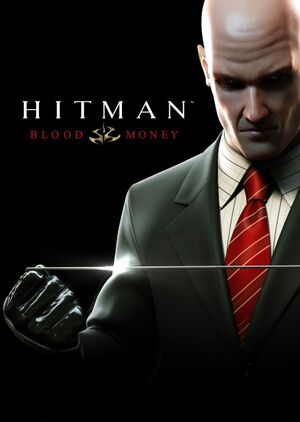 |
|
| Developers | |
|---|---|
| IO Interactive | |
| Publishers | |
| Former | Eidos Interactive |
| Former | Square Enix |
| Current | IO Interactive |
| Russia | Noviy Disk[1] |
| Engines | |
| Glacier | |
| Release dates | |
| Windows | May 26, 2006 |
| Reception | |
| Metacritic | 82 |
| IGDB | 80 |
| Taxonomy | |
| Monetization | One-time game purchase |
| Microtransactions | None |
| Modes | Singleplayer |
| Pacing | Real-time |
| Perspectives | First-person, Third-person |
| Controls | Direct control |
| Genres | Immersive sim, Stealth |
| Art styles | Realistic |
| Themes | Contemporary, Europe, North America, South America |
| Series | Hitman |
| Hitman | |
|---|---|
| Hitman: Codename 47 | 2000 |
| Hitman 2: Silent Assassin | 2002 |
| Hitman: Contracts | 2004 |
| Hitman: Blood Money | 2006 |
| Hitman: Sniper Challenge | 2012 |
| Hitman: Absolution | 2012 |
| Hitman GO | 2015 |
| Hitman | 2016 |
| Hitman 2 | 2018 |
| Hitman World of Assassination | 2021 |
Hitman: Blood Money is a singleplayer first-person and third-person immersive sim and stealth game in the Hitman series.
General information
Availability
| Source | DRM | Notes | Keys | OS |
|---|---|---|---|---|
| Retail | SecuROM DRM disc check. | |||
| Retail | The version included in the retail 'Hitman Collection' (Eidos, 2009) is entirely DRM-free and patched to the latest version. | |||
| Amazon.com | ||||
| GamersGate | ||||
| GOG.com | ||||
| Humble Store | ||||
| Steam | ||||
| Games for Windows Marketplace (unavailable) | [2] | |||
| Green Man Gaming (unavailable) |
- A free demo version is available from Archive.org.
Essential improvements
Skip intro videos
| Delete or rename video files[3] |
|---|
|
Patches
- The latest version is 1.2, available from Patches-Scrolls.
Game data
Configuration file(s) location
| System | Location |
|---|---|
| Windows | <path-to-game>\HitmanBloodMoney.ini[Note 1] |
| Steam Play (Linux) | <SteamLibrary-folder>/steamapps/compatdata/6860/pfx/[Note 2] |
Save game data location
| System | Location |
|---|---|
| Windows | %USERPROFILE%\Documents\Hitman Blood Money\Profiles |
| Steam Play (Linux) | <SteamLibrary-folder>/steamapps/compatdata/6860/pfx/[Note 2] |
Save game cloud syncing
| System | Native | Notes |
|---|---|---|
| GOG Galaxy | ||
| OneDrive | Requires enabling backup of the Documents folder in OneDrive on all computers. | |
| Steam Cloud | Added on September 11, 2020.[4] |
Video
| Graphics feature | State | WSGF | Notes |
|---|---|---|---|
| Widescreen resolution | Some resolutions aren't listed, use nemesis2000's widescreen fix. | ||
| Multi-monitor | |||
| Ultra-widescreen | |||
| 4K Ultra HD | Use nemesis2000's widescreen fix. | ||
| Field of view (FOV) | |||
| Windowed | Set in the configuration tool. | ||
| Borderless fullscreen windowed | See the glossary page for potential workarounds. | ||
| Anisotropic filtering (AF) | |||
| Anti-aliasing (AA) | MSAA, not available in windowed mode. SGSSAA available on Nvidia systems with flag 0x000000C1. Could also try 0x000020C1 (stops flickering of bloom and depth of field) or 0x000100C1 (improves quality at the cost of sharpness). The AA Fix can also improve sharpness. Could also enhance builtin MSAA at a lower performance cost but lower quality; still requires the fist flag or else shadows will disappear. |
||
| Vertical sync (Vsync) | |||
| 60 FPS | |||
| 120+ FPS | Noticible gameplay glitches - FPS affects prop physics (including throwable objects) and often makes it impossible to shoot guns during last stand. See cap the frame rate at 60 FPS. | ||
| High dynamic range display (HDR) | See the glossary page for potential alternatives. | ||
- HBAO available with flag
0x00000004.
Input
| Keyboard and mouse | State | Notes |
|---|---|---|
| Remapping | Remapping can be very buggy and may require multiple attempts to save the settings properly. | |
| Mouse acceleration | ||
| Mouse sensitivity | ||
| Mouse input in menus | ||
| Mouse Y-axis inversion | ||
| Controller | ||
| Controller support | See Controller support. | |
| Full controller support | Some functions like pressing Alt+F4 to exit or pressing ↵ Enter after mission are not supported. | |
| Controller remapping | See the glossary page for potential workarounds. | |
| Controller sensitivity | ||
| Controller Y-axis inversion |
| Controller types |
|---|
| XInput-compatible controllers | See Controller support. | |
|---|---|---|
| Xbox button prompts | ||
| Impulse Trigger vibration |
| PlayStation controllers |
|---|
| Generic/other controllers |
|---|
| Additional information | ||
|---|---|---|
| Controller hotplugging | ||
| Haptic feedback | ||
| Digital movement supported | ||
| Simultaneous controller+KB/M | Game controller mode disables nearly all mouse and keyboard inputs for non-debug functions |
Controller support
| Enable in-game controller support |
|---|
|
| Use Steam Input.[5] |
|---|
Audio
| Audio feature | State | Notes |
|---|---|---|
| Separate volume controls | ||
| Surround sound | Up to 7.1 output.[6] | |
| Subtitles | Under Graphics options. | |
| Closed captions | ||
| Mute on focus lost | ||
| EAX support | EAX 4.0. | |
| Royalty free audio |
Localizations
| Language | UI | Audio | Sub | Notes |
|---|---|---|---|---|
| English | ||||
| French | Retail and Steam only. | |||
| German | Retail only; download for digital releases. | |||
| Hungarian | Fan translation. Available to download. | |||
| Italian | Retail only. | |||
| Japanese | Retail only. | |||
| Polish | Retail only; download for digital releases. | |||
| Brazilian Portuguese | Fan translation, download. | |||
| Russian | Retail only; download for digital releases. | |||
| Spanish | Retail only; download for digital releases. | |||
| Turkish | Fan translation, download. |
VR support
| 3D modes | State | Notes | |
|---|---|---|---|
| vorpX | G3D, Z3D User created game profile, see vorpx forum profile introduction. |
||
Issues fixed
Crashes/freezes after the mission
- There is a common issue, that seems to be introduced with Nvidia's driver v353.62.[7]
| Enable SLI (even if you don't use more than 1 graphics card)[7] |
|---|
|
| Cap the framerate with external software such as MSI Afterburner[7] |
|---|
| Set the shader quality to High (Shader Model 2.0)[7] |
|---|
- If everything else fails, you can play through individual levels using a profile that has all missions unlocked.[8]
Game not booting
| Ensure that the graphics card supports Pixel Shader 2.0[citation needed] |
|---|
If experiencing an error message noting that d3x9_27.dll is missing, install the DirectX End-User Runtimes.[citation needed]
|
|---|
| Install Windows Update 924867 (legacy OS-es only)[citation needed] |
|---|
| Disconnect all but one monitors if using a multi-monitor setup[citation needed] |
|---|
Graphics get distorted in cutscenes
- High refresh rate systems with Windows 11 can cause graphics to look distorted in cutscenes
| Play the game in windowed mode[9] |
|---|
|
Crash in the Curtains Down mission (Windows XP only)
| Disable hardware sound acceleration[citation needed] |
|---|
|
Increased brightness when in first person mode
| Disable post-processing in the settings[citation needed] |
|---|
|
Installation errors
Error 5003 on installation attempt
| Error 5003 on installation attempt[citation needed] |
|---|
|
High frame rate issues
- The physics and logic of the game are linked to 60 FPS so playing at high framerates can cause problems.
| Framerate can be limited using Nvidia Inspector[10] |
|---|
| Enable Vsync in the graphics options and set refresh rate to 60 Hz. |
|---|
Low framerate
| Enable SLI (even if using only one graphics card)[11] |
|---|
|
Other information
API
| Technical specs | Supported | Notes |
|---|---|---|
| Direct3D | 9.0c | |
| Shader Model support | 1, 2, 3 |
| Executable | 32-bit | 64-bit | Notes |
|---|---|---|---|
| Windows |
Middleware
| Middleware | Notes | |
|---|---|---|
| Audio | DirectSound3D |
Documented configuration file
- A configuration file optimized for 4K resolution and with debug options enabled.
AI Upscaled Cutscenes Mod
- Upscales the low resolution pre-rendered cutscenes to 1080p or 4K, noticeably decreasing aliasing.[12]
- The 1080p version increases the game's size by 2.8 GB and the 4K version increases it by 15 GB.[13]
System requirements
| Windows | ||
|---|---|---|
| Minimum | Recommended | |
| Operating system (OS) | 2000, XP | |
| Processor (CPU) | Intel Pentium IV 1.5 GHz | Intel Pentium IV 2.4 GHz |
| System memory (RAM) | 512 MB | 1 GB |
| Hard disk drive (HDD) | 5 GB | |
| Video card (GPU) | Nvidia GeForce FX ATI Radeon 9500 Hardware T&L support DirectX 9.0c compatible Shader model 2.0 support |
Nvidia GeForce 6800 ATI Radeon X800 |
| Sound (audio device) | DirectX 9.0c compatible | Sound Blaster X-Fi |
- Windows 95/98/ME/NT Not Supported
Notes
- ↑ When running this game without elevated privileges (Run as administrator option), write operations against a location below
%PROGRAMFILES%,%PROGRAMDATA%, or%WINDIR%might be redirected to%LOCALAPPDATA%\VirtualStoreon Windows Vista and later (more details). - ↑ 2.0 2.1 Notes regarding Steam Play (Linux) data:
- File/folder structure within this directory reflects the path(s) listed for Windows and/or Steam game data.
- Games with Steam Cloud support may also store data in
~/.steam/steam/userdata/<user-id>/6860/. - Use Wine's registry editor to access any Windows registry paths.
- The app ID (6860) may differ in some cases.
- Treat backslashes as forward slashes.
- See the glossary page for details on Windows data paths.
References
- ↑ Hitman. Кровавые деньги - last accessed on 2023-02-18
- ↑ Hitman 2 : Silent Assassin - Games for Windows - last accessed on 19 August 2022
- ↑ Verified by User:Anon1 on 2020-11-09
- ↑ Hitman: Blood Money - SteamDB depot changelog - last accessed on 2020-09-12
- ↑ Gamepad support guide - last accessed on 2022-08-10
- ↑ PC Gaming Surround Sound Round-up - last accessed on May 2023
- ↑ 7.0 7.1 7.2 7.3 Verified by User:Suicide_machine on 2017-11-19
- ↑ Steam Comunity :: Guide :: Crash fix(sorta) - last accessed on May 2023
- ↑ Verified by User:Wolfinston on 2023-12-05
- ↑ Verified by User:Suicide machine on 2015-08-08
- Tested by with MSI Afterburner (required memory modification).
- ↑ Low FPS fix - last accessed on 2022-08-10
- ↑ Youtube - Hitman Blood Money AI Upscale Showcase - last accessed on May 2023
- ↑ Reddit - I used AI to upscale Blood Moneys cutscenes as a mod for the game. Download below in the thread. - last accessed on May 2023