Gore: Ultimate Soldier
From PCGamingWiki, the wiki about fixing PC games
Revision as of 22:24, 6 February 2023 by Dandelion Sprout (talk | contribs) (→Video: General maintenance with AutoWikiBrowser in Bot mode)
This page is a stub: it lacks content and/or basic article components. You can help to expand this page
by adding an image or additional information.
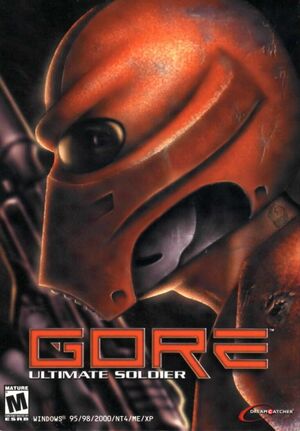 |
|
| Developers | |
|---|---|
| 4D Rulers | |
| Eyecon | |
| Publishers | |
| DreamCatcher Interactive | |
| Engines | |
| AMP | |
| Release dates | |
| Windows | June 5, 2002 |
Warnings
- SafeDisc retail DRM does not work on Windows Vista and later (see Availability for affected versions).
Key points
- Re-released for free as Gore: Special Edition.
General information
- Official website (4D Rulers)
- Official website (DreamCatcher Interactive, archived)
- Gore fansite (archived)
Availability
- SafeDisc retail DRM does not work on Windows Vista and later (see above for affected versions).
- Demo
Essential improvements
Patches
- Patch 1.48 are the latest patch available
Game data
Configuration file(s) location
| System | Location |
|---|---|
| Windows | <path-to-game>\settings[Note 2] |
Save game data location
| System | Location |
|---|---|
| Windows |
Video
| Graphics feature | State | Notes | |
|---|---|---|---|
| Widescreen resolution | See Widescreen resolution. | ||
| Multi-monitor | |||
| Ultra-widescreen | See Widescreen resolution. | ||
| 4K Ultra HD | See Widescreen resolution. | ||
| Field of view (FOV) | See Field of view (FOV). | ||
| Windowed | |||
| Borderless fullscreen windowed | |||
| Anisotropic filtering (AF) | |||
| Anti-aliasing (AA) | |||
| Vertical sync (Vsync) | See Vertical sync. | ||
| 60 FPS and 120+ FPS | Extremely high FPS (in the high hundreds) significantly reduces jumping height and may make certain sections (such as climbing the rope net in the first level) impossible to progress past. Turning on Vsync should prevent this. | ||
| High dynamic range display (HDR) | See the glossary page for potential alternatives. | ||
Widescreen resolution
- Image is Vert- and FOV should be increased to compensate.
| Set custom resolution |
|---|
|
Field of view (FOV)
| Change the Field of View |
|---|
|
Vertical sync (Vsync)
| Enable vertical sync |
|---|
|
Input
| Keyboard and mouse | State | Notes |
|---|---|---|
| Remapping | ||
| Mouse acceleration | ||
| Mouse sensitivity | ||
| Mouse input in menus | ||
| Mouse Y-axis inversion | ||
| Controller | ||
| Controller support |
| Controller types |
|---|
Audio
| Audio feature | State | Notes |
|---|---|---|
| Separate volume controls | ||
| Surround sound | ||
| Subtitles | ||
| Closed captions | ||
| Mute on focus lost |
Localizations
| Language | UI | Audio | Sub | Notes |
|---|---|---|---|---|
| English | ||||
| French | ||||
| German | ||||
| Polish | Fan translation, download. | |||
| Russian |
Network
Multiplayer types
| Type | Native | Players | Notes | |
|---|---|---|---|---|
| LAN play | 16 | Co-op, Versus |
||
| Online play | 16 | Co-op, Versus GameSpy services have been shut down;[3] see GameSpy for workarounds. |
||
Connection types
| Type | Native | Notes |
|---|---|---|
| Matchmaking | ||
| Peer-to-peer | ||
| Dedicated | ||
| Self-hosting | ||
| Direct IP |
Other information
API
| Technical specs | Supported | Notes |
|---|---|---|
| Direct3D | 8.1 |
| Executable | 32-bit | 64-bit | Notes |
|---|---|---|---|
| Windows |
Middleware
| Middleware | Notes | |
|---|---|---|
| Multiplayer | GameSpy |
System requirements
| Windows | ||
|---|---|---|
| Minimum | Recommended | |
| Operating system (OS) | 95 | 98, 2000, NT4, ME, XP |
| Processor (CPU) | Intel Pentium II 350 MHz | 600 MHz |
| System memory (RAM) | 64 MB | 128 MB |
| Hard disk drive (HDD) | 700 MB | |
| Video card (GPU) | OpenGL compatible 16 MB of VRAM DirectX 8.1 compatible | 32 MB of VRAM |
| Other | 4x CD-ROM Drive | |
Notes
- ↑ SafeDisc retail DRM does not work on Windows 10[1] or Windows 11 and is disabled by default on Windows Vista, Windows 7, Windows 8, and Windows 8.1 when the KB3086255 update is installed.[2]
- ↑ When running this game without elevated privileges (Run as administrator option), write operations against a location below
%PROGRAMFILES%,%PROGRAMDATA%, or%WINDIR%might be redirected to%LOCALAPPDATA%\VirtualStoreon Windows Vista and later (more details).
References
- ↑ Not Loading in Windows 10; this will break thousands of - Microsoft Community - last accessed on 2017-01-16
- ↑ Microsoft - MS15-097: Description of the security update for the graphics component in Windows: September 8, 2015 - last accessed on 2018-02-16
- ↑ Pricing | GameSpy Technology
