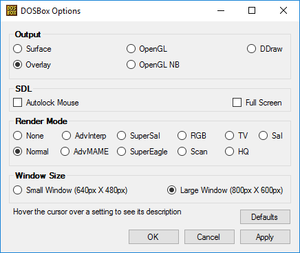Difference between revisions of "Gold Rush!"
From PCGamingWiki, the wiki about fixing PC games
Baronsmoki (talk | contribs) (→Availability: Added GamersGate) |
Baronsmoki (talk | contribs) |
||
| (21 intermediate revisions by 6 users not shown) | |||
| Line 1: | Line 1: | ||
| − | |||
{{disambig|the original adventure game|the 2014 remake|[[Gold Rush! Anniversary]]|the unrelated mining simulator|[[Gold Rush: The Game]]}} | {{disambig|the original adventure game|the 2014 remake|[[Gold Rush! Anniversary]]|the unrelated mining simulator|[[Gold Rush: The Game]]}} | ||
{{Infobox game | {{Infobox game | ||
| Line 13: | Line 12: | ||
{{Infobox game/row/date|DOS|1988}} | {{Infobox game/row/date|DOS|1988}} | ||
{{Infobox game/row/date|Mac OS|1989}} | {{Infobox game/row/date|Mac OS|1989}} | ||
| − | {{Infobox game/row/date|Windows|July 25, 2014|wrapper=DOSBox|ref=<ref>http://www.sunlight-games.com/PR/PM-0514-us.pdf</ref>}} | + | {{Infobox game/row/date|Windows|July 25, 2014|wrapper=DOSBox|ref=<ref>{{Refurl|url=http://www.sunlight-games.com/PR/PM-0514-us.pdf|title=sunlight-games.com|date=26 May 2023}}</ref>}} |
| + | |taxonomy = | ||
| + | {{Infobox game/row/taxonomy/monetization | One-time game purchase }} | ||
| + | {{Infobox game/row/taxonomy/microtransactions | }} | ||
| + | {{Infobox game/row/taxonomy/modes | Singleplayer }} | ||
| + | {{Infobox game/row/taxonomy/pacing | Real-time }} | ||
| + | {{Infobox game/row/taxonomy/perspectives | Flip screen }} | ||
| + | {{Infobox game/row/taxonomy/controls | Direct control, Text input }} | ||
| + | {{Infobox game/row/taxonomy/genres | Adventure }} | ||
| + | {{Infobox game/row/taxonomy/sports | }} | ||
| + | {{Infobox game/row/taxonomy/vehicles | }} | ||
| + | {{Infobox game/row/taxonomy/art styles | Pixel art }} | ||
| + | {{Infobox game/row/taxonomy/themes | North America, Western }} | ||
| + | {{Infobox game/row/taxonomy/series | Gold Rush! }} | ||
|steam appid = 308000 | |steam appid = 308000 | ||
|steam appid side = | |steam appid side = | ||
| Line 19: | Line 31: | ||
|hltb = 3993 | |hltb = 3993 | ||
|igdb = gold-rush | |igdb = gold-rush | ||
| + | |lutris = gold-rush-classic | ||
| + | |mobygames = 440 | ||
|strategywiki = | |strategywiki = | ||
| − | |||
|wikipedia = Gold Rush! | |wikipedia = Gold Rush! | ||
|winehq = | |winehq = | ||
|license = commercial | |license = commercial | ||
}} | }} | ||
| − | {{ | + | |
| + | {{Introduction | ||
| + | |introduction = | ||
| + | |||
| + | |release history = | ||
| + | |||
| + | |current state = | ||
| + | }} | ||
'''Key points''' | '''Key points''' | ||
| Line 37: | Line 57: | ||
{{Availability| | {{Availability| | ||
{{Availability/row| Retail | | physical | | | DOS, Mac OS }} | {{Availability/row| Retail | | physical | | | DOS, Mac OS }} | ||
| − | {{Availability/row| developer | | + | {{Availability/row| developer | https://www.softwarefarm.com/gr_ordering.htm | unknown | | | DOS }} |
| − | {{Availability/row| | + | {{Availability/row| EGS | gold-rush-classic-34d7d5 | EGS | | | Windows }} |
{{Availability/row| Steam | 308000 | Steam | DOS version pre-packaged with [[DOSBox]]. | | Windows }} | {{Availability/row| Steam | 308000 | Steam | DOS version pre-packaged with [[DOSBox]]. | | Windows }} | ||
| + | {{Availability/row| GamersGate | DD-GOLD-RUSH-CLASSIC-SLG | Steam | | | Windows | unavailable }} | ||
}} | }} | ||
| Line 46: | Line 67: | ||
{{Game data| | {{Game data| | ||
{{Game data/saves|DOS|{{p|game}}\GRSG.**}} | {{Game data/saves|DOS|{{p|game}}\GRSG.**}} | ||
| − | {{Game data/saves|Windows| | + | {{Game data/saves|Windows|}} |
{{Game data/saves|Mac OS|}} | {{Game data/saves|Mac OS|}} | ||
}} | }} | ||
| Line 53: | Line 74: | ||
===[[Glossary:Save game cloud syncing|Save game cloud syncing]]=== | ===[[Glossary:Save game cloud syncing|Save game cloud syncing]]=== | ||
| + | {{#vardefine:ScummVM|true}} | ||
{{Save game cloud syncing | {{Save game cloud syncing | ||
| − | |discord | + | |discord = |
| − | |discord notes | + | |discord notes = |
| − | |epic games | + | |epic games launcher = false |
| − | |epic games | + | |epic games launcher notes = |
| − | |gog galaxy | + | |gog galaxy = |
| − | |gog galaxy notes | + | |gog galaxy notes = |
| − | |origin | + | |origin = |
| − | |origin notes | + | |origin notes = |
| − | |steam cloud | + | |steam cloud = true |
| − | |steam cloud notes | + | |steam cloud notes = |
| − | | | + | |ubisoft connect = |
| − | | | + | |ubisoft connect notes = |
| − | |xbox cloud | + | |xbox cloud = |
| − | |xbox cloud notes | + | |xbox cloud notes = |
}} | }} | ||
| − | |||
| − | ==Video | + | ==Video== |
{{Image|Gold Rush! Classic settings.png|Settings for Classic (<code>{{p|game}}\Conf.exe</code>).}} | {{Image|Gold Rush! Classic settings.png|Settings for Classic (<code>{{p|game}}\Conf.exe</code>).}} | ||
| − | {{Video | + | {{Video |
|wsgf link = | |wsgf link = | ||
|widescreen wsgf award = | |widescreen wsgf award = | ||
| Line 97: | Line 118: | ||
|antialiasing = n/a | |antialiasing = n/a | ||
|antialiasing notes = | |antialiasing notes = | ||
| + | |upscaling = unknown | ||
| + | |upscaling tech = | ||
| + | |upscaling notes = | ||
|vsync = false | |vsync = false | ||
|vsync notes = | |vsync notes = | ||
| Line 109: | Line 133: | ||
}} | }} | ||
| − | ==Input | + | ==Input== |
| − | {{Input | + | {{Input |
|key remap = false | |key remap = false | ||
|key remap notes = | |key remap notes = | ||
| Line 173: | Line 197: | ||
}} | }} | ||
| − | ==Audio | + | ==Audio== |
| − | {{Audio | + | {{Audio |
|separate volume = false | |separate volume = false | ||
|separate volume notes = On/off only. | |separate volume notes = On/off only. | ||
| Line 186: | Line 210: | ||
|mute on focus lost notes = | |mute on focus lost notes = | ||
|eax support = | |eax support = | ||
| − | |eax support notes = | + | |eax support notes = |
| + | |royalty free audio = unknown | ||
| + | |royalty free audio notes = | ||
| + | |red book cd audio = | ||
| + | |red book cd audio notes = | ||
}} | }} | ||
| Line 197: | Line 225: | ||
|notes = | |notes = | ||
|fan = | |fan = | ||
| + | }} | ||
| + | {{L10n/switch | ||
| + | |language = Spanish | ||
| + | |interface = hackable | ||
| + | |audio = n/a | ||
| + | |subtitles = n/a | ||
| + | |notes = [http://www.abandonsocios.org/index.php?topic=17136.0 Fan translation]. | ||
| + | |fan = true | ||
}} | }} | ||
}} | }} | ||
| Line 223: | Line 259: | ||
|windows 32-bit exe = unknown | |windows 32-bit exe = unknown | ||
|windows 64-bit exe = unknown | |windows 64-bit exe = unknown | ||
| + | |windows arm app = unknown | ||
|windows exe notes = | |windows exe notes = | ||
| − | |macos 32-bit app | + | |mac os x powerpc app = unknown |
| − | |macos 64-bit app | + | |macos intel 32-bit app = |
| + | |macos intel 64-bit app = | ||
| + | |macos arm app = unknown | ||
|macos app notes = | |macos app notes = | ||
|linux 32-bit executable= | |linux 32-bit executable= | ||
|linux 64-bit executable= | |linux 64-bit executable= | ||
| + | |linux arm app = unknown | ||
|linux executable notes = | |linux executable notes = | ||
| + | |mac os powerpc app = unknown | ||
| + | |mac os 68k app = true | ||
| + | |mac os executable notes= | ||
}} | }} | ||
| Line 238: | Line 281: | ||
|minCPU = Intel 8088 | |minCPU = Intel 8088 | ||
|minCPU2 = Intel 8086 | |minCPU2 = Intel 8086 | ||
| − | |minRAM = 256 | + | |minRAM = 256 KB |
|minHD = | |minHD = | ||
| − | |minGPU = | + | |minGPU = Hercules, CGA, EGA, Tandy/PCjr |
|recOS = 6.22 | |recOS = 6.22 | ||
| Line 269: | Line 312: | ||
|minOS = | |minOS = | ||
|minCPU = | |minCPU = | ||
| − | |minRAM = 512 | + | |minRAM = 512 KB |
|minHD = | |minHD = | ||
|minGPU = | |minGPU = | ||
Latest revision as of 23:14, 3 July 2023
This page is for the original adventure game. For the 2014 remake, see Gold Rush! Anniversary. For the unrelated mining simulator, see Gold Rush: The Game.
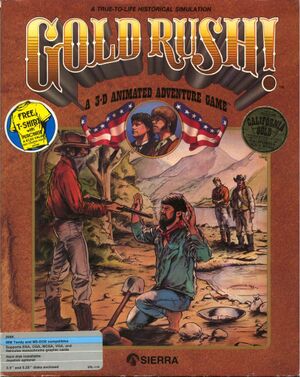 |
|
| Developers | |
|---|---|
| The Software Farm | |
| Publishers | |
| Sierra | |
| KISS ltd | |
| Engines | |
| AGI3 | |
| Release dates | |
| DOS | 1988 |
| Mac OS (Classic) | 1989 |
| Windows (DOSBox) | July 25, 2014[1] |
| Taxonomy | |
| Monetization | One-time game purchase |
| Modes | Singleplayer |
| Pacing | Real-time |
| Perspectives | Flip screen |
| Controls | Direct control, Text input |
| Genres | Adventure |
| Art styles | Pixel art |
| Themes | North America, Western |
| Series | Gold Rush! |
| Gold Rush! | |
|---|---|
| Gold Rush! | 1988 |
| Gold Rush! Anniversary | 2014 |
| Gold Rush! 2 | 2017 |
Gold Rush! is a singleplayer flip screen adventure game in the Gold Rush! series.
Key points
- Later re-released as California Gold Rush! and Gold Rush! Classic.
- Can be played on ScummVM.
General information
Availability
| Source | DRM | Notes | Keys | OS |
|---|---|---|---|---|
| Retail | ||||
| Developer website | ||||
| Epic Games Store | ||||
| Steam | DOS version pre-packaged with DOSBox. | |||
| GamersGate (unavailable) |
Game data
Save game data location
| System | Location |
|---|---|
| DOS | <path-to-game>\GRSG.** |
| Windows | <path-to-game> (mounted in DOSBox)[Note 1] |
| Mac OS (Classic) | |
| Steam Play (Linux) | <SteamLibrary-folder>/steamapps/compatdata/308000/pfx/[Note 2] |
- Saves can be stored in any folder.
- In-game settings are stored in each save rather than shared.
Save game cloud syncing
| System | Native | Notes |
|---|---|---|
| Epic Games Launcher | ||
| Steam Cloud |
- ScummVM 2.1+ supports cloud saves on third-party cloud storage services. See the ScummVM documentation for details.
Video
Settings for Classic (
<path-to-game>\Conf.exe).
| Graphics feature | State | Notes | |
|---|---|---|---|
| Widescreen resolution | |||
| Multi-monitor | |||
| Ultra-widescreen | |||
| 4K Ultra HD | |||
| Field of view (FOV) | |||
| Windowed | Toggle with Alt+↵ Enter when using DOSBox or set in configuration tool for Classic. | ||
| Borderless fullscreen windowed | |||
| Anisotropic filtering (AF) | |||
| Anti-aliasing (AA) | |||
| Vertical sync (Vsync) | For DOSBox use an unofficial build (see the glossary page for other workarounds). | ||
| 60 FPS and 120+ FPS | |||
Input
| Keyboard and mouse | State | Notes |
|---|---|---|
| Remapping | For DOSBox use the DOSBox Mapper (see the glossary page for other workarounds). | |
| Mouse acceleration | ||
| Mouse sensitivity | ||
| Mouse input in menus | ||
| Mouse Y-axis inversion | ||
| Controller | ||
| Controller support | ||
| Full controller support | ||
| Controller remapping | ||
| Controller sensitivity | ||
| Controller Y-axis inversion |
| Controller types |
|---|
| XInput-compatible controllers |
|---|
| PlayStation controllers |
|---|
| Generic/other controllers |
|---|
| Additional information | ||
|---|---|---|
| Controller hotplugging | ||
| Haptic feedback | ||
| Digital movement supported | ||
| Simultaneous controller+KB/M |
Audio
| Audio feature | State | Notes |
|---|---|---|
| Separate volume controls | On/off only. | |
| Surround sound | ||
| Subtitles | Everything is text-based. | |
| Closed captions | ||
| Mute on focus lost | For DOSBox change the priority background value in the DOSBox configuration file. |
|
| Royalty free audio |
Localizations
| Language | UI | Audio | Sub | Notes |
|---|---|---|---|---|
| English | ||||
| Spanish | Fan translation. |
Other information
API
| Technical specs | Supported | Notes |
|---|---|---|
| DOS video modes | EGA |
System requirements
| DOS | ||
|---|---|---|
| Minimum | Recommended | |
| Operating system (OS) | 2.0 | 6.22 |
| Processor (CPU) | Intel 8088 Intel 8086 | |
| System memory (RAM) | 256 KB | |
| Hard disk drive (HDD) | ||
| Video card (GPU) | Hercules, CGA, EGA, Tandy/PCjr | VGA |
| Windows | ||
|---|---|---|
| Minimum | ||
| Operating system (OS) | XP, Vista, 7, 8, 10 | |
| Processor (CPU) | Intel Pentium 200 MHz | |
| System memory (RAM) | ||
| Hard disk drive (HDD) | 20 MB | |
| Mac OS | ||
|---|---|---|
| Minimum | ||
| Operating system (OS) | ||
| Processor (CPU) | ||
| System memory (RAM) | 512 KB | |
| Hard disk drive (HDD) | ||
Notes
- ↑ File/folder structure within the installation folder reflects the path(s) listed for DOS game data.
- ↑ Notes regarding Steam Play (Linux) data:
- File/folder structure within this directory reflects the path(s) listed for Windows and/or Steam game data.
- Games with Steam Cloud support may also store data in
~/.steam/steam/userdata/<user-id>/308000/. - Use Wine's registry editor to access any Windows registry paths.
- The app ID (308000) may differ in some cases.
- Treat backslashes as forward slashes.
- See the glossary page for details on Windows data paths.
References
- ↑ sunlight-games.com - last accessed on 26 May 2023