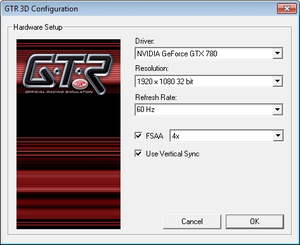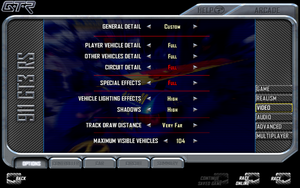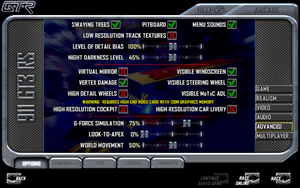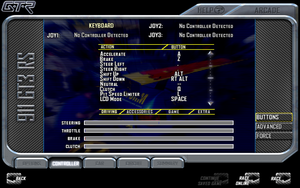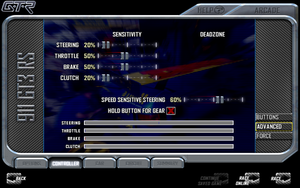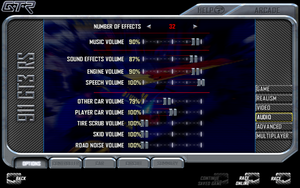Difference between revisions of "GTR - FIA GT Racing Game"
From PCGamingWiki, the wiki about fixing PC games
(updated series name) |
Yuuyatails (talk | contribs) |
||
| (16 intermediate revisions by 9 users not shown) | |||
| Line 6: | Line 6: | ||
{{Infobox game/row/publisher|10tacle Studios}} | {{Infobox game/row/publisher|10tacle Studios}} | ||
|engines = | |engines = | ||
| − | {{Infobox game/row/engine|isiMotor2|ref=<ref>http://imagespaceinc.com/software.php</ref>}} | + | {{Infobox game/row/engine|isiMotor2|ref=<ref>{{Refurl|url=https://web.archive.org/web/20171122202000/http://imagespaceinc.com/software.php|title=Image Space Inc. | Ann Arbor, MI based Software Developer. (retrieved)|date=2023-05-17}}</ref>}} |
|release dates= | |release dates= | ||
{{Infobox game/row/date|Windows|March 11, 2005}} | {{Infobox game/row/date|Windows|March 11, 2005}} | ||
| + | |taxonomy = | ||
| + | {{Infobox game/row/taxonomy/monetization | One-time game purchase }} | ||
| + | {{Infobox game/row/taxonomy/microtransactions | }} | ||
| + | {{Infobox game/row/taxonomy/modes | Multiplayer }} | ||
| + | {{Infobox game/row/taxonomy/pacing | }} | ||
| + | {{Infobox game/row/taxonomy/perspectives | }} | ||
| + | {{Infobox game/row/taxonomy/controls | }} | ||
| + | {{Infobox game/row/taxonomy/genres | Racing }} | ||
| + | {{Infobox game/row/taxonomy/sports | }} | ||
| + | {{Infobox game/row/taxonomy/vehicles | }} | ||
| + | {{Infobox game/row/taxonomy/art styles | }} | ||
| + | {{Infobox game/row/taxonomy/themes | }} | ||
| + | {{Infobox game/row/taxonomy/series | GTR - FIA GT Racing Game }} | ||
|steam appid = 44600 | |steam appid = 44600 | ||
|steam appid side = | |steam appid side = | ||
|gogcom id = | |gogcom id = | ||
|strategywiki = | |strategywiki = | ||
| + | |mobygames = gtr-fia-gt-racing-game | ||
|wikipedia = GTR – FIA GT Racing Game | |wikipedia = GTR – FIA GT Racing Game | ||
|winehq = | |winehq = | ||
|license = commercial | |license = commercial | ||
}} | }} | ||
| − | |||
'''Key points''' | '''Key points''' | ||
| Line 28: | Line 41: | ||
{{Availability| | {{Availability| | ||
{{Availability/row| Retail | | disc, activation | {{DRM|StarForce|3.04.050.001}} | Steam | Windows }} | {{Availability/row| Retail | | disc, activation | {{DRM|StarForce|3.04.050.001}} | Steam | Windows }} | ||
| − | {{Availability/row| GamersGate | | + | {{Availability/row| GamersGate | gtr-fia-gt-racing-game | Steam | | | Windows }} |
{{Availability/row| GMG | gtr-fia-gt-racing-game | Steam | | | Windows }} | {{Availability/row| GMG | gtr-fia-gt-racing-game | Steam | | | Windows }} | ||
{{Availability/row| Humble | gtr-fia-gt-racing-game | Steam | | | Windows }} | {{Availability/row| Humble | gtr-fia-gt-racing-game | Steam | | | Windows }} | ||
| − | {{Availability/row| Steam | 44600 | | + | {{Availability/row| Steam | 44600 | DRM-free | | | Windows }} |
}} | }} | ||
| Line 41: | Line 54: | ||
===Skip intro videos=== | ===Skip intro videos=== | ||
{{Fixbox|description=Instructions|ref={{cn|date=February 2017}}|fix= | {{Fixbox|description=Instructions|ref={{cn|date=February 2017}}|fix= | ||
| − | # Go to | + | # Go to {{folder|{{p|game}}\MovieFiles}}. |
| − | # Delete or rename | + | # Delete or rename {{file|GameIntro.bik}}, {{file|GfxIntro.bik}}, and {{file|SimBin.bik}}. |
}} | }} | ||
| Line 58: | Line 71: | ||
===[[Glossary:Save game cloud syncing|Save game cloud syncing]]=== | ===[[Glossary:Save game cloud syncing|Save game cloud syncing]]=== | ||
{{Save game cloud syncing | {{Save game cloud syncing | ||
| − | |origin | + | |discord = |
| − | |origin notes | + | |discord notes = |
| − | |steam cloud | + | |epic games launcher = |
| − | |steam cloud notes | + | |epic games launcher notes = |
| − | | | + | |gog galaxy = |
| − | | | + | |gog galaxy notes = |
| − | |xbox cloud | + | |origin = |
| − | |xbox cloud notes | + | |origin notes = |
| + | |steam cloud = false | ||
| + | |steam cloud notes = | ||
| + | |ubisoft connect = | ||
| + | |ubisoft connect notes = | ||
| + | |xbox cloud = | ||
| + | |xbox cloud notes = | ||
}} | }} | ||
| − | ==Video | + | ==Video== |
{{Image|GTR_video_config.png|External display settings.}} | {{Image|GTR_video_config.png|External display settings.}} | ||
{{Image|GTR_Video_settings.png|In-game graphics settings.}} | {{Image|GTR_Video_settings.png|In-game graphics settings.}} | ||
{{Image|GTR_Advanced_settings.png|In-game advanced graphics settings.}} | {{Image|GTR_Advanced_settings.png|In-game advanced graphics settings.}} | ||
| − | {{Video | + | {{Video |
| − | |wsgf link = | + | |wsgf link = https://www.wsgf.org/dr/gtr-fia-gt-racing-game |
|widescreen wsgf award = silver | |widescreen wsgf award = silver | ||
|multimonitor wsgf award = silver | |multimonitor wsgf award = silver | ||
| Line 96: | Line 115: | ||
|antialiasing = true | |antialiasing = true | ||
|antialiasing notes = Upto 4x FSAA. | |antialiasing notes = Upto 4x FSAA. | ||
| + | |upscaling = unknown | ||
| + | |upscaling tech = | ||
| + | |upscaling notes = | ||
|vsync = true | |vsync = true | ||
|vsync notes = | |vsync notes = | ||
| Line 118: | Line 140: | ||
}} | }} | ||
| − | ==Input | + | ==Input== |
{{Image|GTR_Input_settings.png|In-game input settings.}} | {{Image|GTR_Input_settings.png|In-game input settings.}} | ||
{{Image|GTR_Advanced_Input_settings.png|In-game advanced input settings.}} | {{Image|GTR_Advanced_Input_settings.png|In-game advanced input settings.}} | ||
| − | {{Input | + | {{ii}} The game can send telemetry data to supported software like [https://www.simhubdash.com/ SimHub] and devices like motion platforms, bass shakers and telemetry displays through the shared memory protocol. |
| + | {{Input | ||
|key remap = true | |key remap = true | ||
|key remap notes = | |key remap notes = | ||
| Line 186: | Line 209: | ||
}} | }} | ||
| − | ==Audio | + | ==Audio== |
{{Image|GTR_Audio_Settings.png|In-game audio settings.}} | {{Image|GTR_Audio_Settings.png|In-game audio settings.}} | ||
| − | {{Audio | + | {{Audio |
|separate volume = true | |separate volume = true | ||
|separate volume notes = | |separate volume notes = | ||
| Line 200: | Line 223: | ||
|mute on focus lost notes = | |mute on focus lost notes = | ||
|eax support = | |eax support = | ||
| − | |eax support notes = | + | |eax support notes = |
| + | |royalty free audio = unknown | ||
| + | |royalty free audio notes = | ||
}} | }} | ||
| Line 256: | Line 281: | ||
# In the '''DirectX''' tab, set '''VRAM''' to '''256 MB''', and uncheck the '''dgVoodoo Watermark''' box. | # In the '''DirectX''' tab, set '''VRAM''' to '''256 MB''', and uncheck the '''dgVoodoo Watermark''' box. | ||
# Click '''OK''' to save changes and exit. | # Click '''OK''' to save changes and exit. | ||
| + | }} | ||
| + | |||
| + | ==VR support== | ||
| + | {{VR support | ||
| + | |gg3d name = | ||
| + | |native 3d gg3d award = | ||
| + | |nvidia 3d vision gg3d award = | ||
| + | |tridef 3d gg3d award = | ||
| + | |iz3d gg3d award = | ||
| + | |native 3d = | ||
| + | |native 3d notes = | ||
| + | |nvidia 3d vision = | ||
| + | |nvidia 3d vision notes = | ||
| + | |tridef 3d = | ||
| + | |tridef 3d notes = | ||
| + | |iz3d = | ||
| + | |iz3d notes = | ||
| + | |vr only = | ||
| + | |htc vive = | ||
| + | |htc vive notes = | ||
| + | |oculus rift = | ||
| + | |oculus rift notes = | ||
| + | |osvr = | ||
| + | |osvr notes = | ||
| + | |windows mixed reality = | ||
| + | |windows mixed reality notes = | ||
| + | |keyboard-mouse = | ||
| + | |keyboard-mouse notes = | ||
| + | |3rd space gaming vest = | ||
| + | |3rd space gaming vest notes = | ||
| + | |novint falcon = | ||
| + | |novint falcon notes = | ||
| + | |trackir = true | ||
| + | |trackir notes = Supports: Yaw, Pitch, Roll, X, Y, Z. | ||
| + | |tobii eye tracking = | ||
| + | |tobii eye tracking notes = | ||
| + | |play area seated = | ||
| + | |play area seated notes = | ||
| + | |play area standing = | ||
| + | |play area standing notes = | ||
| + | |play area room-scale = | ||
| + | |play area room-scale notes = | ||
}} | }} | ||
| Line 279: | Line 346: | ||
|shader model versions = | |shader model versions = | ||
|shader model notes = | |shader model notes = | ||
| − | |64-bit executable | + | |windows 32-bit exe = true |
| − | |64-bit executable notes= | + | |windows 64-bit exe = false |
| + | |windows arm app = unknown | ||
| + | |windows exe notes = | ||
| + | |macos intel 32-bit app = | ||
| + | |macos intel 64-bit app = | ||
| + | |macos arm app = unknown | ||
| + | |macos app notes = | ||
| + | |linux 32-bit executable= | ||
| + | |linux 64-bit executable= | ||
| + | |linux arm app = unknown | ||
| + | |linux executable notes = | ||
}} | }} | ||
| Line 308: | Line 385: | ||
|minHD = 1 GB | |minHD = 1 GB | ||
|minGPU = | |minGPU = | ||
| − | |minDX = 8.1 | + | |minDX = 8.1<br />DirectX 9.0c (Steam) |
| − | |minVRAM = 32 MB | + | |minVRAM = 32 MB<br />128 MB (Steam) |
|recOS = XP | |recOS = XP | ||
Latest revision as of 10:54, 5 November 2023
 |
|
| Developers | |
|---|---|
| SimBin Studios | |
| Publishers | |
| 10tacle Studios | |
| Engines | |
| isiMotor2[1] | |
| Release dates | |
| Windows | March 11, 2005 |
| Taxonomy | |
| Monetization | One-time game purchase |
| Modes | Multiplayer |
| Genres | Racing |
| Series | GTR - FIA GT Racing Game |
| GTR - FIA GT Racing Game | |
|---|---|
| GTR - FIA GT Racing Game | 2005 |
| GTR 2 - FIA GT Racing Game | 2006 |
Key points
- Official online servers have been shut down.
General information
Availability
| Source | DRM | Notes | Keys | OS |
|---|---|---|---|---|
| Retail | StarForce 3.04.050.001 DRM[Note 1] | |||
| GamersGate | ||||
| Green Man Gaming | ||||
| Humble Store | ||||
| Steam |
- StarForce DRM for this game does not work on modern versions of Windows (see above for affected versions).
DLC and expansion packs
| Name | Notes | |
|---|---|---|
| GTR: King of Ovals |
Essential improvements
Skip intro videos
| Instructions[citation needed] |
|---|
|
Game data
Configuration file(s) location
| System | Location |
|---|---|
| Windows | <path-to-game>\config.ini[Note 2] |
| Steam Play (Linux) | <SteamLibrary-folder>/steamapps/compatdata/44600/pfx/[Note 3] |
Save game data location
| System | Location |
|---|---|
| Windows | <path-to-game>\UserData\<user-id>\<user-id>.plr[Note 2] |
| Steam Play (Linux) | <SteamLibrary-folder>/steamapps/compatdata/44600/pfx/[Note 3] |
Save game cloud syncing
| System | Native | Notes |
|---|---|---|
| Steam Cloud |
Video
| Graphics feature | State | WSGF | Notes |
|---|---|---|---|
| Widescreen resolution | |||
| Multi-monitor | |||
| Ultra-widescreen | |||
| 4K Ultra HD | |||
| Field of view (FOV) | |||
| Windowed | See Windowed. | ||
| Borderless fullscreen windowed | See Windowed. Works with Borderless Gaming. |
||
| Anisotropic filtering (AF) | See the glossary page for potential workarounds. | ||
| Anti-aliasing (AA) | Upto 4x FSAA. | ||
| Vertical sync (Vsync) | |||
| 60 FPS and 120+ FPS | |||
| High dynamic range display (HDR) | See the glossary page for potential alternatives. | ||
Windowed
- You must have run the game at least once before performing this fix.
- You must re-perform this fix if you change any of the settings in the launcher.
| Fix: Edit config.ini[citation needed] |
|---|
|
Input
- The game can send telemetry data to supported software like SimHub and devices like motion platforms, bass shakers and telemetry displays through the shared memory protocol.
| Keyboard and mouse | State | Notes |
|---|---|---|
| Remapping | ||
| Mouse acceleration | ||
| Mouse sensitivity | ||
| Mouse input in menus | ||
| Mouse Y-axis inversion | ||
| Controller | ||
| Controller support | ||
| Full controller support | ||
| Controller remapping | ||
| Controller sensitivity | ||
| Controller Y-axis inversion |
| Controller types |
|---|
| XInput-compatible controllers |
|---|
| PlayStation controllers |
|---|
| Generic/other controllers |
|---|
| Additional information | ||
|---|---|---|
| Button prompts | ||
| Controller hotplugging | ||
| Haptic feedback | ||
| Digital movement supported | ||
| Simultaneous controller+KB/M |
Audio
| Audio feature | State | Notes |
|---|---|---|
| Separate volume controls | ||
| Surround sound | ||
| Subtitles | ||
| Closed captions | ||
| Mute on focus lost | ||
| Royalty free audio |
Localizations
| Language | UI | Audio | Sub | Notes |
|---|---|---|---|---|
| English |
Network
Multiplayer types
| Type | Native | Players | Notes | |
|---|---|---|---|---|
| Local play | ||||
| LAN play | 103 | |||
| Online play | 103 | |||
Connection types
| Type | Native | Notes |
|---|---|---|
| Matchmaking | ||
| Peer-to-peer | ||
| Dedicated | ||
| Self-hosting | ||
| Direct IP |
Issues fixed
Insufficient video memory detected
| Use dgVoodoo2[6][7] |
|---|
|
VR support
| Devices | State | Notes | |
|---|---|---|---|
| TrackIR | Supports: Yaw, Pitch, Roll, X, Y, Z. | ||
Other information
API
| Technical specs | Supported | Notes |
|---|---|---|
| Direct3D | 8.1, 9 |
| Executable | 32-bit | 64-bit | Notes |
|---|---|---|---|
| Windows |
Middleware
| Middleware | Notes | |
|---|---|---|
| Audio | Miles Sound System | |
| Cutscenes | Bink Video |
System requirements
| Windows | ||
|---|---|---|
| Minimum | Recommended | |
| Operating system (OS) | ME, 2000, XP | XP |
| Processor (CPU) | 1.2 GHz (AMD / Intel) | 2.0 GHz |
| System memory (RAM) | 384 MB | 512 MB |
| Hard disk drive (HDD) | 1 GB | |
| Video card (GPU) | 32 MB 128 MB (Steam) of VRAM DirectX 8.1 DirectX 9.0c (Steam) compatible | |
Notes
- ↑ This version of StarForce DRM does not work on Windows Vista or later.[2][3][4][5] For supported versions of Windows the StarForce driver may need to be updated manually using SFUPDATE.
- ↑ 2.0 2.1 When running this game without elevated privileges (Run as administrator option), write operations against a location below
%PROGRAMFILES%,%PROGRAMDATA%, or%WINDIR%might be redirected to%LOCALAPPDATA%\VirtualStoreon Windows Vista and later (more details). - ↑ 3.0 3.1 Notes regarding Steam Play (Linux) data:
- File/folder structure within this directory reflects the path(s) listed for Windows and/or Steam game data.
- Use Wine's registry editor to access any Windows registry paths.
- The app ID (44600) may differ in some cases.
- Treat backslashes as forward slashes.
- See the glossary page for details on Windows data paths.
References
- ↑ Image Space Inc. | Ann Arbor, MI based Software Developer. (retrieved) - last accessed on 2023-05-17
- ↑ Windows Vista support - StarForce Support
- ↑ Windows 7 support - StarForce Support
- ↑ Windows 8.1 support - StarForce Support
- ↑ Windows 10 support - StarForce Support
- ↑ Steam Community :: Guide :: How to solve "Insufficient video memory detected" - last accessed on 2019-04-13
- ↑ Verified by User:Baronsmoki on 2019-04-13