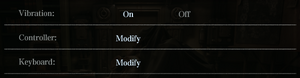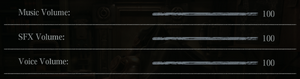Difference between revisions of "F.I.S.T.: Forged in Shadow Torch"
m (→Video: removed mention of Nvidia Streamline to not create confusion that the game might support FSR or Intel Xe as those options are not exposed in the game for me, nor has they been mentioned by the game devs in their patch notes) |
(Makes sense) |
||
| Line 375: | Line 375: | ||
|anticheat = | |anticheat = | ||
|anticheat notes = | |anticheat notes = | ||
| − | |||
| − | |||
| − | |||
| − | |||
| − | |||
| − | |||
| − | |||
| − | |||
| − | |||
| − | |||
| − | |||
| − | |||
| − | |||
| − | |||
| − | |||
| − | |||
| − | |||
}} | }} | ||
Revision as of 17:44, 4 June 2023
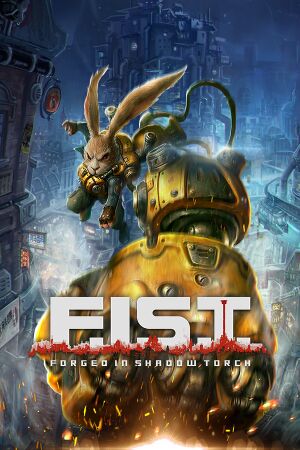 |
|
| Developers | |
|---|---|
| TiGames | |
| Publishers | |
| Steam | bilibili |
| Epic Games Store | Antiidelay |
| Engines | |
| Unreal Engine 4[Note 1] | |
| Release dates | |
| Windows | October 3, 2021 |
| Reception | |
| Metacritic | 81 |
| OpenCritic | 80 |
| IGDB | 87 |
| Taxonomy | |
| Modes | Singleplayer |
| Pacing | Real-time |
| Perspectives | Side view |
| Controls | Direct control |
| Genres | Metroidvania |
| Art styles | Stylized |
F.I.S.T.: Forged in Shadow Torch is a singleplayer side view metroidvania game.
General information
- Official Discord Server for PC version
- Steam Community Discussions
Availability
| Source | DRM | Notes | Keys | OS |
|---|---|---|---|---|
| Epic Games Store | v1.200.001[2] | |||
| Steam | v1.200.002[2] |
Essential improvements
Skip intro videos
| Delete or rename video files |
|---|
|
Game data
Configuration file(s) location
| System | Location |
|---|---|
| Windows | %LOCALAPPDATA%\ZingangGame\Saved\Config\WindowsNoEditor\ |
| Steam Play (Linux) | <SteamLibrary-folder>/steamapps/compatdata/1330470/pfx/[Note 2] |
Save game data location
| System | Location |
|---|---|
| Windows | %LOCALAPPDATA%\ZingangGame\Saved\SaveGames\ |
| Steam Play (Linux) | <SteamLibrary-folder>/steamapps/compatdata/1330470/pfx/[Note 2] |
Save game cloud syncing
| System | Native | Notes |
|---|---|---|
| Epic Games Launcher | ||
| Steam Cloud |
Video
| Graphics feature | State | Notes | |
|---|---|---|---|
| Widescreen resolution | |||
| Multi-monitor | |||
| Ultra-widescreen | |||
| 4K Ultra HD | |||
| Field of view (FOV) | |||
| Windowed | |||
| Borderless fullscreen windowed | See the glossary page for potential workarounds. | ||
| Anisotropic filtering (AF) | See the glossary page for potential workarounds. | ||
| Anti-aliasing (AA) | On/off toggle. | ||
| High-fidelity upscaling | DLSS 2.3 DLSS Frame Generation is only supported on the Steam version.[3] |
||
| Vertical sync (Vsync) | |||
| 60 FPS and 120+ FPS | 30, 60, 120 FPS caps selectable. Capped to 120 FPS. | ||
| High dynamic range display (HDR) | See the engine page to force native HDR output, or the glossary page for other alternatives. | ||
| Ray tracing (RT) | Global illumination, reflections, caustics[4]. | ||
- The game engine may allow for manual configuration of the game via its variables. See the Unreal Engine 4 page for more details.
Input
| Keyboard and mouse | State | Notes |
|---|---|---|
| Remapping | ||
| Mouse acceleration | No mouse support. | |
| Mouse sensitivity | ||
| Mouse input in menus | ||
| Mouse Y-axis inversion | ||
| Controller | ||
| Controller support | ||
| Full controller support | ||
| Controller remapping | 2 presets. | |
| Controller sensitivity | ||
| Controller Y-axis inversion |
| Controller types |
|---|
| XInput-compatible controllers |
|---|
| PlayStation controllers | ||
|---|---|---|
| PlayStation button prompts | ||
| Light bar support | ||
| Adaptive trigger support | ||
| DualSense haptic feedback support | ||
| Connection modes | Wired |
|
| Generic/other controllers |
|---|
| Additional information | ||
|---|---|---|
| Controller hotplugging | ||
| Haptic feedback | Vibration on/off toggle. | |
| Digital movement supported | ||
| Simultaneous controller+KB/M |
Audio
| Audio feature | State | Notes |
|---|---|---|
| Separate volume controls | Music, SFX, Voice | |
| Surround sound | ||
| Subtitles | ||
| Closed captions | ||
| Mute on focus lost |
Localizations
| Language | UI | Audio | Sub | Notes |
|---|---|---|---|---|
| English | ||||
| Simplified Chinese | ||||
| Traditional Chinese | ||||
| French | ||||
| German | ||||
| Japanese | ||||
| Brazilian Portuguese | ||||
| Russian | ||||
| Spanish |
Issues unresolved
Stuttering, frame drops, or poor performance
Many people experience stuttering for at least a short time while playing the game.[5][6]
This may be related to the game's engine (Unreal Engine 4) loading game assets on-the-fly.[7][8]
Installing and running the game on a fast-access hard disk such as an SSD may lessen the issue. Stuttering should decrease after playing the game for a short time as more assets are loaded into your computer's memory.
Other information
API
| Technical specs | Supported | Notes |
|---|---|---|
| Direct3D | 11, 12 |
| Executable | 32-bit | 64-bit | Notes |
|---|---|---|---|
| Windows |
Middleware
| Middleware | Notes | |
|---|---|---|
| Physics | PhysX |
System requirements
| Windows | ||
|---|---|---|
| Minimum | Recommended | |
| Operating system (OS) | 10 | |
| Processor (CPU) | Intel Core i5-6400 AMD FX-8320 |
Intel Core i5-6400 |
| System memory (RAM) | 8 GB | 16 GB |
| Hard disk drive (HDD) | 25 GB | |
| Video card (GPU) | Nvidia GeForce GTX 960 AMD Radeon R9 280 | Nvidia GeForce GTX 1060 6 GB of VRAM |
- A 64-bit operating system is required.
Notes
- ↑ Unreal Engine 4 engine build: 4.26.1.0[1]
- ↑ 2.0 2.1 Notes regarding Steam Play (Linux) data:
- File/folder structure within this directory reflects the path(s) listed for Windows and/or Steam game data.
- Use Wine's registry editor to access any Windows registry paths.
- The app ID (1330470) may differ in some cases.
- Treat backslashes as forward slashes.
- See the glossary page for details on Windows data paths.
References
- ↑ Verified by User:Baronsmoki on 2023-01-01
- ↑ 2.0 2.1 Verified by User:Aemony on 2023-02-23
- Downloaded and checked the Versioning.txt file on both the Steam and the EGS copies. The EGS copy uses v1.200.001 dated 2021-12-15, while the Steam copy uses v1.200.002 (the "DLSS3" update according to the file) dated 2022-11-04.
- ↑ Verified by User:Aemony on 2023-02-23
- Verified by downloading and testing both the Steam copy and the EGS copy. Both versions uses DLSS v2.3.1 although DLSS Frame Generation is only included in the Steam version which is of a newer version of the game.
- ↑ F.I.S.T.: Forged In Shadow Torch Out Now With Up To 3x NVIDIA DLSS Performance Boost, Ray Tracing, and NVIDIA Reflex - last accessed on 2022-10-03
- ↑ Steam Community: Any way to fix performance? - last accessed on 2021-10-20
- ↑ Steam Community: Is the full release better optimised than the demo was? - last accessed on 2021-10-20
- ↑ Guru3D: Unreal Engine 4 titles and stuttering/hitching - last accessed on 2021-10-20
- ↑ Reddit /r/pcgaming: Anyone else not happy with Unreal Engine 4's performance? - last accessed on 2021-10-20