Difference between revisions of "Evil Genius"
From PCGamingWiki, the wiki about fixing PC games
Mega1mpact (talk | contribs) |
m (→Audio: General maintenance with AutoWikiBrowser in Bot mode) |
||
| (346 intermediate revisions by 50 users not shown) | |||
| Line 1: | Line 1: | ||
| − | {{ | + | {{Infobox game |
| − | | | + | |cover = Evil Genius Cover.png |
| − | | | + | |developers = |
| − | | | + | {{Infobox game/row/developer|Elixir Studios}} |
| − | | publisher | + | |publishers = |
| − | | | + | {{Infobox game/row/publisher|Sierra Entertainment|2004-2008}} |
| − | | | + | {{Infobox game/row/publisher|Rebellion Developments|2008-present}} |
| − | | modes | + | |engines = |
| − | + | |release dates= | |
| − | | | + | {{Infobox game/row/date|Windows|September 28, 2004}} |
| − | | | + | {{Infobox game/row/date|OS X|May 9, 2013|ref=<ref>{{Refurl|url=https://www.gog.com/news/mac_game_update_10_new_additions|title=Mac Game Update: 10 New Classic Additions - GOG.com|date=May 2023}}</ref>}} |
| − | | | + | |taxonomy = |
| − | + | {{Infobox game/row/taxonomy/monetization | One-time game purchase }} | |
| − | | | + | {{Infobox game/row/taxonomy/microtransactions | }} |
| − | + | {{Infobox game/row/taxonomy/modes | Singleplayer }} | |
| + | {{Infobox game/row/taxonomy/pacing | Real-time }} | ||
| + | {{Infobox game/row/taxonomy/perspectives | Bird's-eye view }} | ||
| + | {{Infobox game/row/taxonomy/controls | Point and select }} | ||
| + | {{Infobox game/row/taxonomy/genres | Building, RTS }} | ||
| + | {{Infobox game/row/taxonomy/sports | }} | ||
| + | {{Infobox game/row/taxonomy/vehicles | }} | ||
| + | {{Infobox game/row/taxonomy/art styles | }} | ||
| + | {{Infobox game/row/taxonomy/themes | Comedy, Contemporary }} | ||
| + | {{Infobox game/row/taxonomy/series | Evil Genius }} | ||
| + | |reception = | ||
| + | {{Infobox game/row/reception|Metacritic|evil-genius|75}} | ||
| + | {{Infobox game/row/reception|IGDB|evil-genius|83}} | ||
| + | |steam appid = 3720 | ||
| + | |gogcom id = 1207658775 | ||
| + | |strategywiki = Evil Genius | ||
| + | |lutris = evil-genius | ||
| + | |hltb = 3242 | ||
| + | |mobygames = 16192 | ||
| + | |wikipedia = Evil Genius (video game) | ||
| + | |winehq = 2131 | ||
| + | |license = commercial | ||
}} | }} | ||
| − | |||
| − | + | {{Introduction | |
| − | + | |introduction = | |
| − | |||
| − | + | |release history = | |
| − | === | + | |current state = |
| − | + | }} | |
| + | |||
| + | '''General information''' | ||
| + | {{GOG.com links|1207658775|evil_genius}} | ||
| + | {{mm}} [https://steamcommunity.com/app/3720/discussions/ Steam Community Discussions] | ||
| + | |||
| + | ==Availability== | ||
| + | {{Availability| | ||
| + | {{Availability/row| Retail | | Disc check | {{DRM|SecuROM|5}}. | | Windows, OS X}} | ||
| + | {{Availability/row| GamersGate | evil-genius | Steam | | | Windows }} | ||
| + | {{Availability/row| GOG.com | evil_genius | DRM-free | Mac version is available once added to your library despite the store page showing Windows only and not Mac (except for a small Mac notice under the system requirements section). | | Windows, OS X}} | ||
| + | {{Availability/row| GMG | evil-genius | Steam | | | Windows }} | ||
| + | {{Availability/row| Steam | 3720 | Steam | | | Windows}} | ||
| + | {{Availability/row| ZOOM | evil-genius | DRM-free | | | Windows }} | ||
| + | {{Availability/row| Developer | https://games.rebellionstore.com/it/product/view/evil-genius | Steam | | | Windows | unavailable }} | ||
| + | }} | ||
| + | {{ii}} A free demo version is available from [http://sierrahelp.com/Misc/Demos.html#E SierraHelp]. | ||
| + | |||
| + | ==Essential improvements== | ||
| + | ===Skip intro videos=== | ||
| + | {{Fixbox|description=Skip Intro|ref=<ref>{{Refurl|url=https://www.gog.com/forum/evil_genius/quick_guide_on_how_to_skip_the_intro|title=Intro Skip Instructions|date=May 2023}}</ref>|fix= | ||
| + | # Go to the [[#Game data|configuration files location]]. | ||
| + | # Open {{File|concept.cfg}} with a text editor. | ||
| + | # Find the following lines and set them to these values. | ||
| + | |||
| + | <pre> | ||
| + | StartupState=1 | ||
| + | CopyrightScreenDuration=0 | ||
| + | </pre> | ||
| + | }} | ||
| + | |||
| + | ===Patches=== | ||
| + | ====[https://community.pcgamingwiki.com/files/file/404-evil-genius-pcgamingwiki-patch/ PCGamingWiki Patch]==== | ||
| + | {{++}} Contains all the official fixes and most tweaks, new fixes, along with the extra bonus content. | ||
| + | |||
| + | ====[http://wiki.n1nj4.com/index.php?title=Official_Patch Official 1.01]==== | ||
| + | {{ii}} The official patch for the game released by Elixir Studios. | ||
| + | ::*[https://patches-scrolls.de/patch/1501/7/42916/download European Version] | ||
| + | ::*[https://patches-scrolls.de/patch/1501/7/42915/download American Version] | ||
| + | |||
| + | ==Game data== | ||
| + | {{Image|Evil Genius General.png|In-game general settings.}} | ||
| + | |||
| + | ===Configuration file(s) location=== | ||
| + | {{Game data| | ||
| + | {{Game data/config|Windows|{{p|game}}\DynamicResources\Config}} | ||
| + | {{Game data/config|OS X|}} | ||
| + | }} | ||
| + | |||
| + | ===Save game data location=== | ||
| + | {{Game data| | ||
| + | {{Game data/saves|Windows|{{p|game}}\DynamicResources\Layouts\}} | ||
| + | {{Game data/saves|OS X|}} | ||
| + | }} | ||
| + | |||
| + | ===[[Glossary:Save game cloud syncing|Save game cloud syncing]]=== | ||
| + | {{Save game cloud syncing | ||
| + | |discord = | ||
| + | |discord notes = | ||
| + | |epic games launcher = | ||
| + | |epic games launcher notes = | ||
| + | |gog galaxy = false | ||
| + | |gog galaxy notes = | ||
| + | |origin = | ||
| + | |origin notes = | ||
| + | |steam cloud = false | ||
| + | |steam cloud notes = | ||
| + | |ubisoft connect = | ||
| + | |ubisoft connect notes = | ||
| + | |xbox cloud = | ||
| + | |xbox cloud notes = | ||
| + | }} | ||
| + | |||
| + | ==Video== | ||
| + | {{Image|Evil Genius General Video.png|In-game general video settings.}} | ||
| + | {{Image|Evil Genius Advanced Video.png|In-game advanced video settings.}} | ||
| + | {{Video | ||
| + | |wsgf link = https://www.wsgf.org/dr/evil-genius | ||
| + | |widescreen wsgf award = limited | ||
| + | |multimonitor wsgf award = limited | ||
| + | |ultrawidescreen wsgf award = incomplete | ||
| + | |4k ultra hd wsgf award = incomplete | ||
| + | |widescreen resolution = hackable | ||
| + | |widescreen resolution notes= See [[#Widescreen resolution|Widescreen resolution]]. | ||
| + | |multimonitor = hackable | ||
| + | |multimonitor notes = See [[#Widescreen resolution|Widescreen resolution]]. | ||
| + | |ultrawidescreen = unknown | ||
| + | |ultrawidescreen notes = | ||
| + | |4k ultra hd = hackable | ||
| + | |4k ultra hd notes = See [[#Widescreen resolution|Widescreen resolution]]. | ||
| + | |fov = hackable | ||
| + | |fov notes = Change the '''Max Camera Height'''. See [[#Custom camera height|Custom camera height]]. | ||
| + | |windowed = hackable | ||
| + | |windowed notes = See [[#Windowed|Windowed]]. | ||
| + | |borderless windowed = hackable | ||
| + | |borderless windowed notes = Fixes {{key|Alt|Tab}} crashes. When out of focus the game will appear as paused.<br>See [[Glossary:Borderless fullscreen windowed|Borderless fullscreen windowed]]. | ||
| + | |anisotropic = false | ||
| + | |anisotropic notes = | ||
| + | |antialiasing = unknown | ||
| + | |antialiasing notes = | ||
| + | |upscaling = unknown | ||
| + | |upscaling tech = | ||
| + | |upscaling notes = | ||
| + | |vsync = true | ||
| + | |vsync notes = | ||
| + | |60 fps = true | ||
| + | |60 fps notes = | ||
| + | |120 fps = true | ||
| + | |120 fps notes = No [[Glossary:Frame rate (FPS)|FPS]] cap. Performance hits are to be expected with more entities. | ||
| + | |hdr = unknown | ||
| + | |hdr notes = | ||
| + | |color blind = unknown | ||
| + | |color blind notes = | ||
| + | }} | ||
| + | |||
| + | ===[[Glossary:Widescreen resolution|Widescreen resolution]]=== | ||
| + | {{Fixbox|description=Widescreen resolution|ref={{cn|date=July 2016}}|fix= | ||
| + | # Download the [https://community.pcgamingwiki.com/files/file/509-universal-resolution-changer/ Universal Resolution Changer] and extract it to {{file|{{p|game}}\ReleaseExe|folder}} | ||
| + | # Open {{file|resolution.ini}} and set the desired values. | ||
| + | '''Notes:''' | ||
| + | {{ii}} A "Elixir App D3D: Genreic App Error" message may be shown on initial start-up when editing resolutions higher than 1920*1080, preventing the game from starting. This is caused by Discord, close Discord and restart the game. Discord can be opened again after the game has reached the title screen and this error disappears after first start-up and Discord can be freely used without closing it first on subsequent start-ups.{{cn|date=2021-04-15|reason=}} | ||
| + | }} | ||
| + | |||
| + | ===[[Glossary:Windowed|Windowed]]=== | ||
| + | {{Fixbox|description=Through the resolution changer|ref={{cn|date=July 2016}}|fix= | ||
| + | # Download the [https://community.pcgamingwiki.com/files/file/509-universal-resolution-changer/ Universal Resolution Changer] and extract it to {{file|{{p|game}}\ReleaseExe|folder}} | ||
| + | # Open {{file|resolution.ini}} and look for the line <code>Windowed</code>, then change it to <code>Windowed=1</code> | ||
| + | }} | ||
| + | |||
| + | ==Input== | ||
| + | {{Image|Evil Genius Controls.png|In-game general control settings.}} | ||
| + | {{Image|Evil Genius Remapping.png|In-game key map settings.}} | ||
| + | {{Input | ||
| + | |key remap = true | ||
| + | |key remap notes = | ||
| + | |acceleration option = false | ||
| + | |acceleration option notes = | ||
| + | |mouse sensitivity = unknown | ||
| + | |mouse sensitivity notes = | ||
| + | |mouse menu = true | ||
| + | |mouse menu notes = | ||
| + | |invert mouse y-axis = false | ||
| + | |invert mouse y-axis notes = | ||
| + | |touchscreen = unknown | ||
| + | |touchscreen notes = | ||
| + | |controller support = false | ||
| + | |controller support notes = | ||
| + | |full controller = unknown | ||
| + | |full controller notes = | ||
| + | |controller remap = unknown | ||
| + | |controller remap notes = | ||
| + | |controller sensitivity = unknown | ||
| + | |controller sensitivity notes= | ||
| + | |invert controller y-axis = unknown | ||
| + | |invert controller y-axis notes= | ||
| + | |xinput controllers = unknown | ||
| + | |xinput controllers notes = | ||
| + | |xbox prompts = unknown | ||
| + | |xbox prompts notes = | ||
| + | |impulse triggers = unknown | ||
| + | |impulse triggers notes = | ||
| + | |dualshock 4 = unknown | ||
| + | |dualshock 4 notes = | ||
| + | |dualshock prompts = unknown | ||
| + | |dualshock prompts notes = | ||
| + | |light bar support = unknown | ||
| + | |light bar support notes = | ||
| + | |dualshock 4 modes = unknown | ||
| + | |dualshock 4 modes notes = | ||
| + | |tracked motion controllers= unknown | ||
| + | |tracked motion controllers notes = | ||
| + | |tracked motion prompts = unknown | ||
| + | |tracked motion prompts notes = | ||
| + | |other controllers = unknown | ||
| + | |other controllers notes = | ||
| + | |other button prompts = unknown | ||
| + | |other button prompts notes= | ||
| + | |controller hotplug = unknown | ||
| + | |controller hotplug notes = | ||
| + | |haptic feedback = unknown | ||
| + | |haptic feedback notes = | ||
| + | |simultaneous input = unknown | ||
| + | |simultaneous input notes = | ||
| + | |steam input api = unknown | ||
| + | |steam input api notes = | ||
| + | |steam hook input = unknown | ||
| + | |steam hook input notes = | ||
| + | |steam input presets = unknown | ||
| + | |steam input presets notes = | ||
| + | |steam controller prompts = unknown | ||
| + | |steam controller prompts notes = | ||
| + | |steam cursor detection = unknown | ||
| + | |steam cursor detection notes = | ||
| + | }} | ||
| − | + | ==Audio== | |
| + | {{Image|Evil Genius Audio.png|In-game audio settings.}} | ||
| + | {{Audio | ||
| + | |separate volume = true | ||
| + | |separate volume notes = | ||
| + | |surround sound = true | ||
| + | |surround sound notes = Up to 7.1 output.<ref>{{Refurl|url=https://web.archive.org/web/20050323131640/http://www.soundblaster.com/resources/read.asp?articleid=115&page=2&cat=3|title=World Dominating Audio in Evil Genius - SoundBlaster|date=May 2023}}</ref> | ||
| + | |subtitles = false | ||
| + | |subtitles notes = | ||
| + | |closed captions = false | ||
| + | |closed captions notes = | ||
| + | |mute on focus lost = always on | ||
| + | |mute on focus lost notes = | ||
| + | |eax support = true | ||
| + | |eax support notes = EAX 4 | ||
| + | |royalty free audio = always on | ||
| + | |royalty free audio notes = | ||
| + | }} | ||
| − | + | {{L10n|content= | |
| + | {{L10n/switch | ||
| + | |language = English | ||
| + | |interface = true | ||
| + | |audio = true | ||
| + | |subtitles = false | ||
| + | |notes = | ||
| + | |fan = | ||
| + | }} | ||
| + | {{L10n/switch | ||
| + | |language = French | ||
| + | |interface = true | ||
| + | |audio = true | ||
| + | |subtitles = false | ||
| + | |notes = | ||
| + | |fan = | ||
| + | }} | ||
| + | {{L10n/switch | ||
| + | |language = German | ||
| + | |interface = true | ||
| + | |audio = true | ||
| + | |subtitles = false | ||
| + | |notes = See [[#Enabling speech on the German_version|Enabling speech on the German version]]. | ||
| + | |fan = | ||
| + | }} | ||
| + | {{L10n/switch | ||
| + | |language = Italian | ||
| + | |interface = true | ||
| + | |audio = false | ||
| + | |subtitles = false | ||
| + | |notes = | ||
| + | |fan = | ||
| + | }} | ||
| + | {{L10n/switch | ||
| + | |language = Spanish | ||
| + | |interface = true | ||
| + | |audio = true | ||
| + | |subtitles = false | ||
| + | |notes = | ||
| + | |fan = | ||
| + | }} | ||
| + | }} | ||
| − | + | ==Issues fixed== | |
| + | ===Corrupt main menu screen and missing audio=== | ||
| + | {{ii}} This is caused by the Windows region format setting being set to '''English (UK)'''. | ||
| − | + | ===Crash when pushing the research button=== | |
| + | {{Fixbox|description=Instructions|ref={{cn|date=July 2016}}|fix= | ||
| + | # Go to {{file|{{p|game}}\DynamicResources\Layouts\|folder}} | ||
| + | # Open the desired save game with a text editor. | ||
| + | # Push {{key|Ctrl|H}} and in the '''Find''' field, type '''ResearchSubject=0''' and in the '''Replace with''' field, type '''ResearchSubject=12008'''. | ||
| + | # Click on the '''Replace''' button. | ||
| + | # Launch the game and load the desired save game, then open the research screen and click on the door icon, located at the top. | ||
| + | # Cancel the door research by clicking on the red icon. | ||
| + | }} | ||
| − | === | + | ===Enabling speech on the German version=== |
| − | + | {{Fixbox|description=Instructions|ref={{cn|date=July 2016}}|fix= | |
| + | # Go to the [[#Game data|configuration files location]]. | ||
| + | # Open {{File|concept.cfg}}. | ||
| + | # Find the following lines and set them to these values or add them if they are missing. | ||
| − | + | <pre> | |
| + | [Sound] | ||
| + | PlayFeedback=true | ||
| + | PlayNewsflashes=true | ||
| + | </pre> | ||
| + | }} | ||
| − | === | + | ===The Direct3D device has a non-zero reference=== |
| − | + | {{Fixbox|description=Deleteting configuration file|ref={{cn|date=July 2016}}|fix= | |
| + | # Go to the [[#Game data|configuration files location]]. | ||
| + | # Delete {{File|Current.opt}}. | ||
| + | # Follow the [[#Widescreen resolution|Widescreen resolution]] instructions in order to set up a custom resolution. | ||
| + | }} | ||
| − | === | + | ===Generic Application Error=== |
| − | + | {{Fixbox|description=Install the [[DirectX#Legacy versions|DirectX 9.0c end-user runtime]]|ref={{cn|date=July 2016}}|fix= | |
| + | }} | ||
| − | + | ===Missing grass (Windows 8)=== | |
| − | + | {{Fixbox|description=Run the game in [[Windows Compatibility Mode|compatibility mode]] for Windows Vista.|ref={{cn|date=July 2016}}|fix= | |
| + | }} | ||
| + | |||
| + | ===Playtime not being tracked (Steam)=== | ||
| + | {{ii}} By default, Steam only counts time while the game's launcher is active. To fix this, configure Steam to launch the actual game executable instead. Note time will nonetheless only be counted in fullscreen mode. | ||
| + | {{Fixbox|description=Name|ref={{cn|date=2021-07-30|reason=}}|fix= | ||
| + | #Open the Steam Properties of the game Evil Genius (right-clicking the icon is a common method to access the Properties). | ||
| + | #Under ''Launch Options'', enter the following line, but adapt if the game's actual file location is different: | ||
| + | <pre>/c "C:\SteamLibrary\steamapps\common\Evil Genius\ReleaseExe\EvilGeniusExeStub-Release.exe"</pre> | ||
| + | }} | ||
| − | + | ==Other information== | |
| + | ===Enabling the developer console=== | ||
| + | {{Fixbox|description=Instructions|ref={{cn|date=July 2016}}|fix= | ||
| + | # Go to the [[#Game data|configuration files location]]. | ||
| + | # Open {{File|Default.ksb}} and {{File|Current.ksb}} with a text editor. | ||
| + | # Add the following line near the end of the file, before the three hypens. | ||
| − | + | <pre> | |
| + | ToggleDebugCommands:Ctrl+D | ||
| + | </pre> | ||
| − | + | '''Notes''' | |
| + | {{ii}} While playing push {{key|Ctrl|D}} once, then press {{key|~}} or {{key|\}} to open the console. | ||
| + | }} | ||
| − | + | ===Increased Camera Zoom=== | |
| + | {{Fixbox|description=Instructions|ref={{cn|date=July 2016}}|fix= | ||
| + | # Go to the [[#Game data|configuration files location]]. | ||
| + | # Open {{File|concept.cfg}} with a text editor. | ||
| + | # Find the following line and set it to this value. | ||
| − | + | <pre> | |
| + | [GameCamera] | ||
| + | MaxHeight=65.0 | ||
| + | </pre> | ||
| + | }} | ||
| − | + | ===Changing the default Debug.log location=== | |
| + | {{--}} By default on Windows this file is created into the main drive. | ||
| − | + | {{Fixbox|description=Instructions|ref={{cn|date=July 2016}}|fix= | |
| + | # Go to the [[#Game data|configuration files location]]. | ||
| + | # Open {{File|concept.cfg}}. | ||
| + | # Find the following line, then set it to the desired path. | ||
| + | <pre> | ||
| + | Debug output log file=YourPath | ||
| + | </pre> | ||
| + | }} | ||
| − | + | ==Other information== | |
| + | ===API=== | ||
| + | {{API | ||
| + | |direct3d versions = 9.0b | ||
| + | |direct3d notes = | ||
| + | |directdraw versions = | ||
| + | |directdraw notes = | ||
| + | |opengl versions = | ||
| + | |opengl notes = | ||
| + | |glide versions = | ||
| + | |glide notes = | ||
| + | |software mode = | ||
| + | |software mode notes = | ||
| + | |mantle support = | ||
| + | |mantle support notes = | ||
| + | |metal support = | ||
| + | |metal support notes = | ||
| + | |vulkan versions = | ||
| + | |vulkan notes = | ||
| + | |dos modes = | ||
| + | |dos modes notes = | ||
| + | |shader model versions = | ||
| + | |shader model notes = | ||
| + | |windows 32-bit exe = true | ||
| + | |windows 64-bit exe = false | ||
| + | |windows arm app = unknown | ||
| + | |windows exe notes = | ||
| + | |mac os x powerpc app = unknown | ||
| + | |macos intel 32-bit app = unknown | ||
| + | |macos intel 64-bit app = unknown | ||
| + | |macos arm app = unknown | ||
| + | |macos app notes = | ||
| + | |linux 32-bit executable= | ||
| + | |linux 64-bit executable= | ||
| + | |linux arm app = unknown | ||
| + | |linux executable notes = | ||
| + | }} | ||
| + | |||
| + | ==System requirements== | ||
| + | {{System requirements | ||
| + | |OSfamily = Windows | ||
| + | |||
| + | |minOS = 98SE | ||
| + | |minCPU = Intel Pentium III 800 MHz | ||
| + | |minRAM = 128 MB | ||
| + | |minHD = 1.4 GB | ||
| + | |minGPU = Nvidia GeForce 2 | ||
| + | |minVRAM = 16 MB | ||
| + | |minDX = 9.0b | ||
| + | |||
| + | |recOS = ME, 2000, XP | ||
| + | |recCPU = Intel Pentium 4 1.5 GHz | ||
| + | |recRAM = 256 MB | ||
| + | |recGPU = Nvidia GeForce 3 | ||
| + | |recVRAM = 64 MB | ||
| + | }} | ||
| − | + | {{References}} | |
| − | |||
| − | |||
| − | |||
Latest revision as of 11:27, 19 May 2023
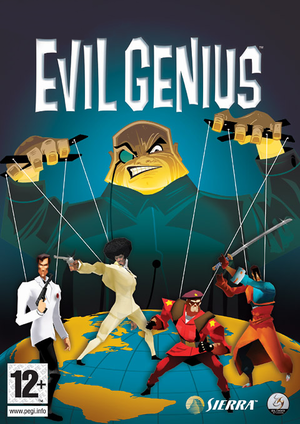 |
|
| Developers | |
|---|---|
| Elixir Studios | |
| Publishers | |
| 2004-2008 | Sierra Entertainment |
| 2008-present | Rebellion Developments |
| Release dates | |
| Windows | September 28, 2004 |
| macOS (OS X) | May 9, 2013[1] |
| Reception | |
| Metacritic | 75 |
| IGDB | 83 |
| Taxonomy | |
| Monetization | One-time game purchase |
| Modes | Singleplayer |
| Pacing | Real-time |
| Perspectives | Bird's-eye view |
| Controls | Point and select |
| Genres | Building, RTS |
| Themes | Comedy, Contemporary |
| Series | Evil Genius |
| Evil Genius | |
|---|---|
| Evil Genius | 2004 |
| Evil Genius 2: World Domination | 2021 |
Evil Genius is a singleplayer bird's-eye view building and RTS game in the Evil Genius series.
General information
Availability
| Source | DRM | Notes | Keys | OS |
|---|---|---|---|---|
| Retail | SecuROM 5 DRM. | |||
| GamersGate | ||||
| GOG.com | Mac version is available once added to your library despite the store page showing Windows only and not Mac (except for a small Mac notice under the system requirements section). | |||
| Green Man Gaming | ||||
| Steam | ||||
| ZOOM Platform | ||||
| Developer website (unavailable) |
- A free demo version is available from SierraHelp.
Essential improvements
Skip intro videos
| Skip Intro[2] |
|---|
StartupState=1 CopyrightScreenDuration=0 |
Patches
PCGamingWiki Patch
- Contains all the official fixes and most tweaks, new fixes, along with the extra bonus content.
Official 1.01
- The official patch for the game released by Elixir Studios.
Game data
Configuration file(s) location
| System | Location |
|---|---|
| Windows | <path-to-game>\DynamicResources\Config[Note 1] |
| macOS (OS X) | |
| Steam Play (Linux) | <SteamLibrary-folder>/steamapps/compatdata/3720/pfx/[Note 2] |
Save game data location
| System | Location |
|---|---|
| Windows | <path-to-game>\DynamicResources\Layouts\[Note 1] |
| macOS (OS X) | |
| Steam Play (Linux) | <SteamLibrary-folder>/steamapps/compatdata/3720/pfx/[Note 2] |
Save game cloud syncing
| System | Native | Notes |
|---|---|---|
| GOG Galaxy | ||
| Steam Cloud |
Video
| Graphics feature | State | WSGF | Notes |
|---|---|---|---|
| Widescreen resolution | See Widescreen resolution. | ||
| Multi-monitor | See Widescreen resolution. | ||
| Ultra-widescreen | |||
| 4K Ultra HD | See Widescreen resolution. | ||
| Field of view (FOV) | Change the Max Camera Height. See Custom camera height. | ||
| Windowed | See Windowed. | ||
| Borderless fullscreen windowed | Fixes Alt+Tab ↹ crashes. When out of focus the game will appear as paused. See Borderless fullscreen windowed. |
||
| Anisotropic filtering (AF) | See the glossary page for potential workarounds. | ||
| Anti-aliasing (AA) | |||
| Vertical sync (Vsync) | |||
| 60 FPS and 120+ FPS | No FPS cap. Performance hits are to be expected with more entities. | ||
| High dynamic range display (HDR) | See the glossary page for potential alternatives. | ||
Widescreen resolution
| Widescreen resolution[citation needed] |
|---|
Notes:
|
Windowed
| Through the resolution changer[citation needed] |
|---|
|
Input
| Keyboard and mouse | State | Notes |
|---|---|---|
| Remapping | ||
| Mouse acceleration | ||
| Mouse sensitivity | ||
| Mouse input in menus | ||
| Mouse Y-axis inversion | ||
| Controller | ||
| Controller support |
| Controller types |
|---|
Audio
| Audio feature | State | Notes |
|---|---|---|
| Separate volume controls | ||
| Surround sound | Up to 7.1 output.[3] | |
| Subtitles | ||
| Closed captions | ||
| Mute on focus lost | ||
| EAX support | EAX 4 | |
| Royalty free audio |
Localizations
| Language | UI | Audio | Sub | Notes |
|---|---|---|---|---|
| English | ||||
| French | ||||
| German | See Enabling speech on the German version. | |||
| Italian | ||||
| Spanish |
Issues fixed
- This is caused by the Windows region format setting being set to English (UK).
Crash when pushing the research button
| Instructions[citation needed] |
|---|
|
Enabling speech on the German version
| Instructions[citation needed] |
|---|
[Sound] PlayFeedback=true PlayNewsflashes=true |
The Direct3D device has a non-zero reference
| Deleteting configuration file[citation needed] |
|---|
|
Generic Application Error
| Install the DirectX 9.0c end-user runtime[citation needed] |
|---|
Missing grass (Windows 8)
| Run the game in compatibility mode for Windows Vista.[citation needed] |
|---|
Playtime not being tracked (Steam)
- By default, Steam only counts time while the game's launcher is active. To fix this, configure Steam to launch the actual game executable instead. Note time will nonetheless only be counted in fullscreen mode.
| Name[citation needed] |
|---|
/c "C:\SteamLibrary\steamapps\common\Evil Genius\ReleaseExe\EvilGeniusExeStub-Release.exe" |
Other information
Enabling the developer console
| Instructions[citation needed] |
|---|
ToggleDebugCommands:Ctrl+D Notes
|
Increased Camera Zoom
| Instructions[citation needed] |
|---|
[GameCamera] MaxHeight=65.0 |
Changing the default Debug.log location
- By default on Windows this file is created into the main drive.
| Instructions[citation needed] |
|---|
Debug output log file=YourPath |
Other information
API
| Technical specs | Supported | Notes |
|---|---|---|
| Direct3D | 9.0b |
| Executable | 32-bit | 64-bit | Notes |
|---|---|---|---|
| Windows | |||
| macOS (OS X) |
System requirements
| Windows | ||
|---|---|---|
| Minimum | Recommended | |
| Operating system (OS) | 98SE | ME, 2000, XP |
| Processor (CPU) | Intel Pentium III 800 MHz | Intel Pentium 4 1.5 GHz |
| System memory (RAM) | 128 MB | 256 MB |
| Hard disk drive (HDD) | 1.4 GB | |
| Video card (GPU) | Nvidia GeForce 2 16 MB of VRAM DirectX 9.0b compatible | Nvidia GeForce 3 64 MB of VRAM |
Notes
- ↑ 1.0 1.1 When running this game without elevated privileges (Run as administrator option), write operations against a location below
%PROGRAMFILES%,%PROGRAMDATA%, or%WINDIR%might be redirected to%LOCALAPPDATA%\VirtualStoreon Windows Vista and later (more details). - ↑ 2.0 2.1 Notes regarding Steam Play (Linux) data:
- File/folder structure within this directory reflects the path(s) listed for Windows and/or Steam game data.
- Use Wine's registry editor to access any Windows registry paths.
- The app ID (3720) may differ in some cases.
- Treat backslashes as forward slashes.
- See the glossary page for details on Windows data paths.
References
- ↑ Mac Game Update: 10 New Classic Additions - GOG.com - last accessed on May 2023
- ↑ Intro Skip Instructions - last accessed on May 2023
- ↑ World Dominating Audio in Evil Genius - SoundBlaster - last accessed on May 2023






