Difference between revisions of "Enemy Front"
From PCGamingWiki, the wiki about fixing PC games
AlphaYellow (talk | contribs) |
|||
| (20 intermediate revisions by 8 users not shown) | |||
| Line 1: | Line 1: | ||
| − | |||
{{Infobox game | {{Infobox game | ||
|cover = Enemy Front Cover.jpg | |cover = Enemy Front Cover.jpg | ||
| Line 5: | Line 4: | ||
{{Infobox game/row/developer|CI Games}} | {{Infobox game/row/developer|CI Games}} | ||
|publishers = | |publishers = | ||
| + | {{Infobox game/row/publisher|CI Games}} | ||
|engines = | |engines = | ||
| − | {{Infobox game/row/engine|CryEngine 3|ref=<ref> | + | {{Infobox game/row/engine|CryEngine 3|ref=<ref>{{Refurl|url=https://www.ign.com/articles/2011/11/17/enemy-front-looks-awesome-in-screenshots|title=Enemy Front: Looks Awesome in Screenshots - IGN|date=May 2023}}</ref>}} |
|release dates= | |release dates= | ||
{{Infobox game/row/date|Windows|June 13, 2014}} | {{Infobox game/row/date|Windows|June 13, 2014}} | ||
| + | |reception = | ||
| + | {{Infobox game/row/reception|Metacritic|enemy-front|52}} | ||
| + | {{Infobox game/row/reception|IGDB|enemy-front|}} | ||
| + | |taxonomy = | ||
| + | {{Infobox game/row/taxonomy/monetization | One-time game purchase }} | ||
| + | {{Infobox game/row/taxonomy/microtransactions | }} | ||
| + | {{Infobox game/row/taxonomy/modes | Singleplayer, Multiplayer }} | ||
| + | {{Infobox game/row/taxonomy/pacing | Real-time }} | ||
| + | {{Infobox game/row/taxonomy/perspectives | First-person }} | ||
| + | {{Infobox game/row/taxonomy/controls | Direct control }} | ||
| + | {{Infobox game/row/taxonomy/genres | Action, FPS, Shooter }} | ||
| + | {{Infobox game/row/taxonomy/sports | }} | ||
| + | {{Infobox game/row/taxonomy/vehicles | }} | ||
| + | {{Infobox game/row/taxonomy/art styles | Realistic }} | ||
| + | {{Infobox game/row/taxonomy/themes | Europe, Historical, World War II }} | ||
| + | {{Infobox game/row/taxonomy/series | }} | ||
|steam appid = 256190 | |steam appid = 256190 | ||
|gogcom id = | |gogcom id = | ||
|strategywiki = | |strategywiki = | ||
| + | |hltb = 19218 | ||
| + | |mobygames = enemy-front | ||
|wikipedia = Enemy Front | |wikipedia = Enemy Front | ||
|winehq = 17240 | |winehq = 17240 | ||
| + | |license = commercial | ||
| + | |official site= http://www.enemyfront.com/ | ||
}} | }} | ||
| Line 20: | Line 40: | ||
'''General information''' | '''General information''' | ||
| − | |||
{{mm}} [https://steamcommunity.com/app/256190/discussions/ Steam Community Discussions] | {{mm}} [https://steamcommunity.com/app/256190/discussions/ Steam Community Discussions] | ||
| Line 26: | Line 45: | ||
{{Availability| | {{Availability| | ||
{{Availability/row| Retail | | Steam | | | Windows }} | {{Availability/row| Retail | | Steam | | | Windows }} | ||
| − | {{Availability/row| GamersGate | | + | {{Availability/row| GamersGate | enemy-front | Steam | | | Windows }} |
{{Availability/row| Gamesplanet | 2779-1 | Steam | | | Windows }} | {{Availability/row| Gamesplanet | 2779-1 | Steam | | | Windows }} | ||
{{Availability/row| GMG | enemy-front | Steam | | | Windows }} | {{Availability/row| GMG | enemy-front | Steam | | | Windows }} | ||
| − | |||
{{Availability/row| Steam | 256190 | Steam | | | Windows }} | {{Availability/row| Steam | 256190 | Steam | | | Windows }} | ||
| + | {{Availability/row| itch.io | https://4eversgames.itch.io/enemy-front | Steam | | | Windows | unavailable }} | ||
}} | }} | ||
{{ii}} All versions require {{DRM|Steam}}. | {{ii}} All versions require {{DRM|Steam}}. | ||
| Line 47: | Line 66: | ||
===Skip intro videos=== | ===Skip intro videos=== | ||
{{Fixbox|description=Disable company logos|ref={{cn|date=July 2016}}|fix= | {{Fixbox|description=Disable company logos|ref={{cn|date=July 2016}}|fix= | ||
| − | # Go to | + | # Go to {{folder|{{p|game}}\Game2\_FastLoad\}}. |
| − | # Rename/move/delete | + | # Rename/move/delete {{file|IntroMovies.pak}}. |
}} | }} | ||
| Line 61: | Line 80: | ||
===Save game data location=== | ===Save game data location=== | ||
{{Game data| | {{Game data| | ||
| − | {{Game data/saves|Windows|{{p|userprofile}}\Saved Games\EnemyFront}} | + | {{Game data/saves|Windows|{{p|userprofile}}\Saved Games\EnemyFront\Profiles\|{{p|userprofile}}\Saved Games\EnemyFront\SaveGames\}} |
}} | }} | ||
===[[Glossary:Save game cloud syncing|Save game cloud syncing]]=== | ===[[Glossary:Save game cloud syncing|Save game cloud syncing]]=== | ||
{{Save game cloud syncing | {{Save game cloud syncing | ||
| − | |discord | + | |discord = |
| − | |discord notes | + | |discord notes = |
| − | |epic games | + | |epic games launcher = |
| − | |epic games | + | |epic games launcher notes = |
| − | |gog galaxy | + | |gog galaxy = |
| − | |gog galaxy notes | + | |gog galaxy notes = |
| − | |origin | + | |origin = |
| − | |origin notes | + | |origin notes = |
| − | |steam cloud | + | |steam cloud = false |
| − | |steam cloud notes | + | |steam cloud notes = |
| − | | | + | |ubisoft connect = |
| − | | | + | |ubisoft connect notes = |
| − | |xbox cloud | + | |xbox cloud = |
| − | |xbox cloud notes | + | |xbox cloud notes = |
}} | }} | ||
| − | ==Video | + | ==Video== |
{{Image|Enemy Front video settings basic.jpg|Basic video settings.}} | {{Image|Enemy Front video settings basic.jpg|Basic video settings.}} | ||
{{Image|Enemy Front video settings advanced part1.jpg|Advanced video settings.}} | {{Image|Enemy Front video settings advanced part1.jpg|Advanced video settings.}} | ||
{{Image|Enemy Front video settings advanced part2.jpg|Advanced video settings continued.}} | {{Image|Enemy Front video settings advanced part2.jpg|Advanced video settings continued.}} | ||
| − | {{Video | + | {{Video |
|wsgf link = https://www.wsgf.org/dr/enemy-front/en | |wsgf link = https://www.wsgf.org/dr/enemy-front/en | ||
|widescreen wsgf award = gold | |widescreen wsgf award = gold | ||
| Line 110: | Line 129: | ||
|antialiasing = false | |antialiasing = false | ||
|antialiasing notes = | |antialiasing notes = | ||
| + | |upscaling = unknown | ||
| + | |upscaling tech = | ||
| + | |upscaling notes = | ||
|vsync = hackable | |vsync = hackable | ||
|vsync notes = Enabling in-game Vsync causes performance and frame rate issues;<ref name="vsync"/> see [[Glossary:Vertical sync (Vsync)|Vertical sync (Vsync)]] for workarounds. | |vsync notes = Enabling in-game Vsync causes performance and frame rate issues;<ref name="vsync"/> see [[Glossary:Vertical sync (Vsync)|Vertical sync (Vsync)]] for workarounds. | ||
| Line 125: | Line 147: | ||
{{ii}} This game uses vertical FOV. See [http://themetalmuncher.github.io/fov-calc/ FOV Calculator] for help. | {{ii}} This game uses vertical FOV. See [http://themetalmuncher.github.io/fov-calc/ FOV Calculator] for help. | ||
| − | {{Fixbox|description=Set FOV in system.cfg|ref=<ref> | + | {{Fixbox|description=Set FOV in system.cfg|ref=<ref>{{Refurl|url=https://steamcommunity.com/app/256190/discussions/0/522729359398343842/#c522729359439967804|title=FOV Changer? :: Enemy Front General Discussions|date=May 2023}}</ref>|fix= |
| − | # Go to | + | # Go to {{folder|{{p|game}}}}. |
| − | # Edit | + | # Edit {{file|system.cfg}}. |
| − | # Change <code>cl_fov=</code> and <code>r_DrawNearFov=</code> to the | + | # Change <code>cl_fov=</code> and <code>r_DrawNearFov=</code> to the desired value. |
| − | # Save | + | # Save the changes and close the file. |
}} | }} | ||
===[[Glossary:Frame rate (FPS)|High frame rate]]=== | ===[[Glossary:Frame rate (FPS)|High frame rate]]=== | ||
{{Fixbox|description=Set FPS cap in console.cfg|ref={{cn|date=July 2016}}|fix= | {{Fixbox|description=Set FPS cap in console.cfg|ref={{cn|date=July 2016}}|fix= | ||
| − | # Go to | + | # Go to {{folder|{{p|game}}\Game2\_FastLoad\}}. |
| − | # Open | + | # Open {{file|startup.pak}}, look in {{folder|Config}} and extract {{file|console.cfg}}. |
| − | # Open | + | # Open {{file|console.cfg}} and make a new line: <code>sys_maxfps 144</code>. |
| − | # Save | + | # Save {{file|console.cfg}}, drag and drop it back in to {{file|startup.pak}}. |
'''Notes''' | '''Notes''' | ||
| Line 146: | Line 168: | ||
===Screen effects=== | ===Screen effects=== | ||
{{Fixbox|description=Disable screen effects|ref=<ref>https://steamcommunity.com/app/256190/discussions/0/522729901129981237/#c613957600523544514</ref>|fix= | {{Fixbox|description=Disable screen effects|ref=<ref>https://steamcommunity.com/app/256190/discussions/0/522729901129981237/#c613957600523544514</ref>|fix= | ||
| − | # Open | + | # Open {{file|{{p|game}}\system.cfg}}. |
| − | # Add a new line <code>r_Flares=0</code> | + | # Add a new line <code>r_Flares=0</code>. |
# Save the file. | # Save the file. | ||
| Line 154: | Line 176: | ||
}} | }} | ||
| − | ==Input | + | ==Input== |
| − | {{Input | + | {{Input |
|key remap = true | |key remap = true | ||
|key remap notes = {{key|Enter}} and {{key|Backspace}} cannot be bound to commands. "Carry body" command cannot be rebound from {{key|F}}. | |key remap notes = {{key|Enter}} and {{key|Backspace}} cannot be bound to commands. "Carry body" command cannot be rebound from {{key|F}}. | ||
| Line 178: | Line 200: | ||
|invert controller y-axis = true | |invert controller y-axis = true | ||
|invert controller y-axis notes= | |invert controller y-axis notes= | ||
| − | |xinput controllers = | + | |xinput controllers = true |
|xinput controllers notes = | |xinput controllers notes = | ||
| − | |xbox prompts = | + | |xbox prompts = true |
|xbox prompts notes = | |xbox prompts notes = | ||
|impulse triggers = unknown | |impulse triggers = unknown | ||
| Line 200: | Line 222: | ||
|other button prompts = unknown | |other button prompts = unknown | ||
|other button prompts notes= | |other button prompts notes= | ||
| − | |||
| − | |||
|controller hotplug = unknown | |controller hotplug = unknown | ||
|controller hotplug notes = | |controller hotplug notes = | ||
| Line 220: | Line 240: | ||
}} | }} | ||
| − | ==Audio | + | ==Audio== |
{{Image|Enemy Front sound settings.jpg|Audio settings.}} | {{Image|Enemy Front sound settings.jpg|Audio settings.}} | ||
| − | {{Audio | + | {{Audio |
|separate volume = true | |separate volume = true | ||
|separate volume notes = | |separate volume notes = | ||
| Line 234: | Line 254: | ||
|mute on focus lost notes = | |mute on focus lost notes = | ||
|eax support = | |eax support = | ||
| − | |eax support notes = | + | |eax support notes = |
| + | |royalty free audio = unknown | ||
| + | |royalty free audio notes = | ||
}} | }} | ||
| Line 290: | Line 312: | ||
|subtitles = true | |subtitles = true | ||
}} | }} | ||
| + | }} | ||
| + | |||
| + | ==Network== | ||
| + | {{Network/Multiplayer | ||
| + | |local play = hackable | ||
| + | |local play players = 12 | ||
| + | |local play modes = | ||
| + | |local play notes = Use [https://github.com/SplitScreen-Me/splitscreenme-nucleus/releases Nucleus Co-op]. | ||
| + | |lan play = unknown | ||
| + | |lan play players = | ||
| + | |lan play modes = | ||
| + | |lan play notes = | ||
| + | |online play = true | ||
| + | |online play players = 12 | ||
| + | |online play modes = | ||
| + | |online play notes = | ||
| + | |asynchronous = | ||
| + | |asynchronous notes = | ||
| + | }} | ||
| + | |||
| + | {{Network/Connections | ||
| + | |matchmaking = true | ||
| + | |matchmaking notes = | ||
| + | |p2p = true | ||
| + | |p2p notes = | ||
| + | |dedicated = true | ||
| + | |dedicated notes = | ||
| + | |self-hosting = true | ||
| + | |self-hosting notes = Dedicated server software is included in the installation folder.<ref>{{Refurl|url=https://steamcommunity.com/app/256190/discussions/0/522730535850253176/|title=Multiplayer Dedicated server file added :: Enemy Front General Discussions|date=May 2023}}</ref> | ||
| + | |direct ip = false | ||
| + | |direct ip notes = | ||
| + | }}{{Network/Ports | ||
| + | |tcp = | ||
| + | |udp = | ||
| + | |upnp = | ||
}} | }} | ||
| Line 334: | Line 391: | ||
|play area room-scale = | |play area room-scale = | ||
|play area room-scale notes = | |play area room-scale notes = | ||
| − | |||
| − | |||
| − | |||
| − | |||
| − | |||
| − | |||
| − | |||
| − | |||
| − | |||
| − | |||
| − | |||
| − | |||
| − | |||
| − | |||
| − | |||
| − | |||
| − | |||
| − | |||
| − | |||
| − | |||
| − | |||
| − | |||
| − | |||
| − | |||
| − | |||
| − | |||
| − | |||
| − | |||
| − | |||
| − | |||
| − | |||
| − | |||
| − | |||
| − | |||
| − | |||
}} | }} | ||
==Issues fixed== | ==Issues fixed== | ||
===Game chooses wrong refresh rate=== | ===Game chooses wrong refresh rate=== | ||
| − | {{--}} CryEngine 3 may set | + | {{--}} CryEngine 3 may set the monitor's refresh rate to the lowest supported refresh rate if the game is in fullscreen mode; this results in stuttering and poor performance even if internal GPU render shows a high FPS.<ref name="Hz"/> |
{{Fixbox|description=Override refresh rate set by game|ref=<ref name="Keith">{{Refcheck|user=Keith|date=2020-04-29|comment=}}</ref>|fix= | {{Fixbox|description=Override refresh rate set by game|ref=<ref name="Keith">{{Refcheck|user=Keith|date=2020-04-29|comment=}}</ref>|fix= | ||
# Download [https://github.com/bo3b/3Dmigoto/releases 3Dmigoto]. | # Download [https://github.com/bo3b/3Dmigoto/releases 3Dmigoto]. | ||
| − | # Copy the files in | + | # Copy the files in {{folder|x32}} to {{folder|{{p|game}}}}. |
| − | # Open | + | # Open {{file|d3dx.ini}}. |
# Change <code>;refresh_rate=60</code> to the desired value, and remove the semicolon (e.g. <code>refresh_rate=144</code>). | # Change <code>;refresh_rate=60</code> to the desired value, and remove the semicolon (e.g. <code>refresh_rate=144</code>). | ||
| − | # Change <code>hunting=1</code> to <code>;hunting=1</code> | + | # Change <code>hunting=1</code> to <code>;hunting=1</code>. |
# Save the changes and close the file. | # Save the changes and close the file. | ||
}} | }} | ||
| Line 388: | Line 410: | ||
{{Fixbox|description=Disable fullscreen optimizations||fix= | {{Fixbox|description=Disable fullscreen optimizations||fix= | ||
| − | # Navigate to | + | # Navigate to {{folder|{{p|game}}/Bin/}} and locate {{file|EnemyFront.exe}}. |
| − | # Right click | + | # Right click {{file|EnemyFront.exe}} and choose {{code|Properties}}. |
# Select the {{code|Compatibility}} tab, and check {{code|Disable fullscreen optimizations}}. | # Select the {{code|Compatibility}} tab, and check {{code|Disable fullscreen optimizations}}. | ||
| − | # Hit {{code| | + | # Hit {{code|Apply}} and the game will now run at the monitor's native refresh rate. |
}} | }} | ||
| Line 419: | Line 441: | ||
|windows 32-bit exe = true | |windows 32-bit exe = true | ||
|windows 64-bit exe = false | |windows 64-bit exe = false | ||
| + | |windows arm app = | ||
|windows exe notes = | |windows exe notes = | ||
| − | |macos 32-bit app | + | |macos intel 32-bit app = |
| − | |macos 64-bit app | + | |macos intel 64-bit app = |
| + | |macos arm app = | ||
|macos app notes = | |macos app notes = | ||
|linux 32-bit executable= | |linux 32-bit executable= | ||
|linux 64-bit executable= | |linux 64-bit executable= | ||
| + | |linux arm app = | ||
|linux executable notes = | |linux executable notes = | ||
}} | }} | ||
| Line 432: | Line 457: | ||
|OSfamily = Windows | |OSfamily = Windows | ||
| − | |minOS = XP , Vista , | + | |minOS = XP, Vista, 7 |
| − | |minCPU = Intel Core 2 Duo | + | |minCPU = Intel Core 2 Duo 2.0 GHz |
| − | |minCPU2 = AMD Athlon 64 | + | |minCPU2 = AMD Athlon 64 X2 2.0 GHz |
|minRAM = 3 GB | |minRAM = 3 GB | ||
|minHD = 10 GB | |minHD = 10 GB | ||
| − | |minGPU = | + | |minGPU = Nvidia GeForce 8800 GT |
|minVRAM = 512 MB | |minVRAM = 512 MB | ||
|minDX = 9.0c | |minDX = 9.0c | ||
Latest revision as of 15:51, 15 December 2023
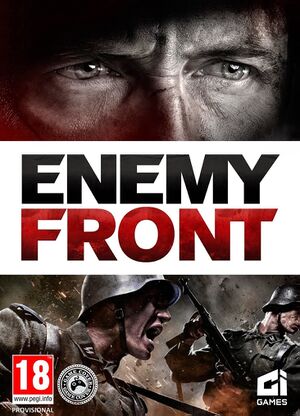 |
|
| Developers | |
|---|---|
| CI Games | |
| Publishers | |
| CI Games | |
| Engines | |
| CryEngine 3[1] | |
| Release dates | |
| Windows | June 13, 2014 |
| Reception | |
| Metacritic | 52 |
| Taxonomy | |
| Monetization | One-time game purchase |
| Modes | Singleplayer, Multiplayer |
| Pacing | Real-time |
| Perspectives | First-person |
| Controls | Direct control |
| Genres | Action, FPS, Shooter |
| Art styles | Realistic |
| Themes | Europe, Historical, World War II |
Key points
- Enabling in-game Vsync causes performance and frame rate issues.[2]
General information
Availability
| Source | DRM | Notes | Keys | OS |
|---|---|---|---|---|
| Retail | ||||
| GamersGate | ||||
| Green Man Gaming | ||||
| Steam | ||||
| itch.io (unavailable) |
DLC and expansion packs
| Name | Notes | |
|---|---|---|
| Demolition Pack | ||
| Limited Pack | ||
| Multiplayer Map Pack | ||
| Resistance Pack | ||
| Saint Nazaire Map Pack | ||
| Sniper Pack | ||
| Storm Trooper Pack |
Essential improvements
Skip intro videos
| Disable company logos[citation needed] |
|---|
|
Game data
Configuration file(s) location
| System | Location |
|---|---|
| Windows | <path-to-game>\system.cfg[Note 1] |
| Steam Play (Linux) | <SteamLibrary-folder>/steamapps/compatdata/256190/pfx/[Note 2] |
Save game data location
| System | Location |
|---|---|
| Windows | %USERPROFILE%\Saved Games\EnemyFront\Profiles\ %USERPROFILE%\Saved Games\EnemyFront\SaveGames\ |
| Steam Play (Linux) | <SteamLibrary-folder>/steamapps/compatdata/256190/pfx/[Note 2] |
Save game cloud syncing
| System | Native | Notes |
|---|---|---|
| Steam Cloud |
Video
| Graphics feature | State | WSGF | Notes |
|---|---|---|---|
| Widescreen resolution | |||
| Multi-monitor | |||
| Ultra-widescreen | |||
| 4K Ultra HD | |||
| Field of view (FOV) | Default is 55° vertical. See Field of view (FOV). | ||
| Windowed | |||
| Borderless fullscreen windowed | See the glossary page for potential workarounds. | ||
| Anisotropic filtering (AF) | See the glossary page for potential workarounds. | ||
| Anti-aliasing (AA) | See the glossary page for potential workarounds. | ||
| Vertical sync (Vsync) | Enabling in-game Vsync causes performance and frame rate issues;[2] see Vertical sync (Vsync) for workarounds. | ||
| 60 FPS | |||
| 120+ FPS | Capped at 60 FPS; see High frame rate. CryEngine 3 may set your monitor's refresh rate to the lowest supported refresh rate; this results in stuttering and poor performance even if internal GPU render shows a high fps.[3] See Game chooses wrong refresh rate. | ||
| High dynamic range display (HDR) | See the glossary page for potential alternatives. | ||
Field of view (FOV)
- This game uses vertical FOV. See FOV Calculator for help.
| Set FOV in system.cfg[4] |
|---|
|
High frame rate
| Set FPS cap in console.cfg[citation needed] |
|---|
Notes
|
Screen effects
| Disable screen effects[5] |
|---|
Notes |
Input
| Keyboard and mouse | State | Notes |
|---|---|---|
| Remapping | ↵ Enter and ← Backspace cannot be bound to commands. "Carry body" command cannot be rebound from F. | |
| Mouse acceleration | ||
| Mouse sensitivity | ||
| Mouse input in menus | ||
| Mouse Y-axis inversion | ||
| Controller | ||
| Controller support | ||
| Full controller support | ||
| Controller remapping | ||
| Controller sensitivity | ||
| Controller Y-axis inversion |
| Controller types |
|---|
| XInput-compatible controllers | ||
|---|---|---|
| Xbox button prompts | ||
| Impulse Trigger vibration |
| PlayStation controllers |
|---|
| Generic/other controllers |
|---|
| Additional information | ||
|---|---|---|
| Controller hotplugging | ||
| Haptic feedback | ||
| Digital movement supported | ||
| Simultaneous controller+KB/M |
Audio
| Audio feature | State | Notes |
|---|---|---|
| Separate volume controls | ||
| Surround sound | ||
| Subtitles | ||
| Closed captions | ||
| Mute on focus lost | ||
| Royalty free audio |
Localizations
| Language | UI | Audio | Sub | Notes |
|---|---|---|---|---|
| English | ||||
| Simplified Chinese | Fan translation.password: 33ak [1] | |||
| French | ||||
| Hungarian | Fan translation | |||
| Italian | ||||
| Polish | ||||
| Brazilian Portuguese | ||||
| Spanish |
Network
Multiplayer types
| Type | Native | Players | Notes | |
|---|---|---|---|---|
| Local play | 12 | Use Nucleus Co-op. | ||
| LAN play | ||||
| Online play | 12 | |||
Connection types
| Type | Native | Notes |
|---|---|---|
| Matchmaking | ||
| Peer-to-peer | ||
| Dedicated | ||
| Self-hosting | Dedicated server software is included in the installation folder.[6] | |
| Direct IP |
VR support
| 3D modes | State | Notes | |
|---|---|---|---|
| vorpX | G3D User created game profile, see vorpx forum profile introduction. |
||
Issues fixed
Game chooses wrong refresh rate
- CryEngine 3 may set the monitor's refresh rate to the lowest supported refresh rate if the game is in fullscreen mode; this results in stuttering and poor performance even if internal GPU render shows a high FPS.[3]
| Override refresh rate set by game[7] |
|---|
|
| Play the game in DirectX 9[7] |
|---|
| Disable fullscreen optimizations |
|---|
|
Other information
API
| Technical specs | Supported | Notes |
|---|---|---|
| Direct3D | 9, 11 |
| Executable | 32-bit | 64-bit | Notes |
|---|---|---|---|
| Windows |
System requirements
| Windows | ||
|---|---|---|
| Minimum | ||
| Operating system (OS) | XP, Vista, 7 | |
| Processor (CPU) | Intel Core 2 Duo 2.0 GHz AMD Athlon 64 X2 2.0 GHz |
|
| System memory (RAM) | 3 GB | |
| Hard disk drive (HDD) | 10 GB | |
| Video card (GPU) | Nvidia GeForce 8800 GT 512 MB of VRAM DirectX 9.0c compatible |
|
Notes
- ↑ When running this game without elevated privileges (Run as administrator option), write operations against a location below
%PROGRAMFILES%,%PROGRAMDATA%, or%WINDIR%might be redirected to%LOCALAPPDATA%\VirtualStoreon Windows Vista and later (more details). - ↑ 2.0 2.1 Notes regarding Steam Play (Linux) data:
- File/folder structure within this directory reflects the path(s) listed for Windows and/or Steam game data.
- Use Wine's registry editor to access any Windows registry paths.
- The app ID (256190) may differ in some cases.
- Treat backslashes as forward slashes.
- See the glossary page for details on Windows data paths.
References
- ↑ Enemy Front: Looks Awesome in Screenshots - IGN - last accessed on May 2023
- ↑ 2.0 2.1 ► WTF Is... - Enemy Front ? - YouTube
- ↑ 3.0 3.1 24hz :: Enemy Front General Discussions
- ↑ FOV Changer? :: Enemy Front General Discussions - last accessed on May 2023
- ↑ https://steamcommunity.com/app/256190/discussions/0/522729901129981237/#c613957600523544514
- ↑ Multiplayer Dedicated server file added :: Enemy Front General Discussions - last accessed on May 2023
- ↑ 7.0 7.1 Verified by User:Keith on 2020-04-29





