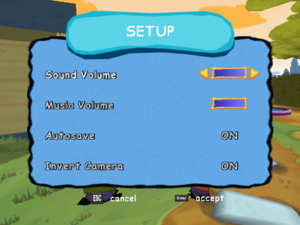Difference between revisions of "Ed, Edd n Eddy: The Mis-Edventures"
From PCGamingWiki, the wiki about fixing PC games
m (mobygames edit) |
m (General maintenance with AutoWikiBrowser in Bot mode) |
||
| (10 intermediate revisions by 7 users not shown) | |||
| Line 1: | Line 1: | ||
| − | |||
{{Infobox game | {{Infobox game | ||
|cover = Ed, Edd n Eddy The Mis-Edventures cover.jpg | |cover = Ed, Edd n Eddy The Mis-Edventures cover.jpg | ||
| Line 7: | Line 6: | ||
{{Infobox game/row/publisher|Midway Games}} | {{Infobox game/row/publisher|Midway Games}} | ||
|engines = | |engines = | ||
| + | {{Infobox game/row/engine|A2M}} | ||
|release dates= | |release dates= | ||
{{Infobox game/row/date|Windows|October 1, 2005}} | {{Infobox game/row/date|Windows|October 1, 2005}} | ||
| + | |taxonomy = | ||
| + | {{Infobox game/row/taxonomy/monetization | }} | ||
| + | {{Infobox game/row/taxonomy/microtransactions | }} | ||
| + | {{Infobox game/row/taxonomy/modes | }} | ||
| + | {{Infobox game/row/taxonomy/pacing | }} | ||
| + | {{Infobox game/row/taxonomy/perspectives | }} | ||
| + | {{Infobox game/row/taxonomy/controls | }} | ||
| + | {{Infobox game/row/taxonomy/genres | }} | ||
| + | {{Infobox game/row/taxonomy/sports | }} | ||
| + | {{Infobox game/row/taxonomy/vehicles | }} | ||
| + | {{Infobox game/row/taxonomy/art styles | }} | ||
| + | {{Infobox game/row/taxonomy/themes | }} | ||
| + | {{Infobox game/row/taxonomy/series | Cartoon Network }} | ||
|steam appid = | |steam appid = | ||
|steam appid side = | |steam appid side = | ||
| Line 18: | Line 31: | ||
|license = commercial | |license = commercial | ||
}} | }} | ||
| − | |||
'''General information''' | '''General information''' | ||
{{mm}} [https://archive.is/20130103215641/http://www.midwaycartoon.com/EdEdd/index.html Official website] (archived) | {{mm}} [https://archive.is/20130103215641/http://www.midwaycartoon.com/EdEdd/index.html Official website] (archived) | ||
| − | {{mm}} [ | + | {{mm}} [https://ed.fandom.com/wiki/Ed,_Edd_n_Eddy_-_The_Mis-Edventures Ed, Edd n Eddy Wikia] |
==Availability== | ==Availability== | ||
| Line 40: | Line 52: | ||
}} | }} | ||
| − | ==Video | + | ==Video== |
| − | {{Video | + | {{Video |
|wsgf link = | |wsgf link = | ||
|widescreen wsgf award = | |widescreen wsgf award = | ||
| Line 65: | Line 77: | ||
|antialiasing = hackable | |antialiasing = hackable | ||
|antialiasing notes = See [[#Increase Rendering Resolution|Increase Rendering Resolution]]. | |antialiasing notes = See [[#Increase Rendering Resolution|Increase Rendering Resolution]]. | ||
| + | |upscaling = false | ||
| + | |upscaling tech = | ||
| + | |upscaling notes = | ||
|vsync = false | |vsync = false | ||
|vsync notes = | |vsync notes = | ||
| Line 71: | Line 86: | ||
|120 fps = hackable | |120 fps = hackable | ||
|120 fps notes = See [[#High frame rate|High frame rate]]. | |120 fps notes = See [[#High frame rate|High frame rate]]. | ||
| − | |hdr = | + | |hdr = false |
|hdr notes = | |hdr notes = | ||
|color blind = unknown | |color blind = unknown | ||
| Line 79: | Line 94: | ||
===Increase Rendering Resolution=== | ===Increase Rendering Resolution=== | ||
{{Fixbox|description=Play at 1080p or higher|fix= | {{Fixbox|description=Play at 1080p or higher|fix= | ||
| − | # Download [ | + | # Download [[dgVoodoo 2]]. |
# Extract <code>dgVoodooCpl.exe</code> and <code>dgVoodoo.conf</code> to {{p|game}}, where <code>EdEddEddy.exe</code> and <code>EEE.exe</code> reside. | # Extract <code>dgVoodooCpl.exe</code> and <code>dgVoodoo.conf</code> to {{p|game}}, where <code>EdEddEddy.exe</code> and <code>EEE.exe</code> reside. | ||
| − | # Open the <code>MS</code> folder in the dgVoodoo | + | # Open the <code>MS\x86\</code> folder in the dgVoodoo archive and copy <code>D3D9.dll</code> to {{p|game}}, again where <code>EdEddEddy.exe</code> and <code>EEE.exe</code> reside. |
# Open <code>dgVoodooCpl.exe</code>. | # Open <code>dgVoodooCpl.exe</code>. | ||
# Make sure the '''Config folder / Running instance''' is set to {{p|game}}, it may already be there by default. | # Make sure the '''Config folder / Running instance''' is set to {{p|game}}, it may already be there by default. | ||
| − | # In the '''General''' tab, set | + | # In the '''General''' tab, set '''Scaling mode''' to either '''Stretched, keep Aspect Ratio''' or '''Stretched, 4:3 Aspect Ratio'''. |
# In the '''DirectX''' tab, make sure '''Disable and passthru to real DirectX''' is unchecked, and set '''Resolution''' to '''Max'''. You can uncheck '''dgVoodoo Watermark''' if you wish. | # In the '''DirectX''' tab, make sure '''Disable and passthru to real DirectX''' is unchecked, and set '''Resolution''' to '''Max'''. You can uncheck '''dgVoodoo Watermark''' if you wish. | ||
| − | # Optional: | + | # Optional: Under '''Texturing''', set '''Filtering''' to '''Force anisotropic 16x''' and set '''Antialiasing (MSAA)''' to '''8x''' to force anisotropic filtering and anti-aliasing respectively. |
# Click '''Apply''' and exit the program. | # Click '''Apply''' and exit the program. | ||
| Line 107: | Line 122: | ||
}} | }} | ||
| − | ==Input | + | ==Input== |
<gallery> | <gallery> | ||
file:EEnE_Keyboard_Controls_1.png|Keyboard preset 1 (QWERTY). | file:EEnE_Keyboard_Controls_1.png|Keyboard preset 1 (QWERTY). | ||
| Line 114: | Line 129: | ||
file:EEnE_Controller_Controls.png|Controller preset. | file:EEnE_Controller_Controls.png|Controller preset. | ||
</gallery> | </gallery> | ||
| − | {{Input | + | {{Input |
|key remap = false | |key remap = false | ||
|key remap notes = Only three different keyboard presets (QWERTY, AZERTY, Arrows/Numpad). | |key remap notes = Only three different keyboard presets (QWERTY, AZERTY, Arrows/Numpad). | ||
| Line 136: | Line 151: | ||
|controller sensitivity notes= | |controller sensitivity notes= | ||
|invert controller y-axis = true | |invert controller y-axis = true | ||
| − | |invert controller y-axis notes= Under '''Setup''', as '''Invert Camera'''. | + | |invert controller y-axis notes= Under '''Setup''', as '''Invert Camera'''. Only applies to first person/slingshot view. |
|xinput controllers = true | |xinput controllers = true | ||
|xinput controllers notes = | |xinput controllers notes = | ||
| Line 177: | Line 192: | ||
}} | }} | ||
| − | ==Audio | + | ==Audio== |
{{Image|EEnE_Setup.png|In-game audio settings.}} | {{Image|EEnE_Setup.png|In-game audio settings.}} | ||
| − | {{Audio | + | {{Audio |
|separate volume = true | |separate volume = true | ||
|separate volume notes = Sound and Music. | |separate volume notes = Sound and Music. | ||
| Line 191: | Line 206: | ||
|mute on focus lost notes = In windowed mode; game will lose sound until restarted. | |mute on focus lost notes = In windowed mode; game will lose sound until restarted. | ||
|eax support = | |eax support = | ||
| − | |eax support notes = | + | |eax support notes = |
| + | |royalty free audio = unknown | ||
| + | |royalty free audio notes = | ||
}} | }} | ||
| Line 206: | Line 223: | ||
|language = French | |language = French | ||
|interface = true | |interface = true | ||
| − | |audio = | + | |audio = false |
| − | |subtitles = | + | |subtitles = true |
| − | |notes = | + | |notes = Cutscenes are subtitled in French. |
|fan = | |fan = | ||
}} | }} | ||
| + | }} | ||
| + | |||
| + | ===Change game language=== | ||
| + | {{ii}} By default the Windows system language takes over other preferences. | ||
| + | {{Fixbox|description=Forcing a different language|fix= | ||
| + | # Open {{file|engine.ini}} with a text editor. See [[#Configuration file(s) location|Configuration file(s) location]]. | ||
| + | # Add the line <code>DefaultLanguage = FR</code> to force the French language or <code>DefaultLanguage = EN</code> to force English. | ||
| + | # Save the file. | ||
}} | }} | ||
| Line 216: | Line 241: | ||
===API=== | ===API=== | ||
{{API | {{API | ||
| − | |direct3d versions = 9 | + | |direct3d versions = 9.0c |
|direct3d notes = | |direct3d notes = | ||
|directdraw versions = | |directdraw versions = | ||
| Line 238: | Line 263: | ||
|windows 32-bit exe = true | |windows 32-bit exe = true | ||
|windows 64-bit exe = false | |windows 64-bit exe = false | ||
| + | |windows arm app = unknown | ||
|windows exe notes = | |windows exe notes = | ||
| − | |macos 32-bit app | + | |macos intel 32-bit app = |
| − | |macos 64-bit app | + | |macos intel 64-bit app = |
| + | |macos arm app = unknown | ||
|macos app notes = | |macos app notes = | ||
|linux 32-bit executable= | |linux 32-bit executable= | ||
|linux 64-bit executable= | |linux 64-bit executable= | ||
| + | |linux arm app = unknown | ||
|linux executable notes = | |linux executable notes = | ||
}} | }} | ||
Latest revision as of 06:40, 17 May 2023
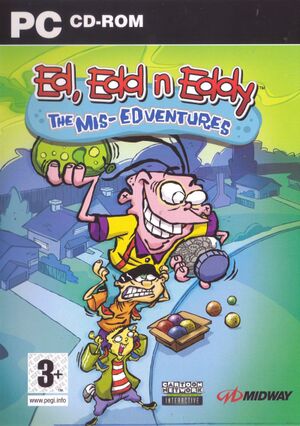 |
|
| Developers | |
|---|---|
| Artificial Mind & Movement | |
| Publishers | |
| Midway Games | |
| Engines | |
| A2M | |
| Release dates | |
| Windows | October 1, 2005 |
| Taxonomy | |
| Series | Cartoon Network |
| ⤏ Go to series page | |
| The Powerpuff Girls (series) | |
| Dexter's Laboratory: Science Ain't Fair | 2001 |
| Ed, Edd n Eddy: The Mis-Edventures | 2005 |
| Toon Tastic | 2008 |
| Adventure Time (series) | |
| Cartoon Network: Power Pack (series) | |
| Cartoon Network: Candy Capers (series) | |
| Cartoon Network: Fun Factory (series) | |
| Ben 10 (series) | |
| OK K.O.! Let's Play Heroes | 2018 |
| Steven Universe (series) | |
| Cartoon Network Journeys VR | 2019 |
Warnings
- StarForce DRM for this game does not work on modern versions of Windows (see Availability for affected versions).
General information
- Official website (archived)
- Ed, Edd n Eddy Wikia
Availability
- StarForce DRM for this game does not work on modern versions of Windows (see above for affected versions).
Game data
Configuration file(s) location
| System | Location |
|---|---|
| Windows | <path-to-game>\engine.ini[Note 2] |
Save game data location
| System | Location |
|---|---|
| Windows | <path-to-game>\eeegd[Note 2] |
Video
| Graphics feature | State | Notes | |
|---|---|---|---|
| Widescreen resolution | Renders only at 640x480. | ||
| Multi-monitor | |||
| Ultra-widescreen | |||
| 4K Ultra HD | See Increase Rendering Resolution. | ||
| Field of view (FOV) | |||
| Windowed | Start game with EEE.exe. Mouse cursor is not locked to the window. |
||
| Borderless fullscreen windowed | See the glossary page for potential workarounds. | ||
| Anisotropic filtering (AF) | See Increase Rendering Resolution. | ||
| Anti-aliasing (AA) | See Increase Rendering Resolution. | ||
| High-fidelity upscaling | See the glossary page for potential workarounds. | ||
| Vertical sync (Vsync) | See the glossary page for potential workarounds. | ||
| 60 FPS | Capped at 30 FPS by default. See High frame rate. | ||
| 120+ FPS | See High frame rate. | ||
| High dynamic range display (HDR) | See the glossary page for potential alternatives. | ||
Increase Rendering Resolution
| Play at 1080p or higher |
|---|
Notes
|
High frame rate
| Uncap the frame rate from its default 30 FPS[5] |
|---|
Notes
|
Input
| Keyboard and mouse | State | Notes |
|---|---|---|
| Remapping | Only three different keyboard presets (QWERTY, AZERTY, Arrows/Numpad). | |
| Mouse acceleration | ||
| Mouse sensitivity | ||
| Mouse input in menus | ||
| Mouse Y-axis inversion | Only applies to first person/slingshot view, which uses the movement keys. | |
| Controller | ||
| Controller support | ||
| Full controller support | Must use keyboard to enter game and activate controller. | |
| Controller remapping | Only one controller preset. | |
| Controller sensitivity | ||
| Controller Y-axis inversion | Under Setup, as Invert Camera. Only applies to first person/slingshot view. |
| Controller types |
|---|
| XInput-compatible controllers | ||
|---|---|---|
| Xbox button prompts | ||
| Impulse Trigger vibration |
| PlayStation controllers |
|---|
| Generic/other controllers | ||
|---|---|---|
| Button prompts |
| Additional information | ||
|---|---|---|
| Controller hotplugging | ||
| Haptic feedback | ||
| Digital movement supported | ||
| Simultaneous controller+KB/M | Limited controller/keyboard functions depending on the input device selected. |
Audio
| Audio feature | State | Notes |
|---|---|---|
| Separate volume controls | Sound and Music. | |
| Surround sound | ||
| Subtitles | ||
| Closed captions | ||
| Mute on focus lost | In windowed mode; game will lose sound until restarted. | |
| Royalty free audio |
Localizations
| Language | UI | Audio | Sub | Notes |
|---|---|---|---|---|
| English | ||||
| French | Cutscenes are subtitled in French. |
Change game language
- By default the Windows system language takes over other preferences.
| Forcing a different language |
|---|
|
Other information
API
| Technical specs | Supported | Notes |
|---|---|---|
| Direct3D | 9.0c |
| Executable | 32-bit | 64-bit | Notes |
|---|---|---|---|
| Windows |
Middleware
| Middleware | Notes | |
|---|---|---|
| Physics | Havok | |
| Cutscenes | Bink Video |
System requirements
| Windows | ||
|---|---|---|
| Minimum | Recommended | |
| Operating system (OS) | 2000 | XP |
| Processor (CPU) | Intel Pentium 3 1.0 GHz AMD Thunderbird 1.0 GHz | |
| System memory (RAM) | 256 MB | |
| Hard disk drive (HDD) | 3 GB* | |
| Video card (GPU) | Nvidia GeForce 3 ATI Radeon 8500 64 MB of VRAM DirectX 9 compatible | |
| Sound (audio device) | DirectX 9.0c compatible | |
| Other | CD/DVD-ROM drive | |
- *Retail case specifies 3 GB for HDD space while the ReadMe specifies 1 GB, which is closer to the full installation size.
- According to the instruction manual and ReadMe file, the following GPUs are not supported: Nvidia GeForce4 MX 440 64 MB (ReadMe says 'All GeForce4 MX series'), Intel Onboard Graphics 865G (and below), and ATI Radeon 7500 64 MB (and below).
Notes
- ↑ This version of StarForce DRM does not work on Windows Vista or later.[1][2][3][4] For supported versions of Windows the StarForce driver may need to be updated manually using SFUPDATE.
- ↑ 2.0 2.1 When running this game without elevated privileges (Run as administrator option), write operations against a location below
%PROGRAMFILES%,%PROGRAMDATA%, or%WINDIR%might be redirected to%LOCALAPPDATA%\VirtualStoreon Windows Vista and later (more details).