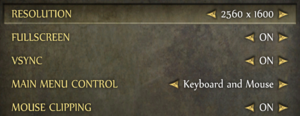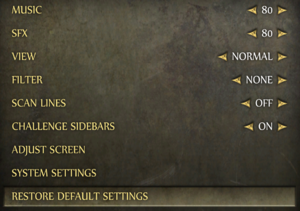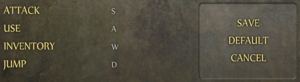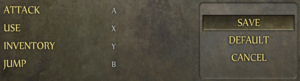Difference between revisions of "Dungeons & Dragons: Chronicles of Mystara"
From PCGamingWiki, the wiki about fixing PC games
Baronsmoki (talk | contribs) (→Input settings: Xinput true) |
m |
||
| (15 intermediate revisions by 8 users not shown) | |||
| Line 2: | Line 2: | ||
|cover = Dungeons & Dragons Chronicles of Mystara cover.jpg | |cover = Dungeons & Dragons Chronicles of Mystara cover.jpg | ||
|developers = | |developers = | ||
| + | {{Infobox game/row/developer|Capcom|Original games}} | ||
{{Infobox game/row/developer|Iron Galaxy Studios}} | {{Infobox game/row/developer|Iron Galaxy Studios}} | ||
|publishers = | |publishers = | ||
| Line 8: | Line 9: | ||
|release dates= | |release dates= | ||
{{Infobox game/row/date|Windows|June 18, 2013}} | {{Infobox game/row/date|Windows|June 18, 2013}} | ||
| + | |taxonomy = | ||
| + | {{Infobox game/row/taxonomy/monetization | One-time game purchase }} | ||
| + | {{Infobox game/row/taxonomy/microtransactions | None}} | ||
| + | {{Infobox game/row/taxonomy/modes | Singleplayer, Multiplayer}} | ||
| + | {{Infobox game/row/taxonomy/pacing | Real-time}} | ||
| + | {{Infobox game/row/taxonomy/perspectives | Side view, Scrolling}} | ||
| + | {{Infobox game/row/taxonomy/controls | Direct control}} | ||
| + | {{Infobox game/row/taxonomy/genres | Arcade, Brawler}} | ||
| + | {{Infobox game/row/taxonomy/sports | }} | ||
| + | {{Infobox game/row/taxonomy/vehicles | }} | ||
| + | {{Infobox game/row/taxonomy/art styles | Pixel art}} | ||
| + | {{Infobox game/row/taxonomy/themes | Fantasy}} | ||
| + | {{Infobox game/row/taxonomy/series | Dungeons & Dragons}} | ||
|steam appid = 229480 | |steam appid = 229480 | ||
|steam appid side = 231890 | |steam appid side = 231890 | ||
|gogcom id = | |gogcom id = | ||
| − | |strategywiki = | + | |hltb = 12973 |
| + | |strategywiki = Dungeons & Dragons: Chronicles of Mystara | ||
| + | |mobygames = 63714 | ||
|wikipedia = Dungeons & Dragons: Chronicles of Mystara | |wikipedia = Dungeons & Dragons: Chronicles of Mystara | ||
|winehq = 15249 | |winehq = 15249 | ||
| + | |license = commercial | ||
| + | }} | ||
| + | |||
| + | {{Introduction | ||
| + | |introduction = | ||
| + | |||
| + | |release history = | ||
| + | |||
| + | |current state = | ||
}} | }} | ||
| − | |||
'''General information''' | '''General information''' | ||
| Line 22: | Line 46: | ||
==Availability== | ==Availability== | ||
{{Availability| | {{Availability| | ||
| − | {{Availability/row| GamersGate | | + | {{Availability/row| GamersGate | dungeons-dragons-chronicles-of-mystara | Steam | | | Windows }} |
{{Availability/row| Gamesplanet | 1256-1 | Steam | | | Windows }} | {{Availability/row| Gamesplanet | 1256-1 | Steam | | | Windows }} | ||
{{Availability/row| GMG | dungeons-dragons-chronicles-of-mystara | Steam | {{store link|GMG|dungeons-dragons-chronicles-of-mystara-4-pack|4 Pack}} also available. | | Windows }} | {{Availability/row| GMG | dungeons-dragons-chronicles-of-mystara | Steam | {{store link|GMG|dungeons-dragons-chronicles-of-mystara-4-pack|4 Pack}} also available. | | Windows }} | ||
| Line 45: | Line 69: | ||
===[[Glossary:Save game cloud syncing|Save game cloud syncing]]=== | ===[[Glossary:Save game cloud syncing|Save game cloud syncing]]=== | ||
{{Save game cloud syncing | {{Save game cloud syncing | ||
| − | |discord | + | |discord = |
| − | |discord notes | + | |discord notes = |
| − | |epic games | + | |epic games launcher = |
| − | |epic games | + | |epic games launcher notes = |
| − | |gog galaxy | + | |gog galaxy = |
| − | |gog galaxy notes | + | |gog galaxy notes = |
| − | |origin | + | |origin = |
| − | |origin notes | + | |origin notes = |
| − | |steam cloud | + | |steam cloud = false |
| − | |steam cloud notes | + | |steam cloud notes = |
| − | | | + | |ubisoft connect = |
| − | | | + | |ubisoft connect notes = |
| − | |xbox cloud | + | |xbox cloud = |
| − | |xbox cloud notes | + | |xbox cloud notes = |
}} | }} | ||
| − | ==Video | + | ==Video== |
{{Image|Dungeons & Dragons Chronicles of Mystara - in-game system settings.png|In-game system settings.}} | {{Image|Dungeons & Dragons Chronicles of Mystara - in-game system settings.png|In-game system settings.}} | ||
{{Image|Dungeons & Dragons Chronicles of Mystara - in-game general settings.png|In-game general settings.}} | {{Image|Dungeons & Dragons Chronicles of Mystara - in-game general settings.png|In-game general settings.}} | ||
| − | {{Video | + | {{Video |
|wsgf link = | |wsgf link = | ||
|widescreen wsgf award = | |widescreen wsgf award = | ||
| Line 76: | Line 100: | ||
|ultrawidescreen = false | |ultrawidescreen = false | ||
|ultrawidescreen notes = | |ultrawidescreen notes = | ||
| − | |4k ultra hd = | + | |4k ultra hd = true |
|4k ultra hd notes = | |4k ultra hd notes = | ||
|fov = n/a | |fov = n/a | ||
| Line 88: | Line 112: | ||
|antialiasing = n/a | |antialiasing = n/a | ||
|antialiasing notes = | |antialiasing notes = | ||
| + | |upscaling = unknown | ||
| + | |upscaling tech = | ||
| + | |upscaling notes = | ||
|vsync = true | |vsync = true | ||
|vsync notes = | |vsync notes = | ||
| Line 100: | Line 127: | ||
}} | }} | ||
| − | ==Input | + | ==Input== |
| − | {{Input | + | {{Image|Dungeons & Dragons Chronicles of Mystara - in-game keyboard control settings.png|In-game keyboard control settings.}} |
| + | {{Image|Dungeons & Dragons Chronicles of Mystara - in-game gamepad control settings.png|In-game gamepad control settings.}} | ||
| + | {{Input | ||
|key remap = limited | |key remap = limited | ||
|key remap notes = Movement controls cannot be remapped. | |key remap notes = Movement controls cannot be remapped. | ||
| Line 128: | Line 157: | ||
|xbox prompts = true | |xbox prompts = true | ||
|xbox prompts notes = | |xbox prompts notes = | ||
| − | |impulse triggers = | + | |impulse triggers = false |
|impulse triggers notes = | |impulse triggers notes = | ||
|dualshock 4 = unknown | |dualshock 4 = unknown | ||
| Line 156: | Line 185: | ||
}} | }} | ||
| − | ==Audio | + | ==Audio== |
| − | {{Audio | + | {{Audio |
|separate volume = true | |separate volume = true | ||
|separate volume notes = Music, Sound Effects | |separate volume notes = Music, Sound Effects | ||
| Line 169: | Line 198: | ||
|mute on focus lost notes = | |mute on focus lost notes = | ||
|eax support = | |eax support = | ||
| − | |eax support notes = | + | |eax support notes = |
| + | |royalty free audio = unknown | ||
| + | |royalty free audio notes = | ||
}} | }} | ||
| Line 273: | Line 304: | ||
|windows 32-bit exe = true | |windows 32-bit exe = true | ||
|windows 64-bit exe = false | |windows 64-bit exe = false | ||
| + | |windows arm app = unknown | ||
|windows exe notes = | |windows exe notes = | ||
| − | |macos 32-bit app | + | |macos intel 32-bit app = |
| − | |macos 64-bit app | + | |macos intel 64-bit app = |
| + | |macos arm app = unknown | ||
|macos app notes = | |macos app notes = | ||
|linux 32-bit executable= | |linux 32-bit executable= | ||
|linux 64-bit executable= | |linux 64-bit executable= | ||
| + | |linux arm app = unknown | ||
|linux executable notes = | |linux executable notes = | ||
}} | }} | ||
Latest revision as of 11:49, 26 December 2023
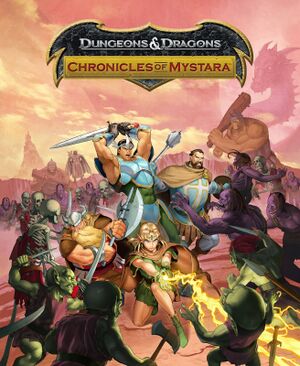 |
|
| Developers | |
|---|---|
| Original games | Capcom |
| Iron Galaxy Studios | |
| Publishers | |
| Capcom | |
| Release dates | |
| Windows | June 18, 2013 |
| Taxonomy | |
| Monetization | One-time game purchase |
| Microtransactions | None |
| Modes | Singleplayer, Multiplayer |
| Pacing | Real-time |
| Perspectives | Side view, Scrolling |
| Controls | Direct control |
| Genres | Arcade, Brawler |
| Art styles | Pixel art |
| Themes | Fantasy |
| Series | Dungeons & Dragons |
| ⤏ Go to series page | |
| Gold Box (series) | |
| Silver Box (series) | |
| Hillsfar | 1989 |
| DragonStrike | 1990 |
| Neverwinter Nights (series) | |
| Eye of the Beholder (series) | |
| Dark Sun (series) | |
| Fantasy Empires | 1993 |
| Dungeon Hack | 1993 |
| Stronghold | 1993 |
| Al-Qadim: The Genie's Curse | 1994 |
| Menzoberranzan | 1994 |
| Ravenloft (series) | |
| Blood & Magic | 1996 |
| DeathKeep | 1996 |
| Descent to Undermountain | 1997 |
| Baldur's Gate (series) | |
| Planescape: Torment (series) | |
| Icewind Dale (series) | |
| Pool of Radiance: Ruins of Myth Drannor | 2001 |
| The Temple of Elemental Evil | 2003 |
| Forgotten Realms: Demon Stone | 2004 |
| Dungeons & Dragons: Dragonshard | 2005 |
| Dungeons & Dragons Online | 2006 |
| Dungeons & Dragons: Daggerdale | 2011 |
| Dungeons & Dragons: Chronicles of Mystara | 2013 |
| Neverwinter | 2013 |
| Sword Coast Legends | 2015 |
| Tales from Candlekeep: Tomb of Annihilation | 2017 |
| Idle Champions of the Forgotten Realms | 2020 |
| Solasta: Crown of the Magister | 2021 |
| Dungeons & Dragons: Dark Alliance | 2021 |
Dungeons & Dragons: Chronicles of Mystara is a singleplayer and multiplayer side view and scrolling arcade and brawler game in the Dungeons & Dragons series.
General information
Availability
| Source | DRM | Notes | Keys | OS |
|---|---|---|---|---|
| GamersGate | ||||
| Green Man Gaming | 4 Pack also available. | |||
| Humble Store | ||||
| Steam |
Game data
Configuration file(s) location
| System | Location |
|---|---|
| Windows | <path-to-game>\Settings.igsconfig[Note 1] |
| Steam Play (Linux) | <SteamLibrary-folder>/steamapps/compatdata/229480/pfx/[Note 2] |
- Configuration file is encrypted.
Save game data location
| System | Location |
|---|---|
| Windows | %USERPROFILE%\Saved Games\Capcom\Dungeons & Dragons\Saved Games\ |
| Steam Play (Linux) | <SteamLibrary-folder>/steamapps/compatdata/229480/pfx/[Note 2] |
Save game cloud syncing
| System | Native | Notes |
|---|---|---|
| Steam Cloud |
Video
| Graphics feature | State | Notes | |
|---|---|---|---|
| Widescreen resolution | Widescreen resolutions can be used but the aspect ratio is 4:3 only. Gameplay screen can be stretched. | ||
| Multi-monitor | |||
| Ultra-widescreen | |||
| 4K Ultra HD | |||
| Field of view (FOV) | |||
| Windowed | |||
| Borderless fullscreen windowed | See the glossary page for potential workarounds. | ||
| Anisotropic filtering (AF) | |||
| Anti-aliasing (AA) | |||
| Vertical sync (Vsync) | |||
| 60 FPS and 120+ FPS | |||
| High dynamic range display (HDR) | See the glossary page for potential alternatives. | ||
Input
| Keyboard and mouse | State | Notes |
|---|---|---|
| Remapping | Movement controls cannot be remapped. | |
| Mouse acceleration | No mouse support during gameplay. | |
| Mouse sensitivity | ||
| Mouse input in menus | ||
| Mouse Y-axis inversion | ||
| Controller | ||
| Controller support | ||
| Full controller support | ||
| Controller remapping | Movement controls cannot be remapped. | |
| Controller sensitivity | ||
| Controller Y-axis inversion |
| Controller types |
|---|
| XInput-compatible controllers | ||
|---|---|---|
| Xbox button prompts | ||
| Impulse Trigger vibration |
| PlayStation controllers |
|---|
| Generic/other controllers |
|---|
| Additional information | ||
|---|---|---|
| Button prompts | ||
| Controller hotplugging | ||
| Haptic feedback | ||
| Digital movement supported | ||
| Simultaneous controller+KB/M |
Audio
| Audio feature | State | Notes |
|---|---|---|
| Separate volume controls | Music, Sound Effects | |
| Surround sound | Stereo[1] | |
| Subtitles | ||
| Closed captions | ||
| Mute on focus lost | ||
| Royalty free audio |
Localizations
| Language | UI | Audio | Sub | Notes |
|---|---|---|---|---|
| English | ||||
| French | ||||
| German | ||||
| Italian | ||||
| Spanish |
Network
Multiplayer types
| Type | Native | Players | Notes | |
|---|---|---|---|---|
| Local play | 4 | Co-op |
||
| LAN play | ||||
| Online play | 4 | Co-op |
||
Other information
API
| Technical specs | Supported | Notes |
|---|---|---|
| Direct3D | 11 |
| Executable | 32-bit | 64-bit | Notes |
|---|---|---|---|
| Windows |
System requirements
| Windows | ||
|---|---|---|
| Minimum | Recommended | |
| Operating system (OS) | Vista | 7 |
| Processor (CPU) | Intel Dual Core 1.8 GHz AMD Athlon II X2 |
Intel Dual Core 2.4 GHz |
| System memory (RAM) | 1 GB | 2 GB |
| Hard disk drive (HDD) | 350 MB | |
| Video card (GPU) | Nvidia GeForce 6600 ATI Radeon X1600 256 MB of VRAM DirectX 11 compatible | Nvidia GeForce 8000 ATI Radeon X1800 |
Notes
- ↑ When running this game without elevated privileges (Run as administrator option), write operations against a location below
%PROGRAMFILES%,%PROGRAMDATA%, or%WINDIR%might be redirected to%LOCALAPPDATA%\VirtualStoreon Windows Vista and later (more details). - ↑ 2.0 2.1 Notes regarding Steam Play (Linux) data:
- File/folder structure within this directory reflects the path(s) listed for Windows and/or Steam game data.
- Use Wine's registry editor to access any Windows registry paths.
- The app ID (229480) may differ in some cases.
- Treat backslashes as forward slashes.
- See the glossary page for details on Windows data paths.
References
- ↑ Verified by User:Baronsmoki on 2019-09-03
- Tested with Special K.