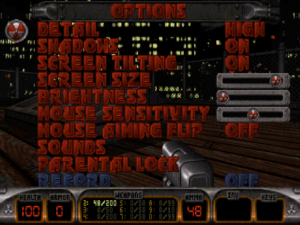Difference between revisions of "Duke Nukem 3D"
m (→top: updated template usage) |
(Added an extensive source ports section. Corrected inaccuracies. Removed content irrelevant to this wiki. Reformatted a few sections for clearer reading.) |
||
| Line 50: | Line 50: | ||
{{DLC| | {{DLC| | ||
| − | |||
| − | |||
{{DLC/row| Plutonium Pak | Included with Atomic Edition and all digital distribution versions. | DOS, Mac OS }} | {{DLC/row| Plutonium Pak | Included with Atomic Edition and all digital distribution versions. | DOS, Mac OS }} | ||
| − | {{DLC/row| Duke Caribbean: Life's A Beach | | + | {{DLC/row| Duke Caribbean: Life's A Beach | Included with the [[Duke Nukem 3D: Megaton Edition|Megaton Edition]]. | DOS}} |
| − | {{DLC/row| Duke It Out In D.C. | | + | {{DLC/row| Duke It Out In D.C. | Included with the [[Duke Nukem 3D: Megaton Edition|Megaton Edition]]. | DOS, Mac OS}} |
| − | {{DLC/row| Duke: Nuclear Winter | | + | {{DLC/row| Duke: Nuclear Winter | Included with the [[Duke Nukem 3D: Megaton Edition|Megaton Edition]]. | DOS}} |
| − | + | {{DLC/row| Duke!ZONE II | Includes all Duke!ZONE content along with 3 new episodes. | DOS }} | |
| − | {{DLC/row| Duke!ZONE II | ||
| − | |||
}} | }} | ||
| − | {{ii}} Duke!ZONE | + | {{ii}} Duke!ZONE II was just a shovelware user map compilation; most maps could be downloaded free online. |
{{ii}} Many more obscure, unauthorized expansions are available. See [http://dukenukem.wikia.com/wiki/Unofficial_expansion_packs here] for more info. | {{ii}} Many more obscure, unauthorized expansions are available. See [http://dukenukem.wikia.com/wiki/Unofficial_expansion_packs here] for more info. | ||
==Essential improvements== | ==Essential improvements== | ||
===Patches=== | ===Patches=== | ||
| − | All patches for the retail version can be found [http://legacy.3drealms.com/duke3d/index.html here] | + | All patches for the retail version can be found [http://legacy.3drealms.com/duke3d/index.html here]. An old semi-official patch for OS X (PowerPC only) can also be found [https://www.macupdate.com/app/mac/727/duke-nukem-3d here]. Digital distribution versions are already patched. |
| − | + | ===[http://swisscm.duke4.net/mine.html bMouse]=== | |
| − | + | {{--}} bMouse will cause the vertical aiming to be inverted. To fix this, set the mouse Y scale to a negative number in Control Setup and Setup Advanced Control Options. | |
| − | + | bMouse is a DOS extension which improves mouse looking by removing an engine limitation which would force to use one mouse axis at a time to aim. | |
| − | |||
| − | |||
| − | |||
| − | |||
| − | |||
| − | |||
| − | |||
| − | {{ | ||
| − | |||
| − | bMouse is a DOS extension which improves mouse looking by removing | ||
| − | |||
| − | |||
| − | |||
| − | |||
===Play without the CD=== | ===Play without the CD=== | ||
| Line 94: | Line 76: | ||
# Save your changes and close the file. | # Save your changes and close the file. | ||
}} | }} | ||
| + | |||
| + | ===Source ports=== | ||
| + | {{Source ports table|content= | ||
| + | {{Source ports table/row| xDuke | url=http://vision.gel.ulaval.ca/~klein/duke3d/ | Straight port from the original DOS release that only adds a console and the ability to load music packs. | Windows }} | ||
| + | {{Source ports table/row| hDuke | url=http://vision.gel.ulaval.ca/~klein/duke3d/ | Based off xDuke. Focused on multiplayer, it features extra parameters such as frag limit and an anti-cheat system. | Windows }} | ||
| + | {{Source ports table/row| nDuke | url=http://nduke.dukenukem.com.br/ | Base off xDuke. Similar to hDuke, it also features a team deathmatch mode. | Windows }} | ||
| + | {{Source ports table/row| Icculus Duke3D | url=http://icculus.org/duke3d/ | Straight port from the original DOS release for all platforms. | Windows, OS X, Linux }} | ||
| + | {{Source ports table/row| EDuke32 | url=http://eduke32.com/ | Adds many modern features to Build engine such as high and widescreen resolution, dynamic lighting and shadows and expands the modding capabilities.<br />It doesn't properly support multiplayer yet. | Windows, OS X, Linux }} | ||
| + | {{Source ports table/row| EDuke32-OldMP | url=https://forums.duke4.net/topic/6523-eduke32-oldmp/ | A multiplayer branch of an old EDuke32 build. | Windows }} | ||
| + | }} | ||
| + | |||
| + | ===Multiplayer frontends=== | ||
| + | {{ii}} Both frontends support both the DOS release and all source ports. | ||
| + | * [http://yang-online.com YANG] - Also supports other Build game such as Blood and Shadow Warrior, as well as any DOS games run through DOSBox. | ||
| + | * [http://dukematches.net/dm Duke Matcher] | ||
==Game data== | ==Game data== | ||
| Line 139: | Line 136: | ||
|4k ultra hd wsgf award = incomplete | |4k ultra hd wsgf award = incomplete | ||
|widescreen resolution = hackable | |widescreen resolution = hackable | ||
| − | |widescreen resolution notes= | + | |widescreen resolution notes= See [[#Source ports|Source ports]]. |
| − | |multimonitor = | + | |multimonitor = unknown |
| − | |multimonitor notes = | + | |multimonitor notes = |
|ultrawidescreen = hackable | |ultrawidescreen = hackable | ||
| − | |ultrawidescreen notes = | + | |ultrawidescreen notes = See [[#Source ports|Source ports]]. |
|4k ultra hd = unknown | |4k ultra hd = unknown | ||
|4k ultra hd notes = | |4k ultra hd notes = | ||
| Line 149: | Line 146: | ||
|fov notes = See [[#Field of view (FOV)|Field of view (FOV)]]. | |fov notes = See [[#Field of view (FOV)|Field of view (FOV)]]. | ||
|windowed = true | |windowed = true | ||
| − | |windowed notes = | + | |windowed notes = |
| − | |borderless windowed = | + | |borderless windowed = false |
| − | |borderless windowed notes = | + | |borderless windowed notes = |
|anisotropic = hackable | |anisotropic = hackable | ||
| − | |anisotropic notes = | + | |anisotropic notes = Supported by EDuke32. See [[#Source ports|Source ports]]. |
|antialiasing = hackable | |antialiasing = hackable | ||
| − | |antialiasing notes = Use | + | |antialiasing notes = Use EDuke32 and force using the [[NVIDIA Control Panel#Modifying Advanced 3D Settings|Nvidia Control Panel]]/[[AMD VISION Engine Control Center]]. See [[#Source ports|Source ports]]. |
|vsync = hackable | |vsync = hackable | ||
| − | |vsync notes = | + | |vsync notes = Supported by EDuke32. See [[#Source ports|Source ports]]. |
|60 fps = true | |60 fps = true | ||
|60 fps notes = | |60 fps notes = | ||
|120 fps = hackable | |120 fps = hackable | ||
| − | |120 fps notes = Use | + | |120 fps notes = Use EDuke32 to remove the frame rate cap. See [[#Source ports|Source ports]]. |
| − | |hdr = | + | |hdr = false |
|hdr notes = | |hdr notes = | ||
| − | |color blind = | + | |color blind = false |
|color blind notes = | |color blind notes = | ||
}} | }} | ||
| Line 170: | Line 167: | ||
===[[Glossary:Field of view (FOV)|Field of view (FOV)]]=== | ===[[Glossary:Field of view (FOV)|Field of view (FOV)]]=== | ||
{{Fixbox|description=Set EDuke32 FOV|ref=<ref>[http://forums.duke4.net/topic/3406-way-to-modify-fov/page__p__72205#entry72205 Way to modify FOV? - Duke4.net Forums]</ref><ref>[http://forums.duke4.net/topic/1947-field-of-view-110-degrees-eduke32/page__p__35324#entry35324 Field of View 110 degrees, eduke32. - Duke4.net Forums]</ref>|fix= | {{Fixbox|description=Set EDuke32 FOV|ref=<ref>[http://forums.duke4.net/topic/3406-way-to-modify-fov/page__p__72205#entry72205 Way to modify FOV? - Duke4.net Forums]</ref><ref>[http://forums.duke4.net/topic/1947-field-of-view-110-degrees-eduke32/page__p__35324#entry35324 Field of View 110 degrees, eduke32. - Duke4.net Forums]</ref>|fix= | ||
| − | + | Open the console ({{key|~}}) and enter <code>r_pr_fov #</code> with the angle to use. | |
| − | |||
| − | |||
'''Notes''' | '''Notes''' | ||
| + | {{ii}} FOV can only be modified in Polymer render mode. | ||
{{ii}} FOV is calculated in Build angles, not degrees; <code>512</code> is about 90°, <code>625</code> is about 110°, etc. The default is <code>426</code>. | {{ii}} FOV is calculated in Build angles, not degrees; <code>512</code> is about 90°, <code>625</code> is about 110°, etc. The default is <code>426</code>. | ||
}} | }} | ||
| Line 186: | Line 182: | ||
|mouse sensitivity = true | |mouse sensitivity = true | ||
|mouse sensitivity notes = | |mouse sensitivity notes = | ||
| − | |mouse menu = | + | |mouse menu = hackable |
| − | |mouse menu notes = | + | |mouse menu notes = Supported by EDuke32. See [[#Source ports|Source ports]]. |
|invert mouse y-axis = true | |invert mouse y-axis = true | ||
|invert mouse y-axis notes = | |invert mouse y-axis notes = | ||
| − | |touchscreen = | + | |touchscreen = false |
|touchscreen notes = | |touchscreen notes = | ||
|controller support = true | |controller support = true | ||
| Line 198: | Line 194: | ||
|controller remap = true | |controller remap = true | ||
|controller remap notes = | |controller remap notes = | ||
| − | |controller sensitivity = | + | |controller sensitivity = true |
|controller sensitivity notes= | |controller sensitivity notes= | ||
| − | |invert controller y-axis = | + | |invert controller y-axis = true |
| − | |invert controller y-axis notes= | + | |invert controller y-axis notes= |
|xinput controllers = true | |xinput controllers = true | ||
|xinput controllers notes = Use [https://github.com/aybe/eduke32 EDuke32 XInput fork] for better support.<ref>[https://forums.duke4.net/topic/8631-release-eduke32-with-proper-xinput-support-and-a-few-bugfixes/ [RELEASE] EDuke32 with proper XInput support and a few bugfixes - Duke4.net Forums]</ref> | |xinput controllers notes = Use [https://github.com/aybe/eduke32 EDuke32 XInput fork] for better support.<ref>[https://forums.duke4.net/topic/8631-release-eduke32-with-proper-xinput-support-and-a-few-bugfixes/ [RELEASE] EDuke32 with proper XInput support and a few bugfixes - Duke4.net Forums]</ref> | ||
| − | |xbox prompts = | + | |xbox prompts = false |
|xbox prompts notes = | |xbox prompts notes = | ||
| − | |impulse triggers = | + | |impulse triggers = false |
|impulse triggers notes = | |impulse triggers notes = | ||
|dualshock 4 = unknown | |dualshock 4 = unknown | ||
| Line 226: | Line 222: | ||
|controller hotplug = unknown | |controller hotplug = unknown | ||
|controller hotplug notes = | |controller hotplug notes = | ||
| − | |haptic feedback = | + | |haptic feedback = false |
|haptic feedback notes = | |haptic feedback notes = | ||
|simultaneous input = unknown | |simultaneous input = unknown | ||
| Line 246: | Line 242: | ||
{{Audio settings | {{Audio settings | ||
|separate volume = true | |separate volume = true | ||
| − | |separate volume notes = Sound | + | |separate volume notes = Sound effects, Music |
|surround sound = false | |surround sound = false | ||
|surround sound notes = | |surround sound notes = | ||
| Line 289: | Line 285: | ||
|lan play players = 8 | |lan play players = 8 | ||
|lan play modes = Versus, Co-op | |lan play modes = Versus, Co-op | ||
| − | |lan play notes = | + | |lan play notes = See [[#Multiplayer frontends|Multiplayer frontends]] for extended features. |
| − | |online play = | + | |online play = true |
|online play players = 8 | |online play players = 8 | ||
|online play modes = Versus, Co-op | |online play modes = Versus, Co-op | ||
| − | |online play notes = | + | |online play notes = See [[#Multiplayer frontends|Multiplayer frontends]] for extended features. |
|asynchronous = | |asynchronous = | ||
|asynchronous notes = | |asynchronous notes = | ||
| Line 304: | Line 300: | ||
|p2p notes = | |p2p notes = | ||
|dedicated = hackable | |dedicated = hackable | ||
| − | |dedicated notes = | + | |dedicated notes = Provided by EDuke32-OldMP. See [[#Source ports|Source ports]] and [[#Multiplayer frontends|Multiplayer frontends]]. |
|self-hosting = hackable | |self-hosting = hackable | ||
| − | |self-hosting notes = | + | |self-hosting notes = See [[#Multiplayer frontends|Multiplayer frontends]]. |
|direct ip = hackable | |direct ip = hackable | ||
| − | |direct ip notes = | + | |direct ip notes = See [[#Multiplayer frontends|Multiplayer frontends]]. |
| − | |||
| − | |||
| − | |||
| − | |||
| − | |||
}} | }} | ||
| − | |||
===[[Glossary:Local play|Local play]]=== | ===[[Glossary:Local play|Local play]]=== | ||
{{Fixbox|description=Splitscreen mod|ref=<ref>[https://forums.duke4.net/topic/1178-splitscreen-mod/page__hl__splitscreen Splitscreen mod - Duke4.net Forums]</ref>|fix= | {{Fixbox|description=Splitscreen mod|ref=<ref>[https://forums.duke4.net/topic/1178-splitscreen-mod/page__hl__splitscreen Splitscreen mod - Duke4.net Forums]</ref>|fix= | ||
| − | # Download | + | # Download [https://forums.duke4.net/topic/1178-splitscreen-mod/page__view__findpost__p__134218 this script file]. |
| − | # Download the | + | # Download the EDuke32 build in [https://forums.duke4.net/topic/1178-splitscreen-mod/page__view__findpost__p__219541 this post] and follow the instructions. |
| − | # Execute | + | # Execute EDuke32 and set '''Input Devices''' to '''Keyboard Only''', then exit. This will avoid mouse look to impede player 2 forward movement while keeping player 1 mouse look functional. |
| − | # | + | # Execute EDuke32 with the splitscreen parameters and remap player 2 keys in Control Settings. |
}} | }} | ||
| Line 390: | Line 380: | ||
|shader model versions = | |shader model versions = | ||
|shader model notes = | |shader model notes = | ||
| − | |64-bit executable = | + | |64-bit executable = hackable |
| − | |64-bit executable notes= | + | |64-bit executable notes= See [[#Source ports|Source ports]]. |
}} | }} | ||
Revision as of 18:49, 12 October 2018
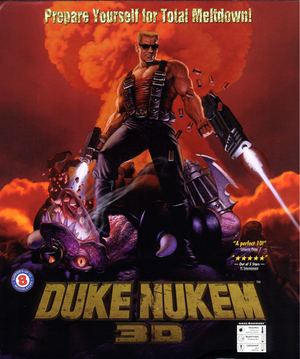 |
|
| Developers | |
|---|---|
| 3D Realms | |
| Expansions | Sunstorm Interactive |
| Mac OS (Classic) | Lion Entertainment Inc. |
| Publishers | |
| GT Interactive | |
| Mac OS | MacSoft |
| Engines | |
| Build | |
| Release dates | |
| DOS | January 29, 1996[1] |
| Mac OS (Classic) | 1997 |
| Windows | February 26, 2009[2] |
| macOS (OS X) | December 12, 2012[3] |
| Linux | September 4, 2013[4] |
Warnings
- The macOS (OS X) version of this game needs a fix to work on macOS Catalina (version 10.15) or later (see API for details).
| Duke Nukem | |
|---|---|
| Duke Nukem | 1991 |
| Duke Nukem II | 1993 |
| Duke Nukem 3D | 1996 |
| Duke Nukem: Manhattan Project | 2002 |
| Duke Nukem Forever | 2011 |
| Duke Nukem 3D: Megaton Edition | 2013 |
| Duke Nukem 3D: 20th Anniversary World Tour | 2016 |
| Duke Nukem Forever (2001) | 2022 |
| Duke Nukem Forever: Restoration Project (unofficial) | Early access |
This page is for the original release. For the Megaton Edition, see Duke Nukem 3D: Megaton Edition. For World Tour, see Duke Nukem 3D: 20th Anniversary World Tour.
Key points
- Can run on virtually any computer
- Duke Nukem 3D source code was released in 2003, making the game very mod-friendly.
General information
- Official game site
- Duke Nukem Wiki
- GOG.com Community Discussions for game series
- GOG.com Support Page
- Steam Community Discussions
- Duke Nukem Fan Community
Availability
| Source | DRM | Notes | Keys | OS |
|---|---|---|---|---|
| Retail | Regular or Atomic Edition. Atomic has a disc check (see Play without the CD). |
- A shareware episode is available.
Version differences
- The Atomic Edition includes the Plutonium Pak expansion. All digital distribution versions include the expansion.
- Duke Nukem 3D: Megaton Edition includes both the DOS Atomic Edition as well as an updated version that includes Duke Caribbean: Life's A Beach, Duke It Out In D.C., and Duke: Nuclear Winter.
- The version sold digitally by 3D Realms (as part of the Anthology Pack) included the Atomic Edition as well as Duke Caribbean: Life's A Beach, Duke It Out In D.C., Duke: Nuclear Winter, and Duke!ZONE II. This version is no longer sold.
DLC and expansion packs
| Name | Notes | |
|---|---|---|
| Plutonium Pak | Included with Atomic Edition and all digital distribution versions. | |
| Duke Caribbean: Life's A Beach | Included with the Megaton Edition. | |
| Duke It Out In D.C. | Included with the Megaton Edition. | |
| Duke: Nuclear Winter | Included with the Megaton Edition. | |
| Duke!ZONE II | Includes all Duke!ZONE content along with 3 new episodes. |
- Duke!ZONE II was just a shovelware user map compilation; most maps could be downloaded free online.
- Many more obscure, unauthorized expansions are available. See here for more info.
Essential improvements
Patches
All patches for the retail version can be found here. An old semi-official patch for OS X (PowerPC only) can also be found here. Digital distribution versions are already patched.
bMouse
- bMouse will cause the vertical aiming to be inverted. To fix this, set the mouse Y scale to a negative number in Control Setup and Setup Advanced Control Options.
bMouse is a DOS extension which improves mouse looking by removing an engine limitation which would force to use one mouse axis at a time to aim.
Play without the CD
- The Atomic Edition checks for files on the CD.[5]
| Make necessary changes[6] |
|---|
|
Source ports
| Name | Description | |
|---|---|---|
| xDuke | Straight port from the original DOS release that only adds a console and the ability to load music packs. | |
| hDuke | Based off xDuke. Focused on multiplayer, it features extra parameters such as frag limit and an anti-cheat system. | |
| nDuke | Base off xDuke. Similar to hDuke, it also features a team deathmatch mode. | |
| Icculus Duke3D | Straight port from the original DOS release for all platforms. | |
| EDuke32 | Adds many modern features to Build engine such as high and widescreen resolution, dynamic lighting and shadows and expands the modding capabilities. It doesn't properly support multiplayer yet. |
|
| EDuke32-OldMP | A multiplayer branch of an old EDuke32 build. |
Multiplayer frontends
- Both frontends support both the DOS release and all source ports.
- YANG - Also supports other Build game such as Blood and Shadow Warrior, as well as any DOS games run through DOSBox.
- Duke Matcher
Game data
Configuration file(s) location
| System | Location |
|---|---|
| DOS | <path-to-game>\DUKE3D.CFG |
| Windows | <path-to-game>\DUKE3D.CFG[Note 1] |
| Mac OS (Classic) | |
| macOS (OS X) | |
| Linux | |
| Steam Play (Linux) | <SteamLibrary-folder>/steamapps/compatdata/359850/pfx/[Note 2] |
- It's unknown whether this game follows the XDG Base Directory Specification on Linux. Please fill in this information.
Save game data location
| System | Location |
|---|---|
| DOS | <path-to-game>\GAME*.SAV |
| Windows | <path-to-game>\GAME*.SAV[Note 1] |
| Mac OS (Classic) | |
| macOS (OS X) | |
| Linux | |
| Steam Play (Linux) | <SteamLibrary-folder>/steamapps/compatdata/359850/pfx/[Note 2] |
Save game cloud syncing
| System | Native | Notes |
|---|---|---|
| Steam Cloud |
Video settings
Field of view (FOV)
| Set EDuke32 FOV[7][8] |
|---|
|
Open the console (~) and enter Notes
|
Input settings
Audio settings
Localizations
| Language | UI | Audio | Sub | Notes |
|---|---|---|---|---|
| English | ||||
| Polish | Available only in local retail stores. |
Network
Multiplayer types
| Type | Native | Players | Notes | |
|---|---|---|---|---|
| Local play | 2 | Versus, Co-op See Local play. |
||
| LAN play | 8 | Versus, Co-op See Multiplayer frontends for extended features. |
||
| Online play | 8 | Versus, Co-op See Multiplayer frontends for extended features. |
||
Connection types
| Type | Native | Notes |
|---|---|---|
| Matchmaking | ||
| Peer-to-peer | ||
| Dedicated | Provided by EDuke32-OldMP. See Source ports and Multiplayer frontends. | |
| Self-hosting | See Multiplayer frontends. | |
| Direct IP | See Multiplayer frontends. |
Local play
| Splitscreen mod[9] |
|---|
|
VR support
| 3D modes | State | Notes | |
|---|---|---|---|
| Native 3D | Red/blue anaglyph support was never finished. Broken in v1.5.[10] | ||
| Headsets | |||
|---|---|---|---|
| SteamVR | Use DukeVR with the Revive Compatibility Layer | ||
| Oculus VR (LibOVR) | Use DukeVR. | ||
| Windows Mixed Reality | This game might be playable with the Revive Compatibility Layer, or Windows Mixed Reality for SteamVR. | ||
| OSVR | |||
| Devices | |||
|---|---|---|---|
| Tracked motion controllers | |||
| Traditional controller | |||
| Keyboard/Mouse | |||
| Play area | |||
|---|---|---|---|
| Seated | |||
| Standing | |||
| Room-scale | |||
Other information
API
| Technical specs | Supported | Notes |
|---|---|---|
| DOS video modes | VGA |
| Executable | PPC | 16-bit | 32-bit | 64-bit | Notes |
|---|---|---|---|---|---|
| Windows | |||||
| macOS (OS X) | |||||
| Linux | |||||
| Mac OS (Classic) |
System requirements
| DOS | ||
|---|---|---|
| Minimum | Recommended | |
| Operating system (OS) | 5.0 | |
| Processor (CPU) | Intel 486DX2 66 MHz | Intel Pentium 75 MHz |
| System memory (RAM) | 8 MB | 16 MB |
| Hard disk drive (HDD) | 48 MB | 100 MB |
| Video card (GPU) | VGA | PCI local bus |
| Windows | ||
|---|---|---|
| Minimum | Recommended | |
| Operating system (OS) | XP, Vista | |
| Processor (CPU) | 1.8 GHz | |
| System memory (RAM) | 512 MB | 1 GB |
| Hard disk drive (HDD) | 2 GB | |
| Video card (GPU) | DirectX 7 compatible | DirectX 9 compatible |
| macOS (OS X) | ||
|---|---|---|
| Minimum | ||
| Operating system (OS) | 10.6.8 | |
| Processor (CPU) | Intel Core Duo 2 GHz | |
| System memory (RAM) | 1 GB | |
| Hard disk drive (HDD) | 400 MB | |
| Video card (GPU) | 64 MB of VRAM | |
Notes
- ↑ 1.0 1.1 When running this game without elevated privileges (Run as administrator option), write operations against a location below
%PROGRAMFILES%,%PROGRAMDATA%, or%WINDIR%might be redirected to%LOCALAPPDATA%\VirtualStoreon Windows Vista and later (more details). - ↑ 2.0 2.1 Notes regarding Steam Play (Linux) data:
- File/folder structure within this directory reflects the path(s) listed for Windows and/or Steam game data.
- Use Wine's registry editor to access any Windows registry paths.
- The app ID (359850) may differ in some cases.
- Treat backslashes as forward slashes.
- See the glossary page for details on Windows data paths.
References
- ↑ Duke Nukem 3D - 3D Realms - Firepower Matters
- ↑ New release: Duke Nukem 3D: Atomic Edition ● GOG.com
- ↑ Holiday Gift: Duke Nukem 3D (Win+Mac), page 1 - Forum - GOG.com
- ↑ News - Duke Nukem 3D Update Released
- ↑ VOGONS • View topic - Duke Nukem 3D
- ↑ VOGONS • View topic - Duke Nukem 3D
- ↑ Way to modify FOV? - Duke4.net Forums
- ↑ Field of View 110 degrees, eduke32. - Duke4.net Forums
- ↑ Splitscreen mod - Duke4.net Forums
- ↑ VOGONS • View topic - Duke Nukem 3-D Anaglyph Sterescopic Glasses Support
- DOS
- Mac OS
- Windows
- OS X
- Linux
- Invalid template usage (Infobox game)
- Games
- Invalid template usage (Series)
- Pages with broken file links
- Invalid template usage (Image)
- Invalid template usage (Save game cloud syncing)
- Invalid section order
- Local multiplayer games
- Self-hosting
- VR games
- Invalid template usage (VR support)
- Invalid template usage (API)
- Missing section (Video)
- Missing section (Input)
- Missing section (Audio)