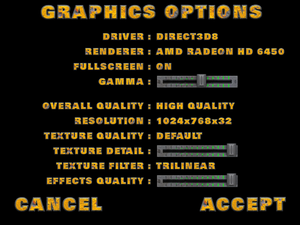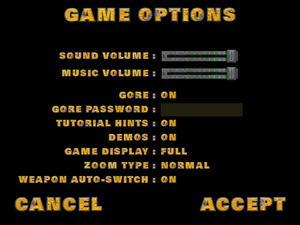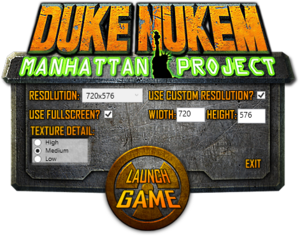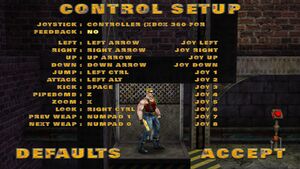Duke Nukem: Manhattan Project
From PCGamingWiki, the wiki about fixing PC games
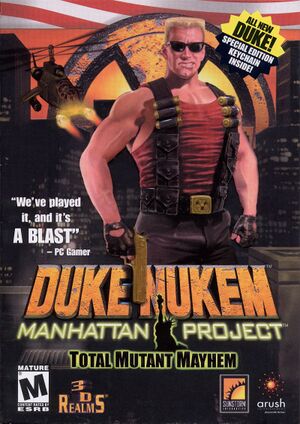 |
|
| Developers | |
|---|---|
| Developed by | Sunstorm Interactive |
| Produced by | 3D Realms |
| Digital version | Interceptor Entertainment |
| Publishers | |
| Published by WW | ARUSH Entertainment |
| Distributed by NA | Hip Games |
| Distributed by EU | HD Interactive |
| United Kingdom, Germany | Ubisoft |
| Russia, CIS | 1C Company |
| Taiwan | Infogrames |
| Mac App Store | Spawn Studios |
| Digital, former | 3D Realms |
| Digital, current | Gearbox Publishing |
| Engines | |
| Prism3D | |
| Release dates | |
| Windows | May 14, 2002 |
| macOS (OS X) | April 23, 2013[1] |
| Reception | |
| Metacritic | 78 |
| Taxonomy | |
| Monetization | One-time game purchase |
| Modes | Singleplayer |
| Pacing | Real-time |
| Perspectives | Third-person |
| Controls | Direct control |
| Genres | Platform, Shooter, TPS |
| Series | Duke Nukem |
| Duke Nukem | |
|---|---|
| Duke Nukem | 1991 |
| Duke Nukem II | 1993 |
| Duke Nukem 3D | 1996 |
| Duke Nukem: Manhattan Project | 2002 |
| Duke Nukem Forever | 2011 |
| Duke Nukem 3D: Megaton Edition | 2013 |
| Duke Nukem 3D: 20th Anniversary World Tour | 2016 |
| Duke Nukem Forever (2001) | 2022 |
| Duke Nukem Forever: Restoration Project (unofficial) | Early access |
Duke Nukem: Manhattan Project is a singleplayer third-person platform, shooter and TPS game in the Duke Nukem series.
General information
- 3D Realms forums for game series
- GOG.com Community Discussions for game series
- GOG.com Support Page
- Steam Community Discussions
Availability
| Source | DRM | Notes | Keys | OS |
|---|---|---|---|---|
| Retail | SafeDisc v2 DRM[Note 1]. | |||
| Mac App Store | ||||
| ZOOM Platform | Since ZOOM Version 1.3, comes with Classic and Enhanced modes.[4] The latter provides additional fixes, improved mod support and native widescreen support. | |||
| GOG.com (unavailable) | ||||
| Steam (unavailable) |
- SafeDisc retail DRM does not work on Windows Vista and later (see above for affected versions).
- A free demo version is available from Archive.org.
Essential improvements
Patches
- The latest official patch for the retail version is v1.01, available from this archive. The editor has a patch of its own.
Game data
Configuration file(s) location
| System | Location |
|---|---|
| Windows | <path-to-game>\duke\base\config.cfg[Note 2] |
| macOS (OS X) | |
| Steam Play (Linux) | <Steam-folder>/steamapps/compatdata/240200/pfx/[Note 3] |
Save game data location
| System | Location |
|---|---|
| Windows | <path-to-game>\duke\base\save\[Note 2] |
| macOS (OS X) | |
| Steam Play (Linux) | <Steam-folder>/steamapps/compatdata/240200/pfx/[Note 3] |
Save game cloud syncing
| System | Native | Notes |
|---|---|---|
| GOG Galaxy | ||
| Steam Cloud |
Video
| Graphics feature | State | WSGF | Notes |
|---|---|---|---|
| Widescreen resolution | Native for Steam[5] and ZOOM Platform[4]; see Widescreen resolution for other versions. | ||
| Multi-monitor | See Widescreen resolution. | ||
| Ultra-widescreen | Native for ZOOM Platform[6]; see Widescreen resolution for other versions. | ||
| 4K Ultra HD | See Widescreen resolution. | ||
| Field of view (FOV) | 50° horizontal by default; see Widescreen resolution. | ||
| Windowed | Set in the launcher, toggle in options, or use Alt+↵ Enter. | ||
| Borderless fullscreen windowed | |||
| Anisotropic filtering (AF) | Available in the ZOOM Platform's Enhanced version.[7] | ||
| Anti-aliasing (AA) | See the glossary page for potential workarounds. | ||
| Vertical sync (Vsync) | Open config.cfg (See Game data) and set uset gl_sync "1" to your desired value (OpenGL only) |
||
| 60 FPS | |||
| 120+ FPS | See Can't double jump.[citation needed] | ||
| High dynamic range display (HDR) | See the glossary page for potential alternatives. | ||
Widescreen resolution
- The Steam version supports custom resolutions in the launcher. Use these steps for non-Steam versions.
| Set resolution and FOV in config.cfg[8] |
|---|
Notes
|
Input
| Keyboard and mouse | State | Notes |
|---|---|---|
| Remapping | ||
| Mouse acceleration | ||
| Mouse sensitivity | ||
| Mouse input in menus | Mouse cannot be used in normal play. | |
| Mouse Y-axis inversion | ||
| Controller | ||
| Controller support | ||
| Full controller support | Can't bind a menu button. | |
| Controller remapping | Can't bind axes as buttons. | |
| Controller sensitivity | ||
| Controller Y-axis inversion |
| Controller types |
|---|
| XInput-compatible controllers | Cannot bind triggers or right stick. | |
|---|---|---|
| Xbox button prompts | ||
| Impulse Trigger vibration |
| PlayStation controllers | Force feedback does not work.[9] | |
|---|---|---|
| PlayStation button prompts | ||
| Light bar support | ||
| Adaptive trigger support | ||
| DualSense haptic feedback support | ||
| Connection modes | , Wired |
|
| Generic/other controllers |
|---|
| Additional information | ||
|---|---|---|
| Button prompts | ||
| Controller hotplugging | ||
| Haptic feedback | Enabled by default. | |
| Digital movement supported | ||
| Simultaneous controller+KB/M |
Audio
| Audio feature | State | Notes |
|---|---|---|
| Separate volume controls | Sound and Music. | |
| Surround sound | Up to 7.0 output with DirectSound3D restoration software. | |
| Subtitles | ||
| Closed captions | ||
| Mute on focus lost | ||
| EAX support | DirectSound3D.[10] | |
| Royalty free audio |
Localizations
| Language | UI | Audio | Sub | Notes |
|---|---|---|---|---|
| English | ||||
| Croatian | Fan translation, Download. | |||
| French | Retail and ZOOM Platform only. | |||
| German | Retail and ZOOM Platform only. | |||
| Hungarian | Fan translation, download. Rename the file to db_lang.zipfs if using the one by Játékszinkron. |
|||
| Italian | Retail and ZOOM Platform only; download for other digital releases. | |||
| Polish | Local retail and ZOOM Platform only. | |||
| Brazilian Portuguese | Fan translation, download. | |||
| Russian | 1) Official translation by 1C, local retail only. Patch for digital release here. 2) Fan dub by 7wolf[dubious – discuss], download. |
|||
| Spanish | Retail and ZOOM Platform only. | |||
| Spanish | Fan translation by Clan Dlan, download. |
VR support
| 3D modes | State | Notes | |
|---|---|---|---|
| vorpX | G3D User created game profile (OpenGL), see vorpx forum profile introduction. |
||
Issues fixed
Can't double jump
- When running above 60 FPS double jumping doesn't work and Duke can get stuck when intending to climb up ledges, landing on downward-moving platforms in the final episode leaves Duke stuck in a jumping animation until the platform starts moving up again, making some sequences difficult to complete
- The game uses Vsync (enable by default) both in Direct3D to OpenGL mode .but in Windows 10 in Direct3D mode it doesn't work because the game uses DirectX 8 and Vsync of DirectX 8 in Windows 10 is broken.
| Change driver from Direct3D8 to OpenGL or vice versa and set monitor on 60hz[11] |
|---|
| Cap the framerate to 60[citation needed] |
|---|
| Use (d3d8to9 only windows 10) and set monitor on 60hz[citation needed] |
|---|
Vsync (Always on) not working on Windows10 (Direct3D8 mode)
| Download d3d8to9 file. |
|---|
|
Other information
API
| Technical specs | Supported | Notes |
|---|---|---|
| Direct3D | 8 | |
| OpenGL |
| Executable | 32-bit | 64-bit | Notes |
|---|---|---|---|
| Windows | |||
| macOS (OS X) |
System requirements
| Windows | ||
|---|---|---|
| Minimum | Recommended | |
| Operating system (OS) | 98, ME, 2000, XP | |
| Processor (CPU) | Intel Pentium II 350 MHz AMD K6-2 400 MHz |
Intel Pentium III 500 MHz AMD K7 500 MHz |
| System memory (RAM) | 64 MB 128 MB (for 2000/XP) |
128 MB (for 9x/ME) 192 MB (for 2000/XP) |
| Hard disk drive (HDD) | 300 MB | |
| Video card (GPU) | 8 MB of VRAM DirectX 8.1 compatible | 32 MB of VRAM |
| macOS (OS X) | ||
|---|---|---|
| Minimum | ||
| Operating system (OS) | 10.6.8 | |
| Processor (CPU) | Intel Core Duo 2 GHz | |
| System memory (RAM) | 1 GB | |
| Hard disk drive (HDD) | 235 MB | |
| Video card (GPU) | 64 MB of VRAM | |
Notes
- ↑ SafeDisc retail DRM does not work on Windows 10[2] or Windows 11 and is disabled by default on Windows Vista, Windows 7, Windows 8, and Windows 8.1 when the KB3086255 update is installed.[3]
- ↑ 2.0 2.1 When running this game without elevated privileges (Run as administrator option), write operations against a location below
%PROGRAMFILES%,%PROGRAMDATA%, or%WINDIR%might be redirected to%LOCALAPPDATA%\VirtualStoreon Windows Vista and later (more details). - ↑ 3.0 3.1 File/folder structure within this directory reflects the path(s) listed for Windows and/or Steam game data (use Wine regedit to access Windows registry paths). Games with Steam Cloud support may store data in
~/.steam/steam/userdata/<user-id>/240200/in addition to or instead of this directory. The app ID (240200) may differ in some cases. Treat backslashes as forward slashes. See the glossary page for details.
References
- ↑ Mac Game Update: 22 New Additions - GOG.com - last accessed on May 2023
- ↑ Not Loading in Windows 10; this will break thousands of - Microsoft Community - last accessed on 2017-01-16
- ↑ Microsoft - MS15-097: Description of the security update for the graphics component in Windows: September 8, 2015 - last accessed on 2018-02-16
- ↑ 4.0 4.1 Zoom Platform - New Updates - 2023-06-28 - last accessed on 2023-06-28
- ↑ Is there a difference between this version and the one on GOG? :: Duke Nukem: Manhattan Project General Discussions - last accessed on May 2023
- ↑ Zoom Platform - New Updates - 2023-07-03 - last accessed on 2023-07-03
- ↑ Zoom Platform - New Updates - 2023-07-07 - last accessed on 2023-07-07
- ↑ Duke Nukem: Manhattan Project | WSGF
- ↑ Verified by User:Genesisbr on 2021-10-20
- ↑ Duke Nukem: Manhattan Project w/ 3D spatial sound 🎧 (OpenAL Soft HRTF audio) - last accessed on 9 June 2023
- ↑ Duke Nukem: Manhattan Project - Can't double-jump or game is skipping frames - GOG support center - last accessed on 2021-04-11