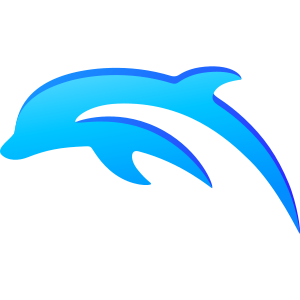|
|
| Line 12: |
Line 12: |
| | }} | | }} |
| | | | |
| − | Dolphin is an open-source<ref>[https://github.com/dolphin-emu/dolphin/commits GitHub Commits activity]</ref> [[GameCube]], [[Wii]] [[emulator]] that supports many extra features not present on the original consoles. | + | Dolphin is an open-source<ref>[https://github.com/dolphin-emu/dolphin/commits GitHub Commits activity]</ref> [[GameCube]] and [[Wii]] [[emulator]] that supports many extra features not present on the original consoles. |
| | | | |
| | '''Key points''' | | '''Key points''' |
Revision as of 00:12, 10 August 2022
This article is about the
emulation of a console or deprecated PC platform on Windows, macOS (OS X), or Linux.
Dolphin
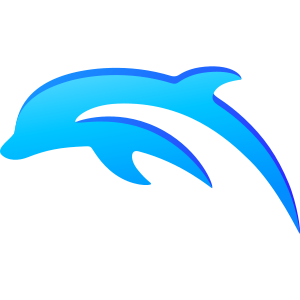 |
|
Dolphin Team |
| Windows |
2003 |
| Linux |
July 13, 2008 |
| macOS (OS X) |
2010 |
|
Dolphin is an open-source[1] GameCube and Wii emulator that supports many extra features not present on the original consoles.
Key points
- About 36% of games are considered perfect (No issues) and 60% are considered playable (Minor glitches).[2]
General information
- Dolphin Website
- Dolphin Blog
- Dolphin Source Code (GitHub)
- Dolphin Compatibility List
Availability
| Source |
DRM |
Notes |
Keys |
OS |
| Official website |
|
Does not contain any games for copyright reasons. |
|
|
- Has a built-in auto-updater.
Game data
Configuration file(s) location
| System |
Location |
| Windows |
%USERPROFILE%\Documents\Dolphin Emulator\Config\ |
Save file(s) location
Video
| Graphics feature |
State |
Notes |
| Widescreen resolution |
|
Per-game basis. Natively supported by a few GameCube games and most Wii games. Non-native titles can be patched with an AR/Gecko code, if either exists, or forced with the Widescreen Hack combined with setting the Aspect Ratio to Force 16:9 or Stretch to Window. |
| Multi-monitor |
|
|
| Ultra-widescreen |
|
Can be patched per-game with an AR/Gecko code, if either exists. |
| 4K Ultra HD |
|
Games can be rendered at various resolutions, up to and including 4K, although this causes issues with some games. |
| Field of view (FOV) |
|
Can be patched per-game with an AR/Gecko code, if either exists. |
| Windowed |
|
|
| Borderless fullscreen windowed |
|
|
| Anisotropic filtering (AF) |
|
Up to 16 samples. |
| Anti-aliasing (AA) |
|
up to 8x MSAA, up to 8x SSAA, and/or FXAA via a Post-Processing Effect. |
| Vertical sync (Vsync) |
|
|
| 60 FPS |
|
Per-game basis. Natively supported by some games, others can be patched with an AR/Gecko code, if either exists. |
| 120+ FPS |
|
|
| High dynamic range display (HDR) |
|
See the glossary page for potential alternatives. |
| Ray tracing (RT) |
|
|
Input
Audio
| Audio feature |
State |
Notes |
| Separate volume controls |
|
Per-game basis. Not all games contain the ability to adjust the audio mix. |
| Surround sound |
|
Per-game basis. If the game being played supported Dolby Pro Logic II on the Wii or GameCube, it can be converted to 5.1 surround sound. |
| Subtitles |
|
Per-game basis. Not all games support subtitles. |
| Closed captions |
|
Per-game basis. Not all games support closed captions. |
| Mute on focus lost |
|
|
Localizations
| Language |
UI |
Audio |
Sub |
Notes |
| English |
|
|
|
|
| Polish |
|
|
|
|
VR support
| 3D modes |
State |
Notes |
| Native 3D |
| Side-by-side, top-and-bottom, anaglyph, HDMI 3D, and passive. |
Other information
API
| Technical specs |
Supported |
Notes |
| Direct3D |
11, 12 |
DX9 no longer supported as of 5.0 |
| OpenGL |
4.4 |
|
| Software renderer |
|
Extremely slow. Only for debugging purposes. |
| Metal support |
|
MoltenVK |
| Vulkan |
1.1 |
|
| Executable |
32-bit |
64-bit | ARM |
Notes |
| Windows |
|
| |
No x86 support as of 5.0 |
| macOS (OS X) | |
| |
|
| Linux | |
| |
|
System requirements
| Windows |
|
Minimum |
Recommended |
| Operating system (OS) |
10 | |
| Processor (CPU) |
A dual-core CPU with SSE2 support.
| A modern quad-core (or greater) CPU running at 3GHz or faster. |
| System memory (RAM) |
2 GB |
8 GB |
| Hard disk drive (HDD) |
| |
| Video card (GPU) |
OpenGL 4.4 compatible
DirectX 11 compatible
| Vulkan and/or DirectX 12 compatible. |
- A 64-bit operating system is required. Support for Windows 7 and 8.x was dropped in 5.0-16393.[3]
| macOS (OS X) |
|
Minimum |
Recommended |
| Operating system (OS) |
10.12 (Sierra) | |
| Processor (CPU) |
Dual core
| Quad Core |
| System memory (RAM) |
2 GB | |
| Hard disk drive (HDD) |
| |
| Video card (GPU) |
OpenGL 4.4 compatible | |
- A 64-bit operating system is required.
| Linux |
|
Minimum |
Recommended |
| Operating system (OS) |
Ubuntu 18.04 LTS, Fedora 23 | |
| Processor (CPU) |
Dual core
| Quad Core |
| System memory (RAM) |
2 GB | |
| Hard disk drive (HDD) |
| |
| Video card (GPU) |
OpenGL 4.4 compatible | |
- A 64-bit operating system is required.
Notes
- ↑ Equivalent to the internal storage of a Wii console.
- ↑ GameCube data, separated by region.
- ↑ Save states are stored here.
References