Dolphin
From PCGamingWiki, the wiki about fixing PC games
This article is about the emulation of a console or deprecated PC platform on Windows, macOS (OS X), or Linux.
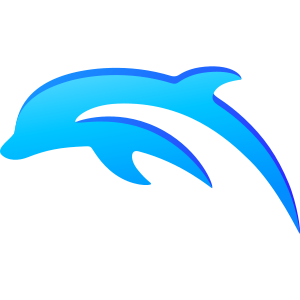 |
|
| Developers | |
|---|---|
| Dolphin Team | |
| Release dates | |
| Windows | 2003 |
| Linux | July 13, 2008 |
| macOS (OS X) | 2010 |
Dolphin is an open-source[1] GameCube and Wii emulator that supports many extra features not present on the original consoles.
About 38% of the original GameCube and Wii games are considered to run perfectly (no issues) and 59% are considered playable (minor glitches).[2]
General information
- Dolphin Website
- Dolphin Blog
- Dolphin Source Code (GitHub)
- Dolphin Compatibility List
- Steam Discussion Forum
Availability
| Source | DRM | Notes | Keys | OS |
|---|---|---|---|---|
| Official website | Does not contain any games for copyright reasons. | |||
| Steam (unavailable) | Steam release has been cancelled for legal reasons.[3] |
- Has a built-in auto-updater in the Development builds.
Game data
Configuration file(s) location
| System | Location |
|---|---|
| Windows | %APPDATA%\Dolphin Emulator\Config\[Note 1] %USERPROFILE%\Documents\Dolphin Emulator\Config\[Note 2] |
| macOS (OS X) | |
| Linux | $XDG_CONFIG_HOME/dolphin-emu/ |
| Steam Play (Linux) | <SteamLibrary-folder>/steamapps/compatdata/1941680/pfx/[Note 3] |
- This game follows the XDG Base Directory Specification on Linux.
Save file(s) location
| System | Location |
|---|---|
| Windows | %APPDATA%\Dolphin Emulator\[Note 4] %USERPROFILE%\Documents\Dolphin Emulator\[Note 5] |
| Linux | $XDG_DATA_HOME/dolphin-emu/ |
| Steam Play (Linux) | <SteamLibrary-folder>/steamapps/compatdata/1941680/pfx/[Note 3] |
Save game cloud syncing
| System | Native | Notes |
|---|---|---|
| OneDrive | Requires enabling backup of the Documents folder in OneDrive on all computers. | |
| Steam Cloud |
Video
| Graphics feature | State | Notes | |
|---|---|---|---|
| Widescreen resolution | Per-game basis. Natively supported by a few GameCube games and most Wii games. Non-native titles can be patched with an AR/Gecko code, if either exists, or forced with the Widescreen Hack combined with a custom aspect ratio. | ||
| Multi-monitor | |||
| Ultra-widescreen | Can be patched per-game with an AR/Gecko code, if either exists, or forced with the Widescreen Hack combined with a custom aspect ratio. | ||
| 4K Ultra HD | Internal resolution can be multiplied by any integer (GUI exposes up to 12x, equivalent to 8K). Some effects are not properly scaled (most notably bloom and depth of field in many games): can be solved by disabling "Scaled EFB Copy" (thus rendering all effects at the console's native resolution) or by using Graphics Mods[4] (if the game has one). | ||
| Field of view (FOV) | Can be changed using Free Look.[5] | ||
| Windowed | |||
| Borderless fullscreen windowed | |||
| Anisotropic filtering (AF) | Up to 16 samples. | ||
| Anti-aliasing (AA) | MSAA, SSAA, and/or FXAA via a Post-Processing Effect. | ||
| Vertical sync (Vsync) | |||
| 60 FPS | Per-game basis. Natively supported by some games, others can be patched with an AR/Gecko code, if either exists. | ||
| 120+ FPS | A few games (such as Super Smash Bros. Brawl[6]) can be patched to run at half the speed while maintaining 60 FPS, then by setting the speed limit at 200% on Dolphin, the game will play at the normal speed at 120 FPS. However, this is extremely impractical, and many elements (such as audio) will run at double speed. | ||
| High dynamic range display (HDR) | Can use HDR output to display the gamma and color spaces of NTSC and PAL more accurately.[7] No actual HDR rendering in games. | ||
| Ray tracing (RT) | |||
Input
| Keyboard and mouse | State | Notes |
|---|---|---|
| Remapping | ||
| Mouse acceleration | ||
| Mouse sensitivity | ||
| Mouse input in menus | The front-end can be navigated with a mouse. | |
| Mouse Y-axis inversion | ||
| Controller | ||
| Controller support | ||
| Full controller support | The front-end can't be navigated with a controller. | |
| Controller remapping | ||
| Controller sensitivity | ||
| Controller Y-axis inversion | Per-game basis. Natively supported in some games, can also be accomplished by swapping the button mappings for up and down. |
| Controller types |
|---|
| XInput-compatible controllers | ||
|---|---|---|
| Xbox button prompts | All games use Wii or GameCube button prompts by default. Xbox button prompts can be added using custom texture packs on a per-game basis. | |
| Impulse Trigger vibration |
| PlayStation controllers | ||
|---|---|---|
| PlayStation button prompts | All games use Wii or GameCube button prompts by default. DualShock button prompts can be added using custom texture packs on a per-game basis. | |
| Light bar support | ||
| Adaptive trigger support | ||
| DualSense haptic feedback support | ||
| Connection modes | ||
| Tracked motion controllers | Native Wii Remote support. Motion controls can be used on other controllers with the SDL input backend or a DSU server.[8] | |
|---|---|---|
| Button/gesture prompts | All games use Wii or GameCube button prompts by default. Different button prompts can be added using custom texture packs on a per-game basis. |
| Generic/other controllers | ||
|---|---|---|
| Button prompts | All games use Wii or GameCube button prompts by default. Different button prompts can be added using custom texture packs on a per-game basis. |
| Additional information | ||
|---|---|---|
| Controller hotplugging | ||
| Haptic feedback | ||
| Digital movement supported | ||
| Simultaneous controller+KB/M | All virtual inputs can be mapped from any source. |
Audio
| Audio feature | State | Notes |
|---|---|---|
| Separate volume controls | Per-game basis. Not all games contain the ability to adjust the audio mix. | |
| Surround sound | Per-game basis. If the game being played supported Dolby Pro Logic II on the Wii or GameCube, it can be converted to 5.1 surround sound. | |
| Subtitles | Per-game basis. Not all games support subtitles. | |
| Closed captions | Per-game basis. Not all games support closed captions. | |
| Mute on focus lost |
Localizations
| Language | UI | Audio | Sub | Notes |
|---|---|---|---|---|
| English | ||||
| Polish |
VR support
| 3D modes | State | Notes | |
|---|---|---|---|
| Native 3D | Side-by-side, top-and-bottom, anaglyph, HDMI 3D, and passive. | ||
Other information
API
| Technical specs | Supported | Notes |
|---|---|---|
| Direct3D | 11, 12 | D3D12 backend was added on February 16, 2016 through update 4.0-8933.[11] D3D12 backend was temporarily removed on May 19, 2017 through update 5.0-3774[12] and subsequently brought back in completely redone form on April 1, 2019 through update 5.0-9878.[13] The D3D9 backend was removed on October 6, 2013 through update 4.0-155.[14] |
| OpenGL | 4.4 | |
| Software renderer | Extremely slow. Only for debugging purposes. | |
| Metal support | Native Metal backend support added on July 23, 2022 through update 5.0-16965.[15] MoltenVK backend support added on November 30, 2018 through update 5.0-9173.[16] |
|
| Vulkan | 1.1 | Vulkan backend was added on October 1, 2016 through update 5.0-748.[17][18] |
| Executable | 32-bit | 64-bit | ARM | Notes |
|---|---|---|---|---|
| Windows | 32-bit support was dropped on May 20, 2014 since update 4.0-1624.[9][10] | |||
| macOS (OS X) | ||||
| Linux |
System requirements
| Windows | ||
|---|---|---|
| Minimum | Recommended | |
| Operating system (OS) | 10 | |
| Processor (CPU) | Quad core | |
| System memory (RAM) | ||
| Hard disk drive (HDD) | ||
| Video card (GPU) | OpenGL 3.3 compatible DirectX 10 compatible | Vulkan 1.1 compatible OpenGL 4.4 compatible DirectX 11 compatible |
- A 64-bit operating system is required.
| macOS (OS X) | ||
|---|---|---|
| Minimum | Recommended | |
| Operating system (OS) | 10.14 (Mojave) | |
| Processor (CPU) | Quad core | |
| System memory (RAM) | ||
| Hard disk drive (HDD) | ||
| Video card (GPU) | OpenGL 3.3 compatible | Vulkan 1.1 compatible OpenGL 4.4 compatible |
- A 64-bit operating system is required.
| Linux | ||
|---|---|---|
| Minimum | Recommended | |
| Operating system (OS) | ||
| Processor (CPU) | Quad Core | |
| System memory (RAM) | ||
| Hard disk drive (HDD) | ||
| Video card (GPU) | OpenGL 3.3 compatible | Vulkan 1.1 compatible OpenGL 4.4 compatible |
- A 64-bit operating system is required.
Notes
- ↑ New default location only on brand new Dolphin installations made with version 5.0-18242 or higher.
- ↑ Legacy default location only on old Dolphin installations made with version 5.0-18242 or older.
- ↑ 3.0 3.1 Notes regarding Steam Play (Linux) data:
- File/folder structure within this directory reflects the path(s) listed for Windows and/or Steam game data.
- Use Wine's registry editor to access any Windows registry paths.
- The app ID (1941680) may differ in some cases.
- Treat backslashes as forward slashes.
- See the glossary page for details on Windows data paths.
- ↑ New default location only on brand new Dolphin installations made with version 5.0-18242 or higher.
- ↑ Legacy default location only on old Dolphin installations made with versions older than 5.0-18242.
References
- ↑ GitHub Commits activity - last accessed on 17 May 2023
- ↑ Dolphin Compatibility List - last accessed on 17 May 2023
- ↑ Dolphin Emulator - What Happened to Dolphin on Steam? - last accessed on 2023-08-05
- ↑ Graphics Mods - Dolphin Emulator Wiki - last accessed on [unknown]
- ↑ Free Look - Dolphin Emulator Wiki - last accessed on [unknown]
- ↑ Super Smash Bros Brawl running at 120 FPS - last accessed on [unknown]
- ↑ Video: implement color correction to match the Wii/GC NTSC/PAL color spaces (and gamma) - last accessed on [unknown]
- ↑ DSU Client - Dolphin Emulator Wiki - last accessed on [unknown]
- ↑ Obituary for 32-bit - Dolphin - last accessed on 2023-02-11
- ↑ master branch - page 472 - Dolphin - last accessed on 2023-02-11
- ↑ Dolphin Progress Report: February 2016 - 4.0-8933 - D3D12 Backend by hdcmeta - Dolphin - last accessed on 2023-02-11
- ↑ https://dolphin-emu.org/blog/2017/06/03/dolphin-progress-report-may-2017/ - Dolphin - last accessed on 2023-02-11
- ↑ Information for 5.0-9878 - Dolphin - last accessed on 2023-02-11
- ↑ D3D9: Why It's Not a Part of Dolphin's Future - last accessed on 2023-02-11
- ↑ Dolphin Progress Report: July and August 2022 - 5.0-16965 - macOS: Add Metal Backend by TellowKrinkle and 5.0-17206 - MoltenVK: Update to v1.1.11 by OatmealDome - Dolphin - last accessed on 2023-02-11
- ↑ Dolphin Progress Report: November 2018 - 5.0-9173 - Vulkan: Add Support on macOS via MoltenVK by stenzek - Dolphin - last accessed on 2023-02-11
- ↑ Dolphin Progress Report: September 2016 - Dolphin - last accessed on 2023-02-11
- ↑ Information for 5.0-748 - Dolphin - last accessed on 2023-02-11
- ↑ Dolphin Blog -- Leaving a Legend: Saying goodbye to Windows 7 - last accessed on 2022-06-09
- "With the merging of Qt6 support on the Windows buildbot in 5.0-16393, Dolphin has dropped Windows 7, Windows 8, and Windows 8.1. Our minimum spec for Windows is now Windows 10."
