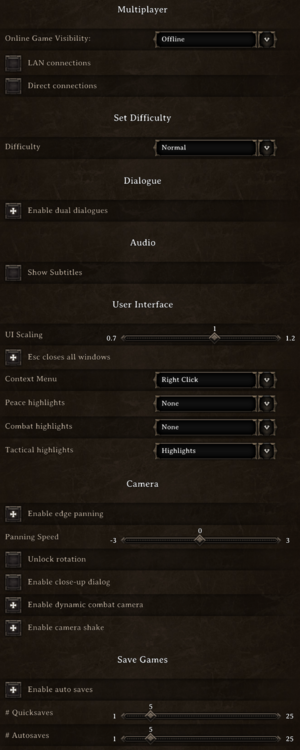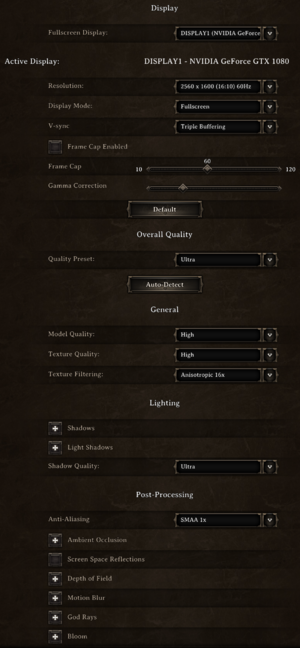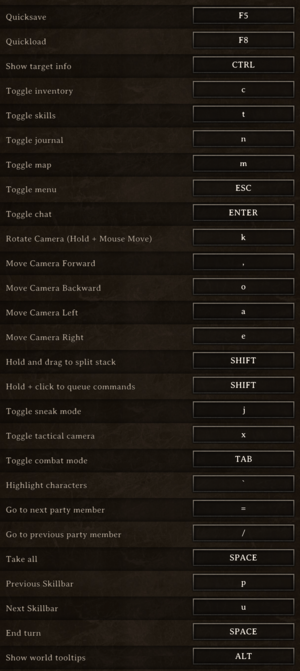Difference between revisions of "Divinity: Original Sin"
From PCGamingWiki, the wiki about fixing PC games
Ricardinho (talk | contribs) (Created page with "{{State|state=alpha}} {{Infobox game |cover = Divinity_-_Orginal_Sin_Cover.jpg |developers = {{Infobox game/row/developer|Larian Studios}} |release dates= {{Infobox...") |
Baronsmoki (talk | contribs) m (→Skip intro videos: {{file}}) |
||
| (150 intermediate revisions by 37 users not shown) | |||
| Line 1: | Line 1: | ||
| − | {{ | + | {{disambig|the original version|the Enhanced Edition|[[Divinity: Original Sin - Enhanced Edition]]}} |
{{Infobox game | {{Infobox game | ||
| − | |cover = | + | |cover = Divinity Original Sin Cover Art.jpg |
|developers = | |developers = | ||
{{Infobox game/row/developer|Larian Studios}} | {{Infobox game/row/developer|Larian Studios}} | ||
| + | |publishers = | ||
| + | |engines = | ||
| + | {{Infobox game/row/engine|Divinity Engine}} | ||
|release dates= | |release dates= | ||
| − | {{Infobox game/row/date|Windows| | + | {{Infobox game/row/date|Windows|June 30, 2014}} |
| − | {{Infobox game/row/date|OS X| | + | {{Infobox game/row/date|OS X|June 30, 2014}} |
| − | {{Infobox game/row/date|Linux| | + | {{Infobox game/row/date|Linux|June 30, 2014}} |
| + | |reception = | ||
| + | {{Infobox game/row/reception|Metacritic|divinity-original-sin|87}} | ||
| + | {{Infobox game/row/reception|OpenCritic|525/divinity-original-sin|85}} | ||
| + | {{Infobox game/row/reception|IGDB|divinity-original-sin|87}} | ||
| + | |taxonomy = | ||
| + | {{Infobox game/row/taxonomy/monetization | One-time game purchase }} | ||
| + | {{Infobox game/row/taxonomy/microtransactions | No microtransactions}} | ||
| + | {{Infobox game/row/taxonomy/modes | Singleplayer, Multiplayer}} | ||
| + | {{Infobox game/row/taxonomy/pacing | Turn-based}} | ||
| + | {{Infobox game/row/taxonomy/perspectives | Bird's-eye view}} | ||
| + | {{Infobox game/row/taxonomy/controls | Menu-based}} | ||
| + | {{Infobox game/row/taxonomy/genres | RPG}} | ||
| + | {{Infobox game/row/taxonomy/sports | }} | ||
| + | {{Infobox game/row/taxonomy/vehicles | }} | ||
| + | {{Infobox game/row/taxonomy/art styles | Stylized}} | ||
| + | {{Infobox game/row/taxonomy/themes | Fantasy}} | ||
| + | {{Infobox game/row/taxonomy/series | Divinity}} | ||
|steam appid = 230230 | |steam appid = 230230 | ||
| − | |gogcom | + | |gogcom id = 1207664923 |
| + | |official site= http://www.divinityoriginalsin.com/ | ||
| + | |hltb = 17451 | ||
| + | |lutris = divinity-original-sin | ||
| + | |strategywiki = | ||
| + | |mobygames = 66558 | ||
|wikipedia = Divinity: Original Sin | |wikipedia = Divinity: Original Sin | ||
| + | |winehq = 16210 | ||
| + | |license = commercial | ||
| + | }} | ||
| + | |||
| + | {{Introduction | ||
| + | |introduction = | ||
| + | |||
| + | |release history = | ||
| + | |||
| + | |current state = | ||
}} | }} | ||
| − | |||
'''General information''' | '''General information''' | ||
| − | {{mm}} [ | + | {{mm}} [https://forums.larian.com/ Official Larian forums] |
| − | {{mm}} [ | + | {{GOG.com links|1207664923|divinity_series|for game series}} |
| + | {{mm}} [https://steamcommunity.com/app/230230/discussions/ Steam Community Discussions] | ||
==Availability== | ==Availability== | ||
| − | {{Availability | + | {{Availability| |
| − | {{Availability | + | {{Availability/row| Retail | | Steam | | | Windows, OS X }} |
| + | {{Availability/row| Developer | https://www.larianvault.com/ | Steam | | | Windows }} | ||
| + | {{Availability/row| MacApp | id747848957 | MacApp | | | OS X }} | ||
| + | {{Availability/row| Steam | 230230 | DRM-free | Includes [[Divinity: Original Sin - Enhanced Edition]].<ref>{{Refurl|url=https://steamdb.info/sub/68744/apps/|title=Divinity: Original Sin Enhanced Edition · SubID: 68744 · Steam Database|date=9 June 2023}}</ref> | | Windows, OS X }} | ||
| + | {{Availability/row| GOG.com | divinity_original_sin | DRM-free | | | Windows, OS X | unavailable }} | ||
| + | }} | ||
| + | {{ii}} Kickstarter backers can choose between a Steam or GOG.com key (set in [https://www.larianvault.com/index.php?showlogin=true Larian Vault account] settings).<ref>{{Refurl|url=https://www.kickstarter.com/projects/larianstudios/divinity-original-sin/posts/894881|title=Divinity: Original Sin by Larian Studios LLC » Merry D:OS-mas to all and to all a good launch! — Kickstarter|date=9 June 2023}}</ref> | ||
| + | {{++}} Buyers will receive [[Divinity: Original Sin - Enhanced Edition]].<ref>[http://www.larian.com/forums/ubbthreads.php?ubb=showflat&Number=566153 Announcing Divinity: Original Sin Enhanced Edition | Divinity - Original Sin - Latest News | Larian Studios forums]</ref> | ||
| + | |||
| + | ==Essential improvements== | ||
| + | ===Skip intro videos=== | ||
| + | {{Fixbox|description=Delete or rename the video file|ref={{cn|date=July 2016}}|fix= | ||
| + | # Go to {{folder|{{p|game}}\Data\Localization\[your language]\Video}}. | ||
| + | # Delete or rename {{file|Splash_Logo_Larian.bik}}. | ||
}} | }} | ||
==Game data== | ==Game data== | ||
| + | {{Image|Divinity Original Sin - game settings.png|Game settings}} | ||
| + | ===Configuration file(s) location=== | ||
{{Game data| | {{Game data| | ||
| − | {{Game data/ | + | {{Game data/config|Windows|{{p|userprofile\Documents}}\Larian Studios\Divinity Original Sin\}} |
| − | {{Game data/ | + | {{Game data/config|OS X|}} |
}} | }} | ||
| − | ===[[Save game cloud syncing]]=== | + | ===Save game data location=== |
| + | {{Game data| | ||
| + | {{Game data/saves|Windows|{{p|userprofile\Documents}}\Larian Studios\Divinity Original Sin\PlayerProfiles\{{p|uid}}\Savegames}} | ||
| + | {{Game data/saves|OS X|{{p|osxhome}}/Documents/Larian Studios/Divinity Original Sin/PlayerProfiles/{{p|uid}}/Savegames}} | ||
| + | }} | ||
| + | |||
| + | ===[[Glossary:Save game cloud syncing|Save game cloud syncing]]=== | ||
{{Save game cloud syncing | {{Save game cloud syncing | ||
| − | |origin | + | |discord = |
| − | |origin notes | + | |discord notes = |
| − | |steam cloud | + | |epic games launcher = |
| − | |steam cloud notes | + | |epic games launcher notes = |
| − | | | + | |gog galaxy = true |
| − | | | + | |gog galaxy notes = |
| − | | | + | |origin = |
| − | | | + | |origin notes = |
| + | |steam cloud = true | ||
| + | |steam cloud notes = | ||
| + | |ubisoft connect = | ||
| + | |ubisoft connect notes = | ||
| + | |xbox cloud = | ||
| + | |xbox cloud notes = | ||
}} | }} | ||
| − | ==Video | + | ==Video== |
| − | + | {{Image|Divinity Original Sin - video settings.png|Video settings}} | |
| − | {{Video | + | {{Video |
| − | |wsgf link = | + | |wsgf link = https://www.wsgf.org/dr/divinity-original-sin/en |
| − | |widescreen wsgf award = | + | |widescreen wsgf award = gold |
| − | |multimonitor wsgf award = | + | |multimonitor wsgf award = silver |
| − | |ultrawidescreen wsgf award = | + | |ultrawidescreen wsgf award = silver |
| − | |4k ultra hd wsgf award = | + | |4k ultra hd wsgf award = incomplete |
|widescreen resolution = true | |widescreen resolution = true | ||
|widescreen resolution notes= | |widescreen resolution notes= | ||
| − | |multimonitor = | + | |multimonitor = true |
|multimonitor notes = | |multimonitor notes = | ||
| − | |ultrawidescreen = | + | |ultrawidescreen = true |
|ultrawidescreen notes = | |ultrawidescreen notes = | ||
|4k ultra hd = unknown | |4k ultra hd = unknown | ||
|4k ultra hd notes = | |4k ultra hd notes = | ||
| − | |fov = | + | |fov = n/a |
|fov notes = | |fov notes = | ||
|windowed = true | |windowed = true | ||
| Line 63: | Line 125: | ||
|borderless windowed = true | |borderless windowed = true | ||
|borderless windowed notes = Called "Fake Fullscreen". | |borderless windowed notes = Called "Fake Fullscreen". | ||
| − | |anisotropic = | + | |anisotropic = true |
|anisotropic notes = | |anisotropic notes = | ||
|antialiasing = true | |antialiasing = true | ||
| − | |antialiasing notes = | + | |antialiasing notes = [[FXAA]] and [[SMAA]] x1 |
| + | |upscaling = unknown | ||
| + | |upscaling tech = | ||
| + | |upscaling notes = | ||
|vsync = true | |vsync = true | ||
| − | |vsync notes = | + | |vsync notes = Double and triple buffering. |
| − | | | + | |60 fps = true |
| − | | | + | |60 fps notes = |
| − | | | + | |120 fps = true |
| − | | | + | |120 fps notes = No frame rate or refresh rate cap by default. Optionally frame rate cap can be enabled from the options. |
| + | |hdr = unknown | ||
| + | |hdr notes = | ||
|color blind = unknown | |color blind = unknown | ||
|color blind notes = | |color blind notes = | ||
}} | }} | ||
| − | ==Input | + | ==Input== |
| − | {{Input | + | {{Image|Divinity Original Sin - control settings.png|Control settings}} |
| + | {{Input | ||
|key remap = true | |key remap = true | ||
| − | |key remap notes = | + | |key remap notes = Game does not allow you to remove any key bindings. You can only assign a second key to the same task, so both keys are always active. |
|acceleration option = false | |acceleration option = false | ||
|acceleration option notes = | |acceleration option notes = | ||
| + | |mouse sensitivity = unknown | ||
| + | |mouse sensitivity notes = | ||
|mouse menu = true | |mouse menu = true | ||
|mouse menu notes = | |mouse menu notes = | ||
| − | |invert mouse y-axis = | + | |invert mouse y-axis = n/a |
|invert mouse y-axis notes = | |invert mouse y-axis notes = | ||
| − | |controller support = | + | |touchscreen = unknown |
| + | |touchscreen notes = | ||
| + | |controller support = false | ||
|controller support notes = | |controller support notes = | ||
|full controller = unknown | |full controller = unknown | ||
| Line 93: | Line 165: | ||
|controller remap = unknown | |controller remap = unknown | ||
|controller remap notes = | |controller remap notes = | ||
| + | |controller sensitivity = unknown | ||
| + | |controller sensitivity notes= | ||
|invert controller y-axis = unknown | |invert controller y-axis = unknown | ||
|invert controller y-axis notes= | |invert controller y-axis notes= | ||
| − | | | + | |xinput controllers = unknown |
| − | | | + | |xinput controllers notes = |
| + | |xbox prompts = unknown | ||
| + | |xbox prompts notes = | ||
| + | |impulse triggers = unknown | ||
| + | |impulse triggers notes = | ||
| + | |dualshock 4 = unknown | ||
| + | |dualshock 4 notes = | ||
| + | |dualshock prompts = unknown | ||
| + | |dualshock prompts notes = | ||
| + | |light bar support = unknown | ||
| + | |light bar support notes = | ||
| + | |dualshock 4 modes = unknown | ||
| + | |dualshock 4 modes notes = | ||
| + | |tracked motion controllers= unknown | ||
| + | |tracked motion controllers notes = | ||
| + | |tracked motion prompts = unknown | ||
| + | |tracked motion prompts notes = | ||
| + | |other controllers = unknown | ||
| + | |other controllers notes = | ||
| + | |other button prompts = unknown | ||
| + | |other button prompts notes= | ||
| + | |controller hotplug = unknown | ||
| + | |controller hotplug notes = | ||
| + | |haptic feedback = unknown | ||
| + | |haptic feedback notes = | ||
| + | |simultaneous input = unknown | ||
| + | |simultaneous input notes = | ||
| + | |steam input api = unknown | ||
| + | |steam input api notes = | ||
| + | |steam hook input = unknown | ||
| + | |steam hook input notes = | ||
| + | |steam input presets = unknown | ||
| + | |steam input presets notes = | ||
| + | |steam controller prompts = unknown | ||
| + | |steam controller prompts notes = | ||
| + | |steam cursor detection = unknown | ||
| + | |steam cursor detection notes = | ||
}} | }} | ||
| − | ==Audio | + | ==Audio== |
| − | {{Audio settings | + | {{Image|Divinity Original Sin - audio settings.png|Audio settings}} |
| + | {{Audio | ||
|separate volume = true | |separate volume = true | ||
| − | |separate volume notes = | + | |separate volume notes = FX, Music, Ambient, Voice, Cinematics |
| − | |surround sound = | + | |surround sound = true |
|surround sound notes = | |surround sound notes = | ||
| − | |subtitles = | + | |subtitles = true |
|subtitles notes = | |subtitles notes = | ||
| − | |closed captions = | + | |closed captions = true |
|closed captions notes = | |closed captions notes = | ||
|mute on focus lost = false | |mute on focus lost = false | ||
| Line 113: | Line 224: | ||
|eax support = | |eax support = | ||
|eax support notes = | |eax support notes = | ||
| + | |royalty free audio = always on | ||
| + | |royalty free audio notes = | ||
| + | }} | ||
| + | |||
| + | {{L10n|content= | ||
| + | {{L10n/switch | ||
| + | |language = English | ||
| + | |interface = true | ||
| + | |audio = true | ||
| + | |subtitles = true | ||
| + | |notes = | ||
| + | |fan = | ||
| + | }} | ||
| + | {{L10n/switch | ||
| + | |language = Czech | ||
| + | |interface = true | ||
| + | |audio = false | ||
| + | |subtitles = true | ||
| + | |notes = | ||
| + | |fan = | ||
| + | }} | ||
| + | {{L10n/switch | ||
| + | |language = French | ||
| + | |interface = true | ||
| + | |audio = false | ||
| + | |subtitles = true | ||
| + | |notes = | ||
| + | |fan = | ||
}} | }} | ||
| + | {{L10n/switch | ||
| + | |language = German | ||
| + | |interface = true | ||
| + | |audio = false | ||
| + | |subtitles = true | ||
| + | |notes = | ||
| + | |fan = | ||
| + | }} | ||
| + | {{L10n/switch | ||
| + | |language = Italian | ||
| + | |interface = true | ||
| + | |audio = false | ||
| + | |subtitles = true | ||
| + | |notes = | ||
| + | |fan = | ||
| + | }} | ||
| + | {{L10n/switch | ||
| + | |language = Polish | ||
| + | |interface = true | ||
| + | |audio = false | ||
| + | |subtitles = true | ||
| + | |notes = | ||
| + | |fan = | ||
| + | }} | ||
| + | {{L10n/switch | ||
| + | |language = Russian | ||
| + | |interface = true | ||
| + | |audio = false | ||
| + | |subtitles = true | ||
| + | |notes = | ||
| + | |fan = | ||
| + | }} | ||
| + | {{L10n/switch | ||
| + | |language = Spanish | ||
| + | |interface = hackable | ||
| + | |audio = false | ||
| + | |subtitles = hackable | ||
| + | |fan = true | ||
| + | |notes = Fan translation by ''Clan Dlan'', [https://drive.google.com/file/d/1Go2XHZsBGBgZ8ZCBM4P366i1iqs2Ytp8/view?usp=drive_link download]. | ||
| + | }} | ||
| + | }} | ||
| + | |||
| + | ==Network== | ||
| + | {{Network/Multiplayer | ||
| + | |local play = | ||
| + | |local play players = | ||
| + | |local play modes = | ||
| + | |local play notes = | ||
| + | |lan play = true | ||
| + | |lan play players = 2 | ||
| + | |lan play modes = | ||
| + | |lan play notes = | ||
| + | |online play = true | ||
| + | |online play players = 2 | ||
| + | |online play modes = Co-op | ||
| + | |online play notes = Can be modded to support 4 (extras play as companion). | ||
| + | |asynchronous = | ||
| + | |asynchronous notes = | ||
| + | }}{{Network/Connections | ||
| + | |matchmaking = false | ||
| + | |matchmaking notes = | ||
| + | |p2p = unknown | ||
| + | |p2p notes = | ||
| + | |dedicated = false | ||
| + | |dedicated notes = | ||
| + | |self-hosting = true | ||
| + | |self-hosting notes = | ||
| + | |direct ip = true | ||
| + | |direct ip notes = | ||
| + | }}{{Network/Ports | ||
| + | |tcp = | ||
| + | |udp = | ||
| + | |upnp = | ||
| + | }} | ||
| + | |||
| + | ==VR support== | ||
| + | {{VR support | ||
| + | |gg3d name = | ||
| + | |native 3d gg3d award = | ||
| + | |nvidia 3d vision gg3d award = | ||
| + | |tridef 3d gg3d award = | ||
| + | |iz3d gg3d award = | ||
| + | |native 3d = unknown | ||
| + | |native 3d notes = | ||
| + | |nvidia 3d vision = hackable | ||
| + | |nvidia 3d vision notes = See [https://helixmod.blogspot.com/2014/01/divinity-original-sin-alpha-3d-vision.html Helix Mod: Divinity - Original Sin: 3D Vision Fix]. | ||
| + | |tridef 3d = unknown | ||
| + | |tridef 3d notes = | ||
| + | |iz3d = unknown | ||
| + | |iz3d notes = | ||
| + | |htc vive = | ||
| + | |htc vive notes = | ||
| + | |oculus rift = | ||
| + | |oculus rift notes = | ||
| + | |osvr = | ||
| + | |osvr notes = | ||
| + | |keyboard-mouse = | ||
| + | |keyboard-mouse notes = | ||
| + | |3rd space gaming vest = | ||
| + | |3rd space gaming vest notes = | ||
| + | |novint falcon = | ||
| + | |novint falcon notes = | ||
| + | |trackir = | ||
| + | |trackir notes = | ||
| + | |tobii eye tracking = | ||
| + | |tobii eye tracking notes = | ||
| + | |play area seated = | ||
| + | |play area seated notes = | ||
| + | |play area standing = | ||
| + | |play area standing notes = | ||
| + | |play area room-scale = | ||
| + | |play area room-scale notes = | ||
| + | }} | ||
| + | |||
| + | ==Issues fixed== | ||
| + | ===Frame rate drops/stuttering=== | ||
| + | {{Fixbox|description=Disable texture streaming in 'graphicsettings.lsx'|ref=<ref>{{Refurl|url=https://steamcommunity.com/app/230230/discussions/0/45350244969459495/|title=Performance Boost : Disable Texture Streaming (at your own risk) - Steam Community discussions|date=May 2023}}</ref>|fix= | ||
| + | {{ii}} This setting potentially uses more VRAM. Revert changes if crashes occur. | ||
| + | # Open <code>{{p|userprofile\Documents}}\Larian Studios\Divinity Original Sin\graphicsettings.lsx</code> with Notepad. | ||
| + | # Find the following section:<br /><code><node id="ConfigEntry"><br /><attribute id="MapKey" value="TextureStreamingEnabled" type="22" /><br /><attribute id="Type" value="0" type="5" /><br /><attribute id="Value" value="1" type="4" /><br /></node></code> | ||
| + | # Change <code>value="1"</code> to <code>value="0"</code> | ||
| + | }} | ||
| + | |||
| + | ===Dedicated graphics card not detected on a laptop=== | ||
| + | {{ii}} The game doesn't recognize the graphics card and only runs with an onboard chip. | ||
| + | {{--}} Might only work for Nvidia cards.<ref>[http://www.larian.com/forums/ubbthreads.php?ubb=showflat&Number=527541#Post527541 Not working for AMD cards - Larian.com | Forums]</ref> | ||
| + | |||
| + | {{Fixbox|description=Disable Secure Boot Device in BIOS|ref=<ref>[http://www.larian.com/forums/ubbthreads.php?ubb=showflat&Number=526858#Post526858 Disable Secure Boot Device in BIOS - Larian.com | Forums]</ref>|fix= | ||
| + | #Restart the laptop and enter your [[Glossary:BIOS|BIOS]] | ||
| + | #Search for the option ''Secure Boot Device'' and disable it | ||
| + | #Save your settings and restart | ||
| + | #Divinity should now be able to detect the graphics card | ||
| + | }} | ||
| + | |||
| + | ==Other information== | ||
| + | ===API=== | ||
| + | {{API | ||
| + | |direct3d versions = 9.0c | ||
| + | |direct3d notes = | ||
| + | |directdraw versions = | ||
| + | |directdraw notes = | ||
| + | |opengl versions = 3.1 | ||
| + | |opengl notes = | ||
| + | |glide versions = | ||
| + | |glide notes = | ||
| + | |software mode = | ||
| + | |software mode notes = | ||
| + | |mantle support = | ||
| + | |mantle support notes = | ||
| + | |metal support = | ||
| + | |metal support notes = | ||
| + | |vulkan versions = | ||
| + | |vulkan notes = | ||
| + | |dos modes = | ||
| + | |dos modes notes = | ||
| + | |shader model versions = | ||
| + | |shader model notes = | ||
| + | |windows 32-bit exe = true | ||
| + | |windows 64-bit exe = false | ||
| + | |windows arm app = unknown | ||
| + | |windows exe notes = | ||
| + | |mac os x powerpc app = unknown | ||
| + | |macos intel 32-bit app = unknown | ||
| + | |macos intel 64-bit app = true | ||
| + | |macos arm app = unknown | ||
| + | |macos app notes = | ||
| + | |linux 32-bit executable= unknown | ||
| + | |linux 64-bit executable= true | ||
| + | |linux arm app = unknown | ||
| + | |linux executable notes = | ||
| + | }} | ||
| + | |||
==System requirements== | ==System requirements== | ||
{{System requirements | {{System requirements | ||
| Line 119: | Line 430: | ||
|minOS = XP SP3 | |minOS = XP SP3 | ||
| − | |minCPU = Intel | + | |minCPU = Intel Core 2 Duo E6600 |
| − | | | + | |minRAM = 2 GB |
| − | |minHD = | + | |minHD = 10 GB |
| − | |minGPU = | + | |minGPU = Nvidia GeForce 8800 GT |
| + | |minGPU2 = ATI Radeon HD 4850 | ||
| + | |minGPU3 = Intel HD Graphics 4000 | ||
| + | |minVRAM = 512 MB | ||
| + | |minDX = 9.0c | ||
| + | |minaudio = DirectX 9.0c compatible | ||
| + | |||
| + | |recOS = 7 SP1, 8.1 | ||
| + | |recCPU = Intel Core i5-2400 | ||
| + | |recRAM = 4 GB | ||
| + | |recHD = | ||
| + | |recGPU = Nvidia GeForce GTX 550 Ti | ||
| + | |recGPU2 = AMD Radeon HD 6000 series | ||
| + | |recVRAM = 1 GB | ||
| + | |ref = <ref name="steam page">{{Refurl|url=https://store.steampowered.com/app/230230|title=Divinity: Original Sin (Classic) on Steam|date=2020-08-03}}</ref> | ||
| + | }} | ||
| − | |recOS = | + | {{System requirements |
| − | |recCPU = Intel i5 | + | |OSfamily = OS X |
| − | | | + | |minOS = 10.8.5 |
| + | |minCPU = Intel Core 2 Duo | ||
| + | |minRAM = 4 GB | ||
| + | |minHD = 10 GB | ||
| + | |minGPU = Intel HD Graphics 3000 | ||
| + | |minGPU2 = Intel HD Graphics 4000 | ||
| + | |||
| + | |recOS = 10.9.3 | ||
| + | |recCPU = Intel Core i5 | ||
| + | |recRAM = | ||
|recHD = | |recHD = | ||
| − | |recGPU = | + | |recGPU = Nvidia GeForce 600 series |
| + | |recGPU2 = AMD Radeon HD 6000 series | ||
| + | |recGPU3 = Intel Iris Graphics | ||
| + | |notes = {{ii}} Intel HD Graphics 3000/4000 benefit from 8 GB of RAM. | ||
| + | {{ii}} HFS+ filesystem with case-sensitivity is not supported. | ||
| + | |ref = <ref name="steam page"/> | ||
}} | }} | ||
| + | |||
| + | {{References}} | ||
Latest revision as of 14:49, 8 November 2023
This page is for the original version. For the Enhanced Edition, see Divinity: Original Sin - Enhanced Edition.
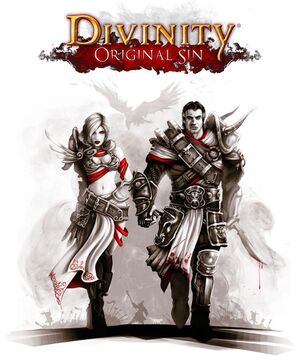 |
|
| Developers | |
|---|---|
| Larian Studios | |
| Engines | |
| Divinity Engine | |
| Release dates | |
| Windows | June 30, 2014 |
| macOS (OS X) | June 30, 2014 |
| Linux | June 30, 2014 |
| Reception | |
| Metacritic | 87 |
| OpenCritic | 85 |
| IGDB | 87 |
| Taxonomy | |
| Monetization | One-time game purchase |
| Microtransactions | None |
| Modes | Singleplayer, Multiplayer |
| Pacing | Turn-based |
| Perspectives | Bird's-eye view |
| Controls | Menu-based |
| Genres | RPG |
| Art styles | Stylized |
| Themes | Fantasy |
| Series | Divinity |
Divinity: Original Sin is a singleplayer and multiplayer bird's-eye view RPG game in the Divinity series.
General information
- Official Larian forums
- GOG.com Community Discussions for game series
- GOG.com Support Page
- Steam Community Discussions
Availability
| Source | DRM | Notes | Keys | OS |
|---|---|---|---|---|
| Retail | ||||
| Developer website | ||||
| Mac App Store | ||||
| Steam | Includes Divinity: Original Sin - Enhanced Edition.[1] | |||
| GOG.com (unavailable) |
- Kickstarter backers can choose between a Steam or GOG.com key (set in Larian Vault account settings).[2]
- Buyers will receive Divinity: Original Sin - Enhanced Edition.[3]
Essential improvements
Skip intro videos
| Delete or rename the video file[citation needed] |
|---|
|
Game data
Configuration file(s) location
| System | Location |
|---|---|
| Windows | %USERPROFILE%\Documents\Larian Studios\Divinity Original Sin\ |
| macOS (OS X) | |
| Steam Play (Linux) | <SteamLibrary-folder>/steamapps/compatdata/230230/pfx/[Note 1] |
Save game data location
| System | Location |
|---|---|
| Windows | %USERPROFILE%\Documents\Larian Studios\Divinity Original Sin\PlayerProfiles\<user-id>\Savegames |
| macOS (OS X) | $HOME/Documents/Larian Studios/Divinity Original Sin/PlayerProfiles/<user-id>/Savegames |
| Steam Play (Linux) | <SteamLibrary-folder>/steamapps/compatdata/230230/pfx/[Note 1] |
Save game cloud syncing
| System | Native | Notes |
|---|---|---|
| GOG Galaxy | ||
| OneDrive | Requires enabling backup of the Documents folder in OneDrive on all computers. | |
| Steam Cloud |
Video
| Graphics feature | State | WSGF | Notes |
|---|---|---|---|
| Widescreen resolution | |||
| Multi-monitor | |||
| Ultra-widescreen | |||
| 4K Ultra HD | |||
| Field of view (FOV) | |||
| Windowed | |||
| Borderless fullscreen windowed | Called "Fake Fullscreen". | ||
| Anisotropic filtering (AF) | |||
| Anti-aliasing (AA) | FXAA and SMAA x1 | ||
| Vertical sync (Vsync) | Double and triple buffering. | ||
| 60 FPS and 120+ FPS | No frame rate or refresh rate cap by default. Optionally frame rate cap can be enabled from the options. | ||
| High dynamic range display (HDR) | See the glossary page for potential alternatives. | ||
Input
| Keyboard and mouse | State | Notes |
|---|---|---|
| Remapping | Game does not allow you to remove any key bindings. You can only assign a second key to the same task, so both keys are always active. | |
| Mouse acceleration | ||
| Mouse sensitivity | ||
| Mouse input in menus | ||
| Mouse Y-axis inversion | ||
| Controller | ||
| Controller support |
| Controller types |
|---|
Audio
| Audio feature | State | Notes |
|---|---|---|
| Separate volume controls | FX, Music, Ambient, Voice, Cinematics | |
| Surround sound | ||
| Subtitles | ||
| Closed captions | ||
| Mute on focus lost | ||
| Royalty free audio |
Localizations
| Language | UI | Audio | Sub | Notes |
|---|---|---|---|---|
| English | ||||
| Czech | ||||
| French | ||||
| German | ||||
| Italian | ||||
| Polish | ||||
| Russian | ||||
| Spanish | Fan translation by Clan Dlan, download. |
Network
Multiplayer types
| Type | Native | Players | Notes | |
|---|---|---|---|---|
| LAN play | 2 | |||
| Online play | 2 | Co-op Can be modded to support 4 (extras play as companion). |
||
Connection types
| Type | Native | Notes |
|---|---|---|
| Matchmaking | ||
| Peer-to-peer | ||
| Dedicated | ||
| Self-hosting | ||
| Direct IP |
VR support
| 3D modes | State | Notes | |
|---|---|---|---|
| Nvidia 3D Vision | See Helix Mod: Divinity - Original Sin: 3D Vision Fix. | ||
Issues fixed
Frame rate drops/stuttering
| Disable texture streaming in 'graphicsettings.lsx'[4] |
|---|
|
Dedicated graphics card not detected on a laptop
- The game doesn't recognize the graphics card and only runs with an onboard chip.
- Might only work for Nvidia cards.[5]
| Disable Secure Boot Device in BIOS[6] |
|---|
|
Other information
API
| Technical specs | Supported | Notes |
|---|---|---|
| Direct3D | 9.0c | |
| OpenGL | 3.1 |
| Executable | 32-bit | 64-bit | Notes |
|---|---|---|---|
| Windows | |||
| macOS (OS X) | |||
| Linux |
System requirements
| Windows | ||
|---|---|---|
| Minimum[7] | Recommended | |
| Operating system (OS) | XP SP3 | 7 SP1, 8.1 |
| Processor (CPU) | Intel Core 2 Duo E6600 | Intel Core i5-2400 |
| System memory (RAM) | 2 GB | 4 GB |
| Hard disk drive (HDD) | 10 GB | |
| Video card (GPU) | Nvidia GeForce 8800 GT ATI Radeon HD 4850 Intel HD Graphics 4000 512 MB of VRAM DirectX 9.0c compatible | Nvidia GeForce GTX 550 Ti AMD Radeon HD 6000 series 1 GB of VRAM |
| Sound (audio device) | DirectX 9.0c compatible | |
| macOS (OS X) | ||
|---|---|---|
| Minimum[7] | Recommended | |
| Operating system (OS) | 10.8.5 | 10.9.3 |
| Processor (CPU) | Intel Core 2 Duo | Intel Core i5 |
| System memory (RAM) | 4 GB | |
| Hard disk drive (HDD) | 10 GB | |
| Video card (GPU) | Intel HD Graphics 3000 Intel HD Graphics 4000 | Nvidia GeForce 600 series AMD Radeon HD 6000 series Intel Iris Graphics |
- Intel HD Graphics 3000/4000 benefit from 8 GB of RAM.
- HFS+ filesystem with case-sensitivity is not supported.
Notes
- ↑ 1.0 1.1 Notes regarding Steam Play (Linux) data:
- File/folder structure within this directory reflects the path(s) listed for Windows and/or Steam game data.
- Games with Steam Cloud support may also store data in
~/.steam/steam/userdata/<user-id>/230230/. - Use Wine's registry editor to access any Windows registry paths.
- The app ID (230230) may differ in some cases.
- Treat backslashes as forward slashes.
- See the glossary page for details on Windows data paths.
References
- ↑ Divinity: Original Sin Enhanced Edition · SubID: 68744 · Steam Database - last accessed on 9 June 2023
- ↑ Divinity: Original Sin by Larian Studios LLC » Merry D:OS-mas to all and to all a good launch! — Kickstarter - last accessed on 9 June 2023
- ↑ Announcing Divinity: Original Sin Enhanced Edition | Divinity - Original Sin - Latest News | Larian Studios forums
- ↑ Performance Boost : Disable Texture Streaming (at your own risk) - Steam Community discussions - last accessed on May 2023
- ↑ Not working for AMD cards - Larian.com | Forums
- ↑ Disable Secure Boot Device in BIOS - Larian.com | Forums
- ↑ 7.0 7.1 Divinity: Original Sin (Classic) on Steam - last accessed on 2020-08-03