Deadly Premonition 2: A Blessing in Disguise
From PCGamingWiki, the wiki about fixing PC games
This page is a stub: it lacks content and/or basic article components. You can help to expand this page
by adding an image or additional information.
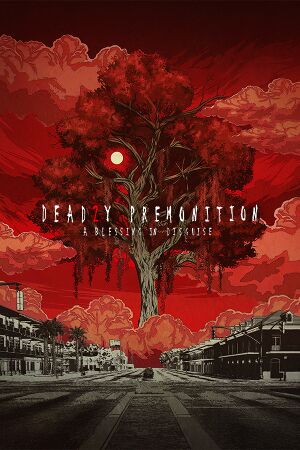 |
|
| Developers | |
|---|---|
| Now Production | |
| White Owls Inc. | |
| Toybox Inc. | |
| Publishers | |
| Rising Star Games | |
| Engines | |
| Unity 2018[Note 1] | |
| Release dates | |
| Windows | June 11, 2022 |
| Reception | |
| OpenCritic | 61 |
| IGDB | 71 |
| Taxonomy | |
| Modes | Singleplayer |
| Pacing | Real-time |
| Perspectives | Third-person |
| Controls | Direct control |
| Genres | Open world, TPS |
| Sports | Skateboarding |
| Art styles | Cel-shaded |
| Themes | Contemporary, Detective/mystery, Horror, North America, Supernatural |
| Series | Deadly Premonition |
| Deadly Premonition | |
|---|---|
| Deadly Premonition: The Director's Cut | 2013 |
| Deadly Premonition 2: A Blessing in Disguise | 2022 |
Deadly Premonition 2: A Blessing in Disguise is a singleplayer third-person open world and TPS game in the Deadly Premonition series.
Availability
| Source | DRM | Notes | Keys | OS |
|---|---|---|---|---|
| Steam |
Game data
Configuration file(s) location
| System | Location |
|---|---|
| Windows | HKEY_CURRENT_USER\SOFTWARE\ToyBox Inc.\DeadlyPremonition2 |
| Steam Play (Linux) | <SteamLibrary-folder>/steamapps/compatdata/1271100/pfx/[Note 2] |
Save game data location
| System | Location |
|---|---|
| Windows | %USERPROFILE%/AppData/Local/ToyBox Inc/DeadlyPremonition2/Saved/SaveGames/<user-id>\*.dat |
| Steam Play (Linux) | <SteamLibrary-folder>/steamapps/compatdata/1271100/pfx/[Note 2] |
Save game cloud syncing
| System | Native | Notes |
|---|---|---|
| Steam Cloud |
Video
| Graphics feature | State | Notes | |
|---|---|---|---|
| Widescreen resolution | |||
| Multi-monitor | |||
| Ultra-widescreen | |||
| 4K Ultra HD | |||
| Field of view (FOV) | |||
| Windowed | |||
| Borderless fullscreen windowed | |||
| Anisotropic filtering (AF) | |||
| Anti-aliasing (AA) | |||
| Vertical sync (Vsync) | |||
| 60 FPS and 120+ FPS | |||
| High dynamic range display (HDR) | See the glossary page for potential alternatives. | ||
- The game engine may allow for manual configuration of the game via its variables. See the Unity page for more details.
Input
| Keyboard and mouse | State | Notes |
|---|---|---|
| Remapping | See the glossary page for potential workarounds. | |
| Mouse acceleration | ||
| Mouse sensitivity | ||
| Mouse input in menus | ||
| Mouse Y-axis inversion | ||
| Controller | ||
| Controller support | This game requires a supported controller. Keyboard and mouse are not supported. | |
| Full controller support | ||
| Controller remapping | Choice between several presets. | |
| Controller sensitivity | ||
| Controller Y-axis inversion |
| Controller types |
|---|
| XInput-compatible controllers | ||
|---|---|---|
| Xbox button prompts | ||
| Impulse Trigger vibration |
| PlayStation controllers |
|---|
| Generic/other controllers |
|---|
| Additional information | ||
|---|---|---|
| Controller hotplugging | ||
| Haptic feedback | ||
| Digital movement supported | ||
| Simultaneous controller+KB/M |
| Steam Input | ||
|---|---|---|
| Steam Input API support | ||
| Official controller preset(s) | ||
| Steam Controller button prompts |
Audio
| Audio feature | State | Notes |
|---|---|---|
| Separate volume controls | ||
| Surround sound | ||
| Subtitles | ||
| Closed captions | ||
| Mute on focus lost |
Localizations
| Language | UI | Audio | Sub | Notes |
|---|---|---|---|---|
| English |
Other information
API
| Executable | 32-bit | 64-bit | Notes |
|---|---|---|---|
| Windows |
Middleware
- No middleware information; you can edit this page to add it.
System requirements
| Windows | ||
|---|---|---|
| Minimum | ||
| Operating system (OS) | 8 | |
| Processor (CPU) | Intel Core i5-3470 | |
| System memory (RAM) | 6 GB | |
| Hard disk drive (HDD) | 10 GB | |
| Video card (GPU) | Nvidia GeForce GTX 750 2 GB of VRAM |
|
Notes
- ↑ Unity engine build: 2018.4.16f1[1]
- ↑ 2.0 2.1 Notes regarding Steam Play (Linux) data:
- File/folder structure within this directory reflects the path(s) listed for Windows and/or Steam game data.
- Games with Steam Cloud support may also store data in
~/.steam/steam/userdata/<user-id>/1271100/. - Use Wine's registry editor to access any Windows registry paths.
- The app ID (1271100) may differ in some cases.
- Treat backslashes as forward slashes.
- See the glossary page for details on Windows data paths.
References
- ↑ Verified by User:Cn9740 on 2022-06-11
