Difference between revisions of "Cities XL Platinum"
From PCGamingWiki, the wiki about fixing PC games
m (Added Cities XL Website to General information) |
m (→top: General maintenance with AutoWikiBrowser in Bot mode) |
||
| (75 intermediate revisions by 20 users not shown) | |||
| Line 1: | Line 1: | ||
{{stub}} | {{stub}} | ||
| − | + | {{Infobox game | |
| − | {{Infobox | + | |cover = Cities XL Platinum cover.jpg |
| − | |cover | + | |developers = |
| − | |developer | + | {{Infobox game/row/developer|Focus Home Interactive}} |
| − | | | + | |publishers = |
| − | | | + | |engines = |
| − | |release dates | + | |release dates= |
| + | {{Infobox game/row/date|Windows|February 6, 2013}} | ||
| + | |taxonomy = | ||
| + | {{Infobox game/row/taxonomy/monetization | One-time game purchase }} | ||
| + | {{Infobox game/row/taxonomy/microtransactions | }} | ||
| + | {{Infobox game/row/taxonomy/modes | }} | ||
| + | {{Infobox game/row/taxonomy/pacing | }} | ||
| + | {{Infobox game/row/taxonomy/perspectives | }} | ||
| + | {{Infobox game/row/taxonomy/controls | }} | ||
| + | {{Infobox game/row/taxonomy/genres | Building }} | ||
| + | {{Infobox game/row/taxonomy/sports | }} | ||
| + | {{Infobox game/row/taxonomy/vehicles | }} | ||
| + | {{Infobox game/row/taxonomy/art styles | }} | ||
| + | {{Infobox game/row/taxonomy/themes | }} | ||
| + | {{Infobox game/row/taxonomy/series | Cities XL }} | ||
| + | |steam appid = 231140 | ||
| + | |gogcom id = | ||
| + | |strategywiki = | ||
| + | |mobygames = cities-xl-platinum | ||
| + | |wikipedia = Cities XL#Cities XL Platinum | ||
| + | |winehq = 10537 | ||
| + | |license = commercial | ||
}} | }} | ||
| − | |||
'''General information''' | '''General information''' | ||
| − | {{mm}} [ | + | {{mm}} [https://citiesxl.fandom.com/wiki/Cities_XL_Wiki Cities XL Wiki] |
| − | + | {{mm}} [https://steamcommunity.com/app/231140/discussions/ Steam Community Discussions] | |
| − | {{mm}} [ | ||
| − | == Availability == | + | ==Availability== |
| − | {{Availability | + | {{Availability| |
| − | {{Availability | + | {{Availability/row| Retail | | unknown | | | Windows }} |
| − | {{Availability | + | {{Availability/row| Gamesplanet | 1501-1 | Steam | | | Windows }} |
| − | {{Availability | + | {{Availability/row| Humble | cities-xl-platinum | Steam | | | Windows }} |
| + | {{Availability/row| Steam | 231140 | Steam | | | Windows }} | ||
| + | {{Availability/row| Amazon | B00BCNGU3U | Steam | | | Windows | unavailable }} | ||
}} | }} | ||
| − | == Game data == | + | ==Game data== |
| − | {{Game | + | ===Configuration file(s) location=== |
| − | {{Game | + | {{Game data| |
| + | {{Game data/config|Windows|}} | ||
}} | }} | ||
| − | === | + | ===Save game data location=== |
| − | {{ | + | {{Game data| |
| − | | | + | {{Game data/saves|Windows|{{p|appdata}}\Monte Cristo\Cities XL Platinum}} |
| − | | | ||
| − | | | ||
| − | |||
| − | |||
| − | |||
| − | |||
| − | |||
| − | |||
| − | |||
| − | |||
| − | | | ||
| − | |||
| − | |||
}} | }} | ||
| − | == | + | ===[[Glossary:Save game cloud syncing|Save game cloud syncing]]=== |
| − | + | {{Save game cloud syncing | |
| − | {{ | + | |discord = |
| − | | | + | |discord notes = |
| − | | | + | |epic games launcher = |
| − | | | + | |epic games launcher notes = |
| − | | | + | |gog galaxy = |
| − | | | + | |gog galaxy notes = |
| − | | | + | |origin = |
| − | | | + | |origin notes = |
| − | | | + | |steam cloud = true |
| − | | | + | |steam cloud notes = |
| − | | | + | |ubisoft connect = |
| − | | | + | |ubisoft connect notes = |
| − | | | + | |xbox cloud = |
| − | | | + | |xbox cloud notes = |
| − | |||
| − | | | ||
| − | |||
| − | |||
| − | |||
| − | |||
}} | }} | ||
| − | == | + | ==Video== |
| − | {{ | + | {{Video |
| − | | | + | |wsgf link = |
| − | | | + | |widescreen wsgf award = |
| − | | | + | |multimonitor wsgf award = |
| − | | | + | |ultrawidescreen wsgf award = |
| − | | | + | |4k ultra hd wsgf award = |
| − | | | + | |widescreen resolution = true |
| + | |widescreen resolution notes= | ||
| + | |multimonitor = unknown | ||
| + | |multimonitor notes = | ||
| + | |ultrawidescreen = unknown | ||
| + | |ultrawidescreen notes = | ||
| + | |4k ultra hd = unknown | ||
| + | |4k ultra hd notes = | ||
| + | |fov = unknown | ||
| + | |fov notes = | ||
| + | |windowed = true | ||
| + | |windowed notes = | ||
| + | |borderless windowed = false | ||
| + | |borderless windowed notes = | ||
| + | |anisotropic = unknown | ||
| + | |anisotropic notes = | ||
| + | |antialiasing = true | ||
| + | |antialiasing notes = Up to 8x MSAA. | ||
| + | |upscaling = unknown | ||
| + | |upscaling tech = | ||
| + | |upscaling notes = | ||
| + | |vsync = true | ||
| + | |vsync notes = | ||
| + | |60 fps = true | ||
| + | |60 fps notes = | ||
| + | |120 fps = true | ||
| + | |120 fps notes = | ||
| + | |hdr = unknown | ||
| + | |hdr notes = | ||
| + | |color blind = unknown | ||
| + | |color blind notes = | ||
}} | }} | ||
| − | == Issues | + | ==Input== |
| − | The game | + | {{Input |
| + | |key remap = false | ||
| + | |key remap notes = | ||
| + | |acceleration option = false | ||
| + | |acceleration option notes = | ||
| + | |mouse sensitivity = unknown | ||
| + | |mouse sensitivity notes = | ||
| + | |mouse menu = true | ||
| + | |mouse menu notes = | ||
| + | |invert mouse y-axis = false | ||
| + | |invert mouse y-axis notes = | ||
| + | |touchscreen = unknown | ||
| + | |touchscreen notes = | ||
| + | |controller support = false | ||
| + | |controller support notes = | ||
| + | |full controller = unknown | ||
| + | |full controller notes = | ||
| + | |controller remap = unknown | ||
| + | |controller remap notes = | ||
| + | |controller sensitivity = unknown | ||
| + | |controller sensitivity notes= | ||
| + | |invert controller y-axis = unknown | ||
| + | |invert controller y-axis notes= | ||
| + | |xinput controllers = unknown | ||
| + | |xinput controllers notes = | ||
| + | |xbox prompts = unknown | ||
| + | |xbox prompts notes = | ||
| + | |impulse triggers = unknown | ||
| + | |impulse triggers notes = | ||
| + | |dualshock 4 = unknown | ||
| + | |dualshock 4 notes = | ||
| + | |dualshock prompts = unknown | ||
| + | |dualshock prompts notes = | ||
| + | |light bar support = unknown | ||
| + | |light bar support notes = | ||
| + | |dualshock 4 modes = unknown | ||
| + | |dualshock 4 modes notes = | ||
| + | |tracked motion controllers= unknown | ||
| + | |tracked motion controllers notes = | ||
| + | |tracked motion prompts = unknown | ||
| + | |tracked motion prompts notes = | ||
| + | |other controllers = unknown | ||
| + | |other controllers notes = | ||
| + | |other button prompts = unknown | ||
| + | |other button prompts notes= | ||
| + | |controller hotplug = unknown | ||
| + | |controller hotplug notes = | ||
| + | |haptic feedback = unknown | ||
| + | |haptic feedback notes = | ||
| + | |simultaneous input = unknown | ||
| + | |simultaneous input notes = | ||
| + | |steam input api = unknown | ||
| + | |steam input api notes = | ||
| + | |steam hook input = unknown | ||
| + | |steam hook input notes = | ||
| + | |steam input presets = unknown | ||
| + | |steam input presets notes = | ||
| + | |steam controller prompts = unknown | ||
| + | |steam controller prompts notes = | ||
| + | |steam cursor detection = unknown | ||
| + | |steam cursor detection notes = | ||
| + | }} | ||
| + | |||
| + | ==Audio== | ||
| + | {{Audio | ||
| + | |separate volume = true | ||
| + | |separate volume notes = | ||
| + | |surround sound = unknown | ||
| + | |surround sound notes = | ||
| + | |subtitles = n/a | ||
| + | |subtitles notes = No voice-over | ||
| + | |closed captions = false | ||
| + | |closed captions notes = | ||
| + | |mute on focus lost = false | ||
| + | |mute on focus lost notes = | ||
| + | |eax support = false | ||
| + | |eax support notes = | ||
| + | |royalty free audio = unknown | ||
| + | |royalty free audio notes = | ||
| + | }} | ||
| + | |||
| + | {{L10n|content= | ||
| + | {{L10n/switch | ||
| + | |language = English | ||
| + | |interface = true | ||
| + | |audio = n/a | ||
| + | |subtitles = n/a | ||
| + | |notes = | ||
| + | |fan = | ||
| + | }} | ||
| + | {{L10n/switch | ||
| + | |language = French | ||
| + | |interface = true | ||
| + | |audio = n/a | ||
| + | |subtitles = n/a | ||
| + | |notes = | ||
| + | |fan = | ||
| + | }} | ||
| + | {{L10n/switch | ||
| + | |language = German | ||
| + | |interface = true | ||
| + | |audio = n/a | ||
| + | |subtitles = n/a | ||
| + | |notes = | ||
| + | |fan = | ||
| + | }} | ||
| + | {{L10n/switch | ||
| + | |language = Italian | ||
| + | |interface = true | ||
| + | |audio = n/a | ||
| + | |subtitles = n/a | ||
| + | |notes = | ||
| + | |fan = | ||
| + | }} | ||
| + | {{L10n/switch | ||
| + | |language = Polish | ||
| + | |interface = true | ||
| + | |audio = n/a | ||
| + | |subtitles = n/a | ||
| + | |notes = | ||
| + | |fan = | ||
| + | }} | ||
| + | {{L10n/switch | ||
| + | |language = Spanish | ||
| + | |interface = true | ||
| + | |audio = n/a | ||
| + | |subtitles = n/a | ||
| + | |notes = | ||
| + | |fan = | ||
| + | }} | ||
| + | }} | ||
| + | |||
| + | ==Issues fixed== | ||
| + | ===Memory leaks=== | ||
| + | The game has some major memory leak problems, meaning that the longer you have the game open, the more and more memory it will use. Restart your game every hour or so to ensure the best experience. | ||
| + | |||
| + | {{Fixbox|description=Instructions|ref={{cn|date=August 2015}}|fix= | ||
| + | # Go to <code>{{p|game}}\Data\Config</code> | ||
| + | # Open <code>GlobalSettings.cfg</code> with a decent editor | ||
| + | # Search for <code><VisibilityEnabled>2</VisibilityEnabled></code> and change it to <code><VisibilityEnabled>0</VisibilityEnabled></code> | ||
| + | ## These changes will draw your objects once, so it doesn't re-render it every time you change zoom levels | ||
| + | # Now change <code><ProcessEnabled>1</ProcessEnabled></code> to <code><ProcessEnabled>0</ProcessEnabled></code> | ||
| + | ## This pre-renders objects in the game so there will be no real-time rendering | ||
| + | # Now download [http://www.ntcore.com/4gb_patch.php this patch] and, when opening it, select your <code>citiesxl.exe</code> file. | ||
| + | ## This will patch the headers of the game, to allow it to use more than 2 GB of RAM | ||
| + | # Go back to the <code>globalsettings.cfg</code> and search for <code><PoolSize>2048</PoolSize></code> | ||
| + | # Change this to however much RAM you want it to use (obviously leave some for your system to run in the background) | ||
| + | # Mark the file as <code>Read Only</code> | ||
| + | # Run the game, and when you see the splash screen, go to Task Manager, right click on <code>citiesxl.exe</code> and set affinity. Untick CPU 0, leaving 1, 2, and 3 checked. | ||
| + | # Close task manager and enjoy a much smoother experience. | ||
| + | }} | ||
| − | + | ==Other information== | |
| − | + | ===API=== | |
| − | + | {{API | |
| − | + | |direct3d versions = | |
| − | + | |direct3d notes = | |
| − | + | |directdraw versions = | |
| − | + | |directdraw notes = | |
| − | + | |opengl versions = | |
| − | + | |opengl notes = | |
| − | + | |glide versions = | |
| − | + | |glide notes = | |
| − | + | |software mode = | |
| − | + | |software mode notes = | |
| + | |mantle support = | ||
| + | |mantle support notes = | ||
| + | |metal support = | ||
| + | |metal support notes = | ||
| + | |vulkan versions = | ||
| + | |vulkan notes = | ||
| + | |dos modes = | ||
| + | |dos modes notes = | ||
| + | |shader model versions = | ||
| + | |shader model notes = | ||
| + | |windows 32-bit exe = unknown | ||
| + | |windows 64-bit exe = unknown | ||
| + | |windows arm app = unknown | ||
| + | |windows exe notes = | ||
| + | |macos intel 32-bit app = | ||
| + | |macos intel 64-bit app = | ||
| + | |macos arm app = unknown | ||
| + | |macos app notes = | ||
| + | |linux 32-bit executable= | ||
| + | |linux 64-bit executable= | ||
| + | |linux arm app = unknown | ||
| + | |linux executable notes = | ||
| + | }} | ||
| − | == System requirements == | + | ==System requirements== |
| − | {{System | + | {{System requirements |
|OSfamily = Windows | |OSfamily = Windows | ||
| − | |minOS = | + | |minOS = XP SP3 |
| − | | | + | |minCPU = Intel 2.5 GHz |
| − | | | + | |minCPU2 = AMD 2.5 GHz |
| − | | | + | |minRAM = 2 GB |
|minHD = 9 GB | |minHD = 9 GB | ||
| + | |minGPU = Nvidia GeForce 8800 | ||
| + | |minGPU2 = ATI Radeon HD 3850 | ||
| + | |minVRAM = 512 MB | ||
| + | |minDX = 9 | ||
| + | |||
| + | |recOS = Vista SP1, 7, 8 | ||
| + | |recCPU = | ||
| + | |recRAM = | ||
| + | |recHD = | ||
| + | |recGPU = | ||
}} | }} | ||
| − | + | {{References}} | |
| − | |||
Latest revision as of 03:56, 13 May 2023
This page is a stub: it lacks content and/or basic article components. You can help to expand this page
by adding an image or additional information.
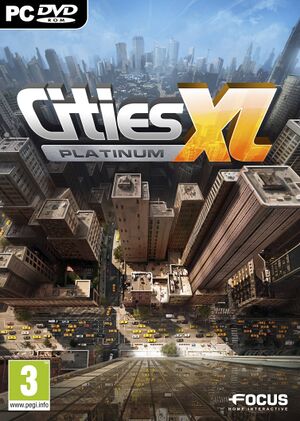 |
|
| Developers | |
|---|---|
| Focus Home Interactive | |
| Release dates | |
| Windows | February 6, 2013 |
| Taxonomy | |
| Monetization | One-time game purchase |
| Genres | Building |
| Series | Cities XL |
| Cities XL | |
|---|---|
| Cities XL | 2009 |
| Cities XL 2011 | 2010 |
| Cities XL 2012 | 2011 |
| Cities XL Platinum | 2013 |
| Cities XXL | 2015 |
General information
Availability
| Source | DRM | Notes | Keys | OS |
|---|---|---|---|---|
| Retail | ||||
| Humble Store | ||||
| Steam | ||||
| Amazon.com (unavailable) |
Game data
Configuration file(s) location
| System | Location |
|---|---|
| Windows | |
| Steam Play (Linux) | <SteamLibrary-folder>/steamapps/compatdata/231140/pfx/[Note 1] |
Save game data location
| System | Location |
|---|---|
| Windows | %APPDATA%\Monte Cristo\Cities XL Platinum |
| Steam Play (Linux) | <SteamLibrary-folder>/steamapps/compatdata/231140/pfx/[Note 1] |
Save game cloud syncing
| System | Native | Notes |
|---|---|---|
| Steam Cloud |
Video
| Graphics feature | State | Notes | |
|---|---|---|---|
| Widescreen resolution | |||
| Multi-monitor | |||
| Ultra-widescreen | |||
| 4K Ultra HD | |||
| Field of view (FOV) | |||
| Windowed | |||
| Borderless fullscreen windowed | See the glossary page for potential workarounds. | ||
| Anisotropic filtering (AF) | |||
| Anti-aliasing (AA) | Up to 8x MSAA. | ||
| Vertical sync (Vsync) | |||
| 60 FPS and 120+ FPS | |||
Input
| Keyboard and mouse | State | Notes |
|---|---|---|
| Remapping | See the glossary page for potential workarounds. | |
| Mouse acceleration | ||
| Mouse sensitivity | ||
| Mouse input in menus | ||
| Mouse Y-axis inversion | ||
| Controller | ||
| Controller support |
| Controller types |
|---|
Audio
| Audio feature | State | Notes |
|---|---|---|
| Separate volume controls | ||
| Surround sound | ||
| Subtitles | No voice-over | |
| Closed captions | ||
| Mute on focus lost | ||
| Royalty free audio |
Localizations
| Language | UI | Audio | Sub | Notes |
|---|---|---|---|---|
| English | ||||
| French | ||||
| German | ||||
| Italian | ||||
| Polish | ||||
| Spanish |
Issues fixed
Memory leaks
The game has some major memory leak problems, meaning that the longer you have the game open, the more and more memory it will use. Restart your game every hour or so to ensure the best experience.
| Instructions[citation needed] |
|---|
|
Other information
API
| Executable | 32-bit | 64-bit | Notes |
|---|---|---|---|
| Windows |
System requirements
| Windows | ||
|---|---|---|
| Minimum | Recommended | |
| Operating system (OS) | XP SP3 | Vista SP1, 7, 8 |
| Processor (CPU) | Intel 2.5 GHz AMD 2.5 GHz | |
| System memory (RAM) | 2 GB | |
| Hard disk drive (HDD) | 9 GB | |
| Video card (GPU) | Nvidia GeForce 8800 ATI Radeon HD 3850 512 MB of VRAM DirectX 9 compatible | |
Notes
- ↑ 1.0 1.1 Notes regarding Steam Play (Linux) data:
- File/folder structure within this directory reflects the path(s) listed for Windows and/or Steam game data.
- Games with Steam Cloud support may also store data in
~/.steam/steam/userdata/<user-id>/231140/. - Use Wine's registry editor to access any Windows registry paths.
- The app ID (231140) may differ in some cases.
- Treat backslashes as forward slashes.
- See the glossary page for details on Windows data paths.
