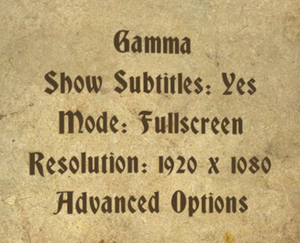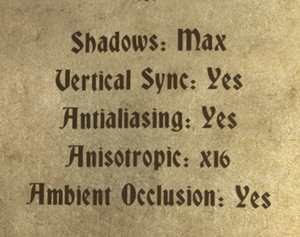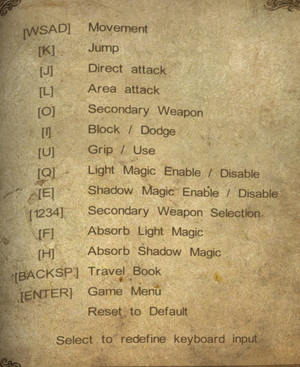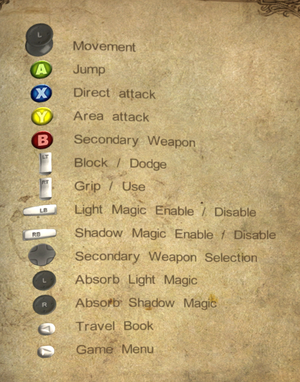Difference between revisions of "Castlevania: Lords of Shadow"
From PCGamingWiki, the wiki about fixing PC games
m |
m (→top: General maintenance with AutoWikiBrowser in Bot mode) |
||
| (19 intermediate revisions by 11 users not shown) | |||
| Line 14: | Line 14: | ||
{{Infobox game/row/reception|Metacritic|castlevania-lords-of-shadow---ultimate-edition|81}} | {{Infobox game/row/reception|Metacritic|castlevania-lords-of-shadow---ultimate-edition|81}} | ||
{{Infobox game/row/reception|IGDB|castlevania-lords-of-shadow-ultimate-edition|}} | {{Infobox game/row/reception|IGDB|castlevania-lords-of-shadow-ultimate-edition|}} | ||
| + | |taxonomy = | ||
| + | {{Infobox game/row/taxonomy/monetization | One-time game purchase }} | ||
| + | {{Infobox game/row/taxonomy/microtransactions | }} | ||
| + | {{Infobox game/row/taxonomy/modes | }} | ||
| + | {{Infobox game/row/taxonomy/pacing | }} | ||
| + | {{Infobox game/row/taxonomy/perspectives | }} | ||
| + | {{Infobox game/row/taxonomy/controls | }} | ||
| + | {{Infobox game/row/taxonomy/genres | }} | ||
| + | {{Infobox game/row/taxonomy/sports | }} | ||
| + | {{Infobox game/row/taxonomy/vehicles | }} | ||
| + | {{Infobox game/row/taxonomy/art styles | }} | ||
| + | {{Infobox game/row/taxonomy/themes | }} | ||
| + | {{Infobox game/row/taxonomy/series | Castlevania }} | ||
|steam appid = 234080 | |steam appid = 234080 | ||
|gogcom id = | |gogcom id = | ||
|gogcom id side = | |gogcom id side = | ||
| + | |hltb = 12312 | ||
|strategywiki = Castlevania: Lords of Shadow | |strategywiki = Castlevania: Lords of Shadow | ||
|mobygames = castlevania-lords-of-shadow-ultimate-edition | |mobygames = castlevania-lords-of-shadow-ultimate-edition | ||
| − | |||
|wikipedia = Castlevania: Lords of Shadow | |wikipedia = Castlevania: Lords of Shadow | ||
|winehq = 15451 | |winehq = 15451 | ||
|license = commercial | |license = commercial | ||
}} | }} | ||
| − | |||
'''Key points''' | '''Key points''' | ||
{{++}} Includes all the DLCs released on PlayStation 3 and Xbox 360. | {{++}} Includes all the DLCs released on PlayStation 3 and Xbox 360. | ||
| − | {{--}} Does not include foliage animation and the Solid Snake outfit from the console versions.<ref>https://steamcommunity.com/app/234080/discussions/0/864977564392614595/</ref><ref>https://steamcommunity.com/app/234080/discussions/0/864978109908161502/</ref> | + | {{--}} Does not include foliage animation and the Solid Snake outfit from the console versions.<ref>{{Refurl|url=https://steamcommunity.com/app/234080/discussions/0/864977564392614595/|title=Steam Community|date=May 2023}}</ref><ref>{{Refurl|url=https://steamcommunity.com/app/234080/discussions/0/864978109908161502/|title=Steam Community|date=May 2023}}</ref> |
'''General information''' | '''General information''' | ||
| Line 46: | Line 58: | ||
==Essential improvements== | ==Essential improvements== | ||
===Skip intro videos=== | ===Skip intro videos=== | ||
| − | {{Fixbox|description=Delete or rename video files|ref=<ref> | + | {{Fixbox|description=Delete or rename video files|ref=<ref>{{Refurl|url=https://steamcommunity.com/sharedfiles/filedetails/?id=1130911088|title=Steam Community :: Guide :: No logos - fast boot|date=May 2023}}</ref>|fix= |
# Go to <code>{{p|game}}\bik\</code>. | # Go to <code>{{p|game}}\bik\</code>. | ||
# Delete or rename <code>{{abbr|0F3E1581650A393C.bik|Climax Studios logo}}</code>, <code>{{abbr|5D92185F11FF78C6.bik|MercurySteam logo}}</code>, <code>{{abbr|840AF5545E1B3717.bik|Copyright screen}}</code> and <code>{{abbr|D26AAFE1AA7385A4.bik|Konami logo}}</code>. | # Delete or rename <code>{{abbr|0F3E1581650A393C.bik|Climax Studios logo}}</code>, <code>{{abbr|5D92185F11FF78C6.bik|MercurySteam logo}}</code>, <code>{{abbr|840AF5545E1B3717.bik|Copyright screen}}</code> and <code>{{abbr|D26AAFE1AA7385A4.bik|Konami logo}}</code>. | ||
| Line 67: | Line 79: | ||
===[[Glossary:Save game cloud syncing|Save game cloud syncing]]=== | ===[[Glossary:Save game cloud syncing|Save game cloud syncing]]=== | ||
{{Save game cloud syncing | {{Save game cloud syncing | ||
| − | |discord | + | |discord = |
| − | |discord notes | + | |discord notes = |
| − | |epic games | + | |epic games launcher = |
| − | |epic games | + | |epic games launcher notes = |
| − | |gog galaxy | + | |gog galaxy = |
| − | |gog galaxy notes | + | |gog galaxy notes = |
| − | |origin | + | |origin = |
| − | |origin notes | + | |origin notes = |
| − | |steam cloud | + | |steam cloud = true |
| − | |steam cloud notes | + | |steam cloud notes = Approx. 5 MB available. |
| − | | | + | |ubisoft connect = |
| − | | | + | |ubisoft connect notes = |
| − | |xbox cloud | + | |xbox cloud = |
| − | |xbox cloud notes | + | |xbox cloud notes = |
}} | }} | ||
| Line 96: | Line 108: | ||
|multimonitor = true | |multimonitor = true | ||
|multimonitor notes = | |multimonitor notes = | ||
| − | |ultrawidescreen = | + | |ultrawidescreen = hackable |
| − | |ultrawidescreen notes = | + | |ultrawidescreen notes = See [[#Ultra-widescreen Fix|Ultra-widescreen Fix]] |
|4k ultra hd = true | |4k ultra hd = true | ||
|4k ultra hd notes = | |4k ultra hd notes = | ||
| Line 105: | Line 117: | ||
|windowed notes = Can be stretched to any windowed resolution. | |windowed notes = Can be stretched to any windowed resolution. | ||
|borderless windowed = hackable | |borderless windowed = hackable | ||
| − | |borderless windowed notes = Use [[ | + | |borderless windowed notes = Use [[DxWnd]]. |
|anisotropic = true | |anisotropic = true | ||
|anisotropic notes = Up to 16 samples. | |anisotropic notes = Up to 16 samples. | ||
|antialiasing = true | |antialiasing = true | ||
|antialiasing notes = [[FXAA]]. For others, see [[#Anti-aliasing (AA)|Anti-aliasing (AA)]]. | |antialiasing notes = [[FXAA]]. For others, see [[#Anti-aliasing (AA)|Anti-aliasing (AA)]]. | ||
| + | |upscaling = unknown | ||
| + | |upscaling tech = | ||
| + | |upscaling notes = | ||
|vsync = true | |vsync = true | ||
|vsync notes = | |vsync notes = | ||
| Line 126: | Line 141: | ||
{{Fixbox|description=Other AA Methods|ref={{cn|date=July 2016}}|fix= | {{Fixbox|description=Other AA Methods|ref={{cn|date=July 2016}}|fix= | ||
| − | * See guides for downsampling method for [ | + | * See guides for downsampling method for [https://www.neogaf.com/forum/showthread.php?t=472941 AMD cards] or [https://forums.guru3d.com/threads/downsampling-how-to.346325/ Nvidia] cards. <br />Downsampling can be combined with other methods of AA of your choosing. Such as in game AA [https://i.minus.com/ibmYrhkUOPZfkC.png 2x2 downsampling+In Game AA] |
* Follow [https://forums.guru3d.com/threads/nvidia-anti-aliasing-guide-updated.357956/ guide] for driver-specific solution on Nvidia cards. Additional info with screens can be found at [https://forums.guru3d.com/threads/nvidia-anti-aliasing-guide-updated.357956/page-57#post-4628796 Guru3D forums]. | * Follow [https://forums.guru3d.com/threads/nvidia-anti-aliasing-guide-updated.357956/ guide] for driver-specific solution on Nvidia cards. Additional info with screens can be found at [https://forums.guru3d.com/threads/nvidia-anti-aliasing-guide-updated.357956/page-57#post-4628796 Guru3D forums]. | ||
}} | }} | ||
| + | |||
| + | ===Ultra-widescreen Fix=== | ||
| + | {{ii}} Game executable needs to be de-obfuscated using Steamless before applying the fix. | ||
| + | {{Fixbox|description=Patch the game executable|ref=<ref>{{Refcheck|user=Hman360|date=2023-05-13|comment=Works best if you only replace the single instance, fixes FMVs and menus as well as gameplay}}</ref>|fix= | ||
| + | # Open {{file|CastlevaniaLoSUE.exe}} in a hex editor. | ||
| + | # Replace only the very first instance of <code>39 8E E3 3F</code> (likely somewhere around offset <code>0x8821DC</code>) with the [https://www.wsgf.org/article/common-hex-values hex value] adequate for your aspect ratio. | ||
| + | # Save and exit. | ||
| + | }} | ||
| + | |||
| + | ===Supersampling/DSR=== | ||
| + | |||
| + | {{Fixbox|description=Higher than native resolutions cause crashes and white screen|fix= | ||
| + | Game has trouble displaying resolutions higher than desktop one, such as DSR, often resulting in glitched white screen. Set your desired DSR resolution as desktop resolution globally to bypass this problem.}} | ||
==Input== | ==Input== | ||
| Line 185: | Line 213: | ||
|haptic feedback = true | |haptic feedback = true | ||
|haptic feedback notes = | |haptic feedback notes = | ||
| − | |simultaneous input = | + | |simultaneous input = true |
|simultaneous input notes = | |simultaneous input notes = | ||
|steam input api = unknown | |steam input api = unknown | ||
| Line 205: | Line 233: | ||
|separate volume notes = Voice, effects and music. | |separate volume notes = Voice, effects and music. | ||
|surround sound = true | |surround sound = true | ||
| − | |surround sound notes = Auto configures up to 7.1 output<ref> | + | |surround sound notes = Auto configures up to 7.1 output<ref>{{Refurl|url=https://satsun.org/audio/|title=PC Gaming Surround Sound Round-up|date=May 2023}}</ref> |
|subtitles = true | |subtitles = true | ||
|subtitles notes = | |subtitles notes = | ||
| Line 213: | Line 241: | ||
|mute on focus lost notes = | |mute on focus lost notes = | ||
|eax support = | |eax support = | ||
| − | |eax support notes = | + | |eax support notes = |
| + | |royalty free audio = unknown | ||
| + | |royalty free audio notes = | ||
}} | }} | ||
| Line 255: | Line 285: | ||
|subtitles = true | |subtitles = true | ||
|notes = | |notes = | ||
| + | |fan = | ||
| + | }} | ||
| + | {{L10n/switch | ||
| + | |language = Japanese | ||
| + | |interface = false | ||
| + | |audio = hackable | ||
| + | |subtitles = false | ||
| + | |notes = Use [https://steamcommunity.com/sharedfiles/filedetails/?id=2642221133 this mod].<br> | ||
| + | Ported from the Japanese console version. Because the '''Reverie''' and '''Resurrection''' DLCs were never released in Japan, there is no Japanese audio available for them and as such they remain in English. | ||
|fan = | |fan = | ||
}} | }} | ||
| Line 295: | Line 334: | ||
|subtitles = hackable | |subtitles = hackable | ||
|fan = true | |fan = true | ||
| − | |notes = Fan translation, [https://turkce-yama.com/castlevania-lords-of-shadow-turkce-yama.htm | + | |notes = Fan translation, download from [https://turkce-yama.com/castlevania-lords-of-shadow-turkce-yama.htm Official Site] or [https://mega.nz/file/ZehUWJxY#nhlLfg-qKlUG7JHFrPHeElGMbO_Yrj6LSLMgnAneSI4 Direct Link] |
}} | }} | ||
}} | }} | ||
| Line 309: | Line 348: | ||
|native 3d notes = | |native 3d notes = | ||
|nvidia 3d vision = hackable | |nvidia 3d vision = hackable | ||
| − | |nvidia 3d vision notes = See [ | + | |nvidia 3d vision notes = See [https://helixmod.blogspot.com/2013/08/castlevania-lords-of-shadow-ultimate.html Castlevania Lords of Shadow Ultimate Edition - 3D Vision Fix]. |
|tridef 3d = unknown | |tridef 3d = unknown | ||
|tridef 3d notes = | |tridef 3d notes = | ||
| Line 348: | Line 387: | ||
===API=== | ===API=== | ||
{{API | {{API | ||
| − | |direct3d versions = 9 | + | |direct3d versions = 9.0c |
|direct3d notes = | |direct3d notes = | ||
|directdraw versions = | |directdraw versions = | ||
| Line 369: | Line 408: | ||
|shader model notes = | |shader model notes = | ||
|windows 32-bit exe = true | |windows 32-bit exe = true | ||
| − | |windows 64-bit exe = | + | |windows 64-bit exe = false |
| + | |windows arm app = unknown | ||
|windows exe notes = | |windows exe notes = | ||
| − | |macos 32-bit app | + | |macos intel 32-bit app = |
| − | |macos 64-bit app | + | |macos intel 64-bit app = |
| + | |macos arm app = unknown | ||
|macos app notes = | |macos app notes = | ||
|linux 32-bit executable= | |linux 32-bit executable= | ||
|linux 64-bit executable= | |linux 64-bit executable= | ||
| + | |linux arm app = unknown | ||
|linux executable notes = | |linux executable notes = | ||
}} | }} | ||
Latest revision as of 01:02, 28 May 2023
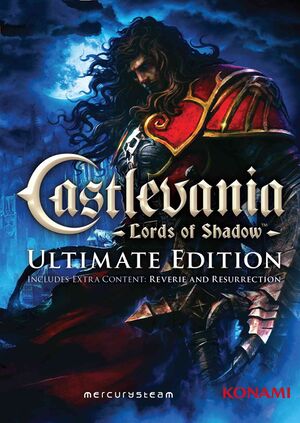 |
|
| Developers | |
|---|---|
| MercurySteam | |
| Kojima Productions | |
| Windows | Climax Studios |
| Publishers | |
| Konami | |
| Engines | |
| Mercury Engine | |
| Release dates | |
| Windows | August 27, 2013 |
| Reception | |
| Metacritic | 81 |
| Taxonomy | |
| Monetization | One-time game purchase |
| Series | Castlevania |
Key points
- Includes all the DLCs released on PlayStation 3 and Xbox 360.
- Does not include foliage animation and the Solid Snake outfit from the console versions.[1][2]
General information
Availability
| Source | DRM | Notes | Keys | OS |
|---|---|---|---|---|
| Retail | ||||
| GamersGate | ||||
| Green Man Gaming | ||||
| Humble Store | ||||
| Steam |
Essential improvements
Skip intro videos
| Delete or rename video files[3] |
|---|
|
Game data
Configuration file(s) location
| System | Location |
|---|---|
| Windows | <path-to-game>\bin\Profile\Saves\Castlevania.cfg[Note 1] |
| Steam | <Steam-folder>\userdata\<user-id>\234080\remote\ |
| Steam Play (Linux) | <SteamLibrary-folder>/steamapps/compatdata/234080/pfx/[Note 2] |
- Configuration file is encrypted.
Save game data location
| System | Location |
|---|---|
| Windows | <path-to-game>\bin\Profile\Saves\Castlevania.profile[Note 1] |
| Steam | <Steam-folder>\userdata\<user-id>\234080\remote\ |
| Steam Play (Linux) | <SteamLibrary-folder>/steamapps/compatdata/234080/pfx/[Note 2] |
Save game cloud syncing
| System | Native | Notes |
|---|---|---|
| Steam Cloud | Approx. 5 MB available. |
Video
| Graphics feature | State | WSGF | Notes |
|---|---|---|---|
| Widescreen resolution | |||
| Multi-monitor | |||
| Ultra-widescreen | See Ultra-widescreen Fix | ||
| 4K Ultra HD | |||
| Field of view (FOV) | |||
| Windowed | Can be stretched to any windowed resolution. | ||
| Borderless fullscreen windowed | Use DxWnd. | ||
| Anisotropic filtering (AF) | Up to 16 samples. | ||
| Anti-aliasing (AA) | FXAA. For others, see Anti-aliasing (AA). | ||
| Vertical sync (Vsync) | |||
| 60 FPS and 120+ FPS | |||
| High dynamic range display (HDR) | See the glossary page for potential alternatives. | ||
Anti-aliasing (AA)
- There is an In-Game AA option (FXAA).
| Other AA Methods[citation needed] |
|---|
|
Ultra-widescreen Fix
- Game executable needs to be de-obfuscated using Steamless before applying the fix.
| Patch the game executable[4] |
|---|
|
Supersampling/DSR
| Higher than native resolutions cause crashes and white screen |
|---|
|
Game has trouble displaying resolutions higher than desktop one, such as DSR, often resulting in glitched white screen. Set your desired DSR resolution as desktop resolution globally to bypass this problem. |
Input
- If controller is present game changes prompts to 360 buttons and disables key rebinding.
| Keyboard and mouse | State | Notes |
|---|---|---|
| Remapping | Possible to rebind to mouse and its extra buttons as well. | |
| Mouse acceleration | Mouse movement not used at all. | |
| Mouse sensitivity | ||
| Mouse input in menus | ||
| Mouse Y-axis inversion | ||
| Controller | ||
| Controller support | XInput controllers only. | |
| Full controller support | ||
| Controller remapping | See the glossary page for potential workarounds. | |
| Controller sensitivity | ||
| Controller Y-axis inversion |
| Controller types |
|---|
| XInput-compatible controllers | ||
|---|---|---|
| Xbox button prompts | ||
| Impulse Trigger vibration |
| PlayStation controllers | See the glossary page for potential workarounds. |
|---|
| Generic/other controllers | See the glossary page for potential workarounds. |
|---|
| Additional information | ||
|---|---|---|
| Button prompts | For DualShock button prompts use the Dualshock - PlayStation Buttons | |
| Controller hotplugging | ||
| Haptic feedback | ||
| Digital movement supported | ||
| Simultaneous controller+KB/M |
Audio
| Audio feature | State | Notes |
|---|---|---|
| Separate volume controls | Voice, effects and music. | |
| Surround sound | Auto configures up to 7.1 output[5] | |
| Subtitles | ||
| Closed captions | ||
| Mute on focus lost | ||
| Royalty free audio |
Localizations
| Language | UI | Audio | Sub | Notes |
|---|---|---|---|---|
| English | ||||
| French | ||||
| German | ||||
| Hungarian | Fan translation, download. | |||
| Italian | ||||
| Japanese | Use this mod. Ported from the Japanese console version. Because the Reverie and Resurrection DLCs were never released in Japan, there is no Japanese audio available for them and as such they remain in English. |
|||
| Polish | Fan translation, download. | |||
| Brazilian Portuguese | ||||
| Russian | Fan translation, download interface and subtitles, download audio. | |||
| Spanish | ||||
| Turkish | Fan translation, download from Official Site or Direct Link |
VR support
| 3D modes | State | Notes | |
|---|---|---|---|
| Nvidia 3D Vision | See Castlevania Lords of Shadow Ultimate Edition - 3D Vision Fix. | ||
| vorpX | G3D User created game profile, see vorpx forum profile introduction. |
||
Issues unresolved
Black/white screen at 30 Hz
- The game doesn't seem to support a 30 Hz refresh rate. Screen simply turns black or white, while still playing the audio in the background.[citation needed]
Other information
API
| Technical specs | Supported | Notes |
|---|---|---|
| Direct3D | 9.0c |
| Executable | 32-bit | 64-bit | Notes |
|---|---|---|---|
| Windows |
System requirements
| Windows | ||
|---|---|---|
| Minimum | Recommended | |
| Operating system (OS) | XP SP3 | 7 |
| Processor (CPU) | Intel Core 2 Duo 2.4 GHz | Quad Core |
| System memory (RAM) | 1 GB | 2 GB |
| Hard disk drive (HDD) | 15 GB | |
| Video card (GPU) | 512 MB of VRAM DirectX 9 compatible | 1 GB of VRAM DirectX 11 compatible |
| Other | Broadband Internet connection | |
Notes
- ↑ 1.0 1.1 When running this game without elevated privileges (Run as administrator option), write operations against a location below
%PROGRAMFILES%,%PROGRAMDATA%, or%WINDIR%might be redirected to%LOCALAPPDATA%\VirtualStoreon Windows Vista and later (more details). - ↑ 2.0 2.1 Notes regarding Steam Play (Linux) data:
- File/folder structure within this directory reflects the path(s) listed for Windows and/or Steam game data.
- Games with Steam Cloud support may also store data in
~/.steam/steam/userdata/<user-id>/234080/. - Use Wine's registry editor to access any Windows registry paths.
- The app ID (234080) may differ in some cases.
- Treat backslashes as forward slashes.
- See the glossary page for details on Windows data paths.
References
- ↑ Steam Community - last accessed on May 2023
- ↑ Steam Community - last accessed on May 2023
- ↑ Steam Community :: Guide :: No logos - fast boot - last accessed on May 2023
- ↑ Verified by User:Hman360 on 2023-05-13
- Works best if you only replace the single instance, fixes FMVs and menus as well as gameplay
- ↑ PC Gaming Surround Sound Round-up - last accessed on May 2023