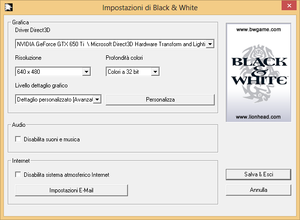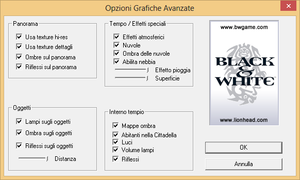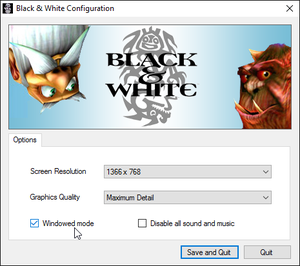Difference between revisions of "Black & White"
From PCGamingWiki, the wiki about fixing PC games
(Added Infobox and categories) |
|||
| (394 intermediate revisions by 55 users not shown) | |||
| Line 1: | Line 1: | ||
| − | {{ | + | {{Infobox game |
| − | | | + | |cover = Black & White Box.png |
| − | | | + | |developers = |
| − | | | + | {{Infobox game/row/developer|Lionhead Studios}} |
| − | |publisher | + | {{Infobox game/row/porter|Zonic Limited|OS X}} |
| − | | | + | |publishers = |
| − | |release dates | + | {{Infobox game/row/publisher|Electronic Arts}} |
| − | |steam | + | {{Infobox game/row/publisher|Sold Out Software}} |
| − | | | + | {{Infobox game/row/publisher|Feral Interactive|OS X}} |
| + | |engines = | ||
| + | |release dates= | ||
| + | {{Infobox game/row/date|Windows|March 25, 2001}} | ||
| + | {{Infobox game/row/date|Mac OS|February 7, 2002}} | ||
| + | {{Infobox game/row/date|OS X|February 7, 2002}} | ||
| + | |reception = | ||
| + | {{Infobox game/row/reception|Metacritic|black-white|90}} | ||
| + | |taxonomy = | ||
| + | {{Infobox game/row/taxonomy/monetization | One-time game purchase, Expansion pack }} | ||
| + | {{Infobox game/row/taxonomy/microtransactions | }} | ||
| + | {{Infobox game/row/taxonomy/modes | Singleplayer }} | ||
| + | {{Infobox game/row/taxonomy/pacing | Real-time }} | ||
| + | {{Infobox game/row/taxonomy/perspectives | Bird's-eye view }} | ||
| + | {{Infobox game/row/taxonomy/controls | Point and select }} | ||
| + | {{Infobox game/row/taxonomy/genres | Building, Strategy, RPG }} | ||
| + | {{Infobox game/row/taxonomy/sports | }} | ||
| + | {{Infobox game/row/taxonomy/vehicles | }} | ||
| + | {{Infobox game/row/taxonomy/art styles | Cartoon }} | ||
| + | {{Infobox game/row/taxonomy/themes | Fantasy }} | ||
| + | {{Infobox game/row/taxonomy/series | Black & White }} | ||
| + | |steam appid = | ||
| + | |gogcom id = | ||
| + | |official site= https://web.archive.org/web/20010516232205/http://www.blackandwhite.ea.com/ | ||
| + | |hltb = 1089 | ||
| + | |lutris = black-white | ||
| + | |igdb = black-white | ||
| + | |strategywiki = Black & White | ||
| + | |mobygames = 3598 | ||
| + | |wikipedia = Black & White (video game) | ||
| + | |winehq = 156 | ||
| + | |license = commercial | ||
}} | }} | ||
| − | = | + | {{Introduction |
| − | + | |introduction = | |
| − | = | + | |release history = |
| − | |||
| − | |||
| − | === | + | |current state = |
| − | + | }} | |
| + | |||
| + | '''General information''' | ||
| + | {{mm}} [https://forum.bwgame.net/ Black & White Community] - A forum and downloads site for the series | ||
| + | {{mm}} [http://bawsite.com/index.html Black & White BaW Patch Dev] | ||
| + | {{mm}} [http://bwgame.wildman-productions.org/ Black & White Online] - Multiplayer client | ||
| + | |||
| + | ==Availability== | ||
| + | {{Availability| | ||
| + | {{Availability/row| Retail | | disc, key | {{DRM|SafeDisc}} (Windows) | | Windows, Mac OS, OS X }} | ||
| + | }} | ||
| + | {{ii}} This game is not available digitally. | ||
| + | |||
| + | ===Version differences=== | ||
| + | {{ii}} The '''Deluxe Edition''' includes the base game and the Creature Isle expansion. | ||
| + | |||
| + | ==Monetization== | ||
| + | {{Monetization | ||
| + | |ad-supported = | ||
| + | |dlc = | ||
| + | |expansion pack = The expansion pack includes new creatures, skills, miracles, enemies and improved AI. | ||
| + | |freeware = | ||
| + | |free-to-play = | ||
| + | |one-time game purchase = The game requires an upfront purchase to access. | ||
| + | |sponsored = | ||
| + | |subscription = | ||
| + | }} | ||
| + | {{DLC| | ||
| + | {{DLC/row| Creature Isle | | Windows, Mac OS, OS X }} | ||
| + | }} | ||
| + | |||
| + | ==Essential improvements== | ||
| + | ===Patches=== | ||
| + | |||
| + | ====[https://forum.bwgame.net/downloads/v1-20-patch.130/ v1.2 Patch]==== | ||
| + | {{ii}} Is the recommended official patch, includes all fixes from [https://forum.bwgame.net/downloads/v1-10-patch.129/ v1.1 Patch]. | ||
| + | |||
| + | ====[https://community.pcgamingwiki.com/files/file/678-black-white-patch/ v1.3 Patch]==== | ||
| + | {{ii}} Is the latest official patch but not recommended. | ||
| + | {{--}} Only adds support for P5-Glove. Requires [https://community.pcgamingwiki.com/files/file/120-virtual-glove-p5-fixed-interface-dll/ P5DLL.dll]. | ||
| + | |||
| + | ====[https://forum.bwgame.net/downloads/v1-1-1-mac-patch.186/ v1.1.1 Mac Patch]==== | ||
| + | {{ii}} Is the latest official patch for OS X. | ||
| + | |||
| + | ===Unofficial patches=== | ||
| + | ====[https://forum.bwgame.net/downloads/black-white-unofficial-patch-v1-42.1418/ v1.42 Unofficial Fan Patch]==== | ||
| + | {{++}} Removes {{DRM|SafeDisc}}, enabling the game to run on Windows Vista and later. | ||
| + | {{++}} Fixes crashing on display resolutions greater than 1080p or high DPI displays. | ||
| + | {{++}} Fixes various issues experienced on modern systems, including washed textures and massive draw distance reduction.<ref>[https://github.com/HandsomeMatt/bw1-patches 🚧 A set of patches for Black & White (2001) - GitHub]</ref> | ||
| + | {{++}} Fixes addons like football and villager banter and unlocks all creatures, including the rhino. | ||
| + | {{++}} Includes fixed setup dialog that allows resolution and windowed mode to be changed easily. | ||
| + | |||
| + | ====[https://community.pcgamingwiki.com/files/file/621-baw-patch/ BaW Patch]==== | ||
| + | {{++}} Fixes various issues experienced on modern systems, including washed textures and massive draw distance reduction. | ||
| + | {{++}} Fixes addons & extra features not being detected. | ||
| + | |||
| + | ====[https://forum.bwgame.net/downloads/black-white-creature-isle-unofficial-patch-v1-24.1459/ Creature Isle Fan Patch 1.24 - only for the expansion]==== | ||
| + | {{++}} Removes {{DRM|SafeDisc}}, enabling the game to run on Windows Vista and later. | ||
| + | {{++}} Fixes crashing on display resolutions greater than 1080p or high DPI displays. | ||
| + | {{++}} Fixes low resolution textures and landscapes on PCs with high video memory. | ||
| + | {{++}} Fixes addons such as football addon not activating once installed. | ||
| + | {{++}} Fixes windowed mode. | ||
| + | |||
| + | ===Skip intro videos=== | ||
| + | {{Fixbox|description=Move, delete or rename {{file|{{p|game}}\Data\logo.bik}}}} | ||
| + | |||
| + | ==Game data== | ||
| + | ===Configuration file(s) location=== | ||
| + | {{Game data| | ||
| + | {{Game data/config|Windows|{{p|hkcu}}\Software\Lionhead Studios Ltd\Black & White\}} | ||
| + | {{Game data/config|OS X|}} | ||
| + | }} | ||
| + | |||
| + | ===Save game data location=== | ||
| + | {{Game data| | ||
| + | {{Game data/saves|Windows|{{p|game}}\Profiles\{{p|uid}}\|{{p|hkcu}}\Software\Lionhead Studios Ltd\Black & White\LHMultiplayer}} | ||
| + | {{Game data/saves|OS X|}} | ||
| + | }} | ||
| + | {{ii}} In-game settings and profile data for the Windows version are stored in the registry. | ||
| − | == | + | ==Video== |
| − | === | + | {{ii}} Most video settings have to be changed through the external configuration tool. |
| − | + | {{Image|Black And White - Game Settings.png|Settings launcher.}} | |
| − | + | {{Image|Black And White - Advanced Settings.png|Advanced settings.}} | |
| − | + | {{Image|Black And White - Advanced.jpg|In-game advanced settings.}} | |
| − | + | {{Image|Black and White Patch Setup Dialog.png|Black and White Fan Patch Setup Dialog}} | |
| − | + | {{Video | |
| + | |wsgf link = https://www.wsgf.org/dr/black-white | ||
| + | |widescreen wsgf award = limited | ||
| + | |multimonitor wsgf award = unsupported | ||
| + | |ultrawidescreen wsgf award = incomplete | ||
| + | |4k ultra hd wsgf award = incomplete | ||
| + | |widescreen resolution = hackable | ||
| + | |widescreen resolution notes= Use [[#v1.42 Unofficial Fan Patch|1.42 Unofficial Fan Patch]]. Set with {{file|BWSetup.exe}}. | ||
| + | |multimonitor = false | ||
| + | |multimonitor notes = | ||
| + | |ultrawidescreen = unknown | ||
| + | |ultrawidescreen notes = | ||
| + | |4k ultra hd = hackable | ||
| + | |4k ultra hd notes = Use [[#v1.42 Unofficial Fan Patch|1.42 Unofficial Fan Patch]]. Without it, anything above 1080p will crash. | ||
| + | |fov = false | ||
| + | |fov notes = | ||
| + | |windowed = hackable | ||
| + | |windowed notes = Use [[#v1.42 Unofficial Fan Patch|1.42 Unofficial Fan Patch]]. Set with {{file|BWSetup.exe}}. Fixes {{key|Alt|Tab}} related crashes. | ||
| + | |borderless windowed = false | ||
| + | |borderless windowed notes = | ||
| + | |anisotropic = false | ||
| + | |anisotropic notes = | ||
| + | |antialiasing = false | ||
| + | |antialiasing notes = | ||
| + | |upscaling = unknown | ||
| + | |upscaling tech = | ||
| + | |upscaling notes = | ||
| + | |vsync = true | ||
| + | |vsync notes = | ||
| + | |60 fps = true | ||
| + | |60 fps notes = | ||
| + | |120 fps = true | ||
| + | |120 fps notes = | ||
| + | |hdr = unknown | ||
| + | |hdr notes = | ||
| + | |color blind = unknown | ||
| + | |color blind notes = | ||
| + | }} | ||
| − | == | + | ==Input== |
| − | + | {{Image|Black And White - Controls.jpg|In-game controls settings.}} | |
| − | + | {{Input | |
| + | |key remap = true | ||
| + | |key remap notes = While playing. | ||
| + | |acceleration option = false | ||
| + | |acceleration option notes = | ||
| + | |mouse sensitivity = unknown | ||
| + | |mouse sensitivity notes = | ||
| + | |mouse menu = true | ||
| + | |mouse menu notes = | ||
| + | |invert mouse y-axis = false | ||
| + | |invert mouse y-axis notes = | ||
| + | |touchscreen = unknown | ||
| + | |touchscreen notes = | ||
| + | |controller support = false | ||
| + | |controller support notes = | ||
| + | |full controller = false | ||
| + | |full controller notes = | ||
| + | |controller remap = unknown | ||
| + | |controller remap notes = | ||
| + | |controller sensitivity = unknown | ||
| + | |controller sensitivity notes= | ||
| + | |invert controller y-axis = unknown | ||
| + | |invert controller y-axis notes= | ||
| + | |xinput controllers = unknown | ||
| + | |xinput controllers notes = | ||
| + | |xbox prompts = unknown | ||
| + | |xbox prompts notes = | ||
| + | |impulse triggers = unknown | ||
| + | |impulse triggers notes = | ||
| + | |dualshock 4 = unknown | ||
| + | |dualshock 4 notes = | ||
| + | |dualshock prompts = unknown | ||
| + | |dualshock prompts notes = | ||
| + | |light bar support = unknown | ||
| + | |light bar support notes = | ||
| + | |dualshock 4 modes = unknown | ||
| + | |dualshock 4 modes notes = | ||
| + | |tracked motion controllers= hackable | ||
| + | |tracked motion controllers notes = Supports the [[Controller:Essential Reality P5|Essential Reality P5]] with a [https://forum.bwgame.net/downloads/v1-30-patch.131/ patch 1.3.0].<ref>{{Refurl|url=https://www.youtube.com/watch?v=wOSmrpw89SI&t=221s|title=LGR Oddware - Essential Reality P5 Glove|date=2021-07-06}}</ref> | ||
| + | |tracked motion prompts = unknown | ||
| + | |tracked motion prompts notes = | ||
| + | |other controllers = unknown | ||
| + | |other controllers notes = | ||
| + | |other button prompts = unknown | ||
| + | |other button prompts notes= | ||
| + | |controller hotplug = unknown | ||
| + | |controller hotplug notes = | ||
| + | |haptic feedback = unknown | ||
| + | |haptic feedback notes = | ||
| + | |simultaneous input = unknown | ||
| + | |simultaneous input notes = | ||
| + | |steam input api = unknown | ||
| + | |steam input api notes = | ||
| + | |steam hook input = unknown | ||
| + | |steam hook input notes = | ||
| + | |steam input presets = unknown | ||
| + | |steam input presets notes = | ||
| + | |steam controller prompts = unknown | ||
| + | |steam controller prompts notes = | ||
| + | |steam cursor detection = unknown | ||
| + | |steam cursor detection notes = | ||
| + | }} | ||
| − | === | + | ==Audio== |
| − | + | {{Image|Black And White - Audio.jpg|In-game audio and video settings.}} | |
| − | + | {{Audio | |
| − | + | |separate volume = true | |
| − | + | |separate volume notes = | |
| + | |surround sound = false | ||
| + | |surround sound notes = | ||
| + | |subtitles = true | ||
| + | |subtitles notes = | ||
| + | |closed captions = false | ||
| + | |closed captions notes = | ||
| + | |mute on focus lost = true | ||
| + | |mute on focus lost notes = | ||
| + | |eax support = | ||
| + | |eax support notes = | ||
| + | |royalty free audio = always on | ||
| + | |royalty free audio notes = | ||
| + | }} | ||
| − | == | + | {{L10n|content= |
| − | [ | + | {{L10n/switch |
| + | |language = English | ||
| + | |interface = true | ||
| + | |audio = true | ||
| + | |subtitles = true | ||
| + | |notes = [https://forum.bwgame.net/downloads/english-language-pack.213/ English Language Pack] | ||
| + | |fan = | ||
| + | }} | ||
| + | {{L10n/switch | ||
| + | |language = French | ||
| + | |interface = true | ||
| + | |audio = true | ||
| + | |subtitles = true | ||
| + | |notes = | ||
| + | |fan = | ||
| + | }} | ||
| + | {{L10n/switch | ||
| + | |language = German | ||
| + | |interface = true | ||
| + | |audio = true | ||
| + | |subtitles = true | ||
| + | |notes = | ||
| + | |fan = | ||
| + | }} | ||
| + | {{L10n/switch | ||
| + | |language = Italian | ||
| + | |interface = true | ||
| + | |audio = true | ||
| + | |subtitles = true | ||
| + | |notes = | ||
| + | |fan = | ||
| + | }} | ||
| + | {{L10n/switch | ||
| + | |language = Polish | ||
| + | |interface = true | ||
| + | |audio = true | ||
| + | |subtitles = true | ||
| + | |notes = | ||
| + | |fan = | ||
| + | }} | ||
| + | {{L10n/switch | ||
| + | |language = Brazilian Portuguese | ||
| + | |interface = true | ||
| + | |audio = false | ||
| + | |subtitles = true | ||
| + | |notes = [https://web.archive.org/web/20010301204317/http://ea.com.br/ EA Brasil] | ||
| + | |fan = | ||
| + | }} | ||
| + | {{L10n/switch | ||
| + | |language = Spanish | ||
| + | |interface = true | ||
| + | |audio = true | ||
| + | |subtitles = true | ||
| + | |notes = | ||
| + | |fan = | ||
| + | }} | ||
| + | {{L10n/switch | ||
| + | |language = Swedish | ||
| + | |interface = true | ||
| + | |audio = true | ||
| + | |subtitles = true | ||
| + | |notes = Localised version only | ||
| + | |fan = | ||
| + | }} | ||
| + | }} | ||
| + | |||
| + | ==Network== | ||
| + | {{Network/Multiplayer | ||
| + | |local play = | ||
| + | |local play players = | ||
| + | |local play modes = | ||
| + | |local play notes = | ||
| + | |lan play = true | ||
| + | |lan play players = | ||
| + | |lan play modes = | ||
| + | |lan play notes = | ||
| + | |online play = hackable | ||
| + | |online play players = | ||
| + | |online play modes = | ||
| + | |online play notes = The official multiplayer servers have been shut down.<ref name="multiplayer">[https://web.archive.org/web/20050727005607/http://www.lionhead.com/news/bwoffline.html End of an era: Black & White Multiplayer goes Off-Line - Lionhead Studios News]</ref> Online features can be restored with [http://bwgame.wildman-productions.org/index.php?action=showpage&pagename=downloads Black & White Resurrection]. | ||
| + | |asynchronous = | ||
| + | |asynchronous notes = | ||
| + | }}{{Network/Connections | ||
| + | |matchmaking = | ||
| + | |matchmaking notes = | ||
| + | |p2p = | ||
| + | |p2p notes = | ||
| + | |dedicated = | ||
| + | |dedicated notes = | ||
| + | |self-hosting = | ||
| + | |self-hosting notes = | ||
| + | |direct ip = | ||
| + | |direct ip notes = | ||
| + | }}{{Network/Ports | ||
| + | |tcp = | ||
| + | |udp = | ||
| + | |upnp = | ||
| + | }} | ||
| + | |||
| + | ==Issues fixed== | ||
| + | ===Compatibility problems=== | ||
| + | {{ii}} Make sure to run the game and the setup launcher as an [[Compatibility Mode#Privilege Level|admin]] on newer versions of Windows.{{cn|date=September 2016}} | ||
| + | |||
| + | ===P5DLL.dll is missing=== | ||
| + | {{Fixbox|description=Download fixed dll|ref={{cn|date=July 2016}}|fix= | ||
| + | # Download [https://community.pcgamingwiki.com/files/file/120-virtual-glove-p5-fixed-interface-dll/ fixed p5dll.dll] | ||
| + | # Copy it to {{p|game}} | ||
| + | }} | ||
| + | |||
| + | ===Bad textures/landscape=== | ||
| + | {{Fixbox|description=Install an [[#Unoffical Patches|unofficial patch]]|fix= | ||
| + | {{ii}} Make sure 'Maximum Detail' is selected in the graphic options or the fixes will not work. | ||
| + | }} | ||
| + | |||
| + | ===Missing music=== | ||
| + | {{Fixbox|description=Copy the {{file|Audio|folder}} folder on the CD into {{file|{{p|game}}|folder}}}} | ||
| + | |||
| + | ===Missing or malfunctioning add-ons=== | ||
| + | {{Fixbox|description=Install an [[#Unoffical Patches|unofficial patch]]}} | ||
| + | |||
| + | ===Poor framerate on Windows 8=== | ||
| + | {{Fixbox|description=Instructions|ref={{cn|date=July 2016}}|fix= | ||
| + | # Download the following [https://community.pcgamingwiki.com/files/file/587-windows-8-custom-directdraw-dll/ archive]. | ||
| + | # Go to the installation folder, and extract the file. | ||
| + | }} | ||
| + | |||
| + | ==VR support== | ||
| + | {{VR support | ||
| + | |gg3d name = | ||
| + | |native 3d gg3d award = | ||
| + | |nvidia 3d vision gg3d award = | ||
| + | |tridef 3d gg3d award = | ||
| + | |iz3d gg3d award = | ||
| + | |native 3d = | ||
| + | |native 3d notes = | ||
| + | |nvidia 3d vision = | ||
| + | |nvidia 3d vision notes = | ||
| + | |tridef 3d = | ||
| + | |tridef 3d notes = | ||
| + | |iz3d = | ||
| + | |iz3d notes = | ||
| + | |vorpx = hackable | ||
| + | |vorpx modes = 2D | ||
| + | |vorpx notes = 2D with [[dgVoodoo 2]] base profile. | ||
| + | |htc vive = | ||
| + | |htc vive notes = | ||
| + | |oculus rift = | ||
| + | |oculus rift notes = | ||
| + | |osvr = | ||
| + | |osvr notes = | ||
| + | |windows mixed reality = | ||
| + | |windows mixed reality notes = | ||
| + | |keyboard-mouse = | ||
| + | |keyboard-mouse notes = | ||
| + | |3rd space gaming vest = | ||
| + | |3rd space gaming vest notes = | ||
| + | |novint falcon = | ||
| + | |novint falcon notes = | ||
| + | |trackir = | ||
| + | |trackir notes = | ||
| + | |tobii eye tracking = | ||
| + | |tobii eye tracking notes = | ||
| + | |play area seated = | ||
| + | |play area seated notes = | ||
| + | |play area standing = | ||
| + | |play area standing notes = | ||
| + | |play area room-scale = | ||
| + | |play area room-scale notes = | ||
| + | }} | ||
| + | |||
| + | ==Other information== | ||
| + | ===API=== | ||
| + | {{API | ||
| + | |direct3d versions = 7 | ||
| + | |direct3d notes = | ||
| + | |directdraw versions = 7 | ||
| + | |directdraw notes = | ||
| + | |opengl versions = true | ||
| + | |opengl notes = Mac OS only. | ||
| + | |glide versions = | ||
| + | |glide notes = | ||
| + | |software mode = | ||
| + | |software mode notes = | ||
| + | |mantle support = | ||
| + | |mantle support notes = | ||
| + | |vulkan versions = | ||
| + | |vulkan notes = | ||
| + | |dos modes = | ||
| + | |dos modes notes = | ||
| + | |shader model versions = | ||
| + | |shader model notes = | ||
| + | |windows 32-bit exe = true | ||
| + | |windows 64-bit exe = false | ||
| + | |windows arm app = unknown | ||
| + | |windows exe notes = | ||
| + | |mac os x powerpc app = true | ||
| + | |macos intel 32-bit app = false | ||
| + | |macos intel 64-bit app = false | ||
| + | |macos arm app = unknown | ||
| + | |macos app notes = | ||
| + | |linux powerpc app = | ||
| + | |linux 32-bit executable= | ||
| + | |linux 64-bit executable= | ||
| + | |linux arm app = unknown | ||
| + | |linux executable notes = | ||
| + | |mac os powerpc app = true | ||
| + | |mac os 68k app = unknown | ||
| + | |mac os executable notes= | ||
| + | }} | ||
| + | |||
| + | ===Middleware=== | ||
| + | {{Middleware | ||
| + | |physics = | ||
| + | |physics notes = | ||
| + | |audio = QSound | ||
| + | |audio notes = 5.00 (QMixer.dll) | ||
| + | |interface = | ||
| + | |interface notes = | ||
| + | |input = | ||
| + | |input notes = | ||
| + | |cutscenes = Bink Video | ||
| + | |cutscenes notes = 1.0w | ||
| + | |multiplayer = | ||
| + | |multiplayer notes= | ||
| + | |anticheat = | ||
| + | |anticheat notes = | ||
| + | }} | ||
| + | |||
| + | ===Misc=== | ||
| + | ====[http://bwgame.wildman-productions.org/index.php?action=showpage&pagename=home Black & White Online Launcher]==== | ||
| + | {{++}} Streamlined client, makes playing online far easier. | ||
| + | {{--}} Fairly buggy on more modern operating systems, still in development. | ||
| + | |||
| + | ====[https://web.archive.org/web/20021216184008/http://www.lionhead.com/downloads/B&W%20Patch%20Uninstaller%202.0.exe Patch Uninstaller]==== | ||
| + | {{++}} Useful for either quickly downgrading or reinstalling a certain patch quickly. | ||
| + | |||
| + | ===Addons=== | ||
| + | {{ii}} Require either [[#Unofficial patches|unofficial patch]] to work. | ||
| + | {{mm}} [https://forum.bwgame.net/downloads/villager-banter.139/ Villager Banter Add-On] | ||
| + | {{mm}} [https://forum.bwgame.net/downloads/football-addon.138/ Football Addon] | ||
| + | {{mm}} [https://forum.bwgame.net/downloads/mp3-addon.137/ MP3 Addon] | ||
| + | {{mm}} [https://forum.bwgame.net/downloads/dancing-bear-plug-in.1076/ Dancing Bear Plug-in] - the Dancing Bear plug-in for your WinAmp music program | ||
| + | {{mm}} [https://forum.bwgame.net/downloads/english-language-pack.213/ English Language Pack] | ||
| + | {{mm}} [https://forum.bwgame.net/downloads/english-language-patch-for-creature-isle.401/ Creature Isle English Language Pack] | ||
| + | |||
| + | ====Additional Creatures==== | ||
| + | {{ii}} Require either [[#Unofficial patches|unofficial patch]] to work. | ||
| + | {{mm}} [https://forum.bwgame.net/downloads/leopard.135/ Leopard] | ||
| + | {{mm}} [https://forum.bwgame.net/downloads/mandrill.136/ Mandrill] | ||
| + | {{mm}} [https://forum.bwgame.net/downloads/gorilla.133/ Gorilla] | ||
| + | {{mm}} [https://forum.bwgame.net/downloads/horse.134/ Horse] | ||
| + | |||
| + | ==System requirements== | ||
| + | {{System requirements | ||
| + | |OSfamily = Windows | ||
| + | |||
| + | |minOS = 95, 98, ME, 2000 | ||
| + | |minCPU = Intel Pentium II 350 MHz | ||
| + | |minRAM = 64 MB | ||
| + | |minHD = 600 MB | ||
| + | |minVRAM = 8 MB | ||
| + | |minGPU = | ||
| + | |minDX = 7.0a | ||
| + | |minother = 4X CD-ROM | ||
| + | }} | ||
| + | |||
| + | {{System requirements | ||
| + | |OSfamily = Mac OS | ||
| + | |||
| + | |minOS = 8.6 | ||
| + | |minCPU = G3 333 MHz | ||
| + | |minRAM = 96 MB | ||
| + | |minHD = 600 MB | ||
| + | |minVRAM = 8 MB | ||
| + | |minOGL = 1.2 | ||
| + | }} | ||
| − | + | {{References}} | |
| − | |||
Latest revision as of 11:50, 15 January 2024
 |
|
| Developers | |
|---|---|
| Lionhead Studios | |
| macOS (OS X) | Zonic Limited |
| Publishers | |
| Electronic Arts | |
| Sold Out Software | |
| OS X | Feral Interactive |
| Release dates | |
| Windows | March 25, 2001 |
| Mac OS (Classic) | February 7, 2002 |
| macOS (OS X) | February 7, 2002 |
| Reception | |
| Metacritic | 90 |
| Taxonomy | |
| Monetization | One-time game purchase, Expansion pack |
| Modes | Singleplayer |
| Pacing | Real-time |
| Perspectives | Bird's-eye view |
| Controls | Point and select |
| Genres | Building, Strategy, RPG |
| Art styles | Cartoon |
| Themes | Fantasy |
| Series | Black & White |
| Black & White | |
|---|---|
| Black & White | 2001 |
| Black & White 2 | 2005 |
Warnings
- SafeDisc retail DRM does not work on Windows Vista and later (see Availability for affected versions).
- The Mac OS X version of this game does not work on Mac OS X Lion (version 10.7) or later due to the removal of support for PowerPC apps.
Black & White is a singleplayer bird's-eye view building, strategy and RPG game in the Black & White series.
General information
- Black & White Community - A forum and downloads site for the series
- Black & White BaW Patch Dev
- Black & White Online - Multiplayer client
Availability
- SafeDisc retail DRM does not work on Windows Vista and later (see above for affected versions).
- This game is not available digitally.
Version differences
- The Deluxe Edition includes the base game and the Creature Isle expansion.
Monetization
| Type | Notes |
|---|---|
| Expansion pack | The expansion pack includes new creatures, skills, miracles, enemies and improved AI. |
| One-time game purchase | The game requires an upfront purchase to access. |
DLC and expansion packs
| Name | Notes | |
|---|---|---|
| Creature Isle |
Essential improvements
Patches
v1.2 Patch
- Is the recommended official patch, includes all fixes from v1.1 Patch.
v1.3 Patch
- Is the latest official patch but not recommended.
- Only adds support for P5-Glove. Requires P5DLL.dll.
v1.1.1 Mac Patch
- Is the latest official patch for OS X.
Unofficial patches
v1.42 Unofficial Fan Patch
- Removes SafeDisc DRM[Note 2], enabling the game to run on Windows Vista and later.
- Fixes crashing on display resolutions greater than 1080p or high DPI displays.
- Fixes various issues experienced on modern systems, including washed textures and massive draw distance reduction.[5]
- Fixes addons like football and villager banter and unlocks all creatures, including the rhino.
- Includes fixed setup dialog that allows resolution and windowed mode to be changed easily.
BaW Patch
- Fixes various issues experienced on modern systems, including washed textures and massive draw distance reduction.
- Fixes addons & extra features not being detected.
Creature Isle Fan Patch 1.24 - only for the expansion
- Removes SafeDisc DRM[Note 3], enabling the game to run on Windows Vista and later.
- Fixes crashing on display resolutions greater than 1080p or high DPI displays.
- Fixes low resolution textures and landscapes on PCs with high video memory.
- Fixes addons such as football addon not activating once installed.
- Fixes windowed mode.
Skip intro videos
Move, delete or rename <path-to-game>\Data\logo.bik
|
|---|
Game data
Configuration file(s) location
| System | Location |
|---|---|
| Windows | HKEY_CURRENT_USER\Software\Lionhead Studios Ltd\Black & White\ |
| macOS (OS X) |
Save game data location
| System | Location |
|---|---|
| Windows | <path-to-game>\Profiles\<user-id>\[Note 4] HKEY_CURRENT_USER\Software\Lionhead Studios Ltd\Black & White\LHMultiplayer |
| macOS (OS X) |
- In-game settings and profile data for the Windows version are stored in the registry.
Video
- Most video settings have to be changed through the external configuration tool.
| Graphics feature | State | WSGF | Notes |
|---|---|---|---|
| Widescreen resolution | Use 1.42 Unofficial Fan Patch. Set with BWSetup.exe. |
||
| Multi-monitor | |||
| Ultra-widescreen | |||
| 4K Ultra HD | Use 1.42 Unofficial Fan Patch. Without it, anything above 1080p will crash. | ||
| Field of view (FOV) | |||
| Windowed | Use 1.42 Unofficial Fan Patch. Set with BWSetup.exe. Fixes Alt+Tab ↹ related crashes. |
||
| Borderless fullscreen windowed | See the glossary page for potential workarounds. | ||
| Anisotropic filtering (AF) | See the glossary page for potential workarounds. | ||
| Anti-aliasing (AA) | See the glossary page for potential workarounds. | ||
| Vertical sync (Vsync) | |||
| 60 FPS and 120+ FPS | |||
| High dynamic range display (HDR) | See the glossary page for potential alternatives. | ||
Input
| Keyboard and mouse | State | Notes |
|---|---|---|
| Remapping | While playing. | |
| Mouse acceleration | ||
| Mouse sensitivity | ||
| Mouse input in menus | ||
| Mouse Y-axis inversion | ||
| Controller | ||
| Controller support |
| Controller types |
|---|
| Tracked motion controllers | Supports the Essential Reality P5 with a patch 1.3.0.[8] | |
|---|---|---|
| Button/gesture prompts |
| Additional information | ||
|---|---|---|
| Haptic feedback |
Audio
| Audio feature | State | Notes |
|---|---|---|
| Separate volume controls | ||
| Surround sound | ||
| Subtitles | ||
| Closed captions | ||
| Mute on focus lost | ||
| Royalty free audio |
Localizations
| Language | UI | Audio | Sub | Notes |
|---|---|---|---|---|
| English | English Language Pack | |||
| French | ||||
| German | ||||
| Italian | ||||
| Polish | ||||
| Brazilian Portuguese | EA Brasil | |||
| Spanish | ||||
| Swedish | Localised version only |
Network
Multiplayer types
| Type | Native | Notes | |
|---|---|---|---|
| LAN play | |||
| Online play | The official multiplayer servers have been shut down.[9] Online features can be restored with Black & White Resurrection. | ||
Issues fixed
Compatibility problems
- Make sure to run the game and the setup launcher as an admin on newer versions of Windows.[citation needed]
P5DLL.dll is missing
| Download fixed dll[citation needed] |
|---|
|
Bad textures/landscape
| Install an unofficial patch |
|---|
|
Missing music
Copy the Audio folder on the CD into <path-to-game>
|
|---|
Missing or malfunctioning add-ons
| Install an unofficial patch |
|---|
Poor framerate on Windows 8
| Instructions[citation needed] |
|---|
|
VR support
| 3D modes | State | Notes | |
|---|---|---|---|
| vorpX | 2D 2D with dgVoodoo 2 base profile. |
||
Other information
API
| Technical specs | Supported | Notes |
|---|---|---|
| Direct3D | 7 | |
| DirectDraw | 7 | |
| OpenGL | Mac OS only. |
| Executable | PPC | 16-bit | 32-bit | 64-bit | Notes |
|---|---|---|---|---|---|
| Windows | |||||
| macOS (OS X) | |||||
| Mac OS (Classic) |
Middleware
| Middleware | Notes | |
|---|---|---|
| Audio | QSound | 5.00 (QMixer.dll) |
| Cutscenes | Bink Video | 1.0w |
Misc
Black & White Online Launcher
- Streamlined client, makes playing online far easier.
- Fairly buggy on more modern operating systems, still in development.
Patch Uninstaller
- Useful for either quickly downgrading or reinstalling a certain patch quickly.
Addons
- Require either unofficial patch to work.
- Villager Banter Add-On
- Football Addon
- MP3 Addon
- Dancing Bear Plug-in - the Dancing Bear plug-in for your WinAmp music program
- English Language Pack
- Creature Isle English Language Pack
Additional Creatures
- Require either unofficial patch to work.
- Leopard
- Mandrill
- Gorilla
- Horse
System requirements
| Windows | ||
|---|---|---|
| Minimum | ||
| Operating system (OS) | 95, 98, ME, 2000 | |
| Processor (CPU) | Intel Pentium II 350 MHz | |
| System memory (RAM) | 64 MB | |
| Hard disk drive (HDD) | 600 MB | |
| Video card (GPU) | 8 MB of VRAM DirectX 7.0a compatible |
|
| Other | 4X CD-ROM | |
| Mac OS | ||
|---|---|---|
| Minimum | ||
| Operating system (OS) | 8.6 | |
| Processor (CPU) | G3 333 MHz | |
| System memory (RAM) | 96 MB | |
| Hard disk drive (HDD) | 600 MB | |
| Video card (GPU) | 8 MB of VRAM OpenGL 1.2 compatible |
|
Notes
- ↑ SafeDisc retail DRM does not work on Windows 10[1] or Windows 11 and is disabled by default on Windows Vista, Windows 7, Windows 8, and Windows 8.1 when the KB3086255 update is installed.[2]
- ↑ SafeDisc retail DRM does not work on Windows 10[3] or Windows 11 and is disabled by default on Windows Vista, Windows 7, Windows 8, and Windows 8.1 when the KB3086255 update is installed.[4]
- ↑ SafeDisc retail DRM does not work on Windows 10[6] or Windows 11 and is disabled by default on Windows Vista, Windows 7, Windows 8, and Windows 8.1 when the KB3086255 update is installed.[7]
- ↑ When running this game without elevated privileges (Run as administrator option), write operations against a location below
%PROGRAMFILES%,%PROGRAMDATA%, or%WINDIR%might be redirected to%LOCALAPPDATA%\VirtualStoreon Windows Vista and later (more details).
References
- ↑ Not Loading in Windows 10; this will break thousands of - Microsoft Community - last accessed on 2017-01-16
- ↑ Microsoft - MS15-097: Description of the security update for the graphics component in Windows: September 8, 2015 - last accessed on 2018-02-16
- ↑ Not Loading in Windows 10; this will break thousands of - Microsoft Community - last accessed on 2017-01-16
- ↑ Microsoft - MS15-097: Description of the security update for the graphics component in Windows: September 8, 2015 - last accessed on 2018-02-16
- ↑ 🚧 A set of patches for Black & White (2001) - GitHub
- ↑ Not Loading in Windows 10; this will break thousands of - Microsoft Community - last accessed on 2017-01-16
- ↑ Microsoft - MS15-097: Description of the security update for the graphics component in Windows: September 8, 2015 - last accessed on 2018-02-16
- ↑ LGR Oddware - Essential Reality P5 Glove - last accessed on 2021-07-06
- ↑ End of an era: Black & White Multiplayer goes Off-Line - Lionhead Studios News