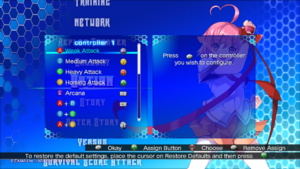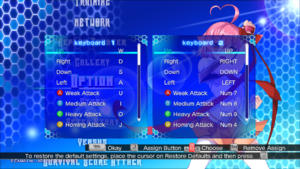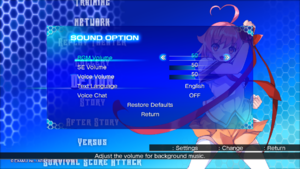Difference between revisions of "Arcana Heart 3 LOVEMAX SIXSTARS!!!!!! XTEND"
From PCGamingWiki, the wiki about fixing PC games
(Labeling as fighting game) |
m (→Input: General maintenance with AutoWikiBrowser in Bot mode) |
||
| (10 intermediate revisions by 6 users not shown) | |||
| Line 10: | Line 10: | ||
{{Infobox game/row/date|Windows|December 13, 2017}} | {{Infobox game/row/date|Windows|December 13, 2017}} | ||
|taxonomy = | |taxonomy = | ||
| − | {{Infobox game/row/taxonomy/genres |Fighting }} | + | {{Infobox game/row/taxonomy/monetization | DLC}} |
| + | {{Infobox game/row/taxonomy/microtransactions | None}} | ||
| + | {{Infobox game/row/taxonomy/modes | Singleplayer, Multiplayer}} | ||
| + | {{Infobox game/row/taxonomy/pacing | Real-time}} | ||
| + | {{Infobox game/row/taxonomy/perspectives | Side view}} | ||
| + | {{Infobox game/row/taxonomy/controls | Direct control}} | ||
| + | {{Infobox game/row/taxonomy/genres | Arcade, Fighting }} | ||
| + | {{Infobox game/row/taxonomy/sports | }} | ||
| + | {{Infobox game/row/taxonomy/vehicles | }} | ||
| + | {{Infobox game/row/taxonomy/art styles | Anime, Pixel art}} | ||
| + | {{Infobox game/row/taxonomy/themes | Japan}} | ||
| + | {{Infobox game/row/taxonomy/series | Arcana Heart}} | ||
|steam appid = 661990 | |steam appid = 661990 | ||
|steam appid side = | |steam appid side = | ||
|gogcom id = | |gogcom id = | ||
| − | |strategywiki = | + | |mobygames = |
| + | |strategywiki = Arcana Heart 3 Love Max Six Stars!!!!!! | ||
|wikipedia = | |wikipedia = | ||
|winehq = | |winehq = | ||
| + | |license = | ||
}} | }} | ||
| − | |||
'''General information''' | '''General information''' | ||
| Line 26: | Line 38: | ||
{{Availability| | {{Availability| | ||
{{Availability/row| Steam | 661990 | Steam | | | Windows }} | {{Availability/row| Steam | 661990 | Steam | | | Windows }} | ||
| + | }} | ||
| + | |||
| + | ==Monetization== | ||
| + | {{DLC| | ||
| + | {{DLC/row| Pistrix & Parace L'sia | | Windows }} | ||
| + | {{DLC/row| Dark Heart | | Windows }} | ||
}} | }} | ||
| Line 31: | Line 49: | ||
===Configuration file(s) location=== | ===Configuration file(s) location=== | ||
{{Game data| | {{Game data| | ||
| − | {{Game data/config|Windows|}} | + | {{Game data/config|Windows|{{p|userprofile\Documents}}\ARC SYSTEM WORKS\AH3LM\Config\}} |
}} | }} | ||
| Line 41: | Line 59: | ||
===[[Glossary:Save game cloud syncing|Save game cloud syncing]]=== | ===[[Glossary:Save game cloud syncing|Save game cloud syncing]]=== | ||
{{Save game cloud syncing | {{Save game cloud syncing | ||
| − | |discord | + | |discord = |
| − | |discord notes | + | |discord notes = |
| − | |epic games | + | |epic games launcher = |
| − | |epic games | + | |epic games launcher notes = |
| − | |gog galaxy | + | |gog galaxy = |
| − | |gog galaxy notes | + | |gog galaxy notes = |
| − | |origin | + | |origin = |
| − | |origin notes | + | |origin notes = |
| − | |steam cloud | + | |steam cloud = true |
| − | |steam cloud notes | + | |steam cloud notes = |
| − | | | + | |ubisoft connect = |
| − | | | + | |ubisoft connect notes = |
| − | |xbox cloud | + | |xbox cloud = |
| − | |xbox cloud notes | + | |xbox cloud notes = |
}} | }} | ||
| − | ==Video | + | ==Video== |
{{Image|AH3LMSS Graphics Config.png|Video settings.}} | {{Image|AH3LMSS Graphics Config.png|Video settings.}} | ||
| − | {{Video | + | {{Video |
|wsgf link = | |wsgf link = | ||
|widescreen wsgf award = | |widescreen wsgf award = | ||
| Line 65: | Line 83: | ||
|ultrawidescreen wsgf award = | |ultrawidescreen wsgf award = | ||
|4k ultra hd wsgf award = | |4k ultra hd wsgf award = | ||
| − | |widescreen resolution = | + | |widescreen resolution = true |
| − | |widescreen resolution notes= | + | |widescreen resolution notes= Native widescreen as of XTEND update<ref>{{Refurl|url=https://store.steampowered.com/news/app/661990/view/3048351062951459465|title=ARCANA HEART 3 LOVEMAX SIXSTARS!!!!!! XTEND is now available!!|date=2021-04-29}}</ref> |
|multimonitor = unknown | |multimonitor = unknown | ||
|multimonitor notes = | |multimonitor notes = | ||
|ultrawidescreen = unknown | |ultrawidescreen = unknown | ||
|ultrawidescreen notes = | |ultrawidescreen notes = | ||
| − | |4k ultra hd = | + | |4k ultra hd = hackable |
| − | |4k ultra hd notes = | + | |4k ultra hd notes = See [[#Widescreen resolution|Widescreen resolution]]. |
|fov = n/a | |fov = n/a | ||
|fov notes = | |fov notes = | ||
| Line 83: | Line 101: | ||
|antialiasing = true | |antialiasing = true | ||
|antialiasing notes = 2x and 4X only. | |antialiasing notes = 2x and 4X only. | ||
| + | |upscaling = unknown | ||
| + | |upscaling tech = | ||
| + | |upscaling notes = | ||
|vsync = true | |vsync = true | ||
|vsync notes = | |vsync notes = | ||
| Line 95: | Line 116: | ||
}} | }} | ||
| − | ==Input | + | ===[[Glossary:Widescreen resolution|Widescreen resolution]]=== |
| + | {{Fixbox|description=Custom resolution|fix= | ||
| + | # Go to the [[#Game data|configuration file(s) location]]. | ||
| + | # Open {{file|DisplaySetting.cfg}} | ||
| + | # Change <code>:FullscreenResolutionWidth</code> and <code>:FullscreenResolutionHeight</code> to desired value. | ||
| + | }} | ||
| + | |||
| + | |||
| + | ===[[Glossary:Frame_rate_capping|Frame Rate Capping]]=== | ||
| + | {{Fixbox|description=Sets the game to run at the correct FPS (60 Hz). The game may run too fast or too slow on some systems without this fix.|fix= | ||
| + | # Launch the game | ||
| + | # In display options disable "FPS control" | ||
| + | # Exit the game | ||
| + | # Go to the [[#Game data|configuration file(s) location]]. | ||
| + | # Open {{file|DisplaySetting.cfg}} | ||
| + | # Add the following text to the end of the file | ||
| + | # Save changes and set the config file to "Read Only" | ||
| + | |||
| + | :RefreshRate | ||
| + | # 0 = default, other value = refresh rate in Hz | ||
| + | 60 | ||
| + | |||
| + | Note: If you need to adjust resolution or other display settings then you must disable "Read Only" and make the changes. The FPS fix may need to be re-applied after. | ||
| + | }} | ||
| + | |||
| + | ==Input== | ||
{{Image|AH3LMSS Controller Config.png|Gamepad bindings.}} | {{Image|AH3LMSS Controller Config.png|Gamepad bindings.}} | ||
{{Image|AH3LMSS Keyboard Config.png|Keyboard bindings.}} | {{Image|AH3LMSS Keyboard Config.png|Keyboard bindings.}} | ||
| − | {{Input | + | {{Input |
|key remap = true | |key remap = true | ||
|key remap notes = | |key remap notes = | ||
| Line 125: | Line 171: | ||
|xbox prompts = true | |xbox prompts = true | ||
|xbox prompts notes = | |xbox prompts notes = | ||
| − | |impulse triggers = | + | |impulse triggers = false |
|impulse triggers notes = | |impulse triggers notes = | ||
|dualshock 4 = unknown | |dualshock 4 = unknown | ||
| Line 145: | Line 191: | ||
|controller hotplug = unknown | |controller hotplug = unknown | ||
|controller hotplug notes = | |controller hotplug notes = | ||
| − | |haptic feedback = | + | |haptic feedback = false |
|haptic feedback notes = | |haptic feedback notes = | ||
|simultaneous input = unknown | |simultaneous input = unknown | ||
| Line 161: | Line 207: | ||
}} | }} | ||
| − | ==Audio | + | ==Audio== |
{{Image|AH3LMSS Audio Config.png|Audio settings.}} | {{Image|AH3LMSS Audio Config.png|Audio settings.}} | ||
| − | {{Audio | + | {{Audio |
|separate volume = true | |separate volume = true | ||
|separate volume notes = BGM, SE and Voice. | |separate volume notes = BGM, SE and Voice. | ||
| Line 175: | Line 221: | ||
|mute on focus lost notes = | |mute on focus lost notes = | ||
|eax support = | |eax support = | ||
| − | |eax support notes = | + | |eax support notes = |
| + | |royalty free audio = unknown | ||
| + | |royalty free audio notes = | ||
}} | }} | ||
| Line 255: | Line 303: | ||
|windows 32-bit exe = unknown | |windows 32-bit exe = unknown | ||
|windows 64-bit exe = unknown | |windows 64-bit exe = unknown | ||
| + | |windows arm app = unknown | ||
|windows exe notes = | |windows exe notes = | ||
| − | |macos 32-bit app | + | |macos intel 32-bit app = |
| − | |macos 64-bit app | + | |macos intel 64-bit app = |
| + | |macos arm app = unknown | ||
|macos app notes = | |macos app notes = | ||
|linux 32-bit executable= | |linux 32-bit executable= | ||
|linux 64-bit executable= | |linux 64-bit executable= | ||
| + | |linux arm app = unknown | ||
|linux executable notes = | |linux executable notes = | ||
}} | }} | ||
| Line 277: | Line 328: | ||
|minDX = 9.0c | |minDX = 9.0c | ||
| − | |recOS = | + | |recOS = |
|recCPU = Intel Core i5 / i7 | |recCPU = Intel Core i5 / i7 | ||
|recRAM = 4 GB | |recRAM = 4 GB | ||
| − | |recHD = | + | |recHD = |
|recGPU = Nvidia GeForce 8800 GT | |recGPU = Nvidia GeForce 8800 GT | ||
|recGPU2 = AMD Radeon HD 3700 | |recGPU2 = AMD Radeon HD 3700 | ||
|recGPU3 = Nvidia GeForce GT 650 (Windows 8.1) | |recGPU3 = Nvidia GeForce GT 650 (Windows 8.1) | ||
| − | |recDX = | + | |recDX = |
}} | }} | ||
{{References}} | {{References}} | ||
Latest revision as of 23:25, 3 February 2023
This page is a stub: it lacks content and/or basic article components. You can help to expand this page
by adding an image or additional information.
 |
|
| Developers | |
|---|---|
| Examu | |
| Publishers | |
| Arc System Works | |
| Release dates | |
| Windows | December 13, 2017 |
| Taxonomy | |
| Monetization | DLC |
| Microtransactions | None |
| Modes | Singleplayer, Multiplayer |
| Pacing | Real-time |
| Perspectives | Side view |
| Controls | Direct control |
| Genres | Arcade, Fighting |
| Art styles | Anime, Pixel art |
| Themes | Japan |
| Series | Arcana Heart |
| Arcana Heart | |
|---|---|
| Arcana Heart 3 LOVE MAX!!!!! | 2015 |
| Arcana Heart 3 LOVEMAX SIXSTARS!!!!!! XTEND | 2017 |
General information
Availability
| Source | DRM | Notes | Keys | OS |
|---|---|---|---|---|
| Steam |
Monetization
DLC and expansion packs
| Name | Notes | |
|---|---|---|
| Pistrix & Parace L'sia | ||
| Dark Heart |
Game data
Configuration file(s) location
| System | Location |
|---|---|
| Windows | %USERPROFILE%\Documents\ARC SYSTEM WORKS\AH3LM\Config\ |
| Steam Play (Linux) | <SteamLibrary-folder>/steamapps/compatdata/661990/pfx/[Note 1] |
Save game data location
| System | Location |
|---|---|
| Windows | |
| Steam Play (Linux) | <SteamLibrary-folder>/steamapps/compatdata/661990/pfx/[Note 1] |
Save game cloud syncing
| System | Native | Notes |
|---|---|---|
| Steam Cloud |
Video
| Graphics feature | State | Notes | |
|---|---|---|---|
| Widescreen resolution | Native widescreen as of XTEND update[1] | ||
| Multi-monitor | |||
| Ultra-widescreen | |||
| 4K Ultra HD | See Widescreen resolution. | ||
| Field of view (FOV) | |||
| Windowed | |||
| Borderless fullscreen windowed | See the glossary page for potential workarounds. | ||
| Anisotropic filtering (AF) | See the glossary page for potential workarounds. | ||
| Anti-aliasing (AA) | 2x and 4X only. | ||
| Vertical sync (Vsync) | |||
| 60 FPS | |||
| 120+ FPS | Frame rate is capped at 60. | ||
| High dynamic range display (HDR) | |||
Widescreen resolution
| Custom resolution |
|---|
|
Frame Rate Capping
| Sets the game to run at the correct FPS (60 Hz). The game may run too fast or too slow on some systems without this fix. |
|---|
:RefreshRate # 0 = default, other value = refresh rate in Hz 60 Note: If you need to adjust resolution or other display settings then you must disable "Read Only" and make the changes. The FPS fix may need to be re-applied after. |
Input
| Keyboard and mouse | State | Notes |
|---|---|---|
| Remapping | ||
| Mouse acceleration | ||
| Mouse sensitivity | ||
| Mouse input in menus | ||
| Mouse Y-axis inversion | ||
| Controller | ||
| Controller support | ||
| Full controller support | ||
| Controller remapping | ||
| Controller sensitivity | ||
| Controller Y-axis inversion |
| Controller types |
|---|
| XInput-compatible controllers | ||
|---|---|---|
| Xbox button prompts | ||
| Impulse Trigger vibration |
| PlayStation controllers |
|---|
| Generic/other controllers |
|---|
| Additional information | ||
|---|---|---|
| Controller hotplugging | ||
| Haptic feedback | ||
| Digital movement supported | ||
| Simultaneous controller+KB/M |
Audio
| Audio feature | State | Notes |
|---|---|---|
| Separate volume controls | BGM, SE and Voice. | |
| Surround sound | ||
| Subtitles | ||
| Closed captions | ||
| Mute on focus lost | ||
| Royalty free audio |
Localizations
| Language | UI | Audio | Sub | Notes |
|---|---|---|---|---|
| English | ||||
| Japanese |
Network
Multiplayer types
| Type | Native | Notes | |
|---|---|---|---|
| Local play | |||
| LAN play | |||
| Online play | |||
Other information
API
| Executable | 32-bit | 64-bit | Notes |
|---|---|---|---|
| Windows |
System requirements
| Windows | ||
|---|---|---|
| Minimum | Recommended | |
| Operating system (OS) | 7, 8, 8.1, 10 | |
| Processor (CPU) | Intel Core 2 Duo | Intel Core i5 / i7 |
| System memory (RAM) | 2 GB | 4 GB |
| Hard disk drive (HDD) | 10 GB | |
| Video card (GPU) | Nvidia GeForce 7900 GT AMD Radeon X1900 Nvidia GeForce GT 620 (Windows 8.1) DirectX 9.0c compatible | Nvidia GeForce 8800 GT AMD Radeon HD 3700 Nvidia GeForce GT 650 (Windows 8.1) |
Notes
- ↑ 1.0 1.1 Notes regarding Steam Play (Linux) data:
- File/folder structure within this directory reflects the path(s) listed for Windows and/or Steam game data.
- Games with Steam Cloud support may also store data in
~/.steam/steam/userdata/<user-id>/661990/. - Use Wine's registry editor to access any Windows registry paths.
- The app ID (661990) may differ in some cases.
- Treat backslashes as forward slashes.
- See the glossary page for details on Windows data paths.
References
- ↑ ARCANA HEART 3 LOVEMAX SIXSTARS!!!!!! XTEND is now available!! - last accessed on 2021-04-29