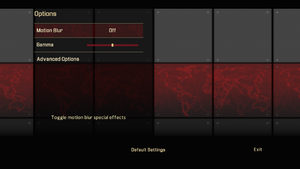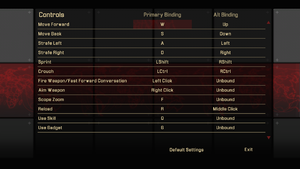Difference between revisions of "Alpha Protocol"
From PCGamingWiki, the wiki about fixing PC games
(You're missing the point of the introduction section.) |
|||
| (194 intermediate revisions by 60 users not shown) | |||
| Line 1: | Line 1: | ||
{{Infobox game | {{Infobox game | ||
| − | |cover = Alpha Protocol cover. | + | |cover = Alpha Protocol cover.png |
|developers = | |developers = | ||
{{Infobox game/row/developer|Obsidian Entertainment}} | {{Infobox game/row/developer|Obsidian Entertainment}} | ||
| Line 7: | Line 7: | ||
|engines = | |engines = | ||
{{Infobox game/row/engine|Unreal Engine 3}} | {{Infobox game/row/engine|Unreal Engine 3}} | ||
| − | | | + | |release dates= |
{{Infobox game/row/date|Windows|May 28, 2010}} | {{Infobox game/row/date|Windows|May 28, 2010}} | ||
| + | |taxonomy = | ||
| + | {{Infobox game/row/taxonomy/monetization | One-time game purchase }} | ||
| + | {{Infobox game/row/taxonomy/modes | Singleplayer}} | ||
| + | {{Infobox game/row/taxonomy/pacing | Real-time}} | ||
| + | {{Infobox game/row/taxonomy/perspectives | Third-person}} | ||
| + | {{Infobox game/row/taxonomy/controls | Direct control}} | ||
| + | {{Infobox game/row/taxonomy/genres | Stealth, ARPG, Action}} | ||
| + | {{Infobox game/row/taxonomy/sports | }} | ||
| + | {{Infobox game/row/taxonomy/vehicles | }} | ||
| + | {{Infobox game/row/taxonomy/art styles | }} | ||
| + | {{Infobox game/row/taxonomy/themes | Asia, Europe, Middle East, Contemporary }} | ||
| + | {{Infobox game/row/taxonomy/series | }} | ||
|steam appid = 34010 | |steam appid = 34010 | ||
| − | |gogcom | + | |gogcom id = 1360785671 |
| + | |hltb = 401 | ||
| + | |strategywiki = | ||
| + | |mobygames = 46741 | ||
|wikipedia = Alpha Protocol | |wikipedia = Alpha Protocol | ||
| + | |winehq = 11635 | ||
| + | |license = commercial | ||
}} | }} | ||
| − | + | {{Introduction | |
| − | {{--}} | + | |introduction = |
| + | |||
| + | |release history = Currently, no PC version of the game comes with the console-exclusive pre-order DLC.<ref>{{Refurl|url=https://www.gog.com/forum/alpha_protocol/pre_order_dlc/page1|title=GOG Forum discussion confirming pre-order console-exclusive DLC is missing|date=2024-04-07}}</ref><ref>{{Refurl|url=https://www.shacknews.com/article/63505/alpha-protocol-pre-order-bonuses|title=Detailed description and history of pre-order console-exclusive DLC|date=2024-04-07}}</ref> | ||
| + | |||
| + | |current state = | ||
| + | }} | ||
'''General information''' | '''General information''' | ||
| − | {{mm}} [ | + | {{mm}} [https://forums.obsidian.net/forum/66-alpha-protocol/ Obsidian Entertainment forums] |
| − | {{mm}} [ | + | {{mm}} [https://alphaprotocol.fandom.com/wiki/Alpha_Protocol_Wiki Alpha Protocol Wiki] |
| − | {{mm}} [ | + | {{GOG.com links|1360785671|alpha_protocol}} |
| − | + | {{mm}} [https://steamcommunity.com/app/34010/discussions/ Steam Community Discussions] | |
| − | |||
==Availability== | ==Availability== | ||
| − | {{Availability | + | {{Availability| |
| − | {{Availability | + | {{Availability/row| Retail | | activation | {{removed DRM|SoftAnchor}}.<ref>[http://blogs.sega.com/2010/05/01/alpha-protocol-pc-drm-details/ SEGA Blog | Alpha Protocol PC DRM Details * Updated 5/17/10]</ref> Use [https://www.patches-scrolls.de/patch/312/7/19350 patch 1.1] to remove.| | Windows}} |
| − | {{Availability | + | {{Availability/row| GOG.com | alpha_protocol| DRM-free | Has updated modern system compatibility <ref>{{Refurl|url=https://www.gog.com/en/news/alpha_protocol_is_back_drmfree_for_modern_pcs_watch_the_documentary_video_on_the_process_of_its_revival|title=GOG release announcement|date=2024-04-07}}</ref>| | Windows }} |
| − | {{Availability | + | {{Availability/row| Amazon | B0725XJBWT | Steam | | | Windows | unavailable }} |
| + | {{Availability/row| GamersGate | DD-ALP | DRM-free | | | Windows | unavailable }} | ||
| + | {{Availability/row| Games for Windows Marketplace | GFWL | GFWL | <ref>{{Refurl|url=https://web.archive.org/web/20110118195930/http://www.gamesforwindows.com:80/en-US/?filter=Top+Downloads|title=Welcome to Games for Windows Marketplace - Games for Windows|date=19 August 2022}}</ref> | | Windows | unavailable }} | ||
| + | {{Availability/row| Humble | alpha-protocol | Steam | | | Windows | unavailable }} | ||
| + | {{Availability/row| Steam | 34010 | DRM-free | The game comes with 2 executables, running {{file|Binaries\APGame.exe}} bypasses the Steam DRM | | Windows | unavailable }} | ||
}} | }} | ||
| − | == | + | ==Essential improvements== |
| − | === | + | ===Patches=== |
| − | + | {{++}} [https://community.pcgamingwiki.com/files/file/1589-alpha-protocol-activation-patch/ Patch 1.1] removes DRM and fixes various issues. | |
| − | + | ===Skip intro videos=== | |
| + | {{Fixbox|description=Delete or rename video files|ref={{cn|date=November 2016}}|fix= | ||
| + | # Go to {{folder|{{p|game}}\APGame\Movies}}. | ||
| + | # Delete or rename {{file|slate_ap.sfd}}, {{file|slate_obsidian.sfd}}, and {{file|slate_sega.sfd}}. | ||
| + | }} | ||
| − | + | ==Game data== | |
| + | {{Image|Alpha Protocol General.png|In-game general settings.}} | ||
| − | + | ===Configuration file(s) location=== | |
| − | + | {{Game data| | |
| − | + | {{Game data/config|Windows|{{p|userprofile\Documents}}\Alpha Protocol\APGame\Config\}} | |
| − | + | }} | |
| − | |||
| − | |||
| − | |||
| − | |||
| − | |||
| − | + | ===Save game data location=== | |
| − | + | {{Game data| | |
| − | + | {{Game data/saves|Windows|{{p|userprofile\Documents}}\Alpha Protocol\Checkpoints\}} | |
| − | |||
| − | ===Save game location=== | ||
| − | {{Game | ||
| − | {{Game | ||
}} | }} | ||
| − | ===[[Save game cloud syncing]]=== | + | ===[[Glossary:Save game cloud syncing|Save game cloud syncing]]=== |
| − | {{Save | + | {{Save game cloud syncing |
| − | | | + | |discord = |
| − | | | + | |discord notes = |
| − | | | + | |epic games launcher = |
| − | | | + | |epic games launcher notes = |
| − | | | + | |gog galaxy = true |
| − | | | + | |gog galaxy notes = |
| − | | | + | |origin = |
| − | | | + | |origin notes = |
| − | | | + | |steam cloud = false |
| − | | | + | |steam cloud notes = |
| − | | | + | |ubisoft connect = |
| − | | | + | |ubisoft connect notes = |
| − | | | + | |xbox cloud = |
| − | | | + | |xbox cloud notes = |
}} | }} | ||
| − | ==Video | + | ==Video== |
| − | {{Video settings | + | {{Image|Alpha Protocol General Video.png|In-game general video settings.}} |
| − | |wsgf link = | + | {{Image|Alpha Protocol Advanced Video.png|In-game advanced video settings.}} |
| + | {{Video | ||
| + | |wsgf link = https://www.wsgf.org/dr/alpha-protocol | ||
|widescreen wsgf award = limited | |widescreen wsgf award = limited | ||
|multimonitor wsgf award = limited | |multimonitor wsgf award = limited | ||
| Line 84: | Line 107: | ||
|4k ultra hd wsgf award = incomplete | |4k ultra hd wsgf award = incomplete | ||
|widescreen resolution = true | |widescreen resolution = true | ||
| − | |widescreen resolution notes= | + | |widescreen resolution notes= {{Term|Vert-}} |
|multimonitor = true | |multimonitor = true | ||
| − | |multimonitor notes = | + | |multimonitor notes = Use [https://github.com/dlrudie/WidescreenFixer/releases Widescreen Fixer] to center the HUD. |
| − | |ultrawidescreen = | + | |ultrawidescreen = hackable |
| − | |ultrawidescreen notes = | + | |ultrawidescreen notes = See [[#Ultra-widescreen|Ultra-widescreen]]. |
| − | |4k ultra hd = | + | |4k ultra hd = true |
|4k ultra hd notes = | |4k ultra hd notes = | ||
| − | |fov = | + | |fov = hackable |
| − | |fov notes = | + | |fov notes = Use [https://github.com/dlrudie/WidescreenFixer/releases Widescreen Fixer] or see [[#Field of view (FOV)|Field of view (FOV)]]. |
|windowed = true | |windowed = true | ||
|windowed notes = | |windowed notes = | ||
| − | |borderless windowed = | + | |borderless windowed = hackable |
| − | |borderless windowed notes = | + | |borderless windowed notes = Use [[Glossary:Windowed#DxWnd|DxWnd]] or [https://community.pcgamingwiki.com/files/file/1334-gedosato-02042016-how-can-hell-be-any-worse/ GeDoSaTo] |
|anisotropic = hackable | |anisotropic = hackable | ||
| − | |anisotropic notes = | + | |anisotropic notes = See [[#Anisotropic filtering (AF)|Anisotropic filtering (AF)]]. |
|antialiasing = hackable | |antialiasing = hackable | ||
| − | |antialiasing notes = | + | |antialiasing notes = Can be forced in the video card's Control Panel. Nvidia users see [[#Anti-aliasing (AA)|Anti-aliasing (AA)]]. |
| − | |vsync = | + | |upscaling = unknown |
| − | |vsync notes = | + | |upscaling tech = |
| + | |upscaling notes = | ||
| + | |vsync = true | ||
| + | |vsync notes = | ||
| + | |60 fps = true | ||
| + | |60 fps notes = | ||
| + | |120 fps = hackable | ||
| + | |120 fps notes = See [[#High frame rate|High frame rate]]. | ||
| + | |hdr = unknown | ||
| + | |hdr notes = | ||
| + | |color blind = unknown | ||
| + | |color blind notes = | ||
}} | }} | ||
| − | == | + | ===[[Glossary:Ultra-widescreen|Ultra-widescreen]]=== |
| − | {{ | + | {{Fixbox|description=Enable Ultra-Widescreen|ref=<ref>{{Refurl|url=https://steamcommunity.com/app/34010/discussions/0/522728730179604078/#c133256959373331674|title=Ultra wide 21:9 fix ?|date=May 2023}}</ref>|fix= |
| − | | | + | # Use [https://github.com/dlrudie/WidescreenFixer/releases Widescreen Fixer] |
| − | | | + | # Untick '''Automatically Detect Resolution'''. |
| − | | | + | # In '''Display Count''' Enter <code>3</code>. |
| − | | | + | # Enter your desired resolution into '''Detected Resolution'''. |
| − | | | ||
| − | | | ||
}} | }} | ||
| − | ==Audio | + | ===[[Glossary:Field of view (FOV)|Field of view (FOV)]]=== |
| − | {{Audio settings | + | {{Fixbox|description=Add FOV hotkey|ref=<ref>{{Refurl|url=https://alphaprotocol.fandom.com/wiki/FOV|title=FOV - The Alpha Protocol Wiki|date=May 2023}}</ref>|fix= |
| − | |separate volume = | + | # Go to <code>{{p|game}}\APGame\Config\</code> |
| + | # Open <code>DefaultInput.ini</code>. | ||
| + | # Go to <code>; --- General bindings</code> | ||
| + | # Add the line <code>+Bindings=(Name="F11",Command="Fov 93")</code> | ||
| + | # Press {{key|F11}} during gameplay to activate your chosen FOV. | ||
| + | |||
| + | '''Notes''' | ||
| + | {{--}} High FoV causes several issues | ||
| + | * Most of cutscenes show models before they should appear in view, making them appear out of nowhere or get stuck | ||
| + | * Sniper scope no longer zooms | ||
| + | * Player model in Service Record is small | ||
| + | }} | ||
| + | |||
| + | ===[[Glossary:Anisotropic filtering (AF)|Anisotropic filtering (AF)]]=== | ||
| + | {{Fixbox|description=Modify APEngine.ini|ref={{cn|date=July 2016}}|fix= | ||
| + | # Open <code>{{p|userprofile\Documents}}\Alpha Protocol\APGame\Config\APEngine.ini</code> | ||
| + | # Change <code>MaxAnisotropy</code> to one of the following values: 0, 2, 4, 6, 8, 12, 16. | ||
| + | }} | ||
| + | |||
| + | ===[[Glossary:Anti-aliasing (AA)|Anti-aliasing (AA)]]=== | ||
| + | {{Fixbox|description=[[MSAA]]|ref={{cn|date=July 2016}}|fix= | ||
| + | # Open Alpha Protocol driver profile via [[Nvidia Profile Inspector]]. | ||
| + | # Change <code>Antialiasing compatibility</code> to <code>0x00000041</code><ref>http://www.forum-3dcenter.org/vbulletin/showthread.php?p=8280303#post8280303</ref> | ||
| + | # Change <code>Antialiasing - Mode</code> to <code>Override any application setting</code> | ||
| + | # Change <code>Antialiasing - Setting</code> to <code>4x [4x Multisampling]</code> or one of the other MSAA options. | ||
| + | # Apply changes. | ||
| + | |||
| + | '''Notes''' | ||
| + | {{ii}} Default Nvidia profile has wrong anti-aliasing compatibility bits for Alpha Protocol. Therefore, when MSAA forced through video driver in-game dialogue choices show missing. | ||
| + | }} | ||
| + | {{Fixbox|description=[[SGSSAA]]|ref={{cn|date=July 2016}}|fix= | ||
| + | # Open Alpha Protocol driver profile via [[Nvidia Profile Inspector]]. | ||
| + | # Change <code>Antialiasing compatibility</code> to <code>0x080002C1</code><ref>http://www.forum-3dcenter.org/vbulletin/showpost.php?p=9923780&postcount=4954</ref> | ||
| + | # Change <code>Antialiasing - Mode</code> to <code>Override any application setting</code> | ||
| + | # Change <code>Antialiasing - Setting</code> to <code>4x [4x Multisampling]</code> | ||
| + | # Change <code>Antialiasing - Transparency Supersampling</code> to <code>4x Sparse Grid Supersampling</code> | ||
| + | # Apply changes. SGSSAA can be set higher(8x) but it must always match the MSAA value. | ||
| + | }} | ||
| + | |||
| + | ===[[Glossary:Frame rate (FPS)|High frame rate]]=== | ||
| + | {{Fixbox|description=Modify APEngine.ini|ref={{cn|date=July 2016}}|fix= | ||
| + | # Go to the [[#Game data|configuration files location]]. | ||
| + | # Open {{file|APEngine.ini}}. | ||
| + | # Change <code>bSmoothFrameRate=TRUE</code> to <code>bSmoothFrameRate=FALSE</code> | ||
| + | {{--}} May cause stuttering. | ||
| + | }} | ||
| + | |||
| + | ==Input== | ||
| + | {{Image|Alpha Protocol Remapping.png|In-game key map settings.}} | ||
| + | {{Input | ||
| + | |key remap = true | ||
| + | |key remap notes = | ||
| + | |acceleration option = false | ||
| + | |acceleration option notes = | ||
| + | |mouse sensitivity = true | ||
| + | |mouse sensitivity notes = | ||
| + | |mouse menu = true | ||
| + | |mouse menu notes = | ||
| + | |invert mouse y-axis = true | ||
| + | |invert mouse y-axis notes = | ||
| + | |touchscreen = unknown | ||
| + | |touchscreen notes = | ||
| + | |controller support = true | ||
| + | |controller support notes = XInput only. Must be enabled in-game. | ||
| + | |full controller = false | ||
| + | |full controller notes = | ||
| + | |controller remap = false | ||
| + | |controller remap notes = | ||
| + | |controller sensitivity = true | ||
| + | |controller sensitivity notes= | ||
| + | |invert controller y-axis = true | ||
| + | |invert controller y-axis notes= | ||
| + | |xinput controllers = true | ||
| + | |xinput controllers notes = | ||
| + | |xbox prompts = true | ||
| + | |xbox prompts notes = | ||
| + | |impulse triggers = false | ||
| + | |impulse triggers notes = | ||
| + | |dualshock 4 = limited | ||
| + | |dualshock 4 notes = GOG.com version only. | ||
| + | |dualshock prompts = unknown | ||
| + | |dualshock prompts notes = | ||
| + | |light bar support = unknown | ||
| + | |light bar support notes = | ||
| + | |dualshock 4 modes = unknown | ||
| + | |dualshock 4 modes notes = | ||
| + | |tracked motion controllers= false | ||
| + | |tracked motion controllers notes = | ||
| + | |tracked motion prompts = unknown | ||
| + | |tracked motion prompts notes = | ||
| + | |other controllers = limited | ||
| + | |other controllers notes = Nintendo Switch Pro controller supported in GOG.com version only. | ||
| + | |other button prompts = unknown | ||
| + | |other button prompts notes= | ||
| + | |controller hotplug = false | ||
| + | |controller hotplug notes = | ||
| + | |haptic feedback = true | ||
| + | |haptic feedback notes = | ||
| + | |simultaneous input = false | ||
| + | |simultaneous input notes = | ||
| + | |steam input api = unknown | ||
| + | |steam input api notes = | ||
| + | |steam hook input = unknown | ||
| + | |steam hook input notes = | ||
| + | |steam input presets = unknown | ||
| + | |steam input presets notes = | ||
| + | |steam controller prompts = unknown | ||
| + | |steam controller prompts notes = | ||
| + | |steam cursor detection = unknown | ||
| + | |steam cursor detection notes = | ||
| + | }} | ||
| + | |||
| + | ==Audio== | ||
| + | {{Image|Alpha Protocol Audio.png|Audio settings.}} | ||
| + | {{Audio | ||
| + | |separate volume = true | ||
|separate volume notes = | |separate volume notes = | ||
| − | |surround sound = | + | |surround sound = hackable |
| − | |surround sound notes = | + | |surround sound notes = Needs a workaround on Vista and later; see [[Alpha_Protocol#Surround_Sound_support|Surround Sound Support]] |
| − | |subtitles = | + | |subtitles = true |
| − | |subtitles notes = | + | |subtitles notes = Under '''Game''' settings. |
| − | |closed captions = | + | |closed captions = false |
|closed captions notes = | |closed captions notes = | ||
| − | |mute on focus lost = | + | |mute on focus lost = true |
|mute on focus lost notes = | |mute on focus lost notes = | ||
|eax support = | |eax support = | ||
| − | |eax support notes = | + | |eax support notes = |
| + | |royalty free audio = unknown | ||
| + | |royalty free audio notes = | ||
| + | }} | ||
| + | |||
| + | {{L10n|content= | ||
| + | {{L10n/switch | ||
| + | |language = English | ||
| + | |interface = true | ||
| + | |audio = true | ||
| + | |subtitles = true | ||
| + | |notes = | ||
| + | |fan = | ||
| + | }} | ||
| + | {{L10n/switch | ||
| + | |language = Czech | ||
| + | |interface = true | ||
| + | |audio = false | ||
| + | |subtitles = true | ||
| + | |notes = Available for Steam version despite not being listed on the store page.<ref name=steamdb>{{Refurl|url=https://steamdb.info/app/34010/depots/|title=Game's depots on SteamDB|date=2023-08-20}}</ref> | ||
| + | |fan = | ||
| + | }} | ||
| + | {{L10n/switch | ||
| + | |language = French | ||
| + | |interface = true | ||
| + | |audio = false | ||
| + | |subtitles = true | ||
| + | |notes = | ||
| + | |fan = | ||
| + | }} | ||
| + | {{L10n/switch | ||
| + | |language = German | ||
| + | |interface = true | ||
| + | |audio = false | ||
| + | |subtitles = true | ||
| + | |notes = | ||
| + | |fan = | ||
| + | }} | ||
| + | {{L10n/switch | ||
| + | |language = Italian | ||
| + | |interface = true | ||
| + | |audio = false | ||
| + | |subtitles = true | ||
| + | |notes = | ||
| + | |fan = | ||
| + | }} | ||
| + | {{L10n/switch | ||
| + | |language = Polish | ||
| + | |interface = true | ||
| + | |audio = false | ||
| + | |subtitles = true | ||
| + | |notes = Available for Steam version despite not being listed on the store page.<ref name=steamdb></ref> | ||
| + | |fan = | ||
| + | }} | ||
| + | {{L10n/switch | ||
| + | |language = Brazilian Portuguese | ||
| + | |interface = hackable | ||
| + | |audio = false | ||
| + | |subtitles = hackable | ||
| + | |notes = [https://tribogamer.com/traducoes/82_traducao-do-alpha-protocol-para-portugues-do-brasil.html Translation.] | ||
| + | |fan = true | ||
| + | }} | ||
| + | {{L10n/switch | ||
| + | |language = Russian | ||
| + | |interface = true | ||
| + | |audio = false | ||
| + | |subtitles = true | ||
| + | |notes = Available for Steam version despite not being listed on the store page.<ref name=steamdb></ref> | ||
| + | |fan = | ||
| + | }} | ||
| + | {{L10n/switch | ||
| + | |language = Spanish | ||
| + | |interface = true | ||
| + | |audio = false | ||
| + | |subtitles = true | ||
| + | |notes = | ||
| + | |fan = | ||
| + | }} | ||
| + | }} | ||
| + | |||
| + | ==VR support== | ||
| + | {{VR support | ||
| + | |gg3d name = | ||
| + | |native 3d gg3d award = | ||
| + | |nvidia 3d vision gg3d award = | ||
| + | |tridef 3d gg3d award = | ||
| + | |iz3d gg3d award = | ||
| + | |native 3d = unknown | ||
| + | |native 3d notes = | ||
| + | |nvidia 3d vision = hackable | ||
| + | |nvidia 3d vision notes = See [https://helixmod.blogspot.com/2017/01/alpha-protocol.html Helix Mod: Alpha Protocol]. | ||
| + | |tridef 3d = unknown | ||
| + | |tridef 3d notes = | ||
| + | |iz3d = unknown | ||
| + | |iz3d notes = | ||
| + | |vorpx = hackable | ||
| + | |vorpx modes = G3D | ||
| + | |vorpx notes = User created profile, read [https://www.vorpx.com/forums/topic/alpha-protocol/ here], for more details how to get the game running. | ||
| + | |htc vive = | ||
| + | |htc vive notes = | ||
| + | |oculus rift = | ||
| + | |oculus rift notes = | ||
| + | |osvr = | ||
| + | |osvr notes = | ||
| + | |keyboard-mouse = | ||
| + | |keyboard-mouse notes = | ||
| + | |3rd space gaming vest = | ||
| + | |3rd space gaming vest notes = | ||
| + | |novint falcon = | ||
| + | |novint falcon notes = | ||
| + | |trackir = | ||
| + | |trackir notes = | ||
| + | |tobii eye tracking = | ||
| + | |tobii eye tracking notes = | ||
| + | |play area seated = | ||
| + | |play area seated notes = | ||
| + | |play area standing = | ||
| + | |play area standing notes = | ||
| + | |play area room-scale = | ||
| + | |play area room-scale notes = | ||
}} | }} | ||
==Issues fixed== | ==Issues fixed== | ||
| + | ===Can't activate (Error code: -1912029)=== | ||
| + | {{Fixbox|description=(Retail only) Install [[#Patches|patch 1.1]] to remove the activation requirement.|ref=<ref>{{Refurl|url=http://forums.obsidian.net/topic/57296-cant-activate-game/|title=Can't activate game - PC Support - Obsidian Forum Community|date=May 2023}}</ref>|fix= | ||
| + | }} | ||
| + | |||
===Game won't get past the launcher=== | ===Game won't get past the launcher=== | ||
| − | {{Fixbox| | + | {{Fixbox|description=Reinstall [[PhysX#Legacy versions|Nvidia PhysX Legacy System Software]]|ref={{cn|date=July 2016}}|fix= |
| − | {{Fixbox | + | }} |
| − | + | ||
| − | + | ===Hitching / Stuttering=== | |
| − | + | {{Fixbox|description=Modify APEngine.ini|ref={{cn|date=September 2016}}|fix= | |
| + | * Go to {{folder|{{p|userprofile\Documents}}\Alpha Protocol\APGame\Config}}. | ||
| + | * Open {{file|APEngine.ini}} in a text editor. | ||
| + | * Set these lines to the following values: | ||
| + | <pre>bSmoothFrameRate=True | ||
| + | bUseBackgroundLevelStreaming=False | ||
| + | UseTextureFileCache=True | ||
| + | OnlyStreamInTextures=True | ||
| + | OneFrameThreadLag=False | ||
| + | UseVsync=True</pre> | ||
| + | * Set this line to match the monitor's refresh rate: | ||
| + | <pre>MaxSmoothedFrameRate=62</pre> | ||
| + | * Save the file | ||
| + | * On Nvidia GPUs, setting Vsync to "Fast" can help as well. Disable the in-game Vsync when doing this. | ||
}} | }} | ||
| − | === | + | ===Jerky camera movement=== |
| − | {{Fixbox| | + | {{Fixbox|description=Setting the graphics tweaks as previously mentioned will disable background streaming and make the jerky camera occur less often. Using and enabling a controller will all but eliminate it.|ref={{cn|date=September 2016}}|fix= |
| − | {{ | + | }} |
| − | + | ===No text visible for dialog choices=== | |
| + | {{ii}} This issue seems to occur when [[MSAA]] is enabled via video driver with default anti-aliasing compatibility bits. | ||
| + | {{Fixbox|description=See [[#Anti-aliasing (AA)|Anti-aliasing (AA)]] for the solution.|ref={{cn|date=September 2016}}|fix= | ||
| + | }} | ||
| − | < | + | ===Motion Blur option doesn't work=== |
| + | {{Fixbox|description=Modify APEngine.ini|ref={{cn|date=July 2016}}|fix= | ||
| + | # Go to the [[#Game data|configuration files location]]. | ||
| + | # Open {{file|APEngine.ini}}. | ||
| + | # Adjust <code>GlobalMotionBlurAmount=</code> | ||
| + | }} | ||
| − | + | ==Other information== | |
| + | ===API=== | ||
| + | {{API | ||
| + | |direct3d versions = 9.0c | ||
| + | |direct3d notes = | ||
| + | |directdraw versions = | ||
| + | |directdraw notes = | ||
| + | |opengl versions = | ||
| + | |opengl notes = | ||
| + | |glide versions = | ||
| + | |glide notes = | ||
| + | |software mode = | ||
| + | |software mode notes = | ||
| + | |mantle support = | ||
| + | |mantle support notes = | ||
| + | |vulkan versions = | ||
| + | |vulkan notes = | ||
| + | |dos modes = | ||
| + | |dos modes notes = | ||
| + | |shader model versions = 3.0 | ||
| + | |shader model notes = | ||
| + | |windows 32-bit exe = true | ||
| + | |windows 64-bit exe = false | ||
| + | |windows arm app = false | ||
| + | |windows exe notes = | ||
| + | |macos intel 32-bit app = | ||
| + | |macos intel 64-bit app = | ||
| + | |macos arm app = unknown | ||
| + | |macos app notes = | ||
| + | |linux 32-bit executable= | ||
| + | |linux 64-bit executable= | ||
| + | |linux arm app = unknown | ||
| + | |linux executable notes = | ||
| + | }} | ||
| − | + | ===Middleware=== | |
| − | + | {{Middleware | |
| − | + | |physics = PhysX | |
| − | + | |physics notes = 2.8.1.15 | |
| − | + | |audio = OpenAL, XAudio2 | |
| − | + | |audio notes = | |
| − | + | |interface = SoftAnchor | |
| + | |interface notes = Audit Dynamic Link Library - 1.2.2.0<br>Native HTML UI - 1.0.0.4 | ||
| + | |input = | ||
| + | |input notes = | ||
| + | |cutscenes = Sofdec | ||
| + | |cutscenes notes = | ||
| + | |multiplayer = | ||
| + | |multiplayer notes= | ||
}} | }} | ||
| − | === | + | ===Graphical tweaks=== |
| − | {{ | + | {{ii}} The graphics settings for Alpha Protocol are rather basic. There are some other settings which can be altered in the <code>APEngine.ini</code> file, found in the [[#Game data|configuration files location]]. |
| − | {{ | + | {{ii}} Before editing the file, the read-only tag needs to be removed. |
| − | + | ||
| + | Editing the following settings should improve the game's graphics: | ||
| + | |||
| + | * <code>Trilinear=True</code> | ||
| + | * <code>EnableHighPolyChars=True</code> | ||
| + | * <code>MaxShadowResolution=4096</code> (If you experience framerate issues, this can be lowered to 2048 or 1024) | ||
| + | * <code>bEnableBranchingPCFShadows=True</code> | ||
| + | * <code>bEnableForegroundShadowsOnWorld=True</code> | ||
| + | * <code>bUseBackgroundLevelStreaming=False</code> | ||
| + | * <code>OnlyStreamInTextures=True</code> | ||
| + | * <code>OneFrameThreadLag=False</code> | ||
| − | + | ===Audio tweaks=== | |
| − | }} | + | {{ii}} The sound settings for Alpha Protocol are very rudimentary. There are some other sound settings which can be altered in the <code>APEngine.ini</code> file, found in the [[#Game data|configuration files location]] <br> |
| + | {{ii}} Because the game has OpenAL support, the sound quality can be improved with a couple of changes within the ini file, especially when a hardware-based audio solution (e.g. Creative SoundBlaster) is used. | ||
| + | {{ii}} Before editing the file, the read-only tag needs to be removed. | ||
| − | === | + | * <code>[ALAudio.ALAudioDevice]</code> |
| − | + | * <code>MaxChannels=32</code> (some hardware-based soundchips support up to 256 channels. Common settings are 48,64,96,128) | |
| − | + | * <code>UseEffectsProcessing=True</code> | |
| − | + | * <code>TimeBetweenHWUpdates=15</code> | |
| + | * <code>MinOggVorbisDurationGame=20</code> | ||
| + | * <code>MinOggVorbisDurationEditor=4</code> | ||
| + | * <code>DeviceName=Generic Hardware</code> (changed from <code>DeviceName=Generic Software</code>; nearly all gaming soundcards support OpenAL via hardware-based emulation) | ||
| + | ====Surround Sound support==== | ||
| + | {{ii}} There are two primary methods for enabling Surround Sound. | ||
| + | {{Fixbox|description=Creative Labs / Soundblaster|fix= | ||
| + | # If you use a hardware Creative Labs soundcard, you can use ALchemy. [https://community.pcgamingwiki.com/files/file/68-creative-alchemy/ ALchemy Installer] | ||
| + | # Edit the {{file|APEngine.ini}} file and change the line: <code>DeviceName=Generic Software</code> to <code>DeviceName=Generic Hardware</code> | ||
| + | # Add the game to the list within Creative ALchemy by pointing to {{folder|{{p|game}}\Binaries}}. | ||
}} | }} | ||
| + | {{Fixbox|description=Generic using OpenAL Soft|fix= | ||
| + | # OpenAL Soft can be used to enable Surround Sound in a large variety of titles, including Alpha Protocol. [[Glossary:Surround_sound#OpenAL|OpenAL Soft Installation]] | ||
| + | # Edit the {{file|APEngine.ini}} file and change the line: <code>DeviceName=Generic Software</code> to <code>DeviceName=OpenAL Soft</code> | ||
| + | }} | ||
| + | |||
| + | {{--}} Some users report that changing Audio backend settings (installing ALchemy and/or changing DeviceName) results in the Dialogue UI being broken in-game.{{cn|November 2022}} | ||
| + | {{mm}} Additional information, installation, and troubleshooting steps can be found here [https://web.archive.org/web/20141205121410/http://forums.steampowered.com/forums/showthread.php?t=1613179 No Surround Sound - Discussion] | ||
| + | {{mm}} Alpha Protocol does not support EAX, so only Surround workarounds are needed <ref>https://www.pcgamingwiki.com/wiki/List_of_games_that_support_EAX</ref> <ref>https://www.vogonswiki.com/index.php/List_of_games_with_EAX_support</ref> | ||
==System requirements== | ==System requirements== | ||
| Line 178: | Line 538: | ||
|OSfamily = Windows | |OSfamily = Windows | ||
| − | |minOS | + | |minOS = XP |
| − | | | + | |minCPU = Intel Pentium 4 2.4 GHz |
| − | | | + | |minCPU2 = AMD Athlon XP 2.0 GHz |
| − | |minHD | + | |minRAM = 1 GB |
| − | |minGPU = | + | |minHD = 12 GB |
| + | |minGPU = Nvidia GeForce 6800GT | ||
| + | |minGPU2 = ATI Radeon X1300XT | ||
| + | |minDX = 9.0c | ||
| − | |recOS | + | |recOS = Vista, 7 |
| − | | | + | |recCPU = Intel Core 2 Duo 2.5 GHz |
| − | | | + | |recCPU2 = AMD Athlon 64 X2 5400+ |
| − | |recHD | + | |recRAM = 2 GB |
| − | |recGPU = | + | |recHD = |
| + | |recGPU = Nvidia GeForce 9800 | ||
| + | |recGPU2 = ATI Radeon HD 2900 | ||
}} | }} | ||
| − | + | {{References}} | |
Latest revision as of 09:22, 9 April 2024
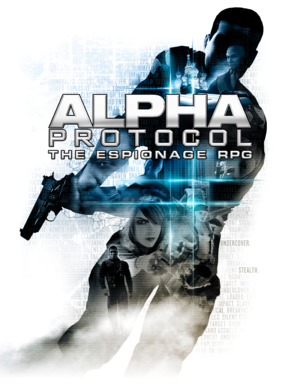 |
|
| Developers | |
|---|---|
| Obsidian Entertainment | |
| Publishers | |
| Sega | |
| Engines | |
| Unreal Engine 3 | |
| Release dates | |
| Windows | May 28, 2010 |
| Taxonomy | |
| Monetization | One-time game purchase |
| Modes | Singleplayer |
| Pacing | Real-time |
| Perspectives | Third-person |
| Controls | Direct control |
| Genres | Stealth, ARPG, Action |
| Themes | Asia, Europe, Middle East, Contemporary |
Alpha Protocol is a singleplayer third-person stealth, ARPG and action game.
Currently, no PC version of the game comes with the console-exclusive pre-order DLC.[1][2]
General information
- Obsidian Entertainment forums
- Alpha Protocol Wiki
- GOG.com Community Discussions
- GOG.com Support Page
- Steam Community Discussions
Availability
| Source | DRM | Notes | Keys | OS |
|---|---|---|---|---|
| Retail | SoftAnchor DRM.[3] Use patch 1.1 to remove. | |||
| GOG.com | Has updated modern system compatibility [4] | |||
| Amazon.com (unavailable) | ||||
| GamersGate (unavailable) | ||||
| Games for Windows Marketplace (unavailable) | [5] | |||
| Humble Store (unavailable) | ||||
| Steam (unavailable) | The game comes with 2 executables, running Binaries\APGame.exe bypasses the Steam DRM |
Essential improvements
Patches
- Patch 1.1 removes DRM and fixes various issues.
Skip intro videos
| Delete or rename video files[citation needed] |
|---|
|
Game data
Configuration file(s) location
| System | Location |
|---|---|
| Windows | %USERPROFILE%\Documents\Alpha Protocol\APGame\Config\ |
| Steam Play (Linux) | <SteamLibrary-folder>/steamapps/compatdata/34010/pfx/[Note 1] |
Save game data location
| System | Location |
|---|---|
| Windows | %USERPROFILE%\Documents\Alpha Protocol\Checkpoints\ |
| Steam Play (Linux) | <SteamLibrary-folder>/steamapps/compatdata/34010/pfx/[Note 1] |
Save game cloud syncing
| System | Native | Notes |
|---|---|---|
| GOG Galaxy | ||
| OneDrive | Requires enabling backup of the Documents folder in OneDrive on all computers. | |
| Steam Cloud |
Video
| Graphics feature | State | WSGF | Notes |
|---|---|---|---|
| Widescreen resolution | Vert- | ||
| Multi-monitor | Use Widescreen Fixer to center the HUD. | ||
| Ultra-widescreen | See Ultra-widescreen. | ||
| 4K Ultra HD | |||
| Field of view (FOV) | Use Widescreen Fixer or see Field of view (FOV). | ||
| Windowed | |||
| Borderless fullscreen windowed | Use DxWnd or GeDoSaTo | ||
| Anisotropic filtering (AF) | See Anisotropic filtering (AF). | ||
| Anti-aliasing (AA) | Can be forced in the video card's Control Panel. Nvidia users see Anti-aliasing (AA). | ||
| Vertical sync (Vsync) | |||
| 60 FPS | |||
| 120+ FPS | See High frame rate. | ||
| High dynamic range display (HDR) | See the glossary page for potential alternatives. | ||
Ultra-widescreen
| Enable Ultra-Widescreen[6] |
|---|
|
Field of view (FOV)
| Add FOV hotkey[7] |
|---|
Notes
|
Anisotropic filtering (AF)
| Modify APEngine.ini[citation needed] |
|---|
|
Anti-aliasing (AA)
| MSAA[citation needed] |
|---|
Notes
|
| SGSSAA[citation needed] |
|---|
|
High frame rate
| Modify APEngine.ini[citation needed] |
|---|
|
Input
| Keyboard and mouse | State | Notes |
|---|---|---|
| Remapping | ||
| Mouse acceleration | ||
| Mouse sensitivity | ||
| Mouse input in menus | ||
| Mouse Y-axis inversion | ||
| Controller | ||
| Controller support | XInput only. Must be enabled in-game. | |
| Full controller support | ||
| Controller remapping | See the glossary page for potential workarounds. | |
| Controller sensitivity | ||
| Controller Y-axis inversion |
| Controller types |
|---|
| XInput-compatible controllers | ||
|---|---|---|
| Xbox button prompts | ||
| Impulse Trigger vibration |
| PlayStation controllers | GOG.com version only. | |
|---|---|---|
| PlayStation button prompts | ||
| Light bar support | ||
| Adaptive trigger support | ||
| DualSense haptic feedback support | ||
| Connection modes | ||
| Generic/other controllers | Nintendo Switch Pro controller supported in GOG.com version only. | |
|---|---|---|
| Button prompts |
| Additional information | ||
|---|---|---|
| Controller hotplugging | ||
| Haptic feedback | ||
| Digital movement supported | ||
| Simultaneous controller+KB/M |
Audio
| Audio feature | State | Notes |
|---|---|---|
| Separate volume controls | ||
| Surround sound | Needs a workaround on Vista and later; see Surround Sound Support | |
| Subtitles | Under Game settings. | |
| Closed captions | ||
| Mute on focus lost | ||
| Royalty free audio |
Localizations
| Language | UI | Audio | Sub | Notes |
|---|---|---|---|---|
| English | ||||
| Czech | Available for Steam version despite not being listed on the store page.[10] | |||
| French | ||||
| German | ||||
| Italian | ||||
| Polish | Available for Steam version despite not being listed on the store page.[10] | |||
| Brazilian Portuguese | Translation. | |||
| Russian | Available for Steam version despite not being listed on the store page.[10] | |||
| Spanish |
VR support
| 3D modes | State | Notes | |
|---|---|---|---|
| Nvidia 3D Vision | See Helix Mod: Alpha Protocol. | ||
| vorpX | G3D User created profile, read here, for more details how to get the game running. |
||
Issues fixed
Can't activate (Error code: -1912029)
| (Retail only) Install patch 1.1 to remove the activation requirement.[11] |
|---|
Game won't get past the launcher
| Reinstall Nvidia PhysX Legacy System Software[citation needed] |
|---|
Hitching / Stuttering
| Modify APEngine.ini[citation needed] |
|---|
bSmoothFrameRate=True bUseBackgroundLevelStreaming=False UseTextureFileCache=True OnlyStreamInTextures=True OneFrameThreadLag=False UseVsync=True
MaxSmoothedFrameRate=62
|
Jerky camera movement
| Setting the graphics tweaks as previously mentioned will disable background streaming and make the jerky camera occur less often. Using and enabling a controller will all but eliminate it.[citation needed] |
|---|
No text visible for dialog choices
- This issue seems to occur when MSAA is enabled via video driver with default anti-aliasing compatibility bits.
| See Anti-aliasing (AA) for the solution.[citation needed] |
|---|
Motion Blur option doesn't work
| Modify APEngine.ini[citation needed] |
|---|
|
Other information
API
| Technical specs | Supported | Notes |
|---|---|---|
| Direct3D | 9.0c | |
| Shader Model support | 3.0 |
| Executable | 32-bit | 64-bit | Notes |
|---|---|---|---|
| Windows |
Middleware
| Middleware | Notes | |
|---|---|---|
| Physics | PhysX | 2.8.1.15 |
| Audio | OpenAL, XAudio2 | |
| Interface | SoftAnchor | Audit Dynamic Link Library - 1.2.2.0 Native HTML UI - 1.0.0.4 |
| Cutscenes | Sofdec |
Graphical tweaks
- The graphics settings for Alpha Protocol are rather basic. There are some other settings which can be altered in the
APEngine.inifile, found in the configuration files location. - Before editing the file, the read-only tag needs to be removed.
Editing the following settings should improve the game's graphics:
Trilinear=TrueEnableHighPolyChars=TrueMaxShadowResolution=4096(If you experience framerate issues, this can be lowered to 2048 or 1024)bEnableBranchingPCFShadows=TruebEnableForegroundShadowsOnWorld=TruebUseBackgroundLevelStreaming=FalseOnlyStreamInTextures=TrueOneFrameThreadLag=False
Audio tweaks
- The sound settings for Alpha Protocol are very rudimentary. There are some other sound settings which can be altered in the
APEngine.inifile, found in the configuration files location - Because the game has OpenAL support, the sound quality can be improved with a couple of changes within the ini file, especially when a hardware-based audio solution (e.g. Creative SoundBlaster) is used.
- Before editing the file, the read-only tag needs to be removed.
[ALAudio.ALAudioDevice]MaxChannels=32(some hardware-based soundchips support up to 256 channels. Common settings are 48,64,96,128)UseEffectsProcessing=TrueTimeBetweenHWUpdates=15MinOggVorbisDurationGame=20MinOggVorbisDurationEditor=4DeviceName=Generic Hardware(changed fromDeviceName=Generic Software; nearly all gaming soundcards support OpenAL via hardware-based emulation)
Surround Sound support
- There are two primary methods for enabling Surround Sound.
| Creative Labs / Soundblaster |
|---|
|
| Generic using OpenAL Soft |
|---|
|
- Some users report that changing Audio backend settings (installing ALchemy and/or changing DeviceName) results in the Dialogue UI being broken in-game.[citation needed]
- Additional information, installation, and troubleshooting steps can be found here No Surround Sound - Discussion
- Alpha Protocol does not support EAX, so only Surround workarounds are needed [12] [13]
System requirements
| Windows | ||
|---|---|---|
| Minimum | Recommended | |
| Operating system (OS) | XP | Vista, 7 |
| Processor (CPU) | Intel Pentium 4 2.4 GHz AMD Athlon XP 2.0 GHz |
Intel Core 2 Duo 2.5 GHz AMD Athlon 64 X2 5400+ |
| System memory (RAM) | 1 GB | 2 GB |
| Hard disk drive (HDD) | 12 GB | |
| Video card (GPU) | Nvidia GeForce 6800GT ATI Radeon X1300XT DirectX 9.0c compatible | Nvidia GeForce 9800 ATI Radeon HD 2900 |
Notes
- ↑ 1.0 1.1 Notes regarding Steam Play (Linux) data:
- File/folder structure within this directory reflects the path(s) listed for Windows and/or Steam game data.
- Use Wine's registry editor to access any Windows registry paths.
- The app ID (34010) may differ in some cases.
- Treat backslashes as forward slashes.
- See the glossary page for details on Windows data paths.
References
- ↑ GOG Forum discussion confirming pre-order console-exclusive DLC is missing - last accessed on 2024-04-07
- ↑ Detailed description and history of pre-order console-exclusive DLC - last accessed on 2024-04-07
- ↑ SEGA Blog | Alpha Protocol PC DRM Details * Updated 5/17/10
- ↑ GOG release announcement - last accessed on 2024-04-07
- ↑ Welcome to Games for Windows Marketplace - Games for Windows - last accessed on 19 August 2022
- ↑ Ultra wide 21:9 fix ? - last accessed on May 2023
- ↑ FOV - The Alpha Protocol Wiki - last accessed on May 2023
- ↑ http://www.forum-3dcenter.org/vbulletin/showthread.php?p=8280303#post8280303
- ↑ http://www.forum-3dcenter.org/vbulletin/showpost.php?p=9923780&postcount=4954
- ↑ 10.0 10.1 10.2 Game's depots on SteamDB - last accessed on 2023-08-20
- ↑ Can't activate game - PC Support - Obsidian Forum Community - last accessed on May 2023
- ↑ https://www.pcgamingwiki.com/wiki/List_of_games_that_support_EAX
- ↑ https://www.vogonswiki.com/index.php/List_of_games_with_EAX_support