Difference between revisions of "Alone in the Dark (2008)"
m (Reverted edits by 2A01:111F:F2B:400:E030:F548:7F12:965D (talk) to last revision by KainXVIII) Tag: Rollback |
|||
| (43 intermediate revisions by 21 users not shown) | |||
| Line 1: | Line 1: | ||
| − | {{disambig||the original game|[[Alone in the Dark]]}} | + | {{disambig||the original game|[[Alone in the Dark]]|the 2024 remake of the original|[[Alone in the Dark (2024)]]}} |
{{Infobox game | {{Infobox game | ||
|title = Alone in the Dark | |title = Alone in the Dark | ||
| Line 6: | Line 6: | ||
{{Infobox game/row/developer|Eden Games}} | {{Infobox game/row/developer|Eden Games}} | ||
|publishers = | |publishers = | ||
| − | {{Infobox game/row/publisher|Atari| | + | {{Infobox game/row/publisher|Atari|2008-2018}} |
| − | {{Infobox game/row/publisher|THQ Nordic| | + | {{Infobox game/row/publisher|THQ Nordic|2018-present}} |
| + | {{Infobox game/row/publisher|Akella|Russia}} | ||
|engines = | |engines = | ||
{{Infobox game/row/engine|Twilight 2}} | {{Infobox game/row/engine|Twilight 2}} | ||
|release dates= | |release dates= | ||
| − | {{Infobox game/row/date|Windows| | + | {{Infobox game/row/date|Windows|June 20, 2008}} |
|reception = | |reception = | ||
{{Infobox game/row/reception|Metacritic|alone-in-the-dark|55}} | {{Infobox game/row/reception|Metacritic|alone-in-the-dark|55}} | ||
| − | {{Infobox game/row/reception|IGDB|alone-in-the-dark--2| | + | {{Infobox game/row/reception|IGDB|alone-in-the-dark--2|}} |
|taxonomy = | |taxonomy = | ||
| − | {{Infobox game/row/taxonomy/series|Alone in the Dark}} | + | {{Infobox game/row/taxonomy/monetization | One-time game purchase }} |
| + | {{Infobox game/row/taxonomy/microtransactions | None }} | ||
| + | {{Infobox game/row/taxonomy/modes | Singleplayer }} | ||
| + | {{Infobox game/row/taxonomy/pacing | Real-time }} | ||
| + | {{Infobox game/row/taxonomy/perspectives | First-person, Third-person }} | ||
| + | {{Infobox game/row/taxonomy/controls | Direct control }} | ||
| + | {{Infobox game/row/taxonomy/genres | Survival horror, Shooter }} | ||
| + | {{Infobox game/row/taxonomy/sports | }} | ||
| + | {{Infobox game/row/taxonomy/vehicles | }} | ||
| + | {{Infobox game/row/taxonomy/art styles | }} | ||
| + | {{Infobox game/row/taxonomy/themes | Horror }} | ||
| + | {{Infobox game/row/taxonomy/series | Alone in the Dark}} | ||
|steam appid = 259170 | |steam appid = 259170 | ||
|steam appid side = | |steam appid side = | ||
|gogcom id = | |gogcom id = | ||
|strategywiki = Alone in the Dark (2008) | |strategywiki = Alone in the Dark (2008) | ||
| − | | | + | |lutris = alone-in-the-dark |
| + | |mobygames = 34702 | ||
| + | |hltb = 394 | ||
|wikipedia = Alone in the Dark (2008 video game) | |wikipedia = Alone in the Dark (2008 video game) | ||
|winehq = 15871 | |winehq = 15871 | ||
| Line 27: | Line 41: | ||
}} | }} | ||
| − | + | {{Introduction | |
| − | {{ | + | |introduction = |
| − | + | ||
| − | + | |release history = The PC version is a port of the original Xbox 360 release. All additions from '''''Alone in the Dark: Inferno''''' for PlayStation 3 are missing. | |
| + | |||
| + | |current state = Due to compatibility issues with modern graphics cards and operating systems, the game crashes when accessing the Display options menu, causing the game to run at the lowest graphical settings and resolution. See [[#Issues fixed|Issues fixed]]. | ||
| + | }} | ||
'''General information''' | '''General information''' | ||
| Line 38: | Line 55: | ||
{{Availability| | {{Availability| | ||
{{Availability/row| Retail | | activation, cd | {{DRM|SecuROM|7|SecuROM PA}} | | Windows }} | {{Availability/row| Retail | | activation, cd | {{DRM|SecuROM|7|SecuROM PA}} | | Windows }} | ||
| − | {{Availability/row| Gamesplanet | 1588-1 | Steam | | | Windows }} | + | {{Availability/row| GamersGate | alone-in-the-dark | Steam | | | Windows | unavailable }} |
| − | {{Availability/row| Steam | 259170 | | + | {{Availability/row| Gamesplanet | 1588-1 | Steam | | | Windows }} |
| + | {{Availability/row| GMG | alone-in-the-dark | Steam | | | Windows }} | ||
| + | {{Availability/row| Humble | alone-in-the-dark | Steam | | | Windows }} | ||
| + | {{Availability/row| Steam | 259170 | activation | {{DRM|SecuROM PA}}.<ref>{{Refurl|url=https://support.securom.com/pop_aloneinthedark.html|title=Alone in the Dark - Frequently asked questions (SecuROM Support).|date=May 2023}}</ref> Can be launched without the Steam client.{{cn|March 2024}} | | Windows }} | ||
| + | {{Availability/row| Games for Windows Marketplace | GFWL | GFWL | <ref>{{Refurl|url=https://web.archive.org/web/20090422221732/http://www.gamesforwindows.com:80/en-US/Games/Pages/aloneinthedark.aspx|title=Alone in the Dark®|date=2022-11-16}}</ref> | | Windows | unavailable }} | ||
}} | }} | ||
| − | |||
| − | |||
==Game data== | ==Game data== | ||
| Line 58: | Line 77: | ||
===[[Glossary:Save game cloud syncing|Save game cloud syncing]]=== | ===[[Glossary:Save game cloud syncing|Save game cloud syncing]]=== | ||
{{Save game cloud syncing | {{Save game cloud syncing | ||
| − | |discord | + | |discord = |
| − | |discord notes | + | |discord notes = |
| − | |epic games | + | |epic games launcher = |
| − | |epic games | + | |epic games launcher notes = |
| − | |gog galaxy | + | |gog galaxy = |
| − | |gog galaxy notes | + | |gog galaxy notes = |
| − | |origin | + | |origin = |
| − | |origin notes | + | |origin notes = |
| − | |steam cloud | + | |steam cloud = false |
| − | |steam cloud notes | + | |steam cloud notes = |
| − | | | + | |ubisoft connect = |
| − | | | + | |ubisoft connect notes = |
| − | |xbox cloud | + | |xbox cloud = |
| − | |xbox cloud notes | + | |xbox cloud notes = |
}} | }} | ||
| Line 88: | Line 107: | ||
|ultrawidescreen notes = Use [[#Unknownproject's_patch|Unknownproject's patch]]. | |ultrawidescreen notes = Use [[#Unknownproject's_patch|Unknownproject's patch]]. | ||
|4k ultra hd = true | |4k ultra hd = true | ||
| − | |4k ultra hd notes = When | + | |4k ultra hd notes = When accessing the settings, 4K resolution can be selected. However, the setting needs to be reached incrementally, with game restarts between each change. |
|fov = false | |fov = false | ||
|fov notes = | |fov notes = | ||
| Line 99: | Line 118: | ||
|antialiasing = false | |antialiasing = false | ||
|antialiasing notes = | |antialiasing notes = | ||
| + | |upscaling = unknown | ||
| + | |upscaling tech = | ||
| + | |upscaling notes = | ||
|vsync = true | |vsync = true | ||
|vsync notes = On by default. | |vsync notes = On by default. | ||
| Line 126: | Line 148: | ||
|touchscreen notes = | |touchscreen notes = | ||
|controller support = true | |controller support = true | ||
| − | |controller support notes = Go to Control Options and press any controller buttons when rebinding a key, until the game asks to confirm the use of a controller. When confirmed, all controls will be automatically rebound for a controller ( | + | |controller support notes = Go to Control Options and press any controller buttons when rebinding a key, until the game asks to confirm the use of a controller. When confirmed, all controls will be automatically rebound for a controller (Xinput controllers work this way). Once this is done, menus are also controller-friendly. |
|full controller = true | |full controller = true | ||
|full controller notes = Controller support needs to be activated in Control Options. | |full controller notes = Controller support needs to be activated in Control Options. | ||
| Line 163: | Line 185: | ||
|haptic feedback = true | |haptic feedback = true | ||
|haptic feedback notes = | |haptic feedback notes = | ||
| − | |simultaneous input = | + | |simultaneous input = limited |
|simultaneous input notes = Only in menus. | |simultaneous input notes = Only in menus. | ||
|steam input api = unknown | |steam input api = unknown | ||
| Line 178: | Line 200: | ||
===[[Glossary:Remapping|Remapping]]=== | ===[[Glossary:Remapping|Remapping]]=== | ||
| − | {{ii}} Certain keys are unbindable when using the keyboard. The mouse buttons cannot be rebound, {{key|Delete}} cannot be bound to anything, and the default keys for vehicle/misc controls cannot be bound to on-foot controls unless they are unbound from vehicle/misc controls first. One consequence of this is that vehicle and on-foot controls must use separate buttons (i.e. if | + | {{ii}} Certain keys are unbindable when using the keyboard. The mouse buttons cannot be rebound, {{key|Delete}} cannot be bound to anything, and the default keys for vehicle/misc controls cannot be bound to on-foot controls unless they are unbound from vehicle/misc controls first. One consequence of this is that vehicle and on-foot controls must use separate buttons (i.e. if walking with the arrow keys, they cannot be used for driving) unless the default WASD keys are used. |
==Audio== | ==Audio== | ||
| Line 193: | Line 215: | ||
|mute on focus lost notes = | |mute on focus lost notes = | ||
|eax support = | |eax support = | ||
| − | |eax support notes = | + | |eax support notes = |
| + | |royalty free audio = unknown | ||
| + | |royalty free audio notes = | ||
}} | }} | ||
| Line 201: | Line 225: | ||
|interface = true | |interface = true | ||
|audio = true | |audio = true | ||
| − | |subtitles = | + | |subtitles = false |
|notes = | |notes = | ||
|fan = | |fan = | ||
| + | }} | ||
| + | {{L10n/switch | ||
| + | |language = Czech | ||
| + | |interface = true | ||
| + | |audio = true | ||
| + | |subtitles = false | ||
| + | |notes = Retail only; [https://github.com/hornster02/Alone_In_The_Dark-2008-CZ cownload for digital releases]. | ||
| + | |fan = | ||
}} | }} | ||
{{L10n/switch | {{L10n/switch | ||
| Line 209: | Line 241: | ||
|interface = true | |interface = true | ||
|audio = true | |audio = true | ||
| − | |subtitles = | + | |subtitles = false |
|notes = | |notes = | ||
|fan = | |fan = | ||
| Line 217: | Line 249: | ||
|interface = true | |interface = true | ||
|audio = true | |audio = true | ||
| − | |subtitles = | + | |subtitles = false |
|notes = | |notes = | ||
|fan = | |fan = | ||
| Line 225: | Line 257: | ||
|interface = true | |interface = true | ||
|audio = true | |audio = true | ||
| − | |subtitles = true | + | |subtitles = false |
| + | |notes = | ||
| + | |fan = | ||
| + | }} | ||
| + | {{L10n/switch | ||
| + | |language = Japanese | ||
| + | |interface = true | ||
| + | |audio = true | ||
| + | |subtitles = false | ||
|notes = | |notes = | ||
|fan = | |fan = | ||
| Line 232: | Line 272: | ||
|language = Russian | |language = Russian | ||
|interface = true | |interface = true | ||
| − | |audio = | + | |audio = true |
| − | |subtitles = | + | |subtitles = false |
| − | |notes = | + | |notes = Retail only, by [[Company:Akella|Akella]]; [https://steamcommunity.com/sharedfiles/filedetails/?id=212380963 download for digital releases] |
|fan = | |fan = | ||
}} | }} | ||
| Line 241: | Line 281: | ||
|interface = true | |interface = true | ||
|audio = true | |audio = true | ||
| − | |subtitles = | + | |subtitles = false |
|notes = | |notes = | ||
| + | |fan = | ||
| + | }} | ||
| + | {{L10n/switch | ||
| + | |language = Polish | ||
| + | |interface = true | ||
| + | |audio = true | ||
| + | |subtitles = false | ||
| + | |notes = Retail only. | ||
|fan = | |fan = | ||
}} | }} | ||
| Line 248: | Line 296: | ||
==Issues fixed== | ==Issues fixed== | ||
| − | |||
===Menu is not being shown after changing resolution=== | ===Menu is not being shown after changing resolution=== | ||
{{ii}} After changing a resolution on some configurations, menu is no longer displayed (aside from animated background). | {{ii}} After changing a resolution on some configurations, menu is no longer displayed (aside from animated background). | ||
| Line 267: | Line 314: | ||
===Game crashes when accessing settings on Windows 7 or updated Windows 10=== | ===Game crashes when accessing settings on Windows 7 or updated Windows 10=== | ||
| − | {{--}} | + | {{--}} On Windows 7 or later the game crashes when trying to access options due to access violation when trying to read available resolutions. |
| + | |||
| + | {{Fixbox|description=Use [[#Unknownproject's patch|Unknownproject's patch]]|ref=<ref>{{Refcheck|user=Suicide machine|date=2019-03-21}}</ref> | ||
| + | }} | ||
{{Fixbox|description=Use d3d9 wrapper fix|ref=<ref>{{Refcheck|user=Suicide machine|date=2019-03-21}}</ref>|fix= | {{Fixbox|description=Use d3d9 wrapper fix|ref=<ref>{{Refcheck|user=Suicide machine|date=2019-03-21}}</ref>|fix= | ||
| Line 273: | Line 323: | ||
# Copy {{file|d3d9.dll}} and {{file|d3d9.ini}} to {{file|{{p|game}}}}. | # Copy {{file|d3d9.dll}} and {{file|d3d9.ini}} to {{file|{{p|game}}}}. | ||
# Edit settings in {{file|d3d9.ini}} if needed. | # Edit settings in {{file|d3d9.ini}} if needed. | ||
| − | |||
| − | |||
| − | |||
| − | |||
| − | |||
}} | }} | ||
| Line 287: | Line 332: | ||
# Find <code>overrideWidth</code> and <code>overrideHeight</code> and set them respectively to the desired screen resolution (ie. <code>overrideWidth 1280</code> and <code>overrideHeight 720</code>). | # Find <code>overrideWidth</code> and <code>overrideHeight</code> and set them respectively to the desired screen resolution (ie. <code>overrideWidth 1280</code> and <code>overrideHeight 720</code>). | ||
# Find <code>forceBorderlessFullscreen</code> and set it to <code>true</code>. | # Find <code>forceBorderlessFullscreen</code> and set it to <code>true</code>. | ||
| − | # Run the game with GeDoSaTo Tool launched. If the game | + | # Run the game with GeDoSaTo Tool launched. If the game does not recognize keyboard and mouse input, switch to another process with {{key|Alt|Tab}} and switch back to the game. |
}} | }} | ||
| − | ===Game | + | ===Game does not start on Windows 10=== |
| − | {{--}} Most modern desktop recording solutions (like [[Nvidia# | + | {{--}} Most modern desktop recording solutions (like [[Nvidia#GeForce Experience|Nvidia GeForce Experience]]) are not compatible with the game. |
{{Fixbox|description=Close any recording programs|ref=|fix= | {{Fixbox|description=Close any recording programs|ref=|fix= | ||
}} | }} | ||
| − | {{Fixbox|description=[[ | + | {{Fixbox|description=Set the game to run in [[Windows Compatibility Mode|compatibility mode]] for Windows Vista, with disabled fullscreen optimizations|ref={{CN|date=April 2019}}|fix= |
}} | }} | ||
| Line 347: | Line 392: | ||
==Other information== | ==Other information== | ||
===[https://unknownproject.github.io/aitd5.html Unknownproject's patch]=== | ===[https://unknownproject.github.io/aitd5.html Unknownproject's patch]=== | ||
| − | {{ii}} Improves 64-bit support and enables user to configure video settings via an external configuration file. | + | {{ii}} Improves 64-bit support and enables the user to configure video settings via an external configuration file. |
| + | {{ii}} If the game is crashing to the desktop on the loading screen, set {{file|Alone_.exe}} (the modded executable, not the original {{file|Alone.exe}}) to [[Windows Compatibility Mode|compatibility mode]] for Windows XP or Vista. | ||
===API=== | ===API=== | ||
{{API | {{API | ||
| − | |direct3d versions = 9 | + | |direct3d versions = 9.0c |
|direct3d notes = | |direct3d notes = | ||
|directdraw versions = | |directdraw versions = | ||
| Line 373: | Line 419: | ||
|windows 32-bit exe = true | |windows 32-bit exe = true | ||
|windows 64-bit exe = false | |windows 64-bit exe = false | ||
| + | |windows arm app = unknown | ||
|windows exe notes = | |windows exe notes = | ||
| − | |macos 32-bit app | + | |macos intel 32-bit app = |
| − | |macos 64-bit app | + | |macos intel 64-bit app = |
| + | |macos arm app = unknown | ||
|macos app notes = | |macos app notes = | ||
|linux 32-bit executable= | |linux 32-bit executable= | ||
|linux 64-bit executable= | |linux 64-bit executable= | ||
| + | |linux arm app = unknown | ||
|linux executable notes = | |linux executable notes = | ||
}} | }} | ||
| Line 401: | Line 450: | ||
|recHD = | |recHD = | ||
|recGPU = Nvidia GeForce 8800 GTS | |recGPU = Nvidia GeForce 8800 GTS | ||
| − | |recGPU2 = ATI Radeon | + | |recGPU2 = ATI Radeon HD 3850 |
|recVRAM = 512 MB | |recVRAM = 512 MB | ||
|recDX = | |recDX = | ||
Latest revision as of 18:48, 20 March 2024
For the original game, see Alone in the Dark. For the 2024 remake of the original, see Alone in the Dark (2024).
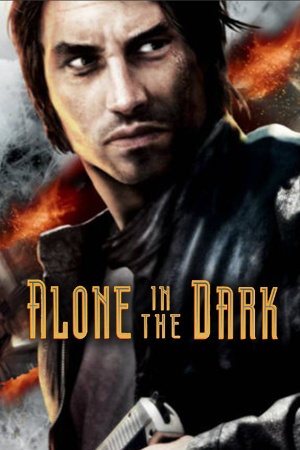 |
|
| Developers | |
|---|---|
| Eden Games | |
| Publishers | |
| 2008-2018 | Atari |
| 2018-present | THQ Nordic |
| Russia | Akella |
| Engines | |
| Twilight 2 | |
| Release dates | |
| Windows | June 20, 2008 |
| Reception | |
| Metacritic | 55 |
| Taxonomy | |
| Monetization | One-time game purchase |
| Microtransactions | None |
| Modes | Singleplayer |
| Pacing | Real-time |
| Perspectives | First-person, Third-person |
| Controls | Direct control |
| Genres | Survival horror, Shooter |
| Themes | Horror |
| Series | Alone in the Dark |
Alone in the Dark (2008) is a singleplayer first-person and third-person survival horror and shooter game in the Alone in the Dark series.
The PC version is a port of the original Xbox 360 release. All additions from Alone in the Dark: Inferno for PlayStation 3 are missing.
Due to compatibility issues with modern graphics cards and operating systems, the game crashes when accessing the Display options menu, causing the game to run at the lowest graphical settings and resolution. See Issues fixed.
General information
Availability
| Source | DRM | Notes | Keys | OS |
|---|---|---|---|---|
| Retail | SecuROM 7 and SecuROM PA DRM | |||
| GamersGate (unavailable) | ||||
| Green Man Gaming | ||||
| Humble Store | ||||
| Steam | SecuROM PA DRM.[1] Can be launched without the Steam client.[citation needed] | |||
| Games for Windows Marketplace (unavailable) | [2] |
Game data
Configuration file(s) location
| System | Location |
|---|---|
| Windows | %LOCALAPPDATA%\Atari\AITD\ |
| Steam Play (Linux) | <SteamLibrary-folder>/steamapps/compatdata/259170/pfx/[Note 1] |
- The game uses three separate files for saved data:
prefs.aitdsaves all control, audio and graphical settings,res.aitdsaves resolution settings, andsave.aitdfor game progress.
Save game data location
| System | Location |
|---|---|
| Windows | %LOCALAPPDATA%\Atari\AITD\ |
| Steam Play (Linux) | <SteamLibrary-folder>/steamapps/compatdata/259170/pfx/[Note 1] |
Save game cloud syncing
| System | Native | Notes |
|---|---|---|
| Steam Cloud |
Video
| Graphics feature | State | WSGF | Notes |
|---|---|---|---|
| Widescreen resolution | The game has many issues with setting the resolution on most modern systems. See Game crashes when accessing settings on Windows 7 or updated Windows 10. | ||
| Multi-monitor | |||
| Ultra-widescreen | Use Unknownproject's patch. | ||
| 4K Ultra HD | When accessing the settings, 4K resolution can be selected. However, the setting needs to be reached incrementally, with game restarts between each change. | ||
| Field of view (FOV) | |||
| Windowed | Use Unknownproject's patch. | ||
| Borderless fullscreen windowed | |||
| Anisotropic filtering (AF) | See the glossary page for potential workarounds. | ||
| Anti-aliasing (AA) | See the glossary page for potential workarounds. | ||
| Vertical sync (Vsync) | On by default. | ||
| 60 FPS | |||
| 120+ FPS | Capped at 60 FPS. Use Unknownproject's patch to unlock. | ||
| High dynamic range display (HDR) | Rendered image uses SDR color space. In-game HDR option refers only to HDR Rendering. | ||
Input
| Keyboard and mouse | State | Notes |
|---|---|---|
| Remapping | See Remapping. | |
| Mouse acceleration | ||
| Mouse sensitivity | ||
| Mouse input in menus | ||
| Mouse Y-axis inversion | ||
| Controller | ||
| Controller support | Go to Control Options and press any controller buttons when rebinding a key, until the game asks to confirm the use of a controller. When confirmed, all controls will be automatically rebound for a controller (Xinput controllers work this way). Once this is done, menus are also controller-friendly. | |
| Full controller support | Controller support needs to be activated in Control Options. | |
| Controller remapping | ||
| Controller sensitivity | ||
| Controller Y-axis inversion |
| Controller types |
|---|
| XInput-compatible controllers | ||
|---|---|---|
| Xbox button prompts | Xbox 360 controller prompts. | |
| Impulse Trigger vibration |
| PlayStation controllers | See the glossary page for potential workarounds. |
|---|
| Generic/other controllers |
|---|
| Additional information | ||
|---|---|---|
| Button prompts | Xbox 360 button prompts. | |
| Controller hotplugging | ||
| Haptic feedback | ||
| Digital movement supported | ||
| Simultaneous controller+KB/M | Only in menus. |
Remapping
- Certain keys are unbindable when using the keyboard. The mouse buttons cannot be rebound, Delete cannot be bound to anything, and the default keys for vehicle/misc controls cannot be bound to on-foot controls unless they are unbound from vehicle/misc controls first. One consequence of this is that vehicle and on-foot controls must use separate buttons (i.e. if walking with the arrow keys, they cannot be used for driving) unless the default WASD keys are used.
Audio
| Audio feature | State | Notes |
|---|---|---|
| Separate volume controls | Music is only an on/off toggle. | |
| Surround sound | ||
| Subtitles | ||
| Closed captions | ||
| Mute on focus lost | ||
| Royalty free audio |
Localizations
| Language | UI | Audio | Sub | Notes |
|---|---|---|---|---|
| English | ||||
| Czech | Retail only; cownload for digital releases. | |||
| French | ||||
| German | ||||
| Italian | ||||
| Japanese | ||||
| Russian | Retail only, by Akella; download for digital releases | |||
| Spanish | ||||
| Polish | Retail only. |
Issues fixed
Menu is not being shown after changing resolution
- After changing a resolution on some configurations, menu is no longer displayed (aside from animated background).
| Change resolution manually[citation needed] |
|---|
ResolutionWidth = 1920 ResolutionHeight = 1080 NewResolution = 0 PrevResolutionWidth = 1920 PrevResolutionHeight = 1080
|
Game crashes when accessing settings on Windows 7 or updated Windows 10
- On Windows 7 or later the game crashes when trying to access options due to access violation when trying to read available resolutions.
| Use Unknownproject's patch[3] |
|---|
| Use d3d9 wrapper fix[4] |
|---|
|
| Use GeDoSaTo |
|---|
|
Game does not start on Windows 10
- Most modern desktop recording solutions (like Nvidia GeForce Experience) are not compatible with the game.
| Close any recording programs |
|---|
| Set the game to run in compatibility mode for Windows Vista, with disabled fullscreen optimizations[citation needed] |
|---|
Controller is not recognized
Delete or rename xinput1_1.dll in the installation folder
|
|---|
VR support
| 3D modes | State | Notes | |
|---|---|---|---|
| vorpX | Too many problems on newer systems | ||
Other information
Unknownproject's patch
- Improves 64-bit support and enables the user to configure video settings via an external configuration file.
- If the game is crashing to the desktop on the loading screen, set
Alone_.exe(the modded executable, not the originalAlone.exe) to compatibility mode for Windows XP or Vista.
API
| Technical specs | Supported | Notes |
|---|---|---|
| Direct3D | 9.0c | |
| Shader Model support | 3 |
| Executable | 32-bit | 64-bit | Notes |
|---|---|---|---|
| Windows |
System requirements
| Windows | ||
|---|---|---|
| Minimum | Recommended | |
| Operating system (OS) | XP | Vista |
| Processor (CPU) | Intel Pentium D 2.6 GHz AMD Athlon X2 3800+ |
Intel Core 2 Duo 2.2 GHz |
| System memory (RAM) | 1 GB | 2 GB |
| Hard disk drive (HDD) | 9 GB | |
| Video card (GPU) | Nvidia GeForce 7600 ATI Radeon X1650 XT 256 MB of VRAM DirectX 9.0c compatible | Nvidia GeForce 8800 GTS ATI Radeon HD 3850 512 MB of VRAM |
Notes
- ↑ 1.0 1.1 Notes regarding Steam Play (Linux) data:
- File/folder structure within this directory reflects the path(s) listed for Windows and/or Steam game data.
- Use Wine's registry editor to access any Windows registry paths.
- The app ID (259170) may differ in some cases.
- Treat backslashes as forward slashes.
- See the glossary page for details on Windows data paths.
References
- ↑ Alone in the Dark - Frequently asked questions (SecuROM Support). - last accessed on May 2023
- ↑ Alone in the Dark® - last accessed on 2022-11-16
- ↑ Verified by User:Suicide machine on 2019-03-21
- ↑ Verified by User:Suicide machine on 2019-03-21
