Difference between revisions of "Tom Clancy's Rainbow Six: Vegas"
From PCGamingWiki, the wiki about fixing PC games
Solarstrike (talk | contribs) m (→Availability) |
m (updated template usage) |
||
| Line 24: | Line 24: | ||
{{mm}} [http://forums.ubi.com/forumdisplay.php/220-Rainbow-Six-Vegas-1-2-PC Official Forum] | {{mm}} [http://forums.ubi.com/forumdisplay.php/220-Rainbow-Six-Vegas-1-2-PC Official Forum] | ||
{{mm}} [http://rainbowsix.wikia.com/wiki/Rainbow_Six_Wiki Rainbow Six Wiki] | {{mm}} [http://rainbowsix.wikia.com/wiki/Rainbow_Six_Wiki Rainbow Six Wiki] | ||
| − | {{mm}} [ | + | {{mm}} [https://steamcommunity.com/app/13540/discussions/ Steam Community Discussions] |
==Availability== | ==Availability== | ||
| Line 130: | Line 130: | ||
|invert mouse y-axis = true | |invert mouse y-axis = true | ||
|invert mouse y-axis notes = | |invert mouse y-axis notes = | ||
| + | |touchscreen = unknown | ||
| + | |touchscreen notes = | ||
|controller support = true | |controller support = true | ||
|controller support notes = The game always uses the modified bullet collision data adopted for the mouse aim accuracy, see "Issues fixed" section to revert the game to the Xbox 360 version behaviour. | |controller support notes = The game always uses the modified bullet collision data adopted for the mouse aim accuracy, see "Issues fixed" section to revert the game to the Xbox 360 version behaviour. | ||
| Line 140: | Line 142: | ||
|invert controller y-axis = true | |invert controller y-axis = true | ||
|invert controller y-axis notes= Uses the same toggle. | |invert controller y-axis notes= Uses the same toggle. | ||
| − | | | + | |xinput controllers = unknown |
| − | | | + | |xinput controllers notes = |
| + | |xbox prompts = unknown | ||
| + | |xbox prompts notes = | ||
| + | |impulse triggers = unknown | ||
| + | |impulse triggers notes = | ||
| + | |dualshock 4 = unknown | ||
| + | |dualshock 4 notes = | ||
| + | |dualshock prompts = unknown | ||
| + | |dualshock prompts notes = | ||
| + | |light bar support = unknown | ||
| + | |light bar support notes = | ||
| + | |dualshock 4 modes = unknown | ||
| + | |dualshock 4 modes notes = | ||
| + | |tracked motion controllers= unknown | ||
| + | |tracked motion controllers notes = | ||
| + | |tracked motion prompts = unknown | ||
| + | |tracked motion prompts notes = | ||
| + | |other controllers = unknown | ||
| + | |other controllers notes = | ||
| + | |other button prompts = unknown | ||
| + | |other button prompts notes= | ||
|button prompts = Xbox | |button prompts = Xbox | ||
|button prompts notes = | |button prompts notes = | ||
| Line 152: | Line 174: | ||
|steam input api = unknown | |steam input api = unknown | ||
|steam input api notes = | |steam input api notes = | ||
| − | | | + | |steam hook input = unknown |
| − | | | + | |steam hook input notes = |
| + | |steam input presets = unknown | ||
| + | |steam input presets notes = | ||
| + | |steam controller prompts = unknown | ||
| + | |steam controller prompts notes = | ||
| + | |steam cursor detection = unknown | ||
| + | |steam cursor detection notes = | ||
}} | }} | ||
| Line 316: | Line 344: | ||
|minOS = XP | |minOS = XP | ||
| − | |minCPU = Intel Pentium | + | |minCPU = Intel Pentium 4 3.0 GHz |
|minCPU2 = AMD Athlon 3000+ | |minCPU2 = AMD Athlon 3000+ | ||
|minRAM = 1 GB | |minRAM = 1 GB | ||
| Line 325: | Line 353: | ||
|minSM = 3.0 | |minSM = 3.0 | ||
| − | |recCPU = Intel Pentium | + | |recCPU = Intel Pentium 4 3.5 GHz |
|recCPU2 = AMD Athlon 3500+ | |recCPU2 = AMD Athlon 3500+ | ||
|recRAM = 2 GB | |recRAM = 2 GB | ||
Revision as of 10:52, 13 August 2018
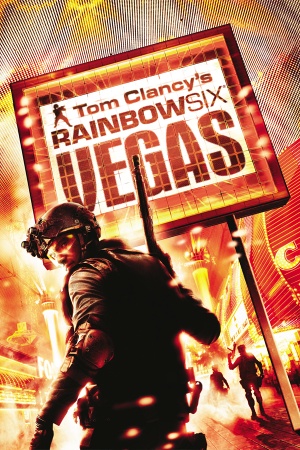 |
|
| Developers | |
|---|---|
| Ubisoft Montreal | |
| Publishers | |
| Ubisoft | |
| Engines | |
| Unreal Engine 3 | |
| Release dates | |
| Windows | November 28, 2006 |
| ⤏ Go to series page | |
| Subseries of Tom Clancy | |
| Rainbow Six | 1998 |
| Rainbow Six: Rogue Spear | 1999 |
| Rainbow Six: Covert Ops Essentials | 2000 |
| Rainbow Six: Take-Down | 2001 |
| Rainbow Six: Rogue Spear: Black Thorn | 2001 |
| Rainbow Six 3: Raven Shield | 2003 |
| Rainbow Six: Lockdown | 2006 |
| Rainbow Six: Vegas | 2006 |
| Rainbow Six: Vegas 2 | 2008 |
| Rainbow Six Siege | 2015 |
| Rainbow Six Extraction | 2022 |
Key points
- The official multiplayer service is no longer available[1]
General information
Availability
| Source | DRM | Notes | Keys | OS |
|---|---|---|---|---|
| Retail | SecuROM 7 DRM. Russian copies use StarForce 4 DRM[Note 1]. | |||
| Amazon.com | Retail and Download | |||
| Steam | ||||
| Ubisoft Store |
- StarForce DRM for this game does not work on modern versions of Windows (see above for affected versions).
DLC and expansion packs
| Name | Notes | |
|---|---|---|
| Map Pack | Available for free. See Map Pack. |
Essential improvements
Patches
All the patches for the game can be found here.
Map Pack
The only official map pack for the game, it includes all the content from the Xbox 360/PlayStation 3 DLCs ("Player's Pack Red Edition" and "Player's Pack Black Edition", 10 maps total).
It can be downloaded from PCGamingWiki.
Game data
Configuration file(s) location
| System | Location |
|---|---|
| Windows | <path-to-game>\Engine\Config[Note 2] %USERPROFILE%\Documents\Ubisoft\R6Vegas |
| Steam Play (Linux) | <SteamLibrary-folder>/steamapps/compatdata/13540/pfx/[Note 3] |
Save game data location
| System | Location |
|---|---|
| Windows | %USERPROFILE%\Documents\Ubisoft\R6Vegas |
| Steam Play (Linux) | <SteamLibrary-folder>/steamapps/compatdata/13540/pfx/[Note 3] |
Save game cloud syncing
| System | Native | Notes |
|---|---|---|
| Steam Cloud | ||
| Ubisoft Connect |
Video settings
Anisotropic filtering (AF)
| Anisotropic filtering[citation needed] |
|---|
|
Input settings
Audio settings
Localizations
| Language | UI | Audio | Sub | Notes |
|---|---|---|---|---|
| English | ||||
| French | ||||
| Polish | Only available in Polish retail release. |
Network
Multiplayer types
| Type | Native | Players | Notes | |
|---|---|---|---|---|
| Local play | 2 | Only on consoles. | ||
| LAN play | 16 | Versus, Co-op Co-op: 4 players. |
||
| Online play | 16 | Versus, Co-op Co-op: 4 players. |
||
Connection types
| Type | Native | Notes |
|---|---|---|
| Matchmaking | ||
| Peer-to-peer | ||
| Dedicated | ||
| Self-hosting | ||
| Direct IP |
Ports
| Protocol | Port(s) and/or port range(s) |
|---|---|
| TCP | 80, 3074 |
| UDP | 3074-3174 |
- Universal Plug and Play (UPnP) support status is unknown.
Issues fixed
Game doesn't start
- The game will not start through the launcher on some systems.
| Startup Fix[citation needed] |
|---|
|
HUD is in the 4:3 middle of the screen on wide resolutions
- The widescreen HUD in the fix is a leftover file from the Xbox 360 version and it causes the bugged cover sniper aim along with the UI shift to the left when used.
| 16:9 fullscreen HUD fix[citation needed] |
|---|
|
Restore the original bullet collision configuration
- The game uses the modified bullet collision config adopted for the pinpoint mouse aim accuracy even when the controller is active.
- No actual gameplay benefits with restoring it when you won't play the game with the gamepad.
| Replace the "KellerWeaponsConfig.ini" file with the original Xbox 360 one[citation needed] |
|---|
|
Other information
API
| Technical specs | Supported | Notes |
|---|---|---|
| Direct3D | 9 | |
| Shader Model support | 3 |
| Executable | 32-bit | 64-bit | Notes |
|---|---|---|---|
| Windows |
Middleware
| Middleware | Notes | |
|---|---|---|
| Physics | PhysX | |
| Cutscenes | Bink Video | |
| Multiplayer | DemonWare, Rendez-Vous, PunkBuster, Ubi.com |
System requirements
| Windows | ||
|---|---|---|
| Minimum | Recommended | |
| Operating system (OS) | XP | |
| Processor (CPU) | Intel Pentium 4 3.0 GHz AMD Athlon 3000+ |
Intel Pentium 4 3.5 GHz AMD Athlon 3500+ |
| System memory (RAM) | 1 GB | 2 GB |
| Hard disk drive (HDD) | 7 GB | |
| Video card (GPU) | 128 MB of VRAM DirectX 9.0c compatible Shader model 3.0 support |
256 MB of VRAM DirectX 9.0c compatible Shader model 3.0 support |
Notes
- ↑ This version of StarForce DRM does not work on Windows 8.1, Windows 10, or Windows 11.[2][3] For supported versions of Windows the StarForce driver may need to be updated manually using SFUPDATE.
- ↑ When running this game without elevated privileges (Run as administrator option), write operations against a location below
%PROGRAMFILES%,%PROGRAMDATA%, or%WINDIR%might be redirected to%LOCALAPPDATA%\VirtualStoreon Windows Vista and later (more details). - ↑ 3.0 3.1 Notes regarding Steam Play (Linux) data:
- File/folder structure within this directory reflects the path(s) listed for Windows and/or Steam game data.
- Use Wine's registry editor to access any Windows registry paths.
- The app ID (13540) may differ in some cases.
- Treat backslashes as forward slashes.
- See the glossary page for details on Windows data paths.




