Difference between revisions of "Death Coming"
From PCGamingWiki, the wiki about fixing PC games
m (updated template usage) |
m (→Audio: General maintenance with AutoWikiBrowser in Bot mode) |
||
| (28 intermediate revisions by 8 users not shown) | |||
| Line 1: | Line 1: | ||
| − | |||
{{Infobox game | {{Infobox game | ||
|cover = Death Coming cover.jpg | |cover = Death Coming cover.jpg | ||
|developers = | |developers = | ||
| − | {{Infobox game/row/developer| | + | {{Infobox game/row/developer|NEXT Studios}} |
|publishers = | |publishers = | ||
|engines = | |engines = | ||
| Line 34: | Line 33: | ||
==Availability== | ==Availability== | ||
{{Availability| | {{Availability| | ||
| − | {{Availability/row| Epic Games Store | death-coming | Epic Games | + | {{Availability/row| Epic Games Store | death-coming | DRM-free | DRM-free when a shortcut is made directly to the executable, with the {{code|-EpicPortal}} command appended to the Target URL. If played online, the game will ask to connect to Epic Games, but this can be ignored without penalty.<ref>{{Refcheck|user=Dribbleondo|date=2022-12-29|comment=Ran with the {{code|-EpicPortal}} command added to a desktop shortcut. Was able to get into the game and play 5 minutes of it with no issues, even offline.}}</ref> | | Windows }} |
{{Availability/row| GMG | death-coming-pc | Steam | | | Windows }} | {{Availability/row| GMG | death-coming-pc | Steam | | | Windows }} | ||
{{Availability/row| Humble | death-coming | Steam | | | Windows }} | {{Availability/row| Humble | death-coming | Steam | | | Windows }} | ||
| Line 43: | Line 42: | ||
===Configuration file(s) location=== | ===Configuration file(s) location=== | ||
{{Game data| | {{Game data| | ||
| − | {{Game data/config|Windows|}} | + | {{Game data/config|Windows|{{P|game}}/Doc/Config.ini}} |
}} | }} | ||
===Save game data location=== | ===Save game data location=== | ||
{{Game data| | {{Game data| | ||
| − | {{Game data/saves|Windows|}} | + | {{Game data/saves|Windows|{{P|localappdata}}/xDeath|{{P|localappdata}}/DeathBefall_Epic/Update}} |
}} | }} | ||
===[[Glossary:Save game cloud syncing|Save game cloud syncing]]=== | ===[[Glossary:Save game cloud syncing|Save game cloud syncing]]=== | ||
{{Save game cloud syncing | {{Save game cloud syncing | ||
| − | |discord | + | |discord = |
| − | |discord notes | + | |discord notes = |
| − | |epic games | + | |epic games launcher = false |
| − | |epic games | + | |epic games launcher notes = |
| − | |gog galaxy | + | |gog galaxy = |
| − | |gog galaxy notes | + | |gog galaxy notes = |
| − | |origin | + | |origin = |
| − | |origin notes | + | |origin notes = |
| − | |steam cloud | + | |steam cloud = true |
| − | |steam cloud notes | + | |steam cloud notes = |
| − | | | + | |ubisoft connect = |
| − | | | + | |ubisoft connect notes = |
| − | |xbox cloud | + | |xbox cloud = |
| − | |xbox cloud notes | + | |xbox cloud notes = |
}} | }} | ||
==Video== | ==Video== | ||
| + | {{Image|Death Coming video settings.png|Video settings}} | ||
{{Video | {{Video | ||
|wsgf link = | |wsgf link = | ||
| Line 76: | Line 76: | ||
|ultrawidescreen wsgf award = | |ultrawidescreen wsgf award = | ||
|4k ultra hd wsgf award = | |4k ultra hd wsgf award = | ||
| − | |widescreen resolution = | + | |widescreen resolution = true |
|widescreen resolution notes= | |widescreen resolution notes= | ||
| − | |multimonitor = | + | |multimonitor = false |
|multimonitor notes = | |multimonitor notes = | ||
| − | |ultrawidescreen = | + | |ultrawidescreen = false |
|ultrawidescreen notes = | |ultrawidescreen notes = | ||
| − | |4k ultra hd = | + | |4k ultra hd = true |
|4k ultra hd notes = | |4k ultra hd notes = | ||
| − | |fov = | + | |fov = false |
|fov notes = | |fov notes = | ||
| − | |windowed = | + | |windowed = true |
|windowed notes = | |windowed notes = | ||
| − | |borderless windowed = | + | |borderless windowed = true |
|borderless windowed notes = | |borderless windowed notes = | ||
| − | |anisotropic = | + | |anisotropic = false |
|anisotropic notes = | |anisotropic notes = | ||
| − | |antialiasing = | + | |antialiasing = false |
|antialiasing notes = | |antialiasing notes = | ||
| − | |vsync = | + | |vsync = true |
|vsync notes = | |vsync notes = | ||
| − | |60 fps = | + | |60 fps = true |
|60 fps notes = | |60 fps notes = | ||
|120 fps = unknown | |120 fps = unknown | ||
|120 fps notes = | |120 fps notes = | ||
| − | |hdr = | + | |hdr = false |
|hdr notes = | |hdr notes = | ||
| − | |color blind = | + | |color blind = false |
|color blind notes = | |color blind notes = | ||
}} | }} | ||
| Line 108: | Line 108: | ||
==Input== | ==Input== | ||
{{Input | {{Input | ||
| − | |key remap = | + | |key remap = false |
|key remap notes = | |key remap notes = | ||
| − | |acceleration option = | + | |acceleration option = false |
|acceleration option notes = | |acceleration option notes = | ||
| − | |mouse sensitivity = | + | |mouse sensitivity = false |
|mouse sensitivity notes = | |mouse sensitivity notes = | ||
| − | |mouse menu = | + | |mouse menu = true |
|mouse menu notes = | |mouse menu notes = | ||
| − | |invert mouse y-axis = | + | |invert mouse y-axis = false |
|invert mouse y-axis notes = | |invert mouse y-axis notes = | ||
| − | |touchscreen = | + | |touchscreen = false |
|touchscreen notes = | |touchscreen notes = | ||
|controller support = unknown | |controller support = unknown | ||
| Line 172: | Line 172: | ||
==Audio== | ==Audio== | ||
{{Audio | {{Audio | ||
| − | |separate volume = | + | |separate volume = true |
|separate volume notes = | |separate volume notes = | ||
|surround sound = unknown | |surround sound = unknown | ||
|surround sound notes = | |surround sound notes = | ||
| − | |subtitles = | + | |subtitles = true |
|subtitles notes = | |subtitles notes = | ||
| − | |closed captions = | + | |closed captions = true |
|closed captions notes = | |closed captions notes = | ||
|mute on focus lost = unknown | |mute on focus lost = unknown | ||
| Line 212: | Line 212: | ||
}} | }} | ||
{{L10n/switch | {{L10n/switch | ||
| − | |language = | + | |language = French |
|interface = true | |interface = true | ||
|audio = n/a | |audio = n/a | ||
| Line 220: | Line 220: | ||
}} | }} | ||
{{L10n/switch | {{L10n/switch | ||
| − | |language = | + | |language = German |
|interface = true | |interface = true | ||
|audio = n/a | |audio = n/a | ||
| Line 228: | Line 228: | ||
}} | }} | ||
{{L10n/switch | {{L10n/switch | ||
| − | |language = | + | |language = Italian |
|interface = true | |interface = true | ||
|audio = n/a | |audio = n/a | ||
| Line 236: | Line 236: | ||
}} | }} | ||
{{L10n/switch | {{L10n/switch | ||
| − | |language = | + | |language = Japanese |
|interface = true | |interface = true | ||
|audio = n/a | |audio = n/a | ||
| Line 244: | Line 244: | ||
}} | }} | ||
{{L10n/switch | {{L10n/switch | ||
| − | |language = | + | |language = Korean |
|interface = true | |interface = true | ||
|audio = n/a | |audio = n/a | ||
| Line 252: | Line 252: | ||
}} | }} | ||
{{L10n/switch | {{L10n/switch | ||
| − | |language = | + | |language = Polish |
|interface = true | |interface = true | ||
|audio = n/a | |audio = n/a | ||
| Line 260: | Line 260: | ||
}} | }} | ||
{{L10n/switch | {{L10n/switch | ||
| − | |language = | + | |language = Portuguese |
|interface = true | |interface = true | ||
|audio = n/a | |audio = n/a | ||
| Line 268: | Line 268: | ||
}} | }} | ||
{{L10n/switch | {{L10n/switch | ||
| − | |language = | + | |language = Russian |
|interface = true | |interface = true | ||
|audio = n/a | |audio = n/a | ||
| Line 276: | Line 276: | ||
}} | }} | ||
{{L10n/switch | {{L10n/switch | ||
| − | |language = | + | |language = Spanish |
|interface = true | |interface = true | ||
|audio = n/a | |audio = n/a | ||
| Line 284: | Line 284: | ||
}} | }} | ||
{{L10n/switch | {{L10n/switch | ||
| − | |language = | + | |language = Turkish |
|interface = true | |interface = true | ||
|audio = n/a | |audio = n/a | ||
| Line 291: | Line 291: | ||
|fan = | |fan = | ||
}} | }} | ||
| + | }} | ||
| + | |||
| + | ==Issues fixed== | ||
| + | ===Fatal application exit=== | ||
| + | {{Fixbox|description=Change game/desktop resolutions|ref=<ref>{{Refurl|url=https://steamcommunity.com/app/705120/discussions/0/1499000547482836559/#c2251182852570591557|title=Steam Community - DeathComing - xDeath.exe - Fatal Application Exit (FIX IT)|date=2021-03-21}}</ref>|fix= | ||
| + | # Change the desktop resolution of Windows to 1024x768 | ||
| + | # Launch the game and change the resolution of the game to 1024x768 as well. | ||
| + | # Change the desktop resolution back to normal. | ||
| + | # Launch the game and set the game to run in '''Full screen''' mode. | ||
}} | }} | ||
| Line 316: | Line 325: | ||
|shader model versions = | |shader model versions = | ||
|shader model notes = | |shader model notes = | ||
| − | |windows 32-bit exe = | + | |windows 32-bit exe = true |
| − | |windows 64-bit exe = | + | |windows 64-bit exe = false |
| + | |windows arm app = false | ||
|windows exe notes = | |windows exe notes = | ||
| − | |macos 32-bit app | + | |macos intel 32-bit app = |
| − | |macos 64-bit app | + | |macos intel 64-bit app = |
|macos app notes = | |macos app notes = | ||
|linux 32-bit executable= | |linux 32-bit executable= | ||
| Line 332: | Line 342: | ||
|minOS = Vista, 7, 10 | |minOS = Vista, 7, 10 | ||
| − | |minCPU = | + | |minCPU = Intel i3 |
|minRAM = 4 GB | |minRAM = 4 GB | ||
|minHD = 500 MB | |minHD = 500 MB | ||
| Line 340: | Line 350: | ||
|recCPU = | |recCPU = | ||
|recRAM = 8 GB | |recRAM = 8 GB | ||
| − | |recHD = | + | |recHD = 500MB |
|recGPU = | |recGPU = | ||
}} | }} | ||
{{References}} | {{References}} | ||
Latest revision as of 10:39, 22 March 2023
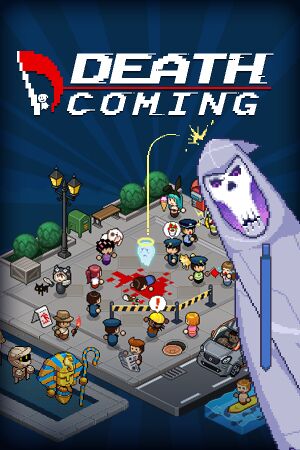 |
|
| Developers | |
|---|---|
| NEXT Studios | |
| Release dates | |
| Windows | November 6, 2017 |
| Reception | |
| OpenCritic | 71 |
| Taxonomy | |
| Pacing | Real-time |
| Perspectives | Bird's-eye view, Isometric |
| Controls | Point and select |
| Genres | Puzzle |
| Art styles | Pixel art |
General information
Availability
| Source | DRM | Notes | Keys | OS |
|---|---|---|---|---|
| Epic Games Store | DRM-free when a shortcut is made directly to the executable, with the -EpicPortal command appended to the Target URL. If played online, the game will ask to connect to Epic Games, but this can be ignored without penalty.[1] |
|||
| Green Man Gaming | ||||
| Humble Store | ||||
| Steam |
Game data
Configuration file(s) location
| System | Location |
|---|---|
| Windows | <path-to-game>/Doc/Config.ini[Note 1] |
| Steam Play (Linux) | <SteamLibrary-folder>/steamapps/compatdata/705120/pfx/[Note 2] |
Save game data location
| System | Location |
|---|---|
| Windows | %LOCALAPPDATA%/xDeath %LOCALAPPDATA%/DeathBefall_Epic/Update |
| Steam Play (Linux) | <SteamLibrary-folder>/steamapps/compatdata/705120/pfx/[Note 2] |
Save game cloud syncing
| System | Native | Notes |
|---|---|---|
| Epic Games Launcher | ||
| Steam Cloud |
Video
| Graphics feature | State | Notes | |
|---|---|---|---|
| Widescreen resolution | |||
| Multi-monitor | |||
| Ultra-widescreen | |||
| 4K Ultra HD | |||
| Field of view (FOV) | |||
| Windowed | |||
| Borderless fullscreen windowed | |||
| Anisotropic filtering (AF) | See the glossary page for potential workarounds. | ||
| Anti-aliasing (AA) | See the glossary page for potential workarounds. | ||
| Vertical sync (Vsync) | |||
| 60 FPS | |||
| 120+ FPS | |||
| High dynamic range display (HDR) | See the glossary page for potential alternatives. | ||
Input
| Keyboard and mouse | State | Notes |
|---|---|---|
| Remapping | See the glossary page for potential workarounds. | |
| Mouse acceleration | ||
| Mouse sensitivity | ||
| Mouse input in menus | ||
| Mouse Y-axis inversion | ||
| Controller | ||
| Controller support |
| Controller types |
|---|
Audio
| Audio feature | State | Notes |
|---|---|---|
| Separate volume controls | ||
| Surround sound | ||
| Subtitles | ||
| Closed captions | ||
| Mute on focus lost |
Localizations
| Language | UI | Audio | Sub | Notes |
|---|---|---|---|---|
| English | ||||
| Simplified Chinese | ||||
| Traditional Chinese | ||||
| French | ||||
| German | ||||
| Italian | ||||
| Japanese | ||||
| Korean | ||||
| Polish | ||||
| Portuguese | ||||
| Russian | ||||
| Spanish | ||||
| Turkish |
Issues fixed
Fatal application exit
| Change game/desktop resolutions[2] |
|---|
|
Other information
API
| Technical specs | Supported | Notes |
|---|---|---|
| OpenGL |
| Executable | 32-bit | 64-bit | Notes |
|---|---|---|---|
| Windows |
System requirements
| Windows | ||
|---|---|---|
| Minimum | Recommended | |
| Operating system (OS) | Vista, 7, 10 | |
| Processor (CPU) | Intel i3 | |
| System memory (RAM) | 4 GB | 8 GB |
| Hard disk drive (HDD) | 500 MB | 500MB |
Notes
- ↑ When running this game without elevated privileges (Run as administrator option), write operations against a location below
%PROGRAMFILES%,%PROGRAMDATA%, or%WINDIR%might be redirected to%LOCALAPPDATA%\VirtualStoreon Windows Vista and later (more details). - ↑ 2.0 2.1 Notes regarding Steam Play (Linux) data:
- File/folder structure within this directory reflects the path(s) listed for Windows and/or Steam game data.
- Games with Steam Cloud support may also store data in
~/.steam/steam/userdata/<user-id>/705120/. - Use Wine's registry editor to access any Windows registry paths.
- The app ID (705120) may differ in some cases.
- Treat backslashes as forward slashes.
- See the glossary page for details on Windows data paths.
References
- ↑ Verified by User:Dribbleondo on 2022-12-29
- Ran with the
-EpicPortalcommand added to a desktop shortcut. Was able to get into the game and play 5 minutes of it with no issues, even offline.
- Ran with the
- ↑ Steam Community - DeathComing - xDeath.exe - Fatal Application Exit (FIX IT) - last accessed on 2021-03-21

