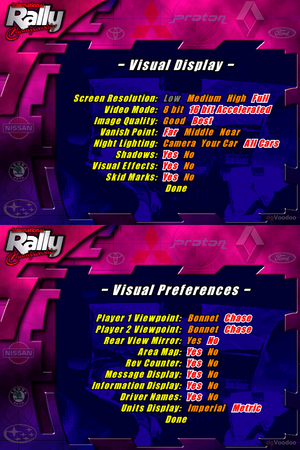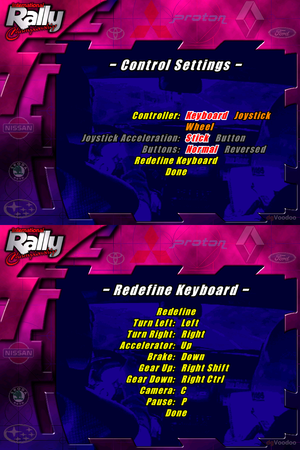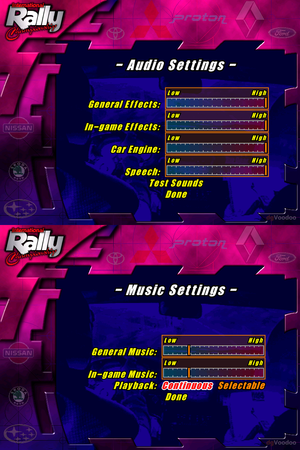Difference between revisions of "International Rally Championship"
Marcelofrau (talk | contribs) (→Input) |
Marcelofrau (talk | contribs) (added an alternative installation method.) |
||
| Line 255: | Line 255: | ||
==Issues fixed== | ==Issues fixed== | ||
| + | |||
| + | ===Alternative installation method=== | ||
| + | |||
| + | {{Fixbox|description=Alternative installation method|ref=<ref>Alternative Installation Method</ref>||fix= | ||
| + | |||
| + | {{mm}} [https://www.vogons.org/viewtopic.php?t=42285 Original Vogons article] | ||
| + | |||
| + | The setup.exe file will probably crash with a "Guru Meditation" error, so perform a manual install as follows: | ||
| + | |||
| + | 1. Create a folder to install the game into, e.g. <code>c:\games\irc</code> | ||
| + | |||
| + | 2. Go into the new folder | ||
| + | |||
| + | 3. Copy from the CD-ROM the following files into these locations: | ||
| + | * The whole "files" folder into the game folder, i.e. so you have <code>c:\games\irc\files</code> | ||
| + | * ral.exe into the game folder, i.e. so you have <code>c:\games\irc\ral.exe</code> | ||
| + | |||
| + | 4. Create 2 more sub-folders in the game folder, called "savedata" and "var" | ||
| + | |||
| + | 5. Go into the "var" folder and create a new text document, in it put the following - and change the CD-ROM for the correct drive letter that you have the game in: | ||
| + | <pre> | ||
| + | ; International Rally Championship | ||
| + | |||
| + | ; INSTALLATION CONFIGURATION | ||
| + | |||
| + | cdrom=d:\ | ||
| + | installation=3 | ||
| + | </pre> | ||
| + | |||
| + | 6. Rename this text document (you'll need to be able to see extensions in Windows to do this) to <code>ral.zog</code> | ||
| + | |||
| + | 7. Go up one level to the main folder again. Now you need to create a sub-folder called "savedata", so you have <code>c:\games\irc\savedata</code> | ||
| + | |||
| + | 8. Go into the new savedata folder and create the following folders: | ||
| + | <pre> | ||
| + | c:\games\irc\savedata\carsetup | ||
| + | c:\games\irc\savedata\ghosts | ||
| + | c:\games\irc\savedata\hst | ||
| + | c:\games\irc\savedata\levels | ||
| + | c:\games\irc\savedata\replay | ||
| + | c:\games\irc\savedata\savegame | ||
| + | </pre> | ||
| + | |||
| + | 9. Download the 4.80 patch from Patches Scrolls http://www.patches-scrolls.de/patch/2217 | ||
| + | |||
| + | 10. Copy the <code>ral.exe</code> file from the zip 4.80 patch into the game folder and overwrite the existing <code>ral.exe</code> | ||
| + | |||
| + | 11. {{key|Right-click}} on <code>ral.exe</code> in the game folder and choose Win95 or Win98 compatibility mode | ||
| + | |||
| + | 12. In order to get the full framerate, follow the guide on this site (either download their <code>DDRAW.dll</code> or use ACT): http://www.blitzbasic.com/Community/post.php?77&post=1202630 (optional step, in some cases it didn't need at all, other use [https://github.com/narzoul/DDrawCompat/releases/ DDrawCompat]) | ||
| + | |||
| + | 13. Run <code>ral.exe</code> and hopefully the game will load! | ||
| + | |||
| + | 14. The game may crash if you use the non-Direct3D 8bit graphics version, so go into the Options > Settings > Visual Display and ensure 16bit accelerated is chosen | ||
| + | |||
| + | 15. Set everything else up as you wish and play away! | ||
| + | |||
| + | 16. You can set up a shortcut to <code>ral.exe</code> if you wish. | ||
| + | |||
| + | '''NOTE''': there is one issue: when you press Escape in-game, the menu will be invisible. So if you want to exit the current race, press up once, then press return, then up once again and return again! | ||
| + | |||
| + | '''NOTE 2:''' the original game did install some Registry strings, but the game seems to run fine without them | ||
| + | }} | ||
===Install on Windows 10 64-bit (Spanish Version)=== | ===Install on Windows 10 64-bit (Spanish Version)=== | ||
Revision as of 17:05, 13 October 2023
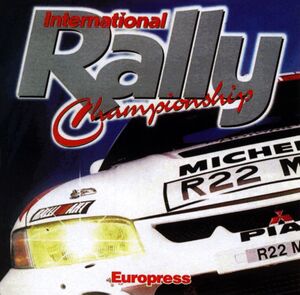 |
|
| Developers | |
|---|---|
| Magnetic Fields[1] | |
| Publishers | |
| Europress Software[2] | |
| Release dates | |
| Windows | 1997[1][3][4] |
| Taxonomy | |
| Genres | Racing |
| Series | Rally Championship |
General information
Availability
| Source | DRM | Notes | Keys | OS |
|---|---|---|---|---|
| Retail |
- This game is not available digitally.
Demo
- A demo is available here
Patches
- Patch v4.80 - The latest patch available for the game.
Essential improvements
dgVoodoo2
- Fixes rendering issues with intro videos, flickering menu textures and occasional black in-game screen flickering.
| Use dgVoodoo2.[5] |
|---|
Game data
Configuration file(s) location
| System | Location |
|---|---|
| Windows | <path-to-game>\var\[Note 1] |
Save game data location
| System | Location |
|---|---|
| Windows | <path-to-game>\savedata\[Note 1] |
Video
| Graphics feature | State | Notes | |
|---|---|---|---|
| Widescreen resolution | |||
| Multi-monitor | |||
| Ultra-widescreen | |||
| 4K Ultra HD | |||
| Field of view (FOV) | |||
| Windowed | See the glossary page for potential workarounds. | ||
| Borderless fullscreen windowed | See the glossary page for potential workarounds. | ||
| Anisotropic filtering (AF) | Use dgVoodoo2. | ||
| Anti-aliasing (AA) | Use dgVoodoo2. | ||
| Vertical sync (Vsync) | On by default. Force off through graphics driver. | ||
| 60 FPS and 120+ FPS | |||
| High dynamic range display (HDR) | |||
Input
| Keyboard and mouse | State | Notes |
|---|---|---|
| Remapping | Keyboard only. | |
| Mouse acceleration | ||
| Mouse sensitivity | ||
| Mouse input in menus | Mouse isn't supported. | |
| Mouse Y-axis inversion | ||
| Controller | ||
| Controller support | ||
| Full controller support | Menus are keyboard only. | |
| Controller remapping | See joystick.txt for instructions. | |
| Controller sensitivity | ||
| Controller Y-axis inversion |
| Controller types |
|---|
| XInput-compatible controllers |
|---|
| PlayStation controllers |
|---|
| Generic/other controllers |
|---|
| Additional information | ||
|---|---|---|
| Controller hotplugging | ||
| Haptic feedback | Force Feedback | |
| Digital movement supported | ||
| Simultaneous controller+KB/M |
Audio
| Audio feature | State | Notes |
|---|---|---|
| Separate volume controls | ||
| Surround sound | ||
| Subtitles | ||
| Closed captions | ||
| Mute on focus lost | ||
| Royalty free audio | ||
| Red Book CD audio | On Windows, CD music might not play correctly; see the troubleshooting guide for solutions. |
Localizations
| Language | UI | Audio | Sub | Notes |
|---|---|---|---|---|
| English | ||||
| Simplified Chinese | ||||
| Brazilian Portuguese |
Network
Multiplayer types
| Type | Native | Players | Notes | |
|---|---|---|---|---|
| Local play | 2 | |||
| LAN play | 8 | |||
| Online play | ||||
Issues fixed
Alternative installation method
| Alternative installation method[6] |
|---|
|
The setup.exe file will probably crash with a "Guru Meditation" error, so perform a manual install as follows: 1. Create a folder to install the game into, e.g. 2. Go into the new folder 3. Copy from the CD-ROM the following files into these locations:
4. Create 2 more sub-folders in the game folder, called "savedata" and "var" 5. Go into the "var" folder and create a new text document, in it put the following - and change the CD-ROM for the correct drive letter that you have the game in: ; International Rally Championship ; INSTALLATION CONFIGURATION cdrom=d:\ installation=3 6. Rename this text document (you'll need to be able to see extensions in Windows to do this) to 7. Go up one level to the main folder again. Now you need to create a sub-folder called "savedata", so you have 8. Go into the new savedata folder and create the following folders: c:\games\irc\savedata\carsetup c:\games\irc\savedata\ghosts c:\games\irc\savedata\hst c:\games\irc\savedata\levels c:\games\irc\savedata\replay c:\games\irc\savedata\savegame 9. Download the 4.80 patch from Patches Scrolls http://www.patches-scrolls.de/patch/2217 10. Copy the 11. Right-click on 12. In order to get the full framerate, follow the guide on this site (either download their 13. Run 14. The game may crash if you use the non-Direct3D 8bit graphics version, so go into the Options > Settings > Visual Display and ensure 16bit accelerated is chosen 15. Set everything else up as you wish and play away! 16. You can set up a shortcut to NOTE: there is one issue: when you press Escape in-game, the menu will be invisible. So if you want to exit the current race, press up once, then press return, then up once again and return again! NOTE 2: the original game did install some Registry strings, but the game seems to run fine without them |
Install on Windows 10 64-bit (Spanish Version)
| Installing the game using a 16-bit emulator |
|---|
|
| Use DDrawCompat |
|---|
"Guru Meditation" error in loading races
| The default game sets the color depth in 8bits so you should change it to 16bits from the game's graphic configuration |
|---|
Distorted Sound
| Use DSOAL. |
|---|
Game won't start (black screen then crashes itself)
| Gamepad issue |
|---|
|
It was noticed that Xbox Series gamepad if connected, can cause a problem where the game doesn't start and cause a crash. Disconnect and try with another gamepad. (not a fix, but at least you can play with keyboard or other gamepad) |
| Background applications causing crash |
|---|
|
It was observed that if wallpaper engine or any other 3D application is running in the background, can cause the game to crash. Also OBS caused a similar issue. So if the game is not opening (just a black screen then closes) try to see if you can close the most applications that are running in background that uses directx or opengl. |
Other information
API
| Technical specs | Supported | Notes |
|---|---|---|
| Direct3D | 5 | 4.05.00.0155 |
| Executable | 32-bit | 64-bit | Notes |
|---|---|---|---|
| Windows |
System requirements
| Windows | ||
|---|---|---|
| Minimum | Recommended | |
| Operating system (OS) | 95 | |
| Processor (CPU) | Intel Pentium 100 MHz | Intel Pentium 166 MHz |
| System memory (RAM) | 16 MB | |
| Hard disk drive (HDD) | ||
| Video card (GPU) | DirectX 5 compatible | |
Notes
- ↑ 1.0 1.1 When running this game without elevated privileges (Run as administrator option), write operations against a location below
%PROGRAMFILES%,%PROGRAMDATA%, or%WINDIR%might be redirected to%LOCALAPPDATA%\VirtualStoreon Windows Vista and later (more details).
References
- ↑ 1.0 1.1 Shaun Southern softography
- ↑ Europress: International Rally Championship - last accessed on 17 May 2023
- ↑ International Rally Championship Menu - last accessed on 17 May 2023
- ↑ Europress On-line - last accessed on 17 May 2023
- ↑ Verified by User:Antrad on September 1, 2017
- ↑ Alternative Installation Method