Difference between revisions of "Creatures 3"
From PCGamingWiki, the wiki about fixing PC games
(added OS X and Linux details) |
m (→Audio: General maintenance with AutoWikiBrowser in Bot mode) |
||
| (40 intermediate revisions by 13 users not shown) | |||
| Line 1: | Line 1: | ||
{{Stub}} | {{Stub}} | ||
{{Infobox game | {{Infobox game | ||
| − | |cover = Creatures | + | |cover = Creatures 3 cover.jpg |
|developers = | |developers = | ||
{{Infobox game/row/developer|Creature Labs}} | {{Infobox game/row/developer|Creature Labs}} | ||
|publishers = | |publishers = | ||
{{Infobox game/row/publisher|Merge Games}} | {{Infobox game/row/publisher|Merge Games}} | ||
| + | {{Infobox game/row/publisher|Mindscape}} | ||
| + | |engines = | ||
|release dates= | |release dates= | ||
{{Infobox game/row/date|Windows|November 4, 1999}} | {{Infobox game/row/date|Windows|November 4, 1999}} | ||
{{Infobox game/row/date|Linux|2001}} | {{Infobox game/row/date|Linux|2001}} | ||
{{Infobox game/row/date|OS X|2009}} | {{Infobox game/row/date|OS X|2009}} | ||
| − | |gogcom | + | |taxonomy = |
| − | |wikipedia = | + | {{Infobox game/row/taxonomy/monetization | One-time game purchase }} |
| + | {{Infobox game/row/taxonomy/microtransactions | }} | ||
| + | {{Infobox game/row/taxonomy/modes | }} | ||
| + | {{Infobox game/row/taxonomy/pacing | }} | ||
| + | {{Infobox game/row/taxonomy/perspectives | }} | ||
| + | {{Infobox game/row/taxonomy/controls | }} | ||
| + | {{Infobox game/row/taxonomy/genres | }} | ||
| + | {{Infobox game/row/taxonomy/sports | }} | ||
| + | {{Infobox game/row/taxonomy/vehicles | }} | ||
| + | {{Infobox game/row/taxonomy/art styles | }} | ||
| + | {{Infobox game/row/taxonomy/themes | }} | ||
| + | {{Infobox game/row/taxonomy/series | Creatures }} | ||
| + | |steam appid = 1797350 | ||
| + | |gogcom id = 1207658812 | ||
| + | |strategywiki = Creatures 3 | ||
| + | |mobygames = creatures-3 | ||
| + | |wikipedia = Creatures 3 | ||
| + | |winehq = 4497 | ||
| + | |license = commercial | ||
}} | }} | ||
| − | |||
'''General information''' | '''General information''' | ||
| − | {{GOG.com links| | + | {{mm}} [https://creatures.wiki/Creatures_Wiki_Homepage The Creatures Wiki] |
| + | {{mm}} [http://creaturescaves.com/ The CreatureCaves Forum] | ||
| + | {{GOG.com links|1207658812|creatures_series|for game series}} | ||
| + | {{mm}} [https://steamcommunity.com/app/1659050/discussions/ Steam Community Discussions] for [[Creatures Docking Station]] | ||
==Availability== | ==Availability== | ||
{{Availability| | {{Availability| | ||
| − | {{Availability/row| GOG.com | creatures_exodus | DRM-free ||}} | + | {{Availability/row| Retail | | disc | | | Windows }} |
| + | {{Availability/row| GOG.com | creatures_exodus | DRM-free | Creatures Exodus. | | Windows }} | ||
| + | {{Availability/row| Humble | creatures-exodus | DRM-free | Creatures Exodus. | | Windows }} | ||
| + | {{Availability/row| Steam| 1797350 | Steam | | | Windows }} | ||
| + | {{Availability/row| ZOOM | creatures-exodus | DRM-free | Creatures Exodus. | | Windows }} | ||
}} | }} | ||
| + | |||
| + | ===Version differences=== | ||
| + | {{ii}} Creatures Exodus is a compilation of Creatures 3 and [[Creatures Docking Station]] with Windows XP compatibility.<ref>{{Refurl|url=https://creatures.fandom.com/wiki/Creatures_Exodus|title=Creatures Exodus {{!}} Creatures Wiki|date=2019-04-02}}</ref> | ||
==Game data== | ==Game data== | ||
===Configuration file(s) location=== | ===Configuration file(s) location=== | ||
{{Game data| | {{Game data| | ||
| − | {{Game data/ | + | {{Game data/config|Windows|}} |
| − | {{Game data/ | + | {{Game data/config|OS X|}} |
| − | {{Game data/ | + | {{Game data/config|Linux|}} |
}} | }} | ||
| + | {{XDG|unknown}} | ||
===Save game data location=== | ===Save game data location=== | ||
{{Game data| | {{Game data| | ||
| − | {{Game data/ | + | {{Game data/saves|Windows|}} |
| − | {{Game data/ | + | {{Game data/saves|OS X|}} |
| − | {{Game data/ | + | {{Game data/saves|Linux|}} |
}} | }} | ||
| − | ==Video | + | ===[[Glossary:Save game cloud syncing|Save game cloud syncing]]=== |
| − | {{Video | + | {{Save game cloud syncing |
| + | |discord = | ||
| + | |discord notes = | ||
| + | |epic games launcher = | ||
| + | |epic games launcher notes = | ||
| + | |gog galaxy = false | ||
| + | |gog galaxy notes = | ||
| + | |origin = | ||
| + | |origin notes = | ||
| + | |steam cloud = false | ||
| + | |steam cloud notes = | ||
| + | |ubisoft connect = | ||
| + | |ubisoft connect notes = | ||
| + | |xbox cloud = | ||
| + | |xbox cloud notes = | ||
| + | }} | ||
| + | |||
| + | ==Video== | ||
| + | {{Video | ||
|wsgf link = | |wsgf link = | ||
|widescreen wsgf award = | |widescreen wsgf award = | ||
| Line 45: | Line 93: | ||
|ultrawidescreen wsgf award = | |ultrawidescreen wsgf award = | ||
|4k ultra hd wsgf award = | |4k ultra hd wsgf award = | ||
| − | |widescreen resolution = | + | |widescreen resolution = true |
| − | |widescreen resolution notes= | + | |widescreen resolution notes= Simply play in window mode and maximize the game window. |
|multimonitor = unknown | |multimonitor = unknown | ||
|multimonitor notes = | |multimonitor notes = | ||
|ultrawidescreen = unknown | |ultrawidescreen = unknown | ||
| − | |ultrawidescreen notes = | + | |ultrawidescreen notes = (Author is unable to test this. Should work by playing in window mode and maximizing the game window. |
|4k ultra hd = unknown | |4k ultra hd = unknown | ||
|4k ultra hd notes = | |4k ultra hd notes = | ||
|fov = unknown | |fov = unknown | ||
| − | |fov notes = | + | |fov notes = "Fixed" to resolution. |
| − | |windowed = | + | |windowed = true |
|windowed notes = | |windowed notes = | ||
|borderless windowed = unknown | |borderless windowed = unknown | ||
| Line 63: | Line 111: | ||
|antialiasing = unknown | |antialiasing = unknown | ||
|antialiasing notes = | |antialiasing notes = | ||
| + | |upscaling = unknown | ||
| + | |upscaling tech = | ||
| + | |upscaling notes = | ||
|vsync = unknown | |vsync = unknown | ||
|vsync notes = | |vsync notes = | ||
| − | | | + | |60 fps = unknown |
| − | | | + | |60 fps notes = |
| − | |color blind = | + | |120 fps = unknown |
| + | |120 fps notes = | ||
| + | |hdr = unknown | ||
| + | |hdr notes = | ||
| + | |color blind = false | ||
|color blind notes = | |color blind notes = | ||
}} | }} | ||
| − | ==Input | + | ==Input== |
| − | {{Input | + | {{Input |
| − | |key remap = | + | |key remap = false |
|key remap notes = | |key remap notes = | ||
|acceleration option = unknown | |acceleration option = unknown | ||
|acceleration option notes = | |acceleration option notes = | ||
| + | |mouse sensitivity = unknown | ||
| + | |mouse sensitivity notes = | ||
|mouse menu = unknown | |mouse menu = unknown | ||
|mouse menu notes = | |mouse menu notes = | ||
|invert mouse y-axis = unknown | |invert mouse y-axis = unknown | ||
|invert mouse y-axis notes = | |invert mouse y-axis notes = | ||
| − | |controller support = | + | |touchscreen = unknown |
| + | |touchscreen notes = | ||
| + | |controller support = false | ||
|controller support notes = | |controller support notes = | ||
| − | |full controller = | + | |full controller = false |
|full controller notes = | |full controller notes = | ||
|controller remap = unknown | |controller remap = unknown | ||
|controller remap notes = | |controller remap notes = | ||
| + | |controller sensitivity = unknown | ||
| + | |controller sensitivity notes= | ||
|invert controller y-axis = unknown | |invert controller y-axis = unknown | ||
|invert controller y-axis notes= | |invert controller y-axis notes= | ||
| − | | | + | |xinput controllers = unknown |
| − | | | + | |xinput controllers notes = |
| + | |xbox prompts = unknown | ||
| + | |xbox prompts notes = | ||
| + | |impulse triggers = unknown | ||
| + | |impulse triggers notes = | ||
| + | |dualshock 4 = unknown | ||
| + | |dualshock 4 notes = | ||
| + | |dualshock prompts = unknown | ||
| + | |dualshock prompts notes = | ||
| + | |light bar support = unknown | ||
| + | |light bar support notes = | ||
| + | |dualshock 4 modes = unknown | ||
| + | |dualshock 4 modes notes = | ||
| + | |tracked motion controllers= unknown | ||
| + | |tracked motion controllers notes = | ||
| + | |tracked motion prompts = unknown | ||
| + | |tracked motion prompts notes = | ||
| + | |other controllers = unknown | ||
| + | |other controllers notes = | ||
| + | |other button prompts = unknown | ||
| + | |other button prompts notes= | ||
| + | |controller hotplug = unknown | ||
| + | |controller hotplug notes = | ||
| + | |haptic feedback = unknown | ||
| + | |haptic feedback notes = | ||
| + | |simultaneous input = unknown | ||
| + | |simultaneous input notes = | ||
| + | |steam input api = unknown | ||
| + | |steam input api notes = | ||
| + | |steam hook input = unknown | ||
| + | |steam hook input notes = | ||
| + | |steam input presets = unknown | ||
| + | |steam input presets notes = | ||
| + | |steam controller prompts = unknown | ||
| + | |steam controller prompts notes = | ||
| + | |steam cursor detection = unknown | ||
| + | |steam cursor detection notes = | ||
}} | }} | ||
| − | ==Audio | + | ==Audio== |
| − | {{Audio | + | {{Audio |
| − | |separate volume = | + | |separate volume = true |
| − | |separate volume notes = | + | |separate volume notes = The game allows you to mute the SFX and music individually. |
|surround sound = unknown | |surround sound = unknown | ||
|surround sound notes = | |surround sound notes = | ||
| − | |subtitles = | + | |subtitles = true |
| − | |subtitles notes = | + | |subtitles notes = Speech bubbles always appear when Creatures speak. |
|closed captions = unknown | |closed captions = unknown | ||
|closed captions notes = | |closed captions notes = | ||
| Line 106: | Line 203: | ||
|mute on focus lost notes = | |mute on focus lost notes = | ||
|eax support = | |eax support = | ||
| − | |eax support notes = | + | |eax support notes = |
| + | |royalty free audio = unknown | ||
| + | |royalty free audio notes = | ||
}} | }} | ||
| Line 112: | Line 211: | ||
{{L10n/switch | {{L10n/switch | ||
|language = English | |language = English | ||
| − | |interface = | + | |interface = true |
| − | |audio = | + | |audio = unknown |
| − | |subtitles = | + | |subtitles = unknown |
|notes = | |notes = | ||
|fan = | |fan = | ||
| − | |||
}} | }} | ||
| + | }} | ||
| + | |||
| + | ==Other information== | ||
| + | ===API=== | ||
| + | {{API | ||
| + | |direct3d versions = | ||
| + | |direct3d notes = | ||
| + | |directdraw versions = | ||
| + | |directdraw notes = | ||
| + | |opengl versions = | ||
| + | |opengl notes = | ||
| + | |glide versions = | ||
| + | |glide notes = | ||
| + | |software mode = | ||
| + | |software mode notes = | ||
| + | |mantle support = | ||
| + | |mantle support notes = | ||
| + | |metal support = | ||
| + | |metal support notes = | ||
| + | |vulkan versions = | ||
| + | |vulkan notes = | ||
| + | |dos modes = | ||
| + | |dos modes notes = | ||
| + | |shader model versions = | ||
| + | |shader model notes = | ||
| + | |windows 32-bit exe = true | ||
| + | |windows 64-bit exe = unknown | ||
| + | |windows arm app = unknown | ||
| + | |windows exe notes = | ||
| + | |macos intel 32-bit app = unknown | ||
| + | |macos intel 64-bit app = unknown | ||
| + | |macos arm app = | ||
| + | |macos app notes = | ||
| + | |linux 32-bit executable= unknown | ||
| + | |linux 64-bit executable= unknown | ||
| + | |linux arm app = unknown | ||
| + | |linux executable notes = | ||
}} | }} | ||
| Line 125: | Line 260: | ||
|OSfamily = Windows | |OSfamily = Windows | ||
| − | |minOS = | + | |minOS = 95 |
| − | |minCPU = | + | |minCPU = Intel Pentium 200 MMX |
| − | |minRAM = | + | |minRAM = 32 MB |
| − | |minHD = | + | |minHD = 300 MB |
| − | |minGPU = | + | |minGPU = 800x600 resolution |
| + | |minDX = 7.0 | ||
| + | |minVRAM = 2 MB | ||
| + | |minaudio = 16-bit sound card | ||
| + | |minother = 4x CD-ROM drive | ||
|recOS = | |recOS = | ||
| Line 137: | Line 276: | ||
|recGPU = | |recGPU = | ||
}} | }} | ||
| + | |||
| + | {{References}} | ||
Latest revision as of 01:25, 20 January 2023
This page is a stub: it lacks content and/or basic article components. You can help to expand this page
by adding an image or additional information.
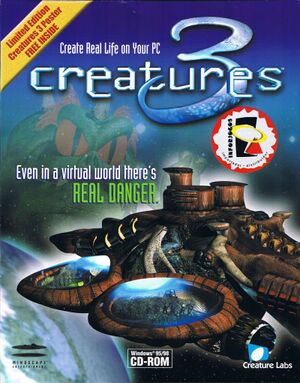 |
|
| Developers | |
|---|---|
| Creature Labs | |
| Publishers | |
| Merge Games | |
| Mindscape | |
| Release dates | |
| Windows | November 4, 1999 |
| Linux | 2001 |
| macOS (OS X) | 2009 |
| Taxonomy | |
| Monetization | One-time game purchase |
| Series | Creatures |
| Creatures | |
|---|---|
| Creatures | 1996 |
| Creatures 2 | 1998 |
| Creatures Adventures | 1999 |
| Creatures 3 | 1999 |
| Creatures Playground | 2000 |
| Creatures Docking Station | 2001 |
| Creatures Village | 2001 |
General information
- The Creatures Wiki
- The CreatureCaves Forum
- GOG.com Community Discussions for game series
- GOG.com Support Page
- Steam Community Discussions for Creatures Docking Station
Availability
| Source | DRM | Notes | Keys | OS |
|---|---|---|---|---|
| Retail | ||||
| GOG.com | Creatures Exodus. | |||
| Humble Store | Creatures Exodus. | |||
| Steam | ||||
| ZOOM Platform | Creatures Exodus. |
Version differences
- Creatures Exodus is a compilation of Creatures 3 and Creatures Docking Station with Windows XP compatibility.[1]
Game data
Configuration file(s) location
| System | Location |
|---|---|
| Windows | |
| macOS (OS X) | |
| Linux | |
| Steam Play (Linux) | <SteamLibrary-folder>/steamapps/compatdata/1797350/pfx/[Note 1] |
- It's unknown whether this game follows the XDG Base Directory Specification on Linux. Please fill in this information.
Save game data location
| System | Location |
|---|---|
| Windows | |
| macOS (OS X) | |
| Linux | |
| Steam Play (Linux) | <SteamLibrary-folder>/steamapps/compatdata/1797350/pfx/[Note 1] |
Save game cloud syncing
| System | Native | Notes |
|---|---|---|
| GOG Galaxy | ||
| Steam Cloud |
Video
| Graphics feature | State | Notes | |
|---|---|---|---|
| Widescreen resolution | Simply play in window mode and maximize the game window. | ||
| Multi-monitor | |||
| Ultra-widescreen | (Author is unable to test this. Should work by playing in window mode and maximizing the game window. | ||
| 4K Ultra HD | |||
| Field of view (FOV) | "Fixed" to resolution. | ||
| Windowed | |||
| Borderless fullscreen windowed | |||
| Anisotropic filtering (AF) | |||
| Anti-aliasing (AA) | |||
| Vertical sync (Vsync) | |||
| 60 FPS and 120+ FPS | |||
Input
| Keyboard and mouse | State | Notes |
|---|---|---|
| Remapping | See the glossary page for potential workarounds. | |
| Mouse acceleration | ||
| Mouse sensitivity | ||
| Mouse input in menus | ||
| Mouse Y-axis inversion | ||
| Controller | ||
| Controller support |
| Controller types |
|---|
Audio
| Audio feature | State | Notes |
|---|---|---|
| Separate volume controls | The game allows you to mute the SFX and music individually. | |
| Surround sound | ||
| Subtitles | Speech bubbles always appear when Creatures speak. | |
| Closed captions | ||
| Mute on focus lost | ||
| Royalty free audio |
Localizations
| Language | UI | Audio | Sub | Notes |
|---|---|---|---|---|
| English |
Other information
API
| Executable | 32-bit | 64-bit | Notes |
|---|---|---|---|
| Windows | |||
| macOS (OS X) | |||
| Linux |
System requirements
| Windows | ||
|---|---|---|
| Minimum | ||
| Operating system (OS) | 95 | |
| Processor (CPU) | Intel Pentium 200 MMX | |
| System memory (RAM) | 32 MB | |
| Hard disk drive (HDD) | 300 MB | |
| Video card (GPU) | 800x600 resolution 2 MB of VRAM DirectX 7.0 compatible |
|
| Sound (audio device) | 16-bit sound card | |
| Other | 4x CD-ROM drive | |
Notes
- ↑ 1.0 1.1 Notes regarding Steam Play (Linux) data:
- File/folder structure within this directory reflects the path(s) listed for Windows and/or Steam game data.
- Use Wine's registry editor to access any Windows registry paths.
- The app ID (1797350) may differ in some cases.
- Treat backslashes as forward slashes.
- See the glossary page for details on Windows data paths.
References
- ↑ Creatures Exodus | Creatures Wiki - last accessed on 2019-04-02
