Wanted: Weapons of Fate
From PCGamingWiki, the wiki about fixing PC games
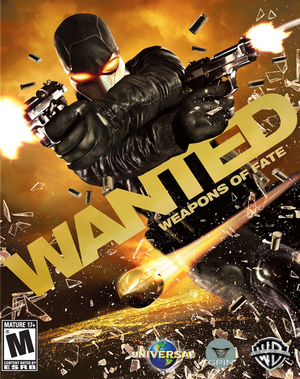 |
|
| Developers | |
|---|---|
| GRIN | |
| Publishers | |
| Warner Bros. Interactive Entertainment | |
| Engines | |
| Diesel | |
| Release dates | |
| Windows | March 17, 2009 |
Key points
- Features a different ending from the console versions.
General information
Availability
- This game is no longer available digitally.
Game data
Configuration file(s) location
| System | Location |
|---|---|
| Windows | %LOCALAPPDATA%\wanted\data\settings |
| Steam Play (Linux) | <SteamLibrary-folder>/steamapps/compatdata/21070/pfx/[Note 1] |
Save game data location
| System | Location |
|---|---|
| Windows | %LOCALAPPDATA%\wanted\saves |
| Steam Play (Linux) | <SteamLibrary-folder>/steamapps/compatdata/21070/pfx/[Note 1] |
Save game cloud syncing
| System | Native | Notes |
|---|---|---|
| Steam Cloud |
Video
| Graphics feature | State | Notes | |
|---|---|---|---|
| Widescreen resolution | |||
| Multi-monitor | |||
| Ultra-widescreen | |||
| 4K Ultra HD | |||
| Field of view (FOV) | |||
| Windowed | See Windowed. | ||
| Borderless fullscreen windowed | Start a game in windowed mode and use Borderless Gaming. | ||
| Anisotropic filtering (AF) | See the glossary page for potential workarounds. | ||
| Anti-aliasing (AA) | See the glossary page for potential workarounds. | ||
| Vertical sync (Vsync) | See the glossary page for potential workarounds. | ||
| 60 FPS | |||
| 120+ FPS | High frame rates affect mouse input & sensitivity. | ||
| High dynamic range display (HDR) | See the glossary page for potential alternatives. | ||
Windowed
| Edit config file[1] |
|---|
|
Input
| Keyboard and mouse | State | Notes |
|---|---|---|
| Remapping | ||
| Mouse acceleration | Mouse deceleration present.[1] | |
| Mouse sensitivity | ||
| Mouse input in menus | ||
| Mouse Y-axis inversion | ||
| Controller | ||
| Controller support | ||
| Full controller support | ||
| Controller remapping | See the glossary page for potential workarounds. | |
| Controller sensitivity | ||
| Controller Y-axis inversion |
| Controller types |
|---|
| XInput-compatible controllers |
|---|
| PlayStation controllers |
|---|
| Generic/other controllers |
|---|
| Additional information | ||
|---|---|---|
| Button prompts | Game uses Xinput, but the button prompts have completely unrelated icons.[2] | |
| Controller hotplugging | ||
| Haptic feedback | No option to disable it. | |
| Digital movement supported | ||
| Simultaneous controller+KB/M | Requires you to choose controller or keyboard & mouse before entering the main menu. |
Audio
| Audio feature | State | Notes |
|---|---|---|
| Separate volume controls | ||
| Surround sound | Up to 7.0 output through OpenAL. | |
| Subtitles | ||
| Closed captions | ||
| Mute on focus lost | ||
| EAX support | Use OpenAL Soft 1.20.1 or higher for binaural HRTF mixing. |
- OpenAL Soft 1.19.0 and 1.19.1 cause distorted audio in Diesel engine games. OpenAL Soft 1.20.1 fixes the audio.
Localizations
| Language | UI | Audio | Sub | Notes |
|---|---|---|---|---|
| English | ||||
| Polish | Retail only. | |||
| Brazilian Portuguese | Fan translation, download. | |||
| Russian | Retail only. |
VR support
| 3D modes | State | Notes | |
|---|---|---|---|
| vorpX | G3D User created game profile, see vorpx forum profile introduction. |
||
| Devices | |||
|---|---|---|---|
| 3RD Space Gaming Vest | |||
Other information
API
| Technical specs | Supported | Notes |
|---|---|---|
| Direct3D | 9 |
| Executable | 32-bit | 64-bit | Notes |
|---|---|---|---|
| Windows |
Middleware
| Middleware | Notes | |
|---|---|---|
| Audio | OpenAL |
System requirements
| Windows | ||
|---|---|---|
| Minimum | ||
| Operating system (OS) | XP SP2, Vista | |
| Processor (CPU) | Intel Core 2 Duo E6540 2.33 GHz AMD Athlon X2 2.33 GHz |
|
| System memory (RAM) | 1 GB | |
| Hard disk drive (HDD) | 5 GB | |
| Video card (GPU) | Nvidia GeForce 8200 DirectX 9.0c compatible Shader model 3.0 support |
|
Notes
- ↑ 1.0 1.1 Notes regarding Steam Play (Linux) data:
- File/folder structure within this directory reflects the path(s) listed for Windows and/or Steam game data.
- Use Wine's registry editor to access any Windows registry paths.
- The app ID (21070) may differ in some cases.
- Treat backslashes as forward slashes.
- See the glossary page for details on Windows data paths.
References
- ↑ 1.0 1.1 Verified by User:Suicide machine on August 13, 2016
- ↑ Imgur - last accessed on 28 May 2023


