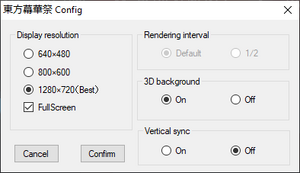Touhou Makuka Sai ~ Fantastic Danmaku Festival
From PCGamingWiki, the wiki about fixing PC games
 |
|
| Developers | |
|---|---|
| 东方幕华祭制作组 | |
| Publishers | |
| 东方幕华祭制作组 | |
| Starship Studio | |
| Engines | |
| Windows | XNA |
| Release dates | |
| Windows | March 8, 2014 |
| Taxonomy | |
| Monetization | One-time game purchase, DLC |
| Microtransactions | None |
| Modes | Singleplayer |
| Pacing | Real-time |
| Perspectives | Top-down view, Scrolling |
| Controls | Direct control |
| Genres | Shooter |
| Art styles | Anime |
| Series | Fantastic Danmaku Festival |
| Fantastic Danmaku Festival | |
|---|---|
| #1 Touhou Makuka Sai ~ Fantastic Danmaku Festival | 2014 |
| #2 Touhou Makuka Sai ~ Fantastic Danmaku Festival Part II | 2019 |
Touhou Makuka Sai ~ Fantastic Danmaku Festival is a singleplayer top-down view and scrolling shooter game in the Fantastic Danmaku Festival series.
The game was originally released on March 8, 2014.[1] It was released to Steam on August 17th, 2018.[2]
General information
Availability
| Source | DRM | Notes | Keys | OS |
|---|---|---|---|---|
| Steam |
Monetization
| Type | Notes |
|---|---|
| DLC | Soundtrack available as DLC. |
| One-time game purchase | The game requires an upfront purchase to access. |
Microtransactions
| Type | Notes |
|---|---|
| No microtransactions | None |
DLC and expansion packs
| Name | Notes | |
|---|---|---|
| 東方幕華祭 ~ Fantastic Danmaku Festival Soundtrack | Contains 15 tracks in MP3 format. |
Game data
Configuration file(s) location
| System | Location |
|---|---|
| Windows | <path-to-game>\custom.ini[Note 1] |
| Steam Play (Linux) | <SteamLibrary-folder>/steamapps/compatdata/882710/pfx/[Note 2] |
Save game data location
| System | Location |
|---|---|
| Windows | <path-to-game>\Content\Data\4.xna[Note 1] <path-to-game>\Content\Data\5.xna[Note 1] <path-to-game>\Content\Data\8.xna[Note 1] <path-to-game>\Content\Music\00.xna[Note 1] <path-to-game>\Replay\*.rpy[Note 1] |
| Steam Play (Linux) | <SteamLibrary-folder>/steamapps/compatdata/882710/pfx/[Note 2] |
Save game cloud syncing
| System | Native | Notes |
|---|---|---|
| Steam Cloud |
Video
| Graphics feature | State | Notes | |
|---|---|---|---|
| Widescreen resolution | Main gameplay area is 5:6 ratio. UI is 4:3 with a border filling the screen to 16:9. Maximum resolution is 1280x720. | ||
| Multi-monitor | |||
| Ultra-widescreen | |||
| 4K Ultra HD | |||
| Field of view (FOV) | |||
| Windowed | |||
| Borderless fullscreen windowed | See the glossary page for potential workarounds. | ||
| Anisotropic filtering (AF) | |||
| Anti-aliasing (AA) | |||
| Vertical sync (Vsync) | Enabling vsync causes the game to run at display refresh rate. | ||
| 60 FPS | |||
| 120+ FPS | Capped to 60 fps when vsync is disabled. Game speed is tied to framerate, running the game above 60 fps causes the game to run faster than normal. | ||
| High dynamic range display (HDR) | See the glossary page for potential alternatives. | ||
Input
| Keyboard and mouse | State | Notes |
|---|---|---|
| Remapping | See the glossary page for potential workarounds. | |
| Mouse acceleration | ||
| Mouse sensitivity | Mouse input not supported. | |
| Mouse input in menus | ||
| Mouse Y-axis inversion | ||
| Controller | ||
| Controller support | No native controller support. An official Steam input profile that maps gamepad input to keyboard commands is provided by the developer. |
| Controller types |
|---|
| Steam Input | ||
|---|---|---|
| Steam Input API support | ||
| Hook input (legacy mode) | ||
| Official controller preset(s) | ||
| Steam Controller button prompts | ||
| Cursor detection |
Audio
| Audio feature | State | Notes |
|---|---|---|
| Separate volume controls | ||
| Surround sound | ||
| Subtitles | All dialog is text-based. | |
| Closed captions | ||
| Mute on focus lost |
Localizations
| Language | UI | Audio | Sub | Notes |
|---|---|---|---|---|
| English | ||||
| Simplified Chinese | ||||
| Traditional Chinese | ||||
| Japanese | ||||
| Russian |
Other information
API
| Technical specs | Supported | Notes |
|---|---|---|
| Direct3D | 9 |
| Executable | 32-bit | 64-bit | Notes |
|---|---|---|---|
| Windows |
System requirements
| Windows | ||
|---|---|---|
| Minimum | ||
| Operating system (OS) | 7 | |
| Processor (CPU) | ||
| System memory (RAM) | 1 GB | |
| Hard disk drive (HDD) | 600 MB | |
| Video card (GPU) | DirectX 9.0c compatible | |
Notes
- ↑ 1.0 1.1 1.2 1.3 1.4 1.5 When running this game without elevated privileges (Run as administrator option), write operations against a location below
%PROGRAMFILES%,%PROGRAMDATA%, or%WINDIR%might be redirected to%LOCALAPPDATA%\VirtualStoreon Windows Vista and later (more details). - ↑ 2.0 2.1 Notes regarding Steam Play (Linux) data:
- File/folder structure within this directory reflects the path(s) listed for Windows and/or Steam game data.
- Games with Steam Cloud support may also store data in
~/.steam/steam/userdata/<user-id>/882710/. - Use Wine's registry editor to access any Windows registry paths.
- The app ID (882710) may differ in some cases.
- Treat backslashes as forward slashes.
- See the glossary page for details on Windows data paths.
References
- ↑ Fantastic Danmaku Festival on Touhou Wiki - last accessed on 2024-01-24
- ↑ Fantastic Danmaku Festival on Steamdb - last accessed on 2024-01-24