TERA
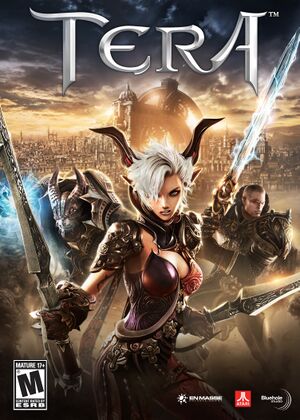 |
|
| Developers | |
|---|---|
| Bluehole Studio | |
| Publishers | |
| NHN Entertainment | |
| En Masse Entertainment | |
| Gameforge | |
| Destiny Development | |
| Kalends | |
| MacroWell OMG Digital Entertainment | |
| Engines | |
| Unreal Engine 3 | |
| Release dates | |
| Windows | January 25, 2011 |
| Reception | |
| Metacritic | 77 |
| IGDB | 73 |
| Taxonomy | |
| Monetization | Free-to-play |
| Modes | Multiplayer |
| Genres | MMORPG |
| Themes | Fantasy |
Key points
- TERA was a free-to-play title in the US, Europe, and Korea.
- Hot-pluggable, well-designed in-game controller support with appropriate icons for both controllers and keyboard/mouse input.
- Although 64-bit update (Aug 8, 2020) has improved things drastically, some optimizations are required to make more use of the engine (QoL Improvements) [2][3][4][5]
General information
Availability
| Source | DRM | Notes | Keys | OS |
|---|---|---|---|---|
| Official website (unavailable) | United States. | |||
| Official website (unavailable) | Europe. | |||
| Official website (unavailable) | Russia. | |||
| Official website (unavailable) | Korea. | |||
| Official website (unavailable) | Japan. | |||
| Official website (unavailable) | China. | |||
| Official website (unavailable) | Taiwan. | |||
| Origin (unavailable) | United States.[6] | |||
| Steam (unavailable) | United States. Direct Link (steam://install/323370) can be used as a workaround for other regions, leaving only TERA account creation region blocked.[7] | |||
| Steam (unavailable) | Europe. | |||
| Steam (unavailable) | Russia. |
Monetization
DLC and expansion packs
Essential improvements
Skip intro videos
| Skip intro videos[citation needed] |
|---|
|
Modifications
Editing INI Files And Terms Of Service (Europe)
The terms of service forbid the modification of the ini files (amongst other things) and can result in the suspension of one's game account.[8] However, a community manager has stated that "for the sake of clarification, you won't get banned for changing a line in a .ini file."[9]
Game data
Configuration file(s) location
| System | Location |
|---|---|
| Windows | <path-to-game>\Client\S1Game\Config[Note 1] |
| Steam Play (Linux) | <SteamLibrary-folder>/steamapps/compatdata/323370/pfx/[Note 2] |
Save game cloud syncing
| System | Native | Notes |
|---|---|---|
| Steam Cloud |
Video
| Graphics feature | State | WSGF | Notes |
|---|---|---|---|
| Widescreen resolution | |||
| Multi-monitor | |||
| Ultra-widescreen | |||
| 4K Ultra HD | |||
| Field of view (FOV) | See Field of view (FOV) | ||
| Windowed | |||
| Borderless fullscreen windowed | |||
| Anisotropic filtering (AF) | |||
| Anti-aliasing (AA) | On/off, not a traditional AA method, and uses CPU exclusively.[2] | ||
| Vertical sync (Vsync) | |||
| 60 FPS | |||
| 120+ FPS | See High frame rate. | ||
| High dynamic range display (HDR) | See the glossary page for potential alternatives. | ||
Field of view (FOV)
| Field of view (FOV)[citation needed] |
|---|
bEnableMouseSmoothing=true Underneath this line, add a new line with the following: Bindings=(Name="x",Command="fov N") Where 'N' is the desired FOV value - note that 100 is a reasonable value to set this to. Also, note that there should be no semi-colon at the beginning of this line, unlike the lines which follow it. A visual representation of the change in FOV value can be seen here. press "x" to activate ingame Notes
|
High frame rate
- Frame rate cap can be removed by editing
S1Engine.ini.
| Remove frame rate cap[citation needed] |
|---|
|
Input
| Keyboard and mouse | State | Notes |
|---|---|---|
| Remapping | ||
| Mouse acceleration | ||
| Mouse sensitivity | ||
| Mouse input in menus | ||
| Mouse Y-axis inversion | ||
| Controller | ||
| Controller support | ||
| Full controller support | Launcher(s) have no controller support. | |
| Controller remapping | Press select or the relevant setting to bring up the controller mapping options. | |
| Controller sensitivity | ||
| Controller Y-axis inversion | Toggle with mouse camera invert option. |
| Controller types |
|---|
| XInput-compatible controllers |
|---|
| PlayStation controllers |
|---|
| Generic/other controllers |
|---|
| Additional information | ||
|---|---|---|
| Controller hotplugging | ||
| Haptic feedback | ||
| Digital movement supported | ||
| Simultaneous controller+KB/M |
Audio
| Audio feature | State | Notes |
|---|---|---|
| Separate volume controls | Master, background music, effects, ambient background, interface SFX, and audio when minimized all provide sliders. Guild background music togglable on/off. | |
| Surround sound | [10] | |
| Subtitles | Cutscenes only. No in-game option to turn off. | |
| Closed captions | ||
| Mute on focus lost | Adjustable with a slider. |
Localizations
| Language | UI | Audio | Sub | Notes |
|---|---|---|---|---|
| English | ||||
| French | ||||
| German | ||||
| Russian |
Network
Multiplayer types
| Type | Native | Notes | |
|---|---|---|---|
| LAN play | |||
| Online play | The official multiplayer service was shut down. | ||
Issues fixed
Launcher gets stuck on "Applying Patch"
| Launcher gets stuck on "Applying Patch"[citation needed] |
|---|
|
This issue is usually solved by doing the following:
If it doesn't work, disable your Anti-Virus. Panda Cloud Anti-Virus, for example, causes this problem. |
Or try downloading the patch manually here and then extract the game—version into your Tera folder. You will need to extract the top-level archive first and then extract the game. Version from the second archive.
Unable to Login to Launcher
| Login fixes[citation needed] |
|---|
|
There are several reasons this issue may occur, and it is usually characterised by the login page on the launcher constantly refreshing.
|
Other information
API
| Technical specs | Supported | Notes |
|---|---|---|
| Direct3D | 11 |
| Executable | 32-bit | 64-bit | Notes |
|---|---|---|---|
| Windows |
Middleware
System requirements
| Windows | ||
|---|---|---|
| Minimum | Recommended | |
| Operating system (OS) | 7 | 10,11 |
| Processor (CPU) | Intel Core i3-7100 AMD Ryzen 3 1200 |
Intel Core i5-7500 AMD Ryzen 7 1700 |
| System memory (RAM) | 8 GB | 12 GB |
| Hard disk drive (HDD) | 80 GB | |
| Video card (GPU) | Nvidia GeForce GTX 760 AMD Radeon R9 280 DirectX 11 compatible | Nvidia GeForce GTX 970 AMD Radeon R9 380 6GB of VRAM |
| Other | Broadband Internet connection | |
Notes
- ↑ When running this game without elevated privileges (Run as administrator option), write operations against a location below
%PROGRAMFILES%,%PROGRAMDATA%, or%WINDIR%might be redirected to%LOCALAPPDATA%\VirtualStoreon Windows Vista and later (more details). - ↑ Notes regarding Steam Play (Linux) data:
- File/folder structure within this directory reflects the path(s) listed for Windows and/or Steam game data.
- Use Wine's registry editor to access any Windows registry paths.
- The app ID (323370) may differ in some cases.
- Treat backslashes as forward slashes.
- See the glossary page for details on Windows data paths.
References
- ↑ PC Gamer: Tera shuts down in June - last accessed on 2022-06-30
- ↑ 2.0 2.1 Tera Enmasse Forums :: Terrible Framerate, Any Ideas?
- ↑ A complete tweak guide to help you get the most of TERA PC/TERA Online visuals and FPS - last accessed on May 2023
- ↑ Tera EU Forums:: The graphics engine could use an overhaul - last accessed on May 2023
- ↑ Tera EnMasse Forums:: Will upgrading my GPU help my performance? - last accessed on May 2023
- ↑ TERA: COLLECTOR'S EDITION - last accessed on 7 June 2022
- ↑ Steam Forums :: This item is currently unavailable in your region - last accessed on May 2023
- ↑ https://forum.tera-europe.com/showthread.php?t=33409
- ↑ https://forum.tera-europe.com/showthread.php?t=33976&page=5&p=855730#post855730
- ↑ Reddit :: Are you guys getting 5.1 surround sound from this game? - last accessed on May 2023
- ↑ XIGNCODE3 and TERA PC — TERA - En Masse - last accessed on 9 June 2023
