Revenant
From PCGamingWiki, the wiki about fixing PC games
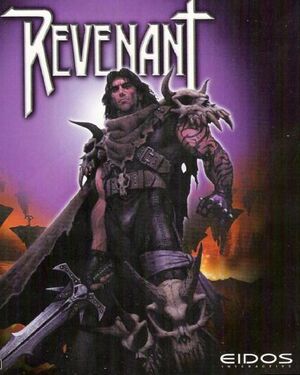 |
|
| Developers | |
|---|---|
| Cinematix Studios | |
| Publishers | |
| 1999-2009 | Eidos Interactive |
| 2009-present | Square Enix |
| Re-release | Sold Out Software |
| Release dates | |
| Windows | October 26, 1999 |
| Taxonomy | |
| Monetization | One-time game purchase |
| Modes | Singleplayer |
| Pacing | Real-time |
| Perspectives | Bird's-eye view, Scrolling, Isometric |
| Genres | RPG, ARPG |
| Themes | Fantasy |
Revenant is a singleplayer bird's-eye view, scrolling and isometric RPG and ARPG game.
General information
Availability
| Source | DRM | Notes | Keys | OS |
|---|---|---|---|---|
| Retail | SafeDisc DRM[Note 1] | |||
| GOG.com | Wrong CD music tracks are played for most of the locations. |
Demo
- A demo is available.
Essential improvements
Patches
- The latest official patches (1.22 for international version, 1.25 for Japanese) are available from Patches-Scrolls.
Peixoto's patch
- Nearest neighbor or xBRz scaling in software mode.
- High resolution, super sampling and better compatibility in hardware mode.
- MCI emulation for proper CD music playback.
Game data
Configuration file(s) location
| System | Location |
|---|---|
| Windows | <path-to-game>\revenant.ini[Note 2] |
Save game data location
| System | Location |
|---|---|
| Windows | <path-to-game>\Save\[Note 2] |
Save game cloud syncing
| System | Native | Notes |
|---|---|---|
| GOG Galaxy |
Video
| Graphics feature | State | Notes | |
|---|---|---|---|
| Widescreen resolution | 640x480 only. | ||
| Multi-monitor | |||
| Ultra-widescreen | |||
| 4K Ultra HD | |||
| Field of view (FOV) | |||
| Windowed | See the glossary page for potential workarounds. | ||
| Borderless fullscreen windowed | See the glossary page for potential workarounds. | ||
| Anisotropic filtering (AF) | See the glossary page for potential workarounds. | ||
| Anti-aliasing (AA) | Forced via graphics card control panel or Nvidia Inspector. | ||
| Vertical sync (Vsync) | Forced Vsync has no effect. | ||
| 60 FPS and 120+ FPS | Option to unlock the framerate is available, but the game is made to run at locked 24-25 FPS. | ||
Input
| Keyboard and mouse | State | Notes |
|---|---|---|
| Remapping | ||
| Mouse acceleration | ||
| Mouse sensitivity | ||
| Mouse input in menus | ||
| Mouse Y-axis inversion | ||
| Controller | ||
| Controller support | ||
| Full controller support | ||
| Controller remapping | ||
| Controller sensitivity | ||
| Controller Y-axis inversion |
| Controller types |
|---|
| XInput-compatible controllers |
|---|
| PlayStation controllers |
|---|
| Generic/other controllers |
|---|
| Additional information | ||
|---|---|---|
| Controller hotplugging | ||
| Haptic feedback | ||
| Digital movement supported | ||
| Simultaneous controller+KB/M |
Audio
| Audio feature | State | Notes |
|---|---|---|
| Separate volume controls | ||
| Surround sound | ||
| Subtitles | ||
| Closed captions | ||
| Mute on focus lost | ||
| Red Book CD audio | On Windows, CD music might not play correctly; see the troubleshooting guide for solutions. |
Localizations
| Language | UI | Audio | Sub | Notes |
|---|---|---|---|---|
| English | ||||
| French | ||||
| German | Retail only; download for digital releases. | |||
| Italian | Retail only. | |||
| Japanese | Retail only. | |||
| Brazilian Portuguese | Retail only.[3] |
Network
Multiplayer types
| Type | Native | Notes | |
|---|---|---|---|
| LAN play | |||
| Online play | The official MPlayer.com service has been shut down. | ||
Issues fixed
Game resets the settings on startup
Run the game from Revenant.exe instead of Launcher.exe
|
|---|
|
Game crashes
| Disable the Fast Surface Locks option in the game settings |
|---|
Game fails to boot or large black areas in-game
| Limit the game's RAM access to 2 GB[citation needed] |
|---|
Other information
API
| Technical specs | Supported | Notes |
|---|---|---|
| Direct3D | 6 |
| Executable | 32-bit | 64-bit | Notes |
|---|---|---|---|
| Windows |
Middleware
| Middleware | Notes | |
|---|---|---|
| Multiplayer | MPlayer.com |
System requirements
| Windows | ||
|---|---|---|
| Minimum | Recommended | |
| Operating system (OS) | 95, 98 | |
| Processor (CPU) | Intel Pentium MMX 233 MHz | Intel Pentium II 266 MHz |
| System memory (RAM) | 32 MB | 64 MB |
| Hard disk drive (HDD) | ||
| Video card (GPU) | 4 MB of VRAM DirectX 6.0 compatible | 8 MB of VRAM |
Notes
- ↑ SafeDisc retail DRM does not work on Windows 10[1] or Windows 11 and is disabled by default on Windows Vista, Windows 7, Windows 8, and Windows 8.1 when the KB3086255 update is installed.[2]
- ↑ 2.0 2.1 When running this game without elevated privileges (Run as administrator option), write operations against a location below
%PROGRAMFILES%,%PROGRAMDATA%, or%WINDIR%might be redirected to%LOCALAPPDATA%\VirtualStoreon Windows Vista and later (more details).
References
- ↑ Not Loading in Windows 10; this will break thousands of - Microsoft Community - last accessed on 2017-01-16
- ↑ Microsoft - MS15-097: Description of the security update for the graphics component in Windows: September 8, 2015 - last accessed on 2018-02-16
- ↑ MobyGames


