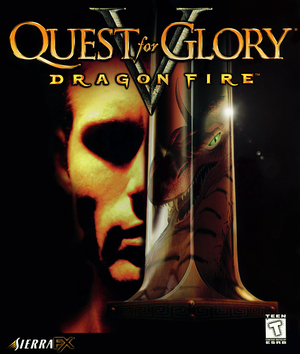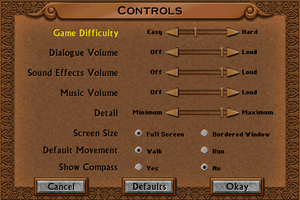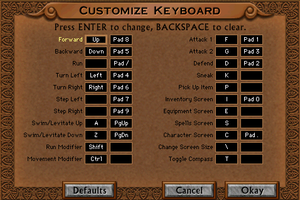Key points
- Saves can be imported from the previous Quest for Glory games. The game provides also a premade Paladin save for players without one, since the Paladin class is otherwise available only for imported characters who have earned it in Quest for Glory II: Trial by Fire or Quest for Glory III: Wages of War
- The retail version requires QuickTime for FMVs, which can cause issues due to the old version bundled with game having poor compatibility with modern systems. While newer versions of QuickTime work with the retail version, many players have reported crashes in the specific spots
- In addition to other compatibility fixes, the digital re-release on GOG.com and Steam does not require QuickTime
General information
- Sierra Help Pages - Quest for Glory V: Dragon Fire
- GOG.com Community Discussions for game series
- GOG.com Support Page
- Steam Community Discussions
Availability
| Source |
DRM |
Notes |
Keys |
OS |
| Retail |
|
|
|
|
| GOG.com |
|
Comes with added compatibility for modern Windows. Bundled with all other Quest for Glory games. |
|
|
| Steam |
|
Bundled with all other Quest for Glory games. |
|
|
Essential improvements
QFG5Patcher
Ability to patch the game's texts/subtitles into 6 supported languages, improved compatibility on newer Operating Systems (mostly relevant if you own a CD version of the game), contains a crash fix that was only affecting french and russian versions of the game and etc.
https://github.com/ubipred/QFG5Patcher
Game data
Configuration file(s) location
Save game data location
Video
Input
In-game key map settings.
Audio
| Audio feature |
State |
Notes |
| Separate volume controls |
|
|
| Surround sound |
|
|
| Subtitles |
|
|
| Closed captions |
|
|
| Mute on focus lost |
|
|
| Royalty free audio |
|
|
Localizations
| Language |
UI |
Audio |
Sub |
Notes |
| English |
|
|
|
|
| Czech |
|
|
|
Fan translation - #1 |
| German |
|
|
|
Retail only. Patch for GOG and Steam version. Audio is English. |
| Brazilian Portuguese |
|
|
|
Retail only: Quest for Glory V: Fogo do Dragão.[1] [2] ScummBR. |
Other information
API
| Technical specs |
Supported |
Notes |
| DirectDraw |
5 |
|
| OpenGL |
|
Mac OS only. |
| Executable | PPC | 16-bit |
32-bit |
64-bit |
Notes |
| Windows | | |
|
|
|
| Mac OS (Classic) | | | |
|
|
Middleware
|
Middleware |
Notes |
| Cutscenes |
QuickTime |
|
System requirements
| Windows |
|
Minimum |
Recommended |
| Operating system (OS) |
95 |
98 |
| Processor (CPU) |
Intel Pentium 166 MHz
| Intel Pentium 200 MHz |
| System memory (RAM) |
32 MB | |
| Hard disk drive (HDD) |
350 MB |
1 GB |
| Video card (GPU) |
DirectX 5 compatible | |
| Mac OS |
|
Minimum |
| Operating system (OS) |
7.5 |
| Processor (CPU) |
PowerPC 601 120 MHz |
| System memory (RAM) |
32 MB |
| Hard disk drive (HDD) |
350 MB |
Notes
References