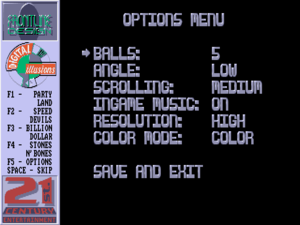Pinball Fantasies
From PCGamingWiki, the wiki about fixing PC games
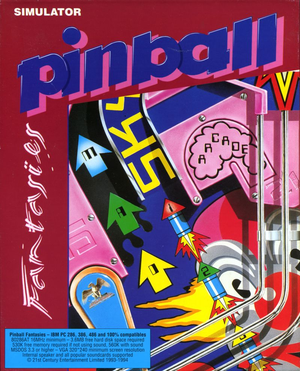 |
|
| Developers | |
|---|---|
| DICE | |
| DOS | Frontline Design |
| Publishers | |
| Retail | 21st Century Entertainment |
| Digital | Rebellion Developments |
| Release dates | |
| DOS | 1994 |
| Windows (DOSBox) | February 22, 2011[1] |
| macOS (OS X) (DOSBox) | April 23, 2013[2] |
| Linux (DOSBox) | July 24, 2014[3] |
| Taxonomy | |
| Series | DICE's Pinball |
| DICE's Pinball | |
|---|---|
| Pinball Dreams | 1993 |
| Pinball Fantasies | 1994 |
| Pinball Illusions | 1995 |
Key points
- Includes four tables: Billion Dollar Gameshow, Partyland, Speed Devils and Stones`n Bones.
General information
- Pinball Fantasies at Digital Illusions (archive)
- Pinball Gold Pack at 21st Century Entertainment (archive)
- GOG.com Community Discussions for game series
- GOG.com Support Page
- Pinball Maniac entry
Availability
| Source | DRM | Notes | Keys | OS |
|---|---|---|---|---|
| Retail | Physical copy protection for the original release. Disc check for the Deluxe release. | |||
| GOG.com | Bundled as Pinball Fantasies Deluxe with Pinball Mania, Pinball Dreams Deluxe, and Pinball Illusions. | |||
| ZOOM Platform | Bundled as Pinball Fantasies Deluxe with Pinball Mania, Pinball Dreams Deluxe, and Pinball Illusions. |
- A demo is available from the official website.
Version differences
- Pinball Fantasies Deluxe is a compilation re-release of Pinball Fantasies and Mania. Besides the addition of a launcher and the update of the publisher's logo, no substantial enhancements or modifications were made to either game.
Game data
Configuration file(s) location
| System | Location |
|---|---|
| DOS | <path-to-game>\SOUND.CFG <path-to-game>\PINBALL.CFG |
| Windows | <path-to-game> (mounted in DOSBox)[Note 1] |
| macOS (OS X) | <path-to-game> (mounted in DOSBox)[Note 1] |
| Linux | <path-to-game> (mounted in DOSBox)[Note 1] |
- It's unknown whether this game follows the XDG Base Directory Specification on Linux. Please fill in this information.
Save game data location
| System | Location |
|---|---|
| DOS | <path-to-game>\TABLE*.HI |
| Windows | <path-to-game> (mounted in DOSBox)[Note 1] |
| macOS (OS X) | <path-to-game> (mounted in DOSBox)[Note 1] |
| Linux | <path-to-game> (mounted in DOSBox)[Note 1] |
- Hi-scores are labelled
TABLE*.HI, where*represents a number between 1 and 4.
Save game cloud syncing
| System | Native | Notes |
|---|---|---|
| GOG Galaxy |
Video
| Graphics feature | State | Notes | |
|---|---|---|---|
| Widescreen resolution | 640x350 or 320x240 only. | ||
| Multi-monitor | |||
| Ultra-widescreen | |||
| 4K Ultra HD | |||
| Field of view (FOV) | |||
| Windowed | For DOSBox toggle with Alt+↵ Enter (see the glossary page for other workarounds). | ||
| Borderless fullscreen windowed | See the glossary page for potential workarounds. | ||
| Anisotropic filtering (AF) | |||
| Anti-aliasing (AA) | |||
| Vertical sync (Vsync) | For DOSBox use an unofficial build (see the glossary page for other workarounds). | ||
| 60 FPS | |||
| 120+ FPS | Frame rate is capped at 60 FPS.[4] | ||
Input
| Keyboard and mouse | State | Notes |
|---|---|---|
| Remapping | For DOSBox use the DOSBox Mapper (see the glossary page for other workarounds). | |
| Mouse acceleration | ||
| Mouse sensitivity | For DOSBox set in the DOSBox configuration file. | |
| Mouse input in menus | ||
| Mouse Y-axis inversion | ||
| Controller | ||
| Controller support | For DOSBox use the DOSBox Mapper (see the glossary page for other workarounds). |
| Controller types |
|---|
Audio
| Audio feature | State | Notes |
|---|---|---|
| Separate volume controls | Music can be toggled in options or in-game with M. | |
| Surround sound | ||
| Subtitles | ||
| Closed captions | ||
| Mute on focus lost | For DOSBox change the priority background value in the DOSBox configuration file. |
|
| Royalty free audio |
Localizations
| Language | UI | Audio | Sub | Notes |
|---|---|---|---|---|
| English |
Network
Multiplayer types
| Type | Native | Players | Notes | |
|---|---|---|---|---|
| Local play | 8 | Hot seat |
||
| LAN play | ||||
| Online play | ||||
Other information
API
| Technical specs | Supported | Notes |
|---|---|---|
| DOS video modes | EGA, VGA |
| Executable | 32-bit | 64-bit | Notes |
|---|---|---|---|
| Windows | Use DOSBox. | ||
| macOS (OS X) | Use DOSBox. | ||
| Linux | Use DOSBox. |
Middleware
| Middleware | Notes | |
|---|---|---|
| Audio | FLD Sound Driver Utility |
System requirements
| DOS | ||
|---|---|---|
| Minimum | ||
| Operating system (OS) | 3.3 | |
| Processor (CPU) | Intel 80286AT 16 MHz | |
| System memory (RAM) | 530 KB | |
| Hard disk drive (HDD) | 3.6 MB | |
Notes
References
- ↑ New release: Pinball Gold Pack ● GOG.com - last accessed on 9 June 2023
- ↑ Mac Game Update: 22 New Additions ● GOG.com - last accessed on 9 June 2023
- ↑ GOG.com Now Supports Linux! ● GOG.com - last accessed on 9 June 2023
- ↑ Nerdly Pleasures: How many FPS? - DOS Games and Framerates - last accessed on May 2023