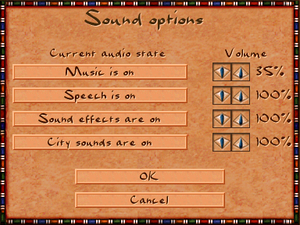This page is for the original release. For the remaster, see Pharaoh: A New Era.
General information
- Pharaoh Heaven community site
- GOG.com Community Discussions
- GOG.com Support Page
- Steam Community Discussions
Availability
| Source |
DRM |
Notes |
Keys |
OS |
| Retail |
|
The base game uses a simple disc check.
The Cleopatra expansion utilizes SecuROM v4 DRM disc check. |
|
|
| GOG.com |
|
Pharaoh: Gold |
|
|
| Steam |
|
Pharaoh: Gold |
|
|
- A free demo version is available from GameFront.
Version differences
- Pharaoh: Gold includes both Pharaoh and Cleopatra.
Monetization
DLC and expansion packs
| Name |
Notes |
|
| Queen of the Nile: Cleopatra |
|
|
Essential improvements
Patches
- Pharaoh Enhancement Pack 1.2 enables the in-game mission editor and fixes various issues. The Cleopatra Enhancement Pack 2.1 fixes the expansion's issues. Both are available here. They are already included in the digital releases.
Skip intro videos
|
Instructions[1]
|
- Go to
<path-to-game>\Binks\High
- Rename, move or delete
Intro_big.bik.
|
Game data
Configuration file(s) location
Save game data location
Video
- For Pharaoh with Cleopatra:
- For Pharaoh without Cleopatra:
|
Change color depth[2]
|
- Change the colour depth of the display to 16-bit
- For Windows 8 and newer, enable the following compatibility settings to the
Pharaoh.exe file: Reduced color mode (16-bit color).
- For Windows Vista and 7, change the colour mode through the Screen resolution settings in the Control Panel.
- For Windows XP, change the colour mode through the Display settings in the Control Panel.
- Download the patched files and extract them into
<path-to-game>.
- Launch the game.
|
|
Use the Pharaoh Starter[3]
|
- An application that automatically changes the colour depth to 16-bit and starts Pharaoh in a window. After the game is closed, the color depth returns to 32-bit.
- Download the launcher.
- Extract the contents of the download to
<path-to-game>.
- Run the game using
PharaohStarter.exe.
|
Input
Audio
| Audio feature |
State |
Notes |
| Separate volume controls |
|
Sliders for Music, Speech, Effects and City Ambient. |
| Surround sound |
|
|
| Subtitles |
|
Not during cutscenes |
| Closed captions |
|
|
| Mute on focus lost |
|
|
| Royalty free audio |
|
|
Localizations
Issues fixed
Unable to load function; Ft_thunk (Kernell32.dll)
Game freezes / movies not playing
|
Force only one CPU core to run the game[6]
|
- Download ImageCFG.
- Extract the contents of the download to
<path-to-game>.
- Open a text editor and paste in the following:
@echo off
if not exist Pharaoh.exe goto end
if exist Pharaoh.exe.bak goto end
copy Pharaoh.exe Pharaoh.exe.bak
imagecfg -u Pharaoh.exe
imagecfg -a 0x1 Pharaoh.exe
pause
:end
4. Save the file with the .bat extension and place it in <path-to-game>.
5. Run this file to launch the game.
|
Game speed/map scroll rate issue
|
Set the slider in-game[8][9]
|
|
While in-game, press options and press speed option and move the game speed slider to adjust the game speed or scroll rate slider to adjust the scroll speed.
|
Other information
API
| Technical specs |
Supported |
Notes |
| DirectDraw |
6 |
[citation needed] |
| Executable |
32-bit |
64-bit |
Notes |
| Windows |
|
|
|
Middleware
System requirements
| Windows |
|
Minimum |
Recommended |
| Operating system (OS) |
95 |
98 |
| Processor (CPU) |
Intel Pentium 133 MHz
| Intel Pentium 166 MHz |
| System memory (RAM) |
32 MB | |
| Hard disk drive (HDD) |
360 MB |
630 MB |
| Video card (GPU) |
1 MB of VRAM
DirectX 6 compatible | |
Notes
References