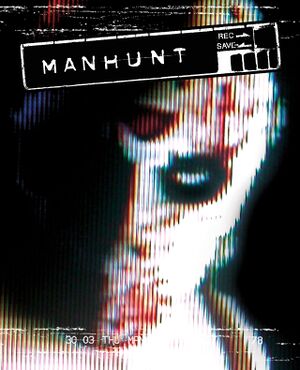General information
- Steam Community Discussions
- Dixmor Hospital forums
Availability
- Steam release includes left-overs of SecuROM DRM. Because the executable is not patched properly, the anti-piracy measures are triggered, which results in game-breaking bugs, including, but not limited to: gates and doors not opening, aggressive AI and memory leaks. See Essential improvements.
Essential improvements
Apply all the most up-to-date fixes
- Out of the box, the game is practically unplayable and incompletable on modern systems. Following the below comprehensive guide will make sure the best possible version of the game can be achieved.
|
Apply the best, most up to date and issue-proof fixes[citation needed]
|
- Install Manhunt Fixer (recommended enhancements are "MHP" and "Fixed Global Textures" as they fix the game - the rest are optional and subjective).
- Delete
manhunt.exe and rename manhunt.exe.backup to manhunt.exe (optional, to revert this specific fix as there is a more up to date and improved version).
- Install MHNoDRM (Steam version only)
- Install DirectPlay
- Install D8VK (fixes issues on laptops with Nvidia Optimus and Linux systems).
- Play.
Notes
- This must be applied to a clean installation of the game with no fixes/patches/cracks pre-applied.
- As reported by Silent on twitter the executable may still trigger Data Execution Prevention (DEP) and crash due to Steam DRM having code not marked as code. In this case, use "steamless" to remove steam DRM.
|
- Fixes several issues on modern systems such as crashes, gate not opening, audio loops, AI issues and script issues by downloading and applying the latest version of these fixes automatically.
- Includes optional enhancement mods, such as MHP and Manhunt.PluginMH.
- Proton: included D3D8 wrapper causes many environmental textures to appear pitch black. Please refer to this section for use with Linux.
- May result in the game having trouble launching due to Data Execution Prevention (DEP) being triggered on non-Steam versions of the game.
- An alternative to ermaccer's exe-patch that removes broken anti-piracy measures by emulating correct SecuROM triggers behavior.
- Plugin does not fix other compatibility issues like broken FPS limiter or looped audio bug. Other fixes are needed to be installed manually.
- Since this fix uses the original game executable, it's guaranteed to not run into any issues with Data Execution Prevention.
- Does not affect non-Steam versions of the game.
Skip intro-videos
Game data
Configuration file(s) location
- Configuration file is encrypted.
Save game data location
| System |
Native |
Notes |
| OneDrive |
|
Requires enabling backup of the Documents folder in OneDrive on all computers. |
| Steam Cloud |
|
|
Video
- When playing in widescreen resolutions, the game suffers from some minor issues with incorrect size and placement of the HUD. Additionally there is a minor incorrectness regarding the aspect size and FOV of the game when playing with widescreen resolutions.[9]
|
Adjust FOV through edit of ThirteenAG's Widescreen Fix configuration file[9]
|
- Apply ThirteenAG's Widescreen Fix.
- Open
<path-to-game>/scripts/Manhunt.WidescreenFix.ini in a text editor.
- Adjust the
FOVFactor multiplier (standard: 0.0) to the desired value to make FOV either bigger or smaller and save the file.
|
Input
- The game does not officially support controllers.[12]
- XInput controllers have wrong mappings and are practically unusable.
|
Use XInput Plus[citation needed]
|
- Download XInput Plus.
- Set the target program to
manhunt.exe.
- Go to "Sticks", and change the "Rect Correction" slider from "0" to "1".
- Go to "DirectInput" and check "Enable DirectInput Output".
- Assign "LT/RT" to "Button 11/12".
- Assign "Right Stick" to "Z Axis/Z Rot".
- Assign "DPAD" to "Button 13-16".
- Press apply, this will install a DLL file in
<path-to-game> (which will be automatically used when starting the game).
Notes
- If Camera Y axis is inverted, go to "Sticks" to "Right Stick" and tick "Invert Y" option.
- If something beeps when game launches, go to "Settings" to "Others" and untick "Enable Init Beep" option.
|
Audio
| Audio feature |
State |
Notes |
| Separate volume controls |
|
Music and SFX volume sliders. |
| Surround sound |
|
Up to 7.0 with Creative ALchemy. |
| Subtitles |
|
Does not include enemy chatter. |
| Closed captions |
|
|
| Mute on focus lost |
|
Game pauses, but audio continues. |
| EAX support |
|
EAX 3.0. |
| Royalty free audio |
|
|
Localizations
| Language |
UI |
Audio |
Sub |
Notes |
| English |
|
|
|
|
| Croatian |
|
|
|
Fan translation, download. |
| Czech |
|
|
|
Fan translation - #1 |
| French |
|
|
|
|
| German |
|
|
|
|
| Italian |
|
|
|
|
| Polish |
|
|
|
Fan translation, download. |
| Brazilian Portuguese |
|
|
|
Fan translation; download. |
| Russian |
|
|
|
Retail only. Patch for digital release here. |
| Spanish |
|
|
|
|
Issues fixed
DirectX 8.1 Error
|
Install DirectPlay[citation needed]
|
|
Notes
- Dummy DirectPlay DLL does not work with this game. For a portable fix, see below.
|
|
Install Portable DirectPlay[citation needed]
|
|
Notes
- Useful if it's not desired or possible to enable it through Windows.
|
Gate not opening and inability to pickup pickups
- Steam release is shipped with the original executable, which contains game breaking anti-piracy measures that also effect legitimate buyers of the game. Because this DRM layer was not patched properly, game-breaking bugs are introduced.[13]
|
Install MHNoDRM, a fix that fixes the game when using the original executable.[14]
|
|
Apply the exe-patch manually[16]
|
- Download the exe-patch.
- Extract all contents of the archive to
<path-to-game>.
- Run
exepatch.exe to patch the executable.
- Optional:
exepatch.exe and manhunt.exe.backup can be safely removed.
|
- Manhunt Fixer makes the game run through
testapp.exe by renaming it to manhunt.exe to fix these issues since it bypasses the anti-piracy measures.[17] However, the renamed executable may cause the game to refuse to launch due to Data Execution Prevention (DEP) being triggered since it's a literal crack of the game that rockstar put into the legitimate version of the game. This was reportedly fixed on Windows when using the steam version of the game, however this issue may still be present; (DEP is a part of Windows anti-virus protection). It is recommended to use the first fix, since with that one it's guaranteed not to trigger Data Execution Prevention (DEP) since it makes use of the original executable. The last 2 fixes are just noted here for completeness and objectivity's sake.[18]
Game refuses to launch
- This may occur when opening testapp.exe from the Steam version or attempting to run a non-Steam version with Manhunt Fixer since it triggers Data Execution Prevention (DEP), a part of Windows' security, which prevents the game from launching. Multiple fixes/patches, old and new, use testapp.exe or something that triggers DEP to launch the game, resulting in this issue.
|
Try MHNoDRM, a Steam fix that makes use of the original executable and therefore it's guaranteed not to trigger Data Execution Prevention as a result[19]
|
|
Notes
- Only for the Steam version; make sure to use the original game's executable and not a fix that uses
testapp.exe or something that triggers DEP.
|
|
Add Data Execution Prevention exception[20]
|
- Open Control Panel.
- Go to System and Security.
- Go to System.
- Go to Advanced system settings.
- Go to Advanced > Performance > Settings... > Data Execution Prevention.
- Make an exception for
<path-to-game>.
- Click Apply.
- Restart your computer.
Notes
- For running a non-Steam version with Manhunt Fixer, or if the MHNoDRM fix did not work as if a mod for this game would contain malicious code, it could run in memory without many restrictions.
|
Glitched NPC's and 60+ FPS
- On modern Windows, Vsync for pre-Vista Direct3D 8 games tends to be broken, which leads to a frame rate higher than 60. This can cause issues such as glitched AI where the AI just stands still or executes unexpected behavior. Make sure to only apply these fixes if suffering from this issue.
Use a D3D8 wrapper
- Linux/Proton: Only the D8VK fix is viable on Linux, otherwise issues like black textures and lighting issues may occur.
Use one of the following methods:
|
Use D8VK (recommended on Linux systems and Windows laptops with NVIDIA GPUs, see below)[citation needed]
|
- Download the latest D8VK (This library translates the game's DirectX 8 API calls to Vulkan).
- Copy
D3D8.DLL from x32 to <path-to-game> and overwrite any files, if asked.
|
|
Use an alternative wrapper: d3d8to9[25]
|
- Download the latest version of d3d8to9.
- Place
d3d8.dll in <path-to-game>.
Notes
- Different, but functionally the same, as the wrapper used in Manhunt Fixer.
|
Dedicated graphics card not recognized on laptops with Nvidia Optimus/Graphical issues on Linux
- Given how old the game is, the Nvidia Optimus issue is not a big issue as the game still runs at 200 FPS on integrated graphics, but it is an issue with the game nonetheless.
- Fixes graphical issues on Linux, since it translates DirectX 8 API calls to Vulkan.
|
Use D8VK[citation needed]
|
- Download the latest D8VK.
- Copy
D3D8.DLL from x32 to <path-to-game> and overwrite any files, if asked.
|
Certain sound effects and music loop
- Asynchronous file reading behavior has changed since Windows XP, which Manhunt depended on, causing a bug in this game where sound effects and music can loop. Manhunt Audio Fix fixes this issue this by simulating the old Windows XP asynchronous file reading behavior while keeping the audio intact.[26]
Other information
API
| Technical specs |
Supported |
Notes |
| Direct3D |
8 |
[28] |
| Executable |
32-bit |
64-bit |
Notes |
| Windows |
|
|
|
Middleware
Mods
- MHP and Manhunt.PluginMH mods are fully compatible with each other.
Manhunt.PluginMH
- Also included Manhunt Fixer.
- Only main enhancement enabled by default is skipping the intro sequence. Also adds optional developer menu, togglable HUD, custom menu with cheats, console and screenshot mode. Setting certain values to true in
PluginMH.ini allows users to enable several other enhancements, like first-person mode.[29]
MHP
- Also included in Manhunt Fixer.
- Re-implements many missing PlayStation 2 specific effects missing in the PC version. Many of these enhancements are enabled by default and can be toggled on and off through
MHP.ini.
- Also implements MSAA support through changing the
nMSAA in MHP.ini to a value from 0 to a maximum of 16 (1 by default). On Nvidia hardware only, it is advised to then also set bRwMSAASupport to 1 to work around driver-related issues, black screen and graphical corruption.
- Adds 60 FPS FMV's.
- Upscales the Textures at 1024x1024.
- Adds higher quality textures.
- Changes the AI.
- Adds beta content in the game.
- Adds more gore and new camera angles.
- Improves muzzle flashes for guns.
- Basic implementation of Xbox rain droplets from SkyGFX for other games.
System requirements
| Windows |
|
Minimum |
Recommended |
| Operating system (OS) |
98SE |
ME, 2000, XP |
| Processor (CPU) |
Intel Pentium III 1.0 GHz
AMD Athlon 1.0 GHz |
Intel Pentium 4 2.0 GHz
AMD Athlon XP 2000+ |
| System memory (RAM) |
192 MB |
512 MB |
| Hard disk drive (HDD) |
2.3 GB | |
| Video card (GPU) |
Nvidia GeForce 2
ATI Radeon 7500
32 MB of VRAM
DirectX 8.1 compatible
| Nvidia GeForce4 Ti 4200
ATI Radeon 9600
64 MB of VRAM
DirectX 9.0c compatible |
| Sound (audio device) |
DirectX 8.1 compatible |
DirectX 8.1 compatible with hardware positional sound |
Notes
- ↑ 1.0 1.1 Notes regarding Steam Play (Linux) data:
References
- ↑ Verified by User:Ptolemy on 2020-09-01
- ↑ Verified by User:Mrtnptrs on 2022-09-21
- Checked during conversation with Ermaccer, maker of Manhunt Fixer
- ↑ Verified by User:Mrtnptrs on 2022-09-21
- Checked during conversation with Ermaccer, maker of Manhunt Fixer
- ↑ Verified by User:Mrtnptrs on 2022-09-21
- Checked with Steam Deck
- ↑ Verified by User:Cowbutt on 2023-09-05
- ↑ Verified by User:Mrtnptrs on 2022-09-21
- ↑ Verified by User:Mrtnptrs on 2022-09-13
- ↑ [SOLVED] AI Bugged :: Manhunt General Discussions - Steam Community discussions - last accessed on 9 June 2023
- ↑ 9.0 9.1 Manhunt Widescreen Fix - last accessed on 2022-09-21
- ↑ Verified by User:Mrtnptrs on 2022-09-21
- From conversation with ermaccer, maker of Manhunt Fixer
- ↑ Verified by User:Mrtnptrs on 2022-09-21
- From conversation with ermaccer, maker of Manhunt Fixer
- ↑ Joypad, Joystick, or Controller Support for Manhunt PC - last accessed on 11/05/2018
- ↑ Manhunt - Hidden Anti-Piracy Measures - Feat. BadgerGoodger - YouTube - last accessed on 2 September 2023
- ↑ Verified by User:Hammerfist on 2024-04-16
- Tested this myself.
- ↑ Verified by User:Mrtnptrs on 2022-09-21
- From conversation with ermaccer, maker of Manhunt Fixer. And checkeck myself of course.
- ↑ Verified by User:Mrtnptrs on 2022-09-21
- From conversation with ermaccer, maker of Manhunt Fixer. And checkeck myself of course.
- ↑ Verified by User:Mrtnptrs on 2022-09-21
- From conversation with ermaccer, maker of Manhunt Fixer.
- ↑ Verified by User:Hammerfist on 2024-04-16
- Tested this myself on multiple windows systems with Data Execution Prevention enabled
- ↑ Verified by User:Hammerfist on 2024-04-16
- Tested this myself on multiple windows systems with Data Execution Prevention enabled
- ↑ Verified by User:Tomotron on 2024-05-14
- Tested this myself on a Windows 10 laptop
- ↑ Fix on Windows 10 = Frame Rate Limiter :: Manhunt General Discussions - last accessed on 2016-10-24
- ↑ NPC problem :: Manhunt General Discussions - last accessed on 2016-10-24
- ↑ Verified by User:Mrtnptrs on 2022-09-21
- From conversation with ermaccer, maker of Manhunt Fixer
- ↑ Verified by User:Mrtnptrs on 2022-09-21
- From conversation with ermaccer, maker of Manhunt Fixer
- ↑ How to run Manhunt on Windows Vista, XP, 7, 8, 8.1, 10 and get through the gate. - last accessed on 2017-02-19
- ↑ Verified by User:Mrtnptrs on 2022-09-21
- From a conversation with Ermaccer, maker of the Manhunt Audio Fix
- ↑ Verified by User:Mrtnptrs on 2022-09-21
- From a conversation with Ermaccer, maker of the Manhunt Audio Fix
- ↑ Verified by User:AlphaYellow on 2024-04-19
- According to System Informer, the game loads d3d8.dll from SysWOW64 (64-bit)/System32 (32-bit). According to DebugView's logs, dgVoodoo2's traces point to Direct3D 8 (e.g: "Direct3DDevice8").
- ↑ Verified by User:Mrtnptrs on 2022-09-21
- From PluginMH.ini file
- ↑ Verified by User:Mrtnptrs on 2022-09-21
- ↑ Verified by User:Mrtnptrs on 2022-09-21