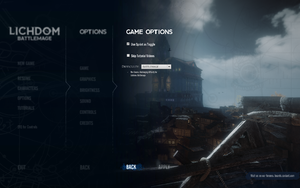Lichdom: Battlemage
From PCGamingWiki, the wiki about fixing PC games
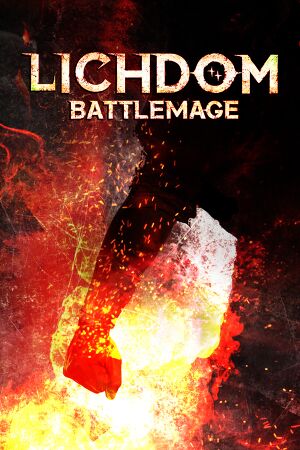 |
|
| Developers | |
|---|---|
| Xaviant | |
| Engines | |
| CryEngine 3 | |
| Release dates | |
| Windows | August 22, 2014 |
| Taxonomy | |
| Monetization | One-time game purchase |
| Modes | Singleplayer |
| Pacing | Real-time |
| Perspectives | First-person |
| Controls | Direct control |
| Genres | Action, RPG |
| Themes | Fantasy |
Lichdom: Battlemage is a singleplayer first-person action and RPG game.
General information
Availability
Essential improvements
Skip intro videos
| Remove video files from containing archive[citation needed] |
|---|
|
Game data
Configuration file location
| System | Location |
|---|---|
| Windows | %USERPROFILE%\Saved Games\Lichdom Battlemage\game.cfg |
| Steam Play (Linux) | <SteamLibrary-folder>/steamapps/compatdata/261760/pfx/[Note 1] |
Save game data location
| System | Location |
|---|---|
| Windows | %USERPROFILE%\Saved Games\Lichdom Battlemage\Profiles\ %USERPROFILE%\Saved Games\Lichdom Battlemage\SaveGames\ |
| Steam Play (Linux) | <SteamLibrary-folder>/steamapps/compatdata/261760/pfx/[Note 1] |
Save game cloud syncing
| System | Native | Notes |
|---|---|---|
| GOG Galaxy | ||
| Steam Cloud |
Video
| Graphics feature | State | WSGF | Notes |
|---|---|---|---|
| Widescreen resolution | |||
| Multi-monitor | See the WSGF entry. | ||
| Ultra-widescreen | See the WSGF entry. | ||
| 4K Ultra HD | |||
| Field of view (FOV) | 75-110° horizontal. | ||
| Windowed | |||
| Borderless fullscreen windowed | |||
| Anisotropic filtering (AF) | |||
| Anti-aliasing (AA) | Use of MSAA disabled,[1] in-game option uses SMAA. | ||
| Vertical sync (Vsync) | |||
| 60 FPS and 120+ FPS | |||
| High dynamic range display (HDR) | See the glossary page for potential alternatives. | ||
Input
| Keyboard and mouse | State | Notes |
|---|---|---|
| Remapping | The navigation guide cannot be rebound from the default V. Switching spells cannot be rebound from the mouse wheel, and the mouse wheel cannot be inverted. | |
| Mouse acceleration | ||
| Mouse sensitivity | ||
| Mouse input in menus | ||
| Mouse Y-axis inversion | ||
| Controller | ||
| Controller support | ||
| Full controller support | ||
| Controller remapping | See the glossary page for potential workarounds. | |
| Controller sensitivity | ||
| Controller Y-axis inversion |
| Controller types |
|---|
| XInput-compatible controllers |
|---|
| PlayStation controllers |
|---|
| Generic/other controllers |
|---|
| Additional information | ||
|---|---|---|
| Controller hotplugging | ||
| Haptic feedback | ||
| Digital movement supported | ||
| Simultaneous controller+KB/M |
Audio
| Audio feature | State | Notes |
|---|---|---|
| Separate volume controls | Music, SFX, Dialog | |
| Surround sound | ||
| Subtitles | ||
| Closed captions | ||
| Mute on focus lost | ||
| Royalty free audio |
Localizations
| Language | UI | Audio | Sub | Notes |
|---|---|---|---|---|
| English | ||||
| Russian | Fan translation by «ZoG Forum Team» |
VR support
| 3D modes | State | Notes | |
|---|---|---|---|
| Nvidia 3D Vision | Use Helix Mod: Lichdom: Battlemage. | ||
| vorpX | G3D User created game profile, see vorpx forum profile introduction. |
||
Other information
API
| Technical specs | Supported | Notes |
|---|---|---|
| Direct3D | 11 |
| Executable | 32-bit | 64-bit | Notes |
|---|---|---|---|
| Windows |
Middleware
| Middleware | Notes | |
|---|---|---|
| Audio | Wwise |
System requirements
| Windows | ||
|---|---|---|
| Minimum | Recommended | |
| Operating system (OS) | 7, 8, 8.1 | 7 64-bit, 8 or 8.1 |
| Processor (CPU) | 3.0 GHz dual core or better (AMD FX 4100 or Intel Core 2 Duo) | 2.8 GHz quad core or better (AMD FX 8350 or Intel Core i7 860) |
| System memory (RAM) | 4 GB | 8 GB |
| Hard disk drive (HDD) | 12 GB | |
| Video card (GPU) | AMD Radeon HD4870 Nvidia GeForce 8800 GT 512 MB of VRAM DirectX 10 compatible | AMD Radeon HD 7950 Nvidia GeForce GTX 670 2048 MB of VRAM DirectX 11 compatible |
Notes
- ↑ 1.0 1.1 Notes regarding Steam Play (Linux) data:
- File/folder structure within this directory reflects the path(s) listed for Windows and/or Steam game data.
- Games with Steam Cloud support may also store data in
~/.steam/steam/userdata/<user-id>/261760/. - Use Wine's registry editor to access any Windows registry paths.
- The app ID (261760) may differ in some cases.
- Treat backslashes as forward slashes.
- See the glossary page for details on Windows data paths.
References
- ↑ Found MSAA Antialiasing options in the game.cfg. :: Lichdom: Battlemage Bugs and Technical Issues - last accessed on 17 May 2023