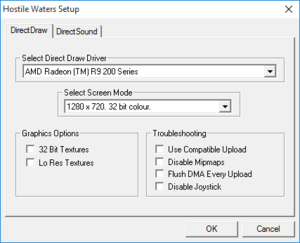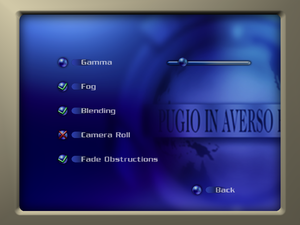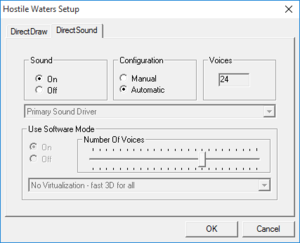Hostile Waters: Antaeus Rising
From PCGamingWiki, the wiki about fixing PC games
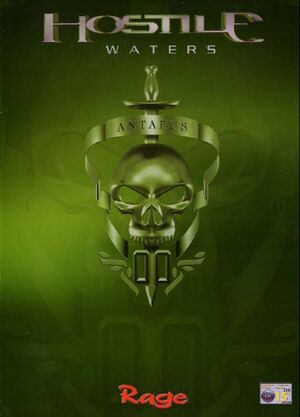 |
|
| Developers | |
|---|---|
| Rage Software | |
| Publishers | |
| Retail | Interplay Entertainment |
| Retail re-release | Sold Out Software |
| Digital (original) | KISS ltd |
| Digital (current) | Funbox Media |
| Release dates | |
| Windows | March 23, 2001 |
| Reception | |
| Metacritic | 80 |
| Taxonomy | |
| Monetization | One-time game purchase |
| Modes | Singleplayer |
| Pacing | Real-time |
| Perspectives | Third-person |
| Genres | Action, Strategy |
| Vehicles | Helicopter, Tank |
| Themes | Sci-fi |
Hostile Waters: Antaeus Rising is a singleplayer third-person action and strategy game.
General information
Availability
| Source | DRM | Notes | Keys | OS |
|---|---|---|---|---|
| Retail | ||||
| GOG.com | ||||
| Green Man Gaming | ||||
| Steam | ||||
| ZOOM Platform | ||||
| Amazon.com (unavailable) | Choice of Steam or non-Steam DRM. |
Essential improvements
Skip intro videos
| Disable in settings[1] |
|---|
|
Disable in the launcher or in-game settings. |
Game data
Configuration file(s) location
| System | Location |
|---|---|
| Windows | <path-to-game>\SavedGames\Opt.dat[Note 1] HKEY_LOCAL_MACHINE\SOFTWARE\Wow6432Node\Rage\HostileWaters\Options[Note 2] |
| Steam Play (Linux) | <SteamLibrary-folder>/steamapps/compatdata/267980/pfx/[Note 3] |
Save game data location
| System | Location |
|---|---|
| Windows | <path-to-game>\SavedGames\[Note 1] |
| Steam Play (Linux) | <SteamLibrary-folder>/steamapps/compatdata/267980/pfx/[Note 3] |
Save game cloud syncing
| System | Native | Notes |
|---|---|---|
| GOG Galaxy | ||
| Steam Cloud |
Video
| Graphics feature | State | WSGF | Notes |
|---|---|---|---|
| Widescreen resolution | Building interface is cut off at the bottom.[2] | ||
| Multi-monitor | |||
| Ultra-widescreen | |||
| 4K Ultra HD | |||
| Field of view (FOV) | |||
| Windowed | Use the -windowed command line argument.[3] |
||
| Borderless fullscreen windowed | |||
| Anisotropic filtering (AF) | |||
| Anti-aliasing (AA) | Go to the registry and navigate to HKEY_LOCAL_MACHINE\SOFTWARE\Wow6432Node\Rage\HostileWaters\Options Find the string FullScreenAntiAlias and change its value from 0 to 1.[4] |
||
| Vertical sync (Vsync) | On by default. To Turn it off, go to the registry and navigate to HKEY_LOCAL_MACHINE\SOFTWARE\Wow6432Node\Rage\HostileWaters\Options. Find the string VSyncOn and change its value from 1 to 0. |
||
| 60 FPS | |||
| 120+ FPS | Game is locked to 60 FPS.[5] | ||
Input
| Keyboard and mouse | State | Notes |
|---|---|---|
| Remapping | ||
| Mouse acceleration | ||
| Mouse sensitivity | ||
| Mouse input in menus | ||
| Mouse Y-axis inversion | ||
| Controller | ||
| Controller support |
| Controller types |
|---|
Audio
| Audio feature | State | Notes |
|---|---|---|
| Separate volume controls | Effects, Music, Speech, Movie. | |
| Surround sound | ||
| Subtitles | Only dialogue in the War Room is subtitled. Cutscenes and in-game dialogue are not subbed. | |
| Closed captions | ||
| Mute on focus lost | ||
| Royalty free audio |
Localizations
| Language | UI | Audio | Sub | Notes |
|---|---|---|---|---|
| English | ||||
| German | Retail only; download for digital versions | |||
| French | Retail only | |||
| Czech | Retail only; download for digital versions |
Other information
API
| Technical specs | Supported | Notes |
|---|---|---|
| Direct3D | 7 |
| Executable | 32-bit | 64-bit | Notes |
|---|---|---|---|
| Windows |
System requirements
| Windows | ||
|---|---|---|
| Minimum | Recommended | |
| Operating system (OS) | 95, 98, ME | |
| Processor (CPU) | Intel Pentium II 266 MHz | Intel Pentium III 700 MHz AMD Athlon 700 MHz |
| System memory (RAM) | 64 MB | 128 MB |
| Hard disk drive (HDD) | 505 MB | |
| Video card (GPU) | 8 MB of VRAM DirectX 7 compatible | 64 MB of VRAM |
Notes
- ↑ 1.0 1.1 When running this game without elevated privileges (Run as administrator option), write operations against a location below
%PROGRAMFILES%,%PROGRAMDATA%, or%WINDIR%might be redirected to%LOCALAPPDATA%\VirtualStoreon Windows Vista and later (more details). - ↑ Applications writing to
HKEY_LOCAL_MACHINE\SOFTWAREwill be redirected to other locations based on various criterias, see the glossary page for more details. - ↑ 3.0 3.1 Notes regarding Steam Play (Linux) data:
- File/folder structure within this directory reflects the path(s) listed for Windows and/or Steam game data.
- Games with Steam Cloud support may also store data in
~/.steam/steam/userdata/<user-id>/267980/. - Use Wine's registry editor to access any Windows registry paths.
- The app ID (267980) may differ in some cases.
- Treat backslashes as forward slashes.
- See the glossary page for details on Windows data paths.
References
- ↑ Verified by User:Garrett on 2015-08-06
- ↑ Play in 1080p? Or at least 16:9... :: Hostile Waters: Antaeus Rising General Discussions - last accessed on May 2023
- ↑ Windowed mode, page 1 - Forum - GOG.com - last accessed on May 2023
- ↑ Play Hostile Waters on your modern PC - last accessed on May 2023
- ↑ Verified by User:Expack3 on 2019-07-22
- Disabled vysnc using instructions in this very article, used dgVoodoo2 WIP 61 and framerate-based motion blur shader on ReShade to test since game is DX7-based. Noted no difference in visual appearance, even in scenes where it was claimed by ReShade the framerate went above 60 FPS. No visual difference would only be possible if the actual framerate was less than or equal to 60 FPS. Retested using RTSS, confirmed same lack of visual difference and same reported high frame rate.