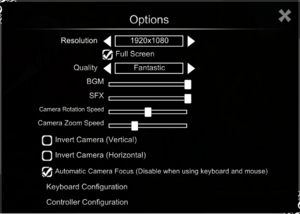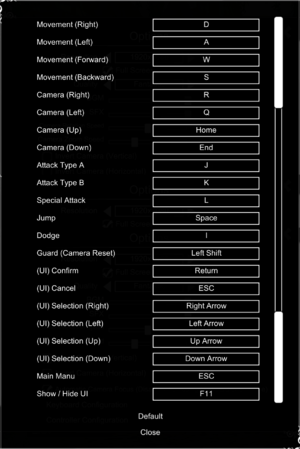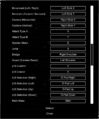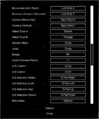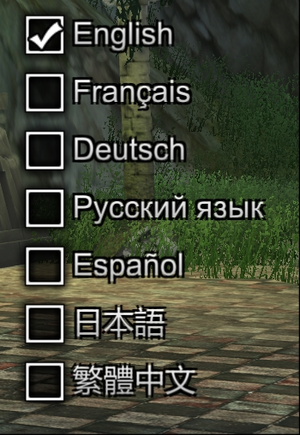Cinderella Escape!! Revenge
From PCGamingWiki, the wiki about fixing PC games
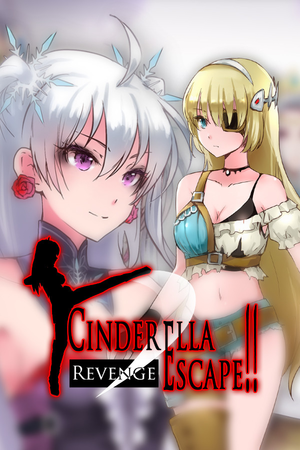 |
|
| Developers | |
|---|---|
| Hajime Doujin Circle | |
| Engines | |
| Unity | |
| Release dates | |
| Windows | October 5, 2017 |
| Taxonomy | |
| Modes | Singleplayer |
| Pacing | Real-time |
| Perspectives | Third-person |
| Controls | Direct control |
| Genres | Action, Brawler |
| Art styles | Anime |
| Themes | Adult, Fantasy |
| Series | Cinderella Escape |
| Cinderella Escape | |
|---|---|
| Cinderella Escape! | 2015 |
| Cinderella Escape!! Revenge | 2017 |
Cinderella Escape!! Revenge is an adult action brawler game developed by Hajime Doujin Circle. It is the sequel to Cinderella Escape! and was developed using the Unity engine.
The Steam version is censored, however, an official uncensor patch is available.
General information
Availability
| Source | DRM | Notes | Keys | OS |
|---|---|---|---|---|
| Developer website | Uncut version. DLsite R18 English is NSFW. | |||
| Steam | Censored version. Can be played without Steam.[1] |
Game data
Configuration file(s) location
| System | Location |
|---|---|
| Windows | HKEY_CURRENT_USER\SOFTWARE\com.game.ultimagic |
| Steam Play (Linux) | <SteamLibrary-folder>/steamapps/compatdata/710030/pfx/[Note 1] |
Save game data location
| System | Location |
|---|---|
| Windows | <path-to-game>\savedata[Note 2] |
| Steam Play (Linux) | <SteamLibrary-folder>/steamapps/compatdata/710030/pfx/[Note 1] |
Save game cloud syncing
| System | Native | Notes |
|---|---|---|
| Steam Cloud |
Video
| Graphics feature | State | Notes | |
|---|---|---|---|
| Widescreen resolution | Anamorphic 16:9.[2] | ||
| Multi-monitor | |||
| Ultra-widescreen | |||
| 4K Ultra HD | |||
| Field of view (FOV) | FOV is handled through Automatic Camera Focus setting. | ||
| Windowed | |||
| Borderless fullscreen windowed | Fullscreen is always borderless. | ||
| Anisotropic filtering (AF) | Determined by Unity's graphic preset settings.[2] | ||
| Anti-aliasing (AA) | Determined by Unity's graphic preset settings. | ||
| Vertical sync (Vsync) | Determined by Unity's graphic preset settings. | ||
| 60 FPS | |||
| 120+ FPS | |||
| High dynamic range display (HDR) | See the glossary page for potential alternatives. | ||
- The game engine may allow for manual configuration of the game via its variables. See the Unity page for more details.
Input
| Keyboard and mouse | State | Notes |
|---|---|---|
| Remapping | ||
| Mouse acceleration | ||
| Mouse sensitivity | Called Camera Rotation Speed. | |
| Mouse input in menus | ||
| Mouse Y-axis inversion | X-axis can also be inverted. | |
| Controller | ||
| Controller support | ||
| Full controller support | ||
| Controller remapping | ||
| Controller sensitivity | Tied to mouse sensitivity setting. | |
| Controller Y-axis inversion |
| Controller types |
|---|
| XInput-compatible controllers | ||
|---|---|---|
| Xbox button prompts | Although the game's controller remapping and control layout on loading screens references Xbox 360 controls, other parts of the game of the game references the default keyboard controls. | |
| Impulse Trigger vibration |
| PlayStation controllers | ||
|---|---|---|
| PlayStation button prompts | Although the game's controller remapping references DualShock 4 controls, other parts of the game of the game references the default keyboard controls. | |
| Light bar support | Light gray. | |
| Adaptive trigger support | ||
| DualSense haptic feedback support | ||
| Connection modes | Wired V2 tested.[2] |
|
| Generic/other controllers |
|---|
| Additional information | ||
|---|---|---|
| Controller hotplugging | ||
| Haptic feedback | ||
| Digital movement supported | ||
| Simultaneous controller+KB/M |
Audio
| Audio feature | State | Notes |
|---|---|---|
| Separate volume controls | BGM, SFX. | |
| Surround sound | ||
| Subtitles | All dialogue is text-based. | |
| Closed captions | In game chatter is not captioned. | |
| Mute on focus lost | Game pauses when out of focus.[2] | |
| Royalty free audio |
Localizations
| Language | UI | Audio | Sub | Notes |
|---|---|---|---|---|
| English | ||||
| Traditional Chinese | ||||
| French | ||||
| German | ||||
| Japanese | ||||
| Russian | ||||
| Spanish |
Other information
API
| Technical specs | Supported | Notes |
|---|---|---|
| Direct3D | 9 | |
| Shader Model support | 3.0 |
| Executable | 32-bit | 64-bit | Notes |
|---|---|---|---|
| Windows |
Remove censorship in the Steam version
- Unlike the DLsite R18 version, the Steam version is censored.
| Download the R18 patch[1] |
|---|
|
System requirements
| Windows | ||
|---|---|---|
| Minimum | Recommended | |
| Operating system (OS) | 7 | 8.1, 10 |
| Processor (CPU) | Intel Core i3-530 @ 2.93 GHz AMD Phenom II X4 810 2.60 Hz |
Intel Core 2500K 3.3 Hz |
| System memory (RAM) | 4 GB | 8 GB |
| Hard disk drive (HDD) | 3 GB | |
| Video card (GPU) | Nvidia GeForce GTS 450 ATI Radeon HD 5870 1 GB of VRAM DirectX 9.0 compatible | Nvidia GeForce GTX 760 |
Notes
- ↑ 1.0 1.1 Notes regarding Steam Play (Linux) data:
- File/folder structure within this directory reflects the path(s) listed for Windows and/or Steam game data.
- Games with Steam Cloud support may also store data in
~/.steam/steam/userdata/<user-id>/710030/. - Use Wine's registry editor to access any Windows registry paths.
- The app ID (710030) may differ in some cases.
- Treat backslashes as forward slashes.
- See the glossary page for details on Windows data paths.
- ↑ When running this game without elevated privileges (Run as administrator option), write operations against a location below
%PROGRAMFILES%,%PROGRAMDATA%, or%WINDIR%might be redirected to%LOCALAPPDATA%\VirtualStoreon Windows Vista and later (more details).
References
- ↑ 1.0 1.1 Verified by User:AmethystViper on 2020-10-29
- ↑ 2.0 2.1 2.2 2.3 Verified by User:AmethystViper on 2020-10-31