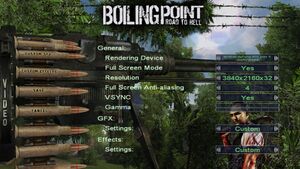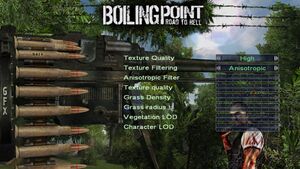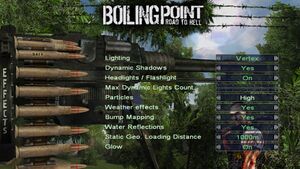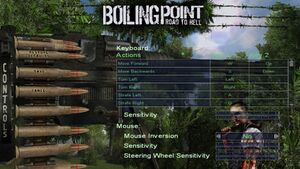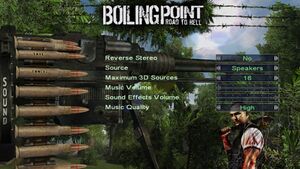Boiling Point: Road to Hell
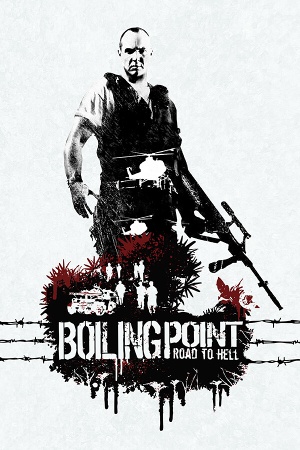 |
|
| Developers | |
|---|---|
| Deep Shadows | |
| Digital | Big Boat Interactive[1] |
| Publishers | |
| Retail (Russia, Ukraine) | Russobit-M |
| Retail (international) | Atari |
| Digital | Ziggurat Interactive |
| Engines | |
| Vital Engine 2 | |
| Release dates | |
| Windows | May 19, 2005 |
| Reception | |
| Metacritic | 61 |
| IGDB | 64 |
| Taxonomy | |
| Monetization | One-time game purchase |
| Modes | Singleplayer |
| Pacing | Real-time |
| Perspectives | Third-person |
| Controls | Direct control |
| Genres | RPG, Shooter, Open world |
| Vehicles | Automobile, Flight, Naval/watercraft |
| Art styles | Realistic |
| Series | Xenus |
| Xenus | |
|---|---|
| Boiling Point: Road to Hell | 2005 |
| Xenus II: White Gold | 2008 |
| Precursors | 2009 |
Boiling Point: Road to Hell is a singleplayer third-person RPG, shooter and open world game in the Xenus series.
The game was released as Xenus: Точка кипения (Xenus: Boiling Point) in Ukraine and Russia and as Boiling Point: Cesta do pekel (Boiling Point: The Road To Hell) in Czechia. After several years of being unavailable digitally, it was later re-released onto Steam and GOG on November 14, 2023 by Ziggurat Interactive, with improvements by Big Boat Interactive.[1]
General information
Availability
| Source | DRM | Notes | Keys | OS |
|---|---|---|---|---|
| Retail | SecuROM 7 DRM. Czech copies use StarForce 3 DRM[Note 1]. | |||
| Retail | Magazine covermounts. German ones are pre-patched to version 2.0. | |||
| Retail | Gold Edition. Pre-patched to version 2.2, contains dormant StarForce DRM protection components. | |||
| GOG.com | ||||
| Steam |
- StarForce DRM for this game does not work on modern versions of Windows (see above for affected versions).
Essential improvements
Patches
- Patch 2.0 fixes many crucial issues with the game.
- The last build for game was version 2.2, included only in the Xenus Gold Edition exclusive to the Russian-speaking market.
- Deleting
d3dx9_24.dll,d3dx9d.pdb,d3dx9d_24.dllfrom game folder speeds up initial loading. This requires the full installation of DirectX 9.0c end-user runtimes, as the game substitutes these with system files. - The 2023 digital re-release contains a custom patch by Big Boat Interactive by default and is incompatible with any official patches unless downgraded
Skip intro videos
| Disable Engine AVI Player[citation needed] |
|---|
|
| Delete/rename video files[citation needed] |
|---|
|
Modern Myers widescreen patch
- 2.2 patch (Gold Edition) is required. See Patches.
- This mod aims at making the game look right on widescreen aspect ratios. It also increases the FOV and jump height, fixes an issue with hanging on exit, changes the headbob motion, and includes an Nvidia profile with better anti-aliasing.
- There is another aspect ratio fix available but it breaks the HUD, inventory, menu scale, etc, and doesn't include an option to increase the FOV.
| Installing Modern Myers wide screen patch |
|---|
|
Game data
Configuration file(s) location
| System | Location |
|---|---|
| Windows | <path-to-game>\GAME.INI[Note 2] |
| Steam | <path-to-game>\gamedata\Boiling Point\GAME.INI |
| Steam Play (Linux) | <SteamLibrary-folder>/steamapps/compatdata/2000760/pfx/[Note 3] |
Save game data location
| System | Location |
|---|---|
| Windows | <path-to-game>\save[Note 2] |
| Steam | <path-to-game>\gamedata\Boiling Point\save |
| Steam Play (Linux) | <SteamLibrary-folder>/steamapps/compatdata/2000760/pfx/[Note 3] |
Save game cloud syncing
| System | Native | Notes |
|---|---|---|
| GOG Galaxy | ||
| Steam Cloud |
Video
| Graphics feature | State | WSGF | Notes |
|---|---|---|---|
| Widescreen resolution | See Widescreen resolution. | ||
| Multi-monitor | |||
| Ultra-widescreen | See Widescreen resolution. | ||
| 4K Ultra HD | See Widescreen resolution. | ||
| Field of view (FOV) | See Field of view (FOV). | ||
| Windowed | |||
| Borderless fullscreen windowed | |||
| Anisotropic filtering (AF) | |||
| Anti-aliasing (AA) | Up to 7x | ||
| Vertical sync (Vsync) | |||
| 60 FPS and 120+ FPS | |||
| High dynamic range display (HDR) | See the glossary page for potential alternatives. | ||
Widescreen resolution
| Use Modern Myers wide screen patch for proper widescreen support. |
|---|
|
Notes
|
or
| Use modified DLLs[6] |
|---|
Notes
|
| Setting up custom resolution[citation needed] |
|---|
Notes
|
Field of view (FOV)
| Use game's console[citation needed] |
|---|
Notes |
Input
| Keyboard and mouse | State | Notes |
|---|---|---|
| Remapping | ||
| Mouse acceleration | ||
| Mouse sensitivity | ||
| Mouse input in menus | ||
| Mouse Y-axis inversion | ||
| Controller | ||
| Controller support |
| Controller types |
|---|
Audio
| Audio feature | State | Notes |
|---|---|---|
| Separate volume controls | Music and sound effects volume slider. | |
| Surround sound | Up to 7.0 output. Requires DirectSound3D restoration software. | |
| Subtitles | ||
| Closed captions | ||
| Mute on focus lost | ||
| Royalty free audio |
Localizations
| Language | UI | Audio | Sub | Notes |
|---|---|---|---|---|
| English | Audio only available in European and American retail versions | |||
| Czech | Retail only. link #1 | |||
| French | ||||
| German | ||||
| Hungarian | ||||
| Italian | ||||
| Polish | ||||
| Russian | Audio and subtitles only available in Russian retail/Gold Edition versions | |||
| Spanish |
Issues fixed
Glow setting is lost each time when starting game
| Glow setting is lost each time when starting game[citation needed] |
|---|
|
Other information
API
| Technical specs | Supported | Notes |
|---|---|---|
| Direct3D | 9.0c |
| Executable | 32-bit | 64-bit | Notes |
|---|---|---|---|
| Windows | Can work on 64-bit with some limitations |
System requirements
| Windows | ||
|---|---|---|
| Minimum | Recommended | |
| Operating system (OS) | 2000 | XP |
| Processor (CPU) | Intel Pentium IV 2 GHz AMD Athlon 2 GHz |
Intel Pentium IV 3 GHz AMD Athlon XP 3000+ |
| System memory (RAM) | 512 MB | 1 GB |
| Hard disk drive (HDD) | 4 GB | |
| Video card (GPU) | Nvidia GeForce 7500 LE AMD Radeon X300 Series 128 MB of VRAM | Nvidia GeForce 6600 GT 256 MB of VRAM |
| Other | 6X DVD-ROM | |
- Operating systems released after XP are not officially supported.
Notes
- ↑ This version of StarForce DRM does not work on Windows Vista or later.[2][3][4][5] For supported versions of Windows the StarForce driver may need to be updated manually using SFUPDATE.
- ↑ 2.0 2.1 When running this game without elevated privileges (Run as administrator option), write operations against a location below
%PROGRAMFILES%,%PROGRAMDATA%, or%WINDIR%might be redirected to%LOCALAPPDATA%\VirtualStoreon Windows Vista and later (more details). - ↑ 3.0 3.1 Notes regarding Steam Play (Linux) data:
- File/folder structure within this directory reflects the path(s) listed for Windows and/or Steam game data.
- Use Wine's registry editor to access any Windows registry paths.
- The app ID (2000760) may differ in some cases.
- Treat backslashes as forward slashes.
- See the glossary page for details on Windows data paths.
References
- ↑ 1.0 1.1 Boiling Point: Road to Hell Available Now / Ziggurat Games - last accessed on 2023-11-16
- "In this PC re-release, you can enjoy an unfiltered narrative experience, more gunfire and explosions than you can shake a glowing red barrel at, and major improvements to the game’s stability from current developer Big Boat to make this the definitive Boiling Point experience."
- ↑ Windows Vista support - StarForce Support
- ↑ Windows 7 support - StarForce Support
- ↑ Windows 8.1 support - StarForce Support
- ↑ Windows 10 support - StarForce Support
- ↑ WSGF report - last accessed on May 2023