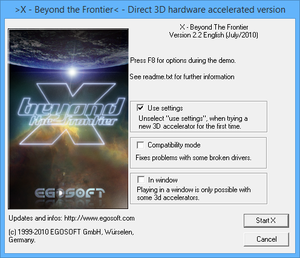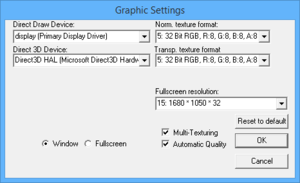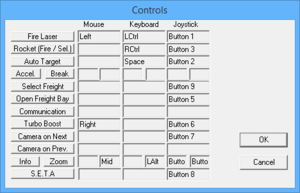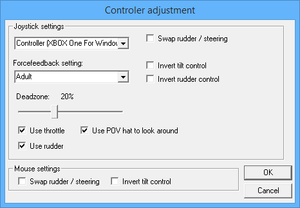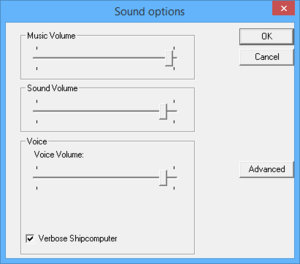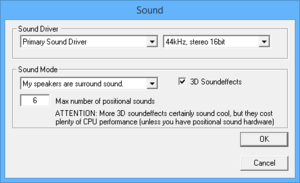Difference between revisions of "X: Beyond the Frontier"
imported>Dandelion Sprout m (→Resolution issues: General maintenance with AutoWikiBrowser in Bot mode) |
m (→[[Glossary:Save game cloud syncing|Save game cloud syncing]]: General maintenance with AutoWikiBrowser in Bot mode) |
||
| (2 intermediate revisions by 2 users not shown) | |||
| Line 12: | Line 12: | ||
|taxonomy = | |taxonomy = | ||
{{Infobox game/row/taxonomy/monetization | One-time game purchase }} | {{Infobox game/row/taxonomy/monetization | One-time game purchase }} | ||
| − | {{Infobox game/row/taxonomy/microtransactions | }} | + | {{Infobox game/row/taxonomy/microtransactions | None }} |
| − | {{Infobox game/row/taxonomy/modes | }} | + | {{Infobox game/row/taxonomy/modes | Singleplayer }} |
| − | {{Infobox game/row/taxonomy/pacing | }} | + | {{Infobox game/row/taxonomy/pacing | Real-time }} |
| − | {{Infobox game/row/taxonomy/perspectives | }} | + | {{Infobox game/row/taxonomy/perspectives | First-person }} |
| − | {{Infobox game/row/taxonomy/controls | }} | + | {{Infobox game/row/taxonomy/controls | Direct control }} |
| − | {{Infobox game/row/taxonomy/genres | }} | + | {{Infobox game/row/taxonomy/genres | Vehicle simulator, Business }} |
{{Infobox game/row/taxonomy/sports | }} | {{Infobox game/row/taxonomy/sports | }} | ||
| − | {{Infobox game/row/taxonomy/vehicles | }} | + | {{Infobox game/row/taxonomy/vehicles | Space flight }} |
{{Infobox game/row/taxonomy/art styles | }} | {{Infobox game/row/taxonomy/art styles | }} | ||
| − | {{Infobox game/row/taxonomy/themes | }} | + | {{Infobox game/row/taxonomy/themes | Sci-fi, Space }} |
{{Infobox game/row/taxonomy/series | X }} | {{Infobox game/row/taxonomy/series | X }} | ||
|steam appid = 2840 | |steam appid = 2840 | ||
| Line 81: | Line 81: | ||
|origin notes = | |origin notes = | ||
|steam cloud = true | |steam cloud = true | ||
| − | |steam cloud notes = <ref> | + | |steam cloud notes = <ref>{{Refurl|url=https://steamcommunity.com/games/2840/announcements/detail/78042364692468706|title=Steam Cloud Sync Enabled - Steam Community :: Group Announcements :: X: Beyond the Frontier|date=May 2023}}</ref> |
|ubisoft connect = | |ubisoft connect = | ||
|ubisoft connect notes = | |ubisoft connect notes = | ||
| Line 232: | Line 232: | ||
|fan = | |fan = | ||
}} | }} | ||
| + | }} | ||
| + | |||
| + | ==VR support== | ||
| + | {{VR support | ||
| + | |gg3d name = | ||
| + | |native 3d gg3d award = | ||
| + | |nvidia 3d vision gg3d award = | ||
| + | |tridef 3d gg3d award = | ||
| + | |iz3d gg3d award = | ||
| + | |native 3d = | ||
| + | |native 3d notes = | ||
| + | |nvidia 3d vision = | ||
| + | |nvidia 3d vision notes = | ||
| + | |tridef 3d = | ||
| + | |tridef 3d notes = | ||
| + | |iz3d = | ||
| + | |iz3d notes = | ||
| + | |vr only = | ||
| + | |vorpx = hackable | ||
| + | |vorpx modes = G3D | ||
| + | |vorpx notes = User created game profile, see [https://www.vorpx.com/forums/topic/x-beyond-the-frontier/ vorpx forum] profile introduction. | ||
| + | |htc vive = | ||
| + | |htc vive notes = | ||
| + | |oculus rift = | ||
| + | |oculus rift notes = | ||
| + | |osvr = | ||
| + | |osvr notes = | ||
| + | |windows mixed reality = | ||
| + | |windows mixed reality notes = | ||
| + | |keyboard-mouse = | ||
| + | |keyboard-mouse notes = | ||
| + | |3rd space gaming vest = | ||
| + | |3rd space gaming vest notes = | ||
| + | |novint falcon = | ||
| + | |novint falcon notes = | ||
| + | |trackir = | ||
| + | |trackir notes = | ||
| + | |tobii eye tracking = | ||
| + | |tobii eye tracking notes = | ||
| + | |play area seated = | ||
| + | |play area seated notes = | ||
| + | |play area standing = | ||
| + | |play area standing notes = | ||
| + | |play area room-scale = | ||
| + | |play area room-scale notes = | ||
}} | }} | ||
Latest revision as of 17:05, 10 May 2023
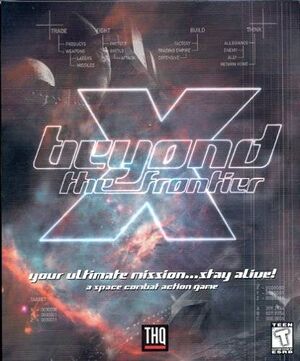 |
|
| Developers | |
|---|---|
| Egosoft | |
| Publishers | |
| THQ | |
| EU | SouthPeak Interactive |
| Engines | |
| X Engine | |
| Release dates | |
| Windows | July 1, 1999 |
| Taxonomy | |
| Monetization | One-time game purchase |
| Microtransactions | None |
| Modes | Singleplayer |
| Pacing | Real-time |
| Perspectives | First-person |
| Controls | Direct control |
| Genres | Vehicle simulator, Business |
| Vehicles | Space flight |
| Themes | Sci-fi, Space |
| Series | X |
| X | |
|---|---|
| X: Beyond the Frontier | 1999 |
| X-Tension | 2000 |
| X2: The Threat | 2003 |
| X3: Reunion | 2005 |
| X3: Terran Conflict | 2008 |
| X Rebirth | 2013 |
| X Rebirth VR Edition | 2017 |
| X4: Foundations | 2018 |
General information
- Official forums
- Argonopedia - A wiki for the X series
- GOG.com Community Discussions for game series
- GOG.com Support Page
- Steam Community Discussions
Availability
| Source | DRM | Notes | Keys | OS |
|---|---|---|---|---|
| Retail | ||||
| GamersGate | ||||
| GOG.com | Includes X-Tension. | |||
| Green Man Gaming | ||||
| Steam |
- Two demos versions available on the developer website
Essential improvements
Patches
- Can be found on the developer website
Game data
Configuration file(s) location
| System | Location |
|---|---|
| Windows | |
| Steam Play (Linux) | <SteamLibrary-folder>/steamapps/compatdata/2840/pfx/[Note 1] |
Save game data location
| System | Location |
|---|---|
| Windows | <path-to-game>\*.sav[Note 2] |
| Steam Play (Linux) | <SteamLibrary-folder>/steamapps/compatdata/2840/pfx/[Note 1] |
Save game cloud syncing
| System | Native | Notes |
|---|---|---|
| GOG Galaxy | ||
| Steam Cloud | [1] |
Video
| Graphics feature | State | Notes | |
|---|---|---|---|
| Widescreen resolution | Top/bottom cropped. This includes portions of the cockpit HUD, making parts of the UI unreadable and the game much tougher to play. | ||
| Multi-monitor | |||
| Ultra-widescreen | |||
| 4K Ultra HD | |||
| Field of view (FOV) | |||
| Windowed | |||
| Borderless fullscreen windowed | See the glossary page for potential workarounds. | ||
| Anisotropic filtering (AF) | See the glossary page for potential workarounds. | ||
| Anti-aliasing (AA) | See the glossary page for potential workarounds. | ||
| Vertical sync (Vsync) | See the glossary page for potential workarounds. | ||
| 60 FPS and 120+ FPS | |||
Input
| Keyboard and mouse | State | Notes |
|---|---|---|
| Remapping | Cannot remap every function. | |
| Mouse acceleration | ||
| Mouse sensitivity | ||
| Mouse input in menus | Cannot navigate main menu with mouse. | |
| Mouse Y-axis inversion | ||
| Controller | ||
| Controller support | ||
| Full controller support | ||
| Controller remapping | Cannot remap every function. | |
| Controller sensitivity | ||
| Controller Y-axis inversion |
| Controller types |
|---|
| XInput-compatible controllers |
|---|
| PlayStation controllers |
|---|
| Generic/other controllers |
|---|
| Additional information | ||
|---|---|---|
| Controller hotplugging | ||
| Haptic feedback | ||
| Digital movement supported | ||
| Simultaneous controller+KB/M |
Audio
| Audio feature | State | Notes |
|---|---|---|
| Separate volume controls | ||
| Surround sound | [2] | |
| Subtitles | ||
| Closed captions | ||
| Mute on focus lost | ||
| EAX support | A3D 1.0[2] | |
| Royalty free audio |
Localizations
| Language | UI | Audio | Sub | Notes |
|---|---|---|---|---|
| English | ||||
| German |
VR support
| 3D modes | State | Notes | |
|---|---|---|---|
| vorpX | G3D User created game profile, see vorpx forum profile introduction. |
||
Other information
API
| Technical specs | Supported | Notes |
|---|---|---|
| Direct3D | 7 | |
| Software renderer |
| Executable | 32-bit | 64-bit | Notes |
|---|---|---|---|
| Windows |
System requirements
| Windows | ||
|---|---|---|
| Minimum | ||
| Operating system (OS) | 95 | |
| Processor (CPU) | Intel Pentium II 200 MHz | |
| System memory (RAM) | 32 MB | |
| Hard disk drive (HDD) | 275 MB | |
| Video card (GPU) | 4 MB of VRAM DirectX 7 compatible |
|
Resolution issues
The game only works as intended with a 4:3 resolution selected, such as 800 x 600, even though it allows to select other resolutions that don't match that aspect ration, such as 1920x1080. Going beyond 4:3 aspect ratio will cause top & bottom areas of the screen being cut off at all times and the only fix is to stick with a 4:3 aspect ratio. Your vertical screen size limits how much horizontal size you're allowed. So for 1920x1080 you'd be stuck with 1440x1080 as the biggest 4:3 aspect ratio (calculated: 1080 * 4 / 3 = 1440). As that isn't a selectable resolution (F8 in the game → "graphics card / 3d") you could take a look at your graphics software, if it allows to force a custom resolution fitting a 4:3 aspect ratio, or select one with a 4:3 size that the game offers, like 1280x960. For the vertical sizes of 940, 1024, 1050, 1080 the game offers no matching values to keep a 4:3 ratio.
Notes
- ↑ 1.0 1.1 Notes regarding Steam Play (Linux) data:
- File/folder structure within this directory reflects the path(s) listed for Windows and/or Steam game data.
- Games with Steam Cloud support may also store data in
~/.steam/steam/userdata/<user-id>/2840/. - Use Wine's registry editor to access any Windows registry paths.
- The app ID (2840) may differ in some cases.
- Treat backslashes as forward slashes.
- See the glossary page for details on Windows data paths.
- ↑ When running this game without elevated privileges (Run as administrator option), write operations against a location below
%PROGRAMFILES%,%PROGRAMDATA%, or%WINDIR%might be redirected to%LOCALAPPDATA%\VirtualStoreon Windows Vista and later (more details).